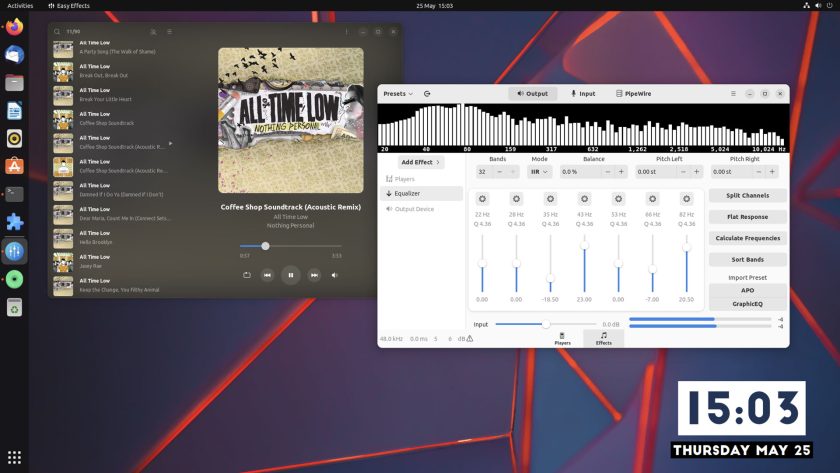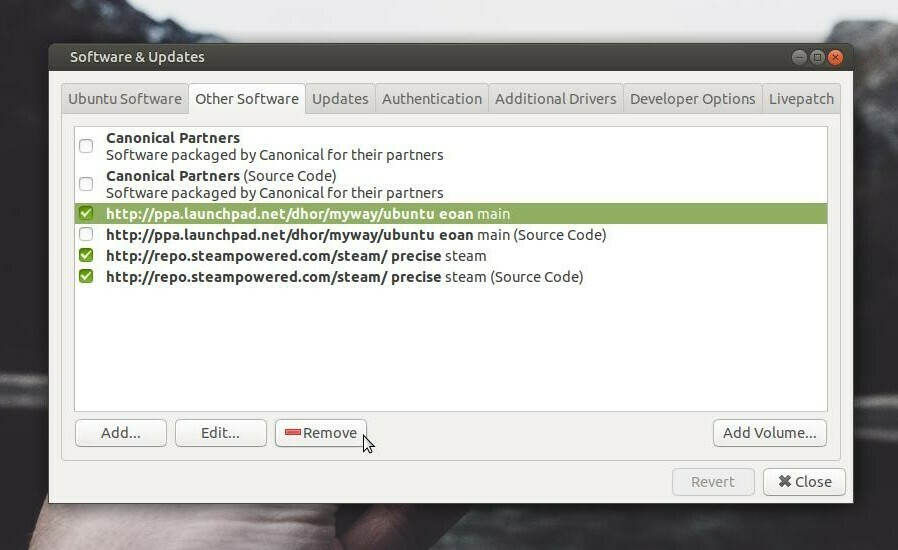The upcoming GNOME 45 release is attracting a lot of hype already, and I’m pleased to say it comes provided out-of-the-box in Ubuntu 23.10, which is out next month.
But I figured I’d whet your appetite before then.
In this post I list improvements, changes and new features in GNOME 45 that have caught my eye. What follows is by no means exhaustive (i.e. there’s more included than what I mention) but this rundown will give you a good idea of what the biggest user-facing additions are.
GNOME 45 is due for release on September 20, 2023. It will include the changes I spotlight below. However, not everything mentioned will feature in Ubuntu 23.10 as, like other Linux distros, Ubuntu “curates” the GNOME desktop experience to suit its own needs, wants, and desires.
The good news is that it’s (usually) trivial to manually add, re-enable, or install anything Ubuntu omits.
Waffle dished out it’s time scroll on to find out what’s new!
GNOME 45’s Best Bits
1. New Workspace Indicator
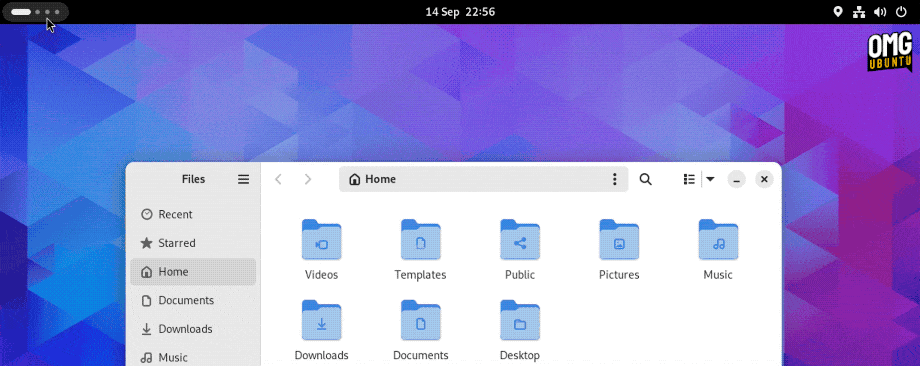
Look in the top-left corner – is it a bird? Is it a plane?! No, it’s a new Activities Indicator!
GNOME devs have replaced the plain “Activities” text label (which was a clickable button, though not everyone realised it) with a dynamic indicator that lets users known which workspace they’re on on.
It remains a button; anyone used to clicking on it to enter the workspace switcher won’t find their workflow interrupted. It’s also possible to scroll your mouse wheel while hovering over the indicator to switch between workspaces too, which I think is very useful.
Not as immediately noticeable, but the (largely useless) ‘app menu’ that was shown in the Top Bar when an application was in focus have been removed entirely.
2. Full-Height Sidebars
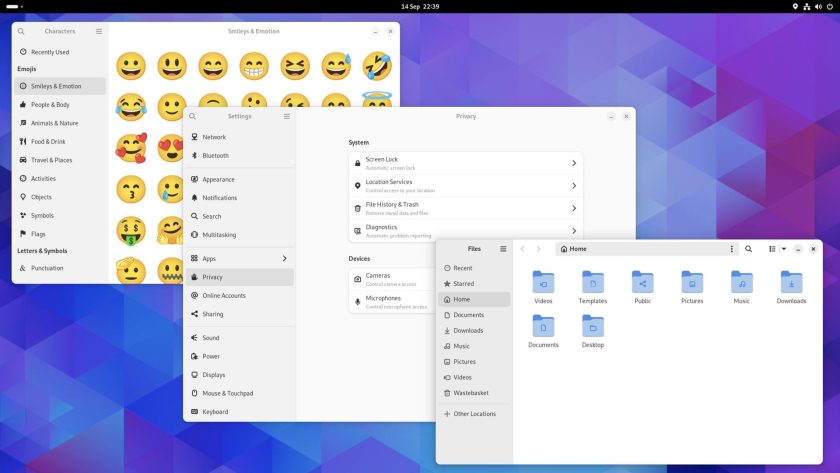
A slew of core apps adopt full-height sidebars in GNOME 45. These don’t exist to look pretty (though I think they do) but improve the “adaptability” of applications as they switch between different widths and heights.
These new sidebars are present in Nautilus (which makes a few extra accommodations to better support them, like moving the file transfer indicator to the sidebar) as well as Calendar, Characters, Contacts, and Settings.
3. Faster File Manager
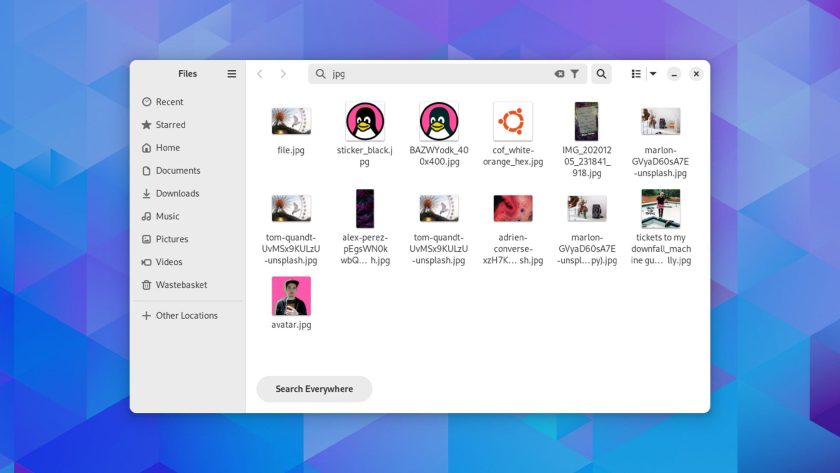
During this cycle GNOME devs have spent a lot of time making various parts of the core GNOME Shell experience faster – and that work extends to the linchpin in the desktop experience: Nautilus file manager.
GNOME say the file manager benefits from a “significant speed boost”, with search results returned in mere milliseconds, even when sifting through directories stuffed to the hilt with files! Faster search is something most of us will appreciate even though it’s not as “in your face” as other changes.
Other changes to file search include faster thumbnail generation, improved ordering of search results, and — my favourite addition — new button to expand a given search to ‘search everywhere’, rather than just the initiated location (and folders therein).
4. New Core Apps

GNOME 45 ships with 2 new core apps: Loupe, an image viewer; and Snapshot, a camera app. Both are modern, well-designed, and competent apps that function as first-rate replacements for Eye of GNOME and Cheese respectively.
Loupe works great with touchscreen displays and multi-touch trackpads. All common gestures, including pinch to zoom, two-finger rotate, are supported, with smooth animations to accompany them. Image info cane gleaned through a properties sidebar, and there’s a native print dialog.
Snapshot casts aside the gimmicky filters of Cheese to position itself as a camera tool and not a novelty app. It remains useful for checking your webcam works but is designed to take proper photos too – with on-canvas controls, a toggle to switch camera, video support, and more.
One (surmountable) downside for those us on Ubuntu: neither Loupe nor Snapshot are currently available in the Ubuntu repo, or on the Snap Store – so if you want them on 23.10 you’ll have to get them from Flathub.
5. Keyboard Backlight Control
The Quick Settings menu now includes (on supported hardware) a toggle to control keyboard backlight. Clicking the toggle will turn on/off the backlight entirely, while keyboard backlight brightness can be adjusting from the slider in the sub-menu.
6. Quick Settings Keyboard Shortcut
In GNOME 45 it’s possible to open the top-right system status menu, aka Quick Settings, using a new keyboard shortcut: super + s. It’s a small-sounding change but once committed to memory it makes breezing around the desktop a whole lot easier.
7. Webcam activity indicator
A few releases back GNOME added a microphone indicator. This appears in the Top Bar to let you know what an application is using your microphone. GNOME 45 introduces a similar indicator for camera activity. It appears when a a camera is active via Pipewire.
8. General App Enhancements
A swathe GNOME core apps have been updated to take advantage of the newest technologies, UI changes, design trends and so on. A few notable improvements worth crowing about:
- Calendar adds shortcuts to sync (
f5) and manage calendars (ctrl+alt+m) - Software can remove app data when uninstalling Flatpaks
- Console gains more preferences, including custom font support
- Maps adds zoom buttons to canvas, and a direction indicator to headerbar
- Connections supports copying text, images, and files over RDP
- Simple Scan (document scanner) ported to GTK4
- Calculator can convert more currencies, including the Taiwanese Dollar
- Web (aka Epiphany) adds animated tab overview
In all, epic stuff — and most of these apps are an apt install away in Ubuntu 23.10.
9. Official ‘Light’ Style
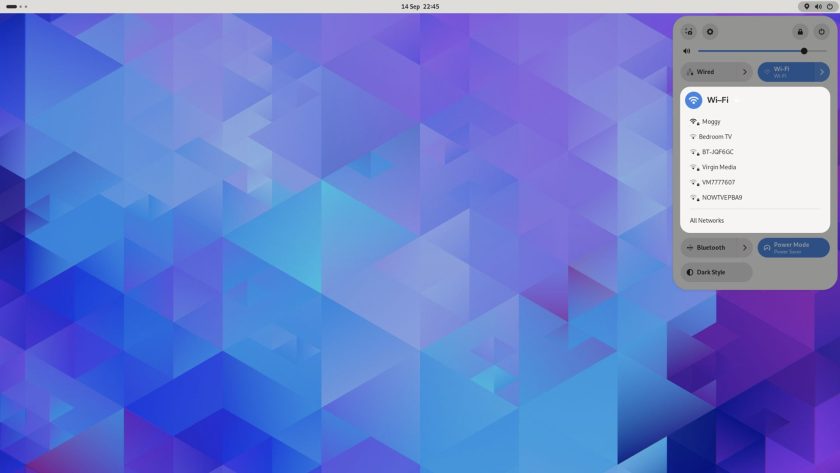
In Ubuntu GNOME Shell uses a light design by default but in Linux distros that ship GNOME as intended the shell UI is dark. To make it light required third-party themes. Not so in GNOME 45.
GNOME 45 supports a light style that can be enabled via a command line switch or by installing a GNOME extension. The lack of a user-accessible switch is only temporary while GNOME devs explore how and where to surface the setting.
10. Settings Buffs
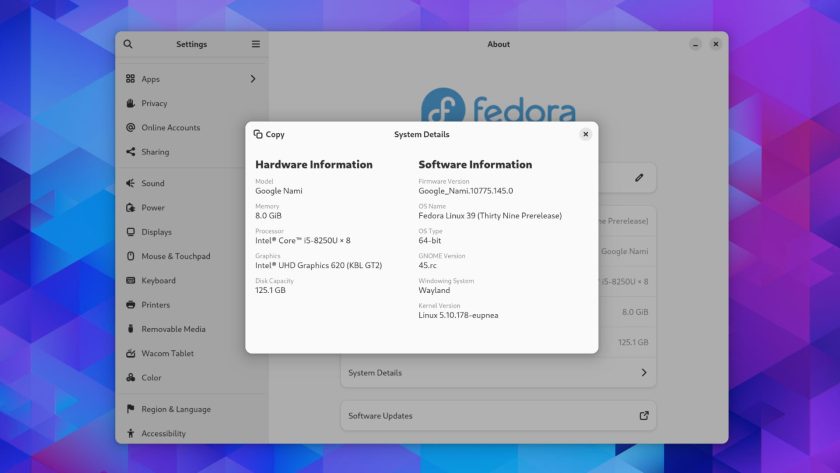
The Settings app has been kitted out with a slew of new options. It’s now possible to configure the date/time format in the Top Bar (without having to install the Tweaks app); Sharing and Users use info bubbles to explain options; here’s a new Privacy panel; and a new keyboard layout viewer.
But my favourite change is the redesigned System Details dialog accessible from the About section. This gets a compact design that takes up less room but shows more information, more orderly. Swotting up on what software versions your system runs on has never been easier in GNOME.
Getting GNOME 45
This list only scratches the surface. There are slew of other changes included that improve the desktop experience further, including hardware encoding in the screen recorder.
GNOME 45 is released on September 20. This is when finalised stable-branch source code becomes available to download. It’s up to Linux distribution maintainers to package that source code up and release it to their users.
Users of rolling-release Linux distros like Arch, endeavourOS, and Manjaro will (barring any unforeseen catastrophes) be able to upgrade to GNOME 45 in the coming weeks. This will come as a set of software updates and won’t require a reinstall, or a new ISO or anything.
You’ll find most of GNOME 45 included in Ubuntu 23.10, which will be released on October 12, 2023.
Sadly, it won’t be possible to upgrade or install GNOME 45 on Ubuntu versions prior to Ubuntu 23.10 — not officially. In years gone by people did create PPAs to “back port” new GNOME releases to older versions of Ubuntu but those days appear to be long gone.
That’s GNOME 45 in the nuttiest of nutshells – do let me know which features, changes, and/or improvements bundled up within have you most excited by leaving a comment!