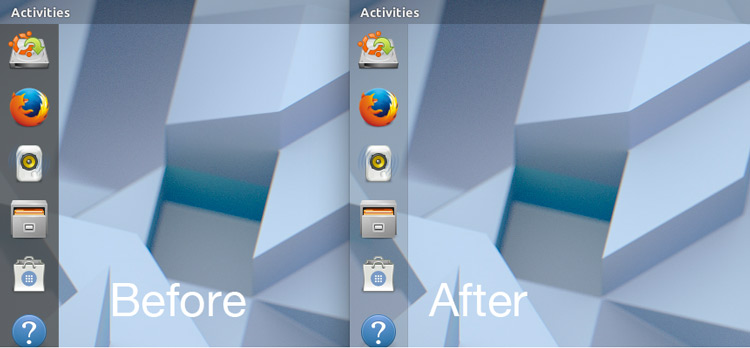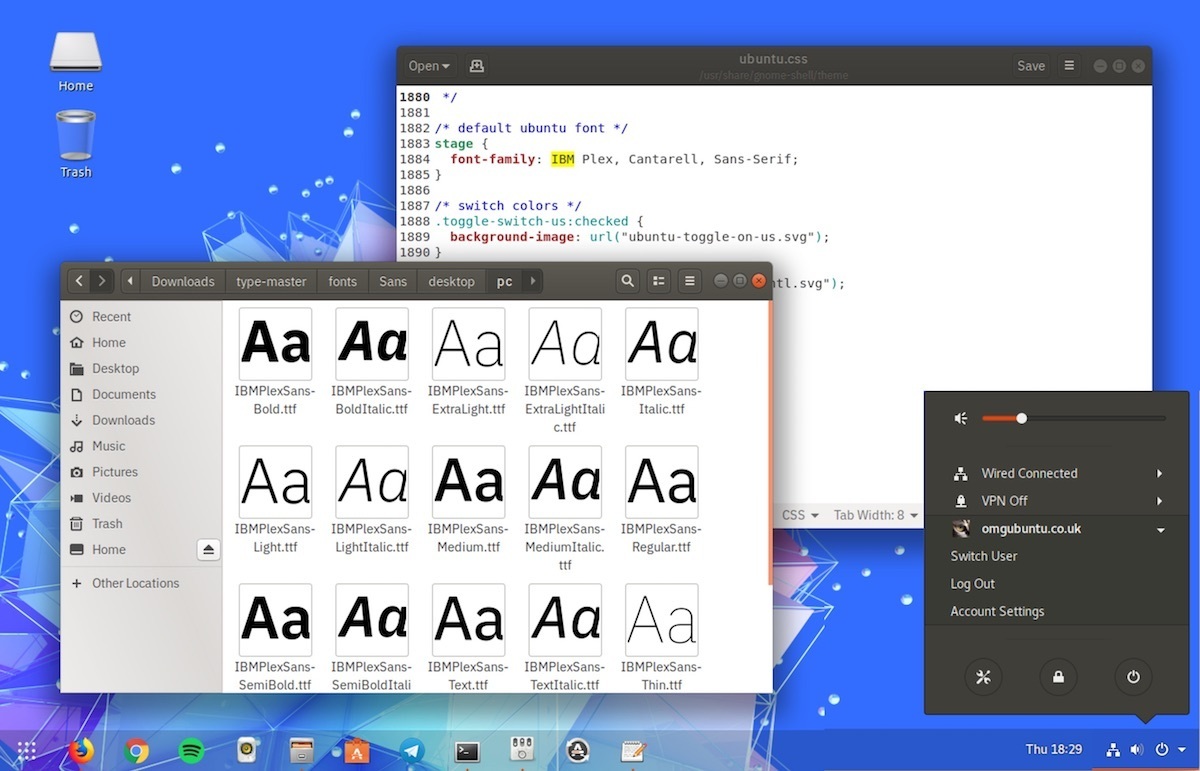Those using Ubuntu 22.04 LTS you can see a number of new emoji in desktop apps, web browsers and command-line clients.
This week, Ubuntu issued an updated version of the Noto Color Emoji font. This font is maintained by Google and is regularly updated to include support all of the new emoji adopted by the Unicode Consortium. Ubuntu has shipped this font out-of-the-box since 2017.
Though yet-more of these garishly colourful glyphs seem frivolous to some, it’s important that Ubuntu LTS users can see new emoji where used, regardless of whether they want to use them themselves. Emoji are often used to carry context, nuance, or humour so not being able to see them? That’s like reading █████ ██ █ ███.
As mentioned, the updated Noto Color Emoji font available in Ubuntu 22.04 LTS includes support for all of the new emoji added in the Unicode specification 15.0. This brings the total number of emoji supported by this particular font to 3,664 emoji — and trust me, I counted them all by hand 😉.
Rather fitting, Unicode 15.0 includes a jellyfish glyph for the first time (22.04’s codename is ‘Jammy Jellyfish’):








Also included are new emoji ZWJ sequences and emoji modifier sequences. These offer a ton of alternatives to existing emoji, as well as a wider range of skin tones, including mixed skin tones for emoji with multiple people, limbs, or hands in.
Sidenote: I’m not 100% sure how to actually type/enter composite emoji on Ubuntu. Online guides say to use the zero-width-joiner (ZWJ) character between to compatible emoji, but that character lacks a symbol so I don’t know how to find it in the emoji picker. I usually open a browser and copy and paste from Emojipedia’s ZWJ page.
To get this update open Update Manager to install the pending update to the fonts-noto-color-emoji package. After doing this you can see these new emoji in apps:

After installing the update I can see new emoji but I can’t enter them using the GTK emoji picker. None of the terms for the new emoji (e.g., “Goose”) return results. I can copy/paste them from the Emojipedia website though.
Ironically, I also can’t use any of these fancy new emoji in this post as WordPress doesn’t (yet) support Unicode 15.0 (hey I tried – but the post refuses to save to the database if I include them) 😆.