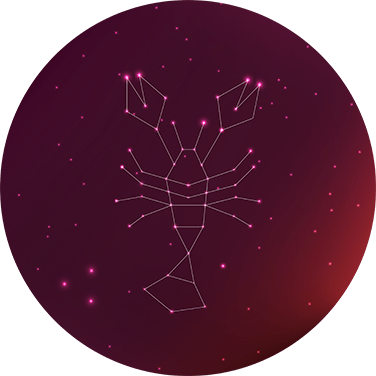
If you’ve been dying to download the Ubuntu 23.03 beta it’s time to go get it — downloads are now officially available!
This beta build arrives in advance of the final stable release of Ubuntu 23.04, which is due out April 20. It’s purpose: to let folks like you and I try it out early to find bugs, breakages, and report any show-stopping quirks.
As Ubuntu 23.04 is a short-term release (supported for just 9 months) there aren’t reams of revolutionary changes present in this released, which is codenamed the “Lunar Lobster”.
But there is a lot to like!
Ubuntu 23.04 Beta in Brief
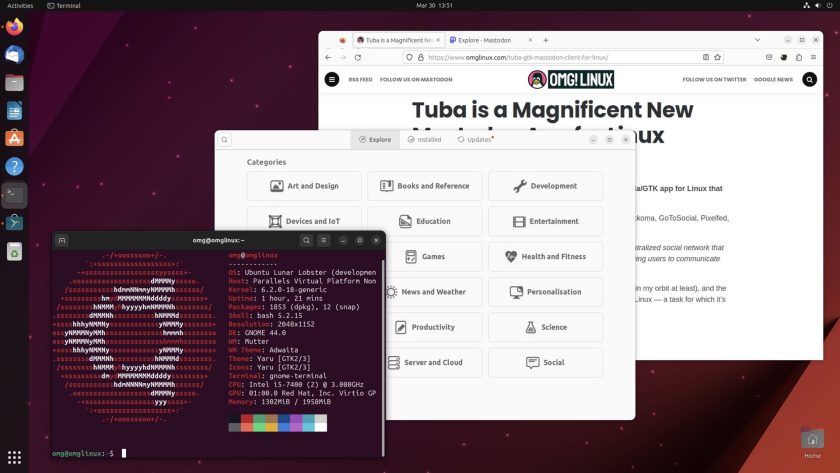
I posted a run-through of the new features in Ubuntu 23.04 a couple of weeks ago – and I’m pleased to say that everything I covered then stuck and made it in to this beta (and on to the final release). I recommend reading that post if you want more details, otherwise read on for a brief re-recap.
Ubuntu 23.04 ships with a brand new installer built in Flutter. The new installer offers almost all of the same features as the “legacy” installer but rides a more agile codebase (thanks to Canonical’s Subiquity server tech) and has a much fresher look — though the pause icon shown the slideshow controls the slideshow, not the install 😉
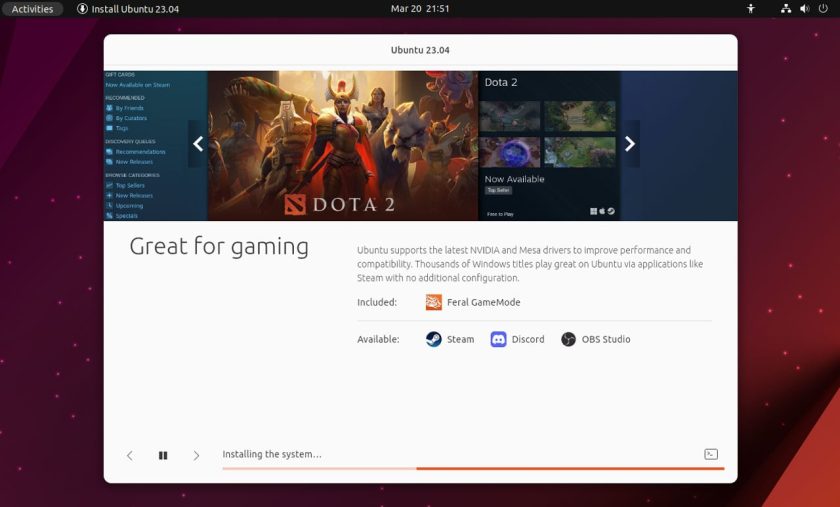
The Ubuntu Dock will now show a badge count for any unread notifications. This isn’t a new API developers need to support. If an app is capable of sending native notifications, it’s able to show unread badges when that app is open in the dock.
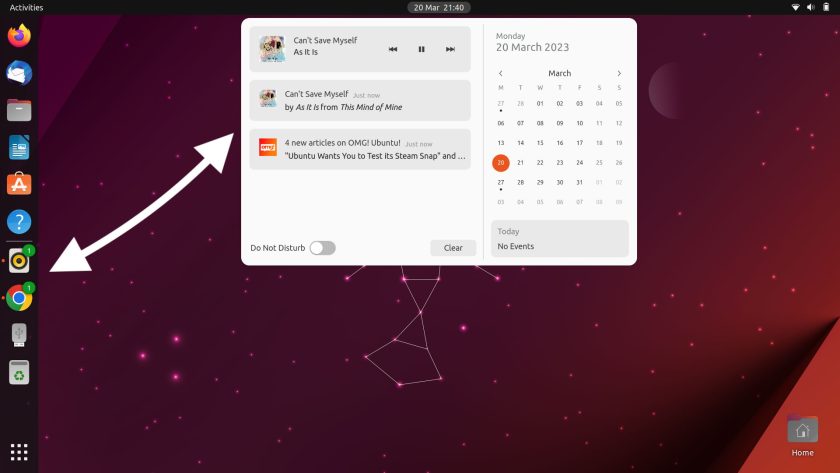
Outside of the hose changes, the bulk of Lunar’s user-facing improvements are from the GNOME 44 release, which this update ships with. There’s a LOT on offer here, including the ability to manage Bluetooth devices from the Bluetooth toggle in the Quick Settings Menu:
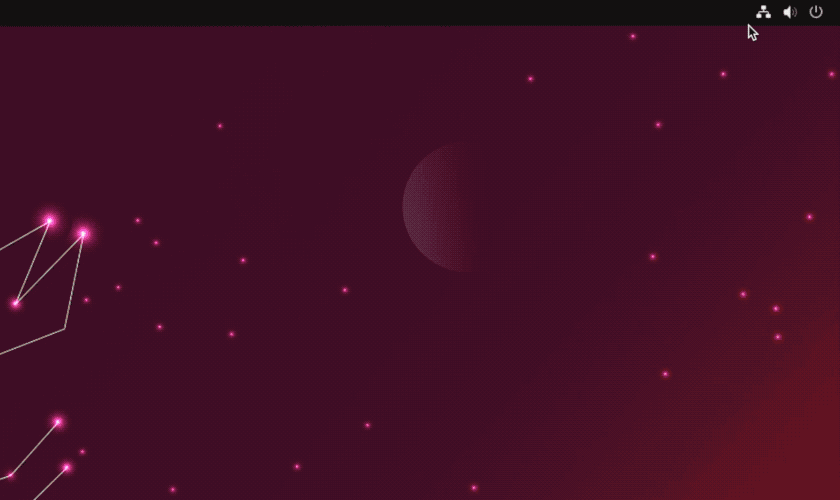
Quick Settings toggles can now show subtitles. These labels give you more information at-a-glance, e.g., telling you which wifi network you’re connected to, which power mode is active, and so on. If you use Flatpak apps look out for the “Background Apps” menu. It appears when compatible apps are running without a window open.
We also get:
- Larger login/Lock Screen user pods
- Revamped “Accessibility” settings (with new options)
- Kernel version now listed in Settings > About panel
- Improved Mouse & Touchpad settings (with demo animations)
- Quick Settings toggles and sub-menus are keyboard navigable
- Managing Wireguard VPN connections
- Share Wi-Fi network passwords using QR codes
There are also some notable buffs to the Nautilus file manager.
Devs re-added a ‘medium’ icon size in grid view (in the last version icons were either too small or too large, with no in-between), and the ‘expandable folders in list view’ option returns. This tree-view like structure makes browsing deeply stacked directories a doddle – just enable the setting in Nautilus‘ preferences to use it.
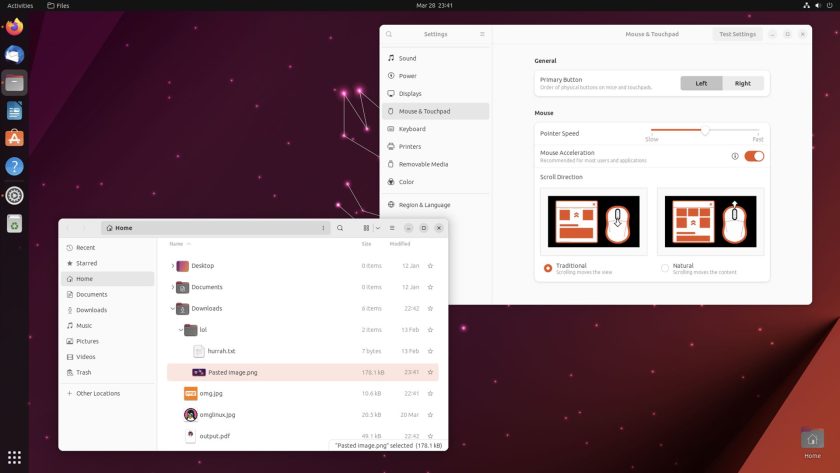
More options are present in the tab context menu, and when you take screenshot or copy an image from a web browser you are able to right-click in Nautilus to ‘paste’ as image, saving you time.
Most headline grabbing file manager change though? For most it’s — at long last — the ability to enable an icon/thumbnail view in the GTK file picker. The new picker works with modern GTK4 apps so you may still have to squint at 8x8px thumbnails in older apps, but hey: this is welcome all the same.
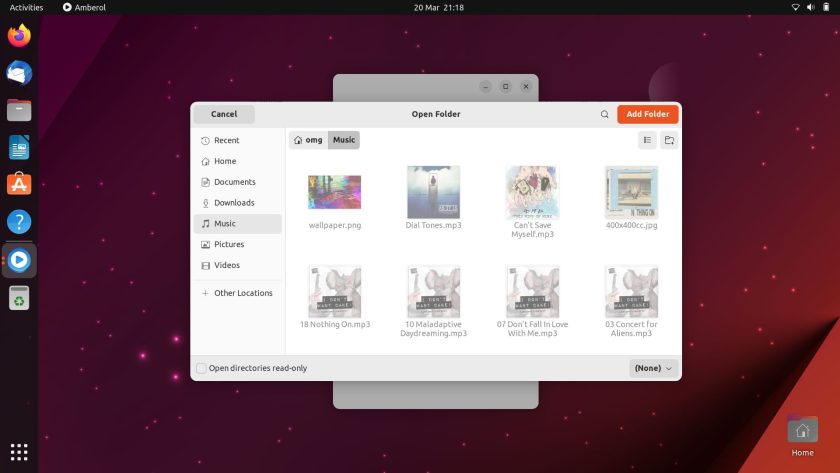
Software updates include:
- Mozilla Firefox 111 (snap)
- Thunderbird 102.9
- LibreOffice 7.5.2
- Shotwell 0.30.17
- Remmina 1.4.29
- Transmission 3.0
Also on board:
- Linux kernel 6.2
- Mesa 23.0
- BlueZ 5.66
- NetworkManager 1.42
- Pipewire 0.3.65
- Poppler 22.12
And that’s just about it!
Download Ubuntu 23.04 Beta
Keen to get your pincers on this update?
You can download Ubuntu 23.04 beta from the Ubuntu release server right now — though anyone of a bug-fearing character should wait for the final, stable release due to arrive in the middle of next month.
As a reminder: you can upgrade any Ubuntu beta to the final release. Just install all updates released between now and then and, by release day, you’ll have the exact same system as those who perform a fresh install.
Like Ubuntu but with a different flavour? Beta builds of official Ubuntu flavours (which now includes Ubuntu Cinnamon) are also available for testing.





