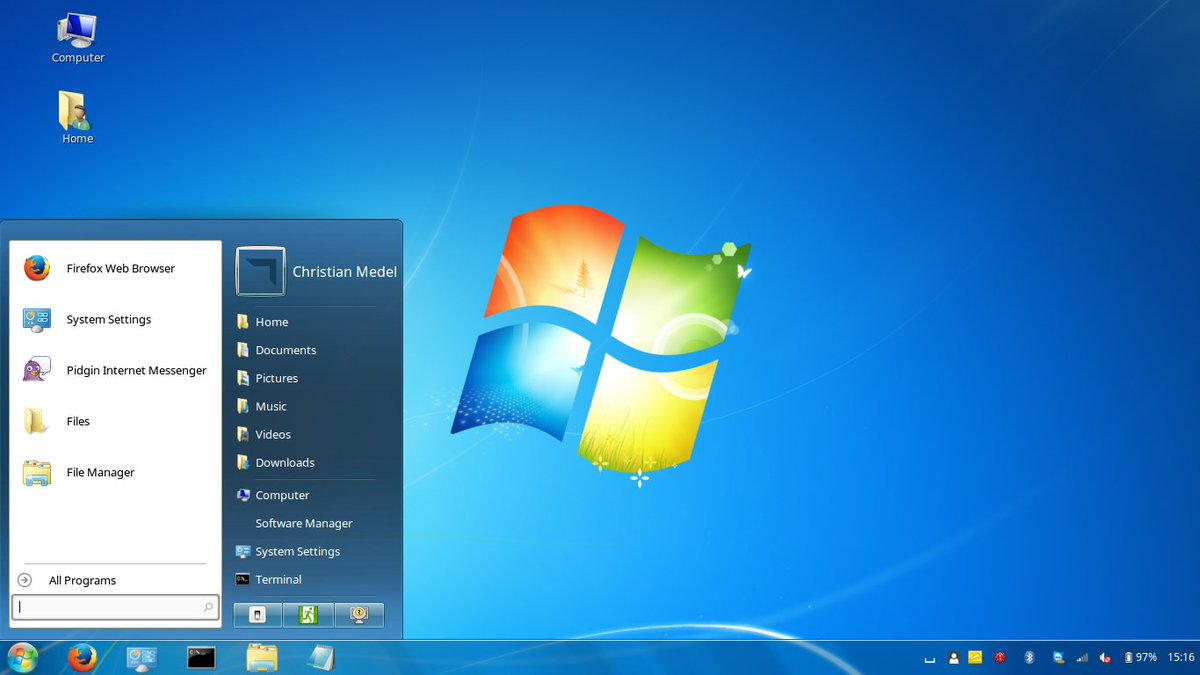A new version of Mozilla Firefox is rolling out across Windows, macOS and, more importantly to us, Linux.
Firefox 113 is an interesting update that enhances the browser’s capabilities in a number of areas. While none are the kind of singular upsells that might convince someone to switch browser, they nonetheless add further finesse for fans of this famous FOSS browser to enjoy.
So what’s got me most excited?
You know how Firefox has a very useful picture-in-picture mode (PIP) that lets you “pop out” videos on select streaming sites (like YouTube) so you can watch content while you’re doing other stuff, be it in another tab, or with the browser minimised completely?
Well, that’s now 10x more useful[citation needed].
In Firefox 113, PIP windows now support (service depending) a scrubbable progress bar; display video length (including time elapsed); rewind/forward player controls; and a toggle to take whatever you’re watching full-screen for immersive viewing:
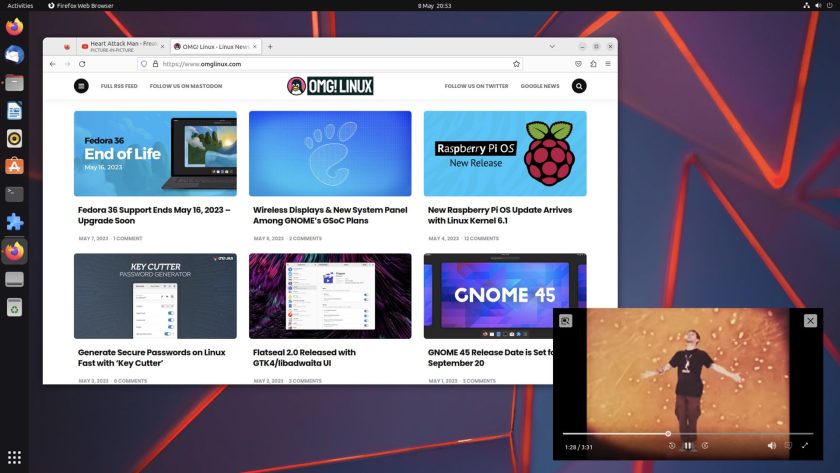
For me, this is a big addition. It means I no longer have to keep closing YouTube PIP windows if I want to rewind or select a different part of the video, then pop it back out. I can do it all from the PIP window itself — ahhh.
It’s easy to think those controls have always been there, but they haven’t. Here’s the same video playing in PIP in Firefox 112 (snap):
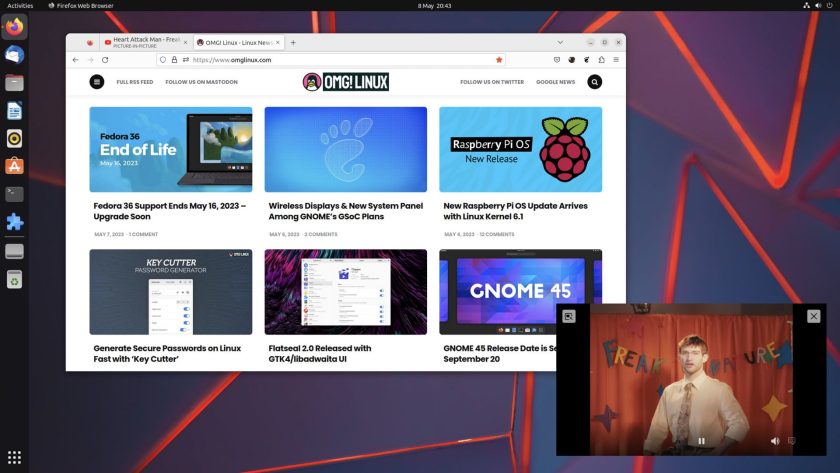
Sticking with moving image (tenuous link, I know) Firefox 113 also adds support for animated AV1 Image Format files. I’m not actually sure I’ve ever come across one of these in the wild (and if they didn’t work before, that’d be noticeable) but it’s great to see support for the format continue to improve.
Mozilla also tout a “…a redesigned accessibility engine” in Firefox 113 that “…improves the speed, responsiveness and stability of Firefox for users of screen readers, as well as certain other accessibility software, east Asian input methods,[…] and other applications which use accessibility frameworks to access information.”
Hard to find fault with any of that.
Elsewhere, Firefox’s built-in password generator now includes special characters to make generated passwords more secure — the @#%& it didn’t already?! — and now lets you remove history results and dismiss sponsored Firefox Suggest results from “Awesomebar”, which is handy.
Beyond Linux there are further buffs too.
Devs have “tightened” Firefox’s Windows GPU sandbox to enhance the security benefits it provides; Windows users get to enjoy elastic ‘overscroll’ effects in scroll containers; and Firefox for Android now supports hardware accelerated AV1 video decoding.
Get Firefox 113
You can download Mozilla Firefox 113 for Windows, macOS, and Linux from the official Mozilla website.
Ubuntu ships with Firefox out-of-the-box (so you don’t need to download it) as a snap build which updates automatically in the background (though you can run sudo snap refresh to check, if you’re impatient).
If you want to use Firefox on Ubuntu but don’t want to use the snap package, we have a guide that walks though how to use Firefox deb not snap.