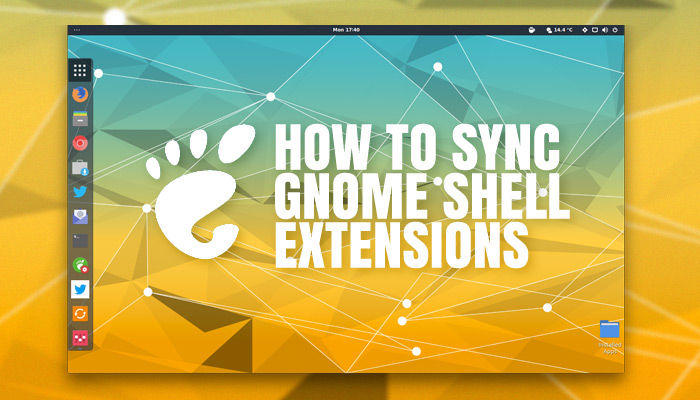If you run Ubuntu on a laptop or PC with 7th-generation Intel chips or later and you’re a fan of the Chromium browser, it’s your lucky day!
Canonical has partnered with Intel to make a Chromium snap that boasts hardware accelerated video decoding and encoding. This bespoke build offers better performance and battery life than a “vanilla” build on Kaby Lake (7th Gen) and newer platforms when using VP8, VP9, and H.264 codecs.
And since those codecs are pretty ubiquitous on the web, and none of us would sniff at extended battery life, sounds like a no-brainer, doesn’t it?
Alas, there is a catch.
For the moment this souped-up snap is in “beta”, not 100% ready for widespread roll out, and explicitly opt-in.
Install Hardware Accelerated Chromium
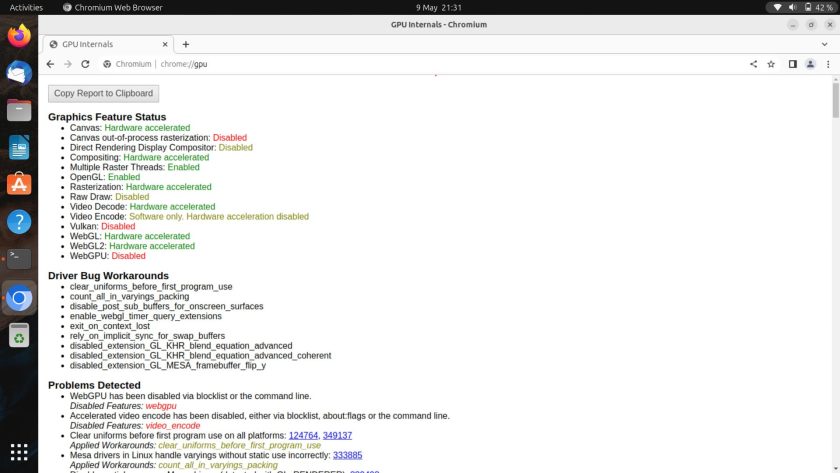
Still, if you want to get in on the action you can, and it doesn’t take much effort.
If you don’t currently have the Chromium snap installed — FYI: if you ran apt install chromium it installed the snap — you can go ahead and install the hardware accelerated Chromium beta using the hwacc channel:
snap install chromium --channel=latest/candidate/hwacc
If you do already have a Chromium snap installed you’ll need to switch over to the hwacc channel. You can do this by running the following command:
snap refresh chromium --channel=latest/candidate/hwacc
Should you encounter issues, headaches, stutters, snafus, breakages, glitches, quirks, or anything else unexpected/unwanted do report your issues on the Ubuntu bug tracker. That way devs can look in to, validate, and/or hopefully fix things for everyone.
If/when you want to switch back the regular, non-hardware accelerated Chromium snap you can do so easily:
snap refresh chromium --channel=latest/stable
Let me know how you get on with it down in the comments. I wasn’t able to install the hwacc build due to internet issues so I can’t verify/attest at the time you read this. You should be able to go chrome:gpu in a new tab to see an overview of your browser’s GPU-related capabilities.