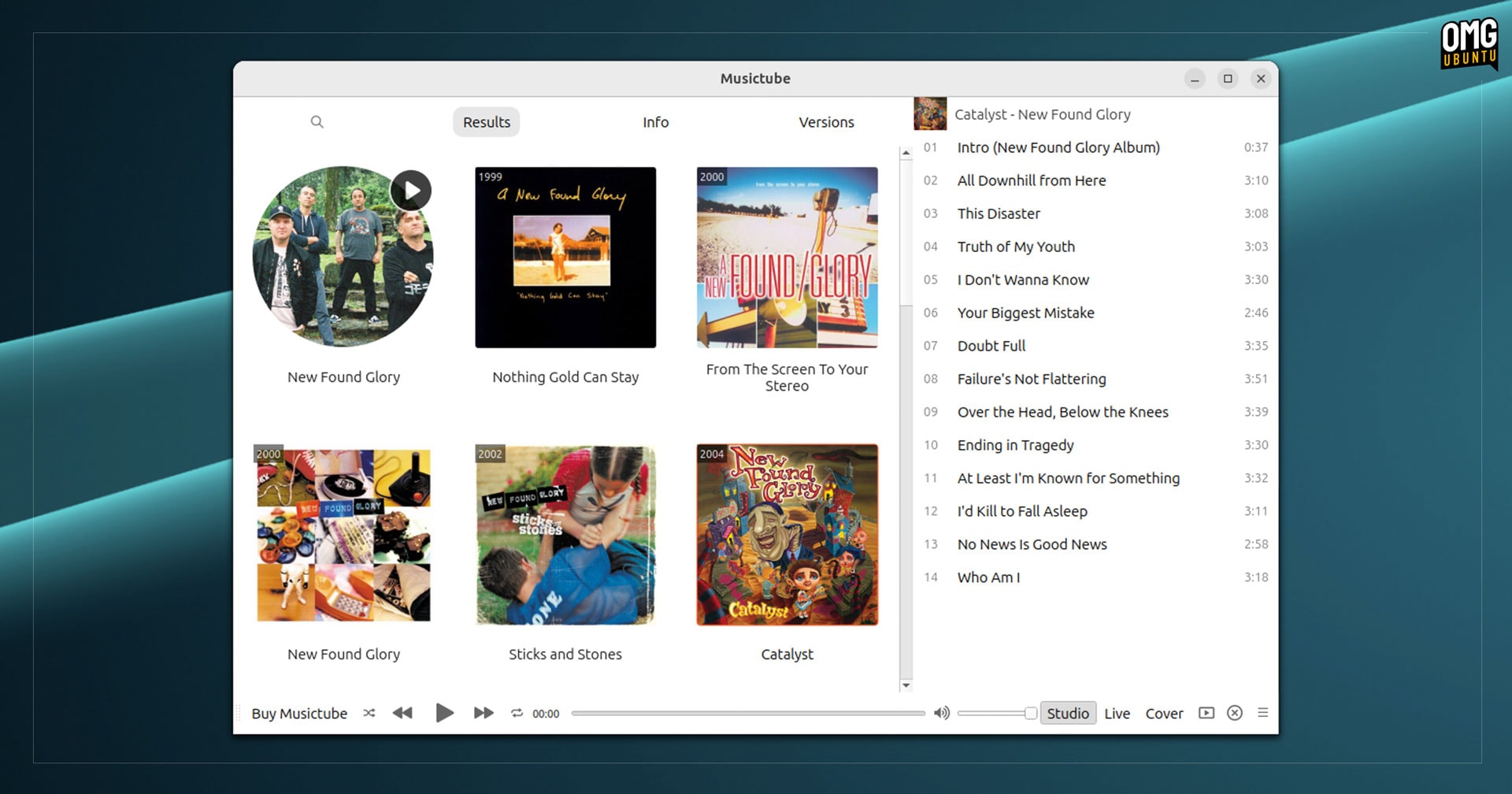A new development version of GIMP recently released, and it’s a fairly notably one for a couple of reasons.
Though not stable (i.e. expect bugs) this release gives us our best look yet at how what the stable GIMP 3.0 release will comprise of when it’s released later this year (a release candidate of GIMP 3.0 draws close, for those interested).
First up, devs say GIMP’s GTK3 port is now “officially done”.
If you’ve paid any attention to GIMP’s development efforts in the past few years you’ll know that porting the app to GTK3 has been a real fear. For devs, it must be such a relief to see all those blood (not literal, I hope), sweat, and tears pay off.

Secondly, this GIMP version includes a “Merge menu and title bar” option, aka header bar. This is NOT enabled by default, and some minor behavioural quirks have been reported in certain situations. To try it out open Preferences > Image Windows, check “Merge menu and title bar“, and relaunch app.
Other highlights:
- Toggle to show/hide on-canvas text editor tool box
- GEGL filters now have easy access to menus
- Improved Align and Distribute tool
- Dark theme now a little less dark (previous version still available)
- “Middle Gray (CIELAB)” layer fill option
- Color Picker tool has ‘Grayscale (%)’ display mode
- Import/export support for PAM & QOI images
- Import/export support for PSD files with clipping paths
Want to have fun playing with these changes? You can download GIMP development builds for Windows, macOS, and Linux from the official GIMP website.
Thanks Archisman P.