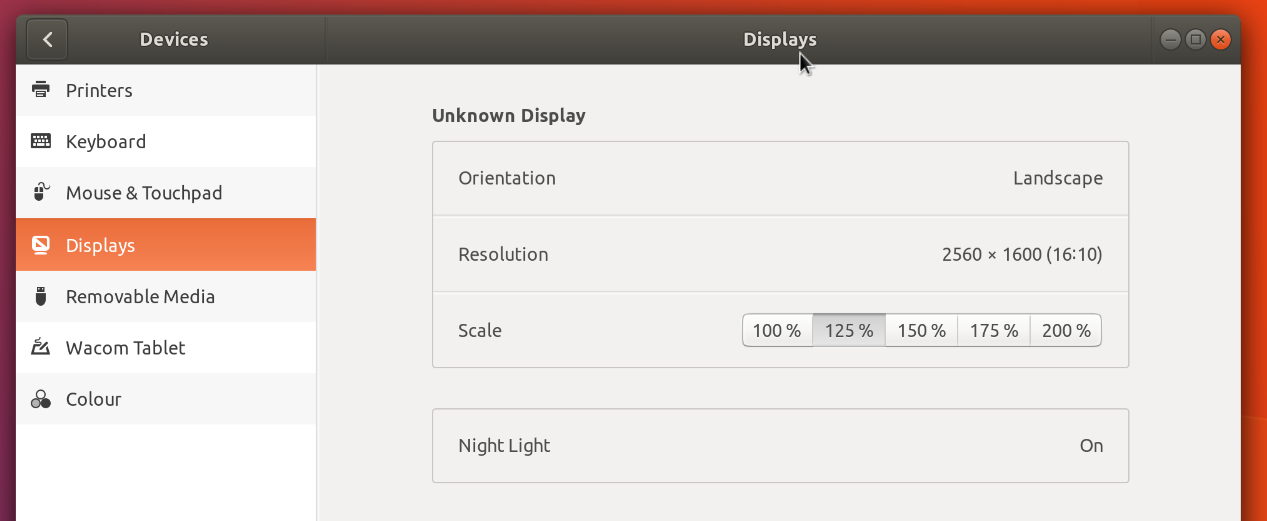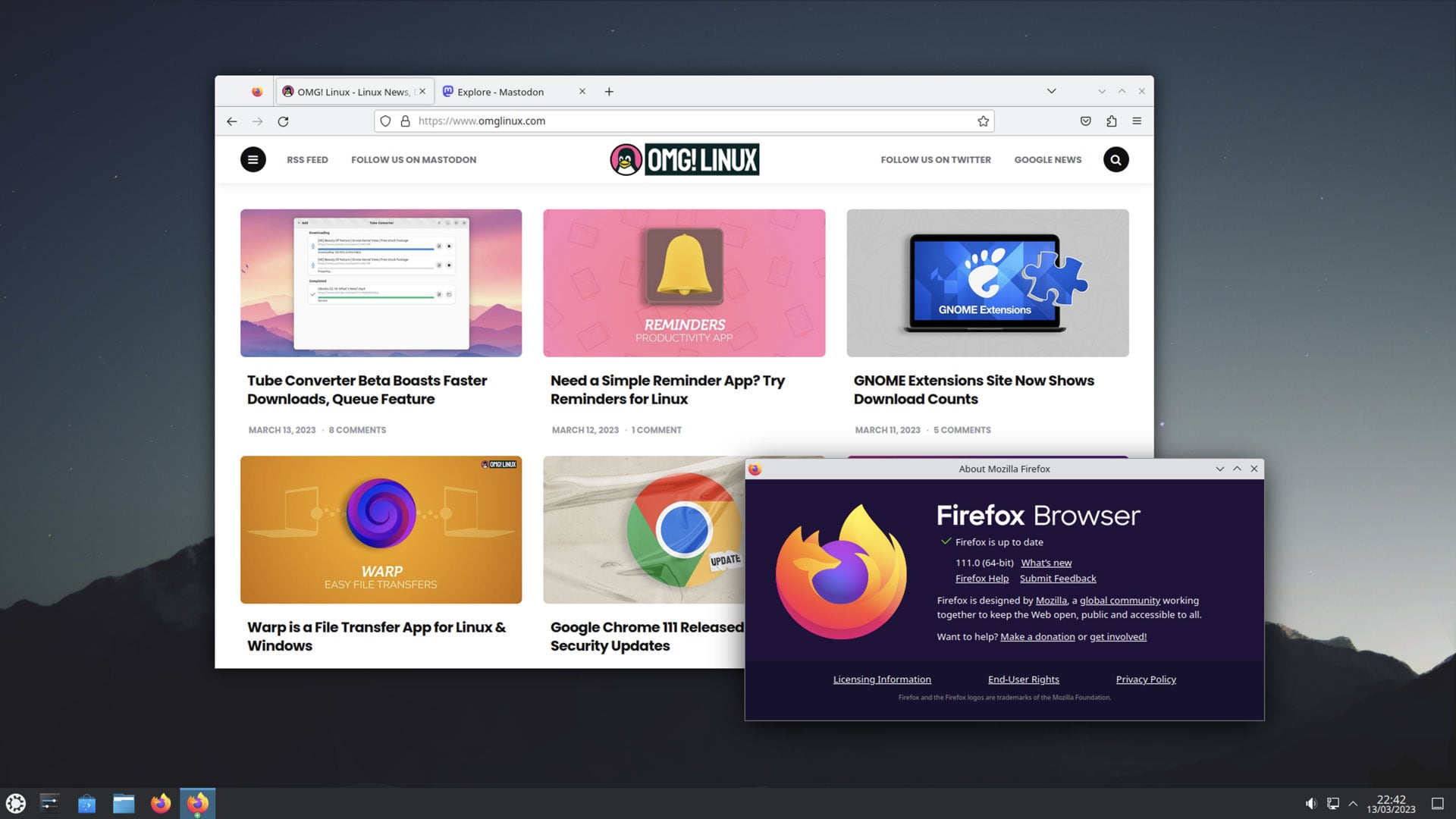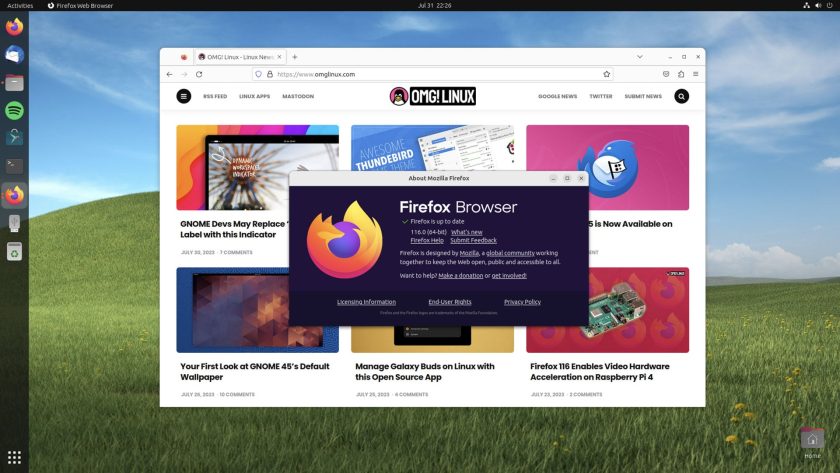
A new month means and a new version of Mozilla Firefox is available to download.
Firefox 116 carries a modest crop of changes that further refine and finesse the famed FOSS browser.
Do you use Picture-in-Picture mode (PIP)? If so, you’ll notice that the pop-put window finally has a volume slider. This makes it easy to adjust the sound levels of whatever you’re watching without needing to affect system-wide volume levels – a nice little buff, I think.
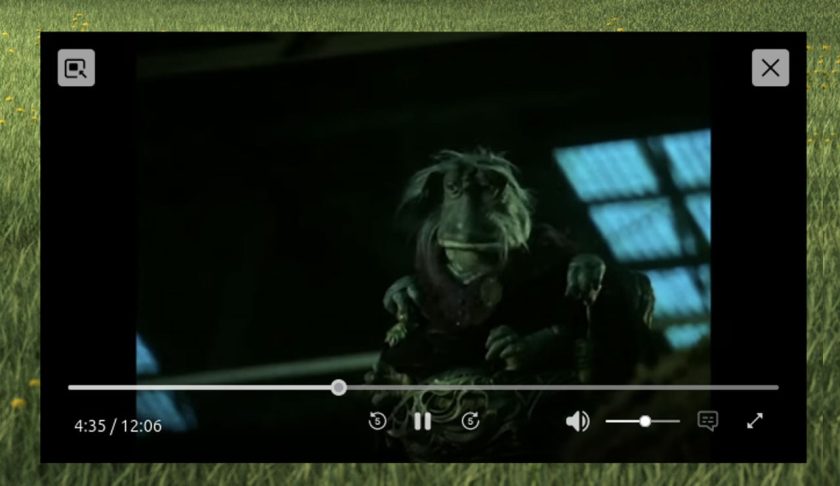
Sticking with video, Firefox 116 supposedly supports hardware-accelerated video playback on Raspberry Pi 4 for H.264 video content. As there are no Aarch64 Linux builds to test prior to writing this, I can’t confirm – but the bug report tracking the feature is marked as ‘fixed’ for 116.
In all, this is a pretty major enablement.
It means those regularly using their Raspberry Pi 4 for media content can use Firefox to stream (compatible) HD content without having to endure stuttering and dropped frames. Plus, by lessening the load on the CPU device temperatures could run a touch cooler too.
Other changes in Firefox 116:
- Now possible to edit text annotations made/saved to PDFs
- Support for Wayland-only builds
- Ability to copy & paste OS files into Firefox
- Improved HTTP/2 upload performance
- Shortcut to reopen closed tabs now reopens in the order items were closed
- New “Learn More” link in update notification (English locales only)
Firefox 116 is free, open source software that supports Windows, macOS, and Linux. You can download the latest release from the Firefox website for platforms and architectures (but not Linux ARM 64, annoyingly).
Ubuntu users can expect to receive this Firefox update via Snap in the next few days (including on Raspberry Pi), or as a package upgrade installable via apt or the Software Updater tool.