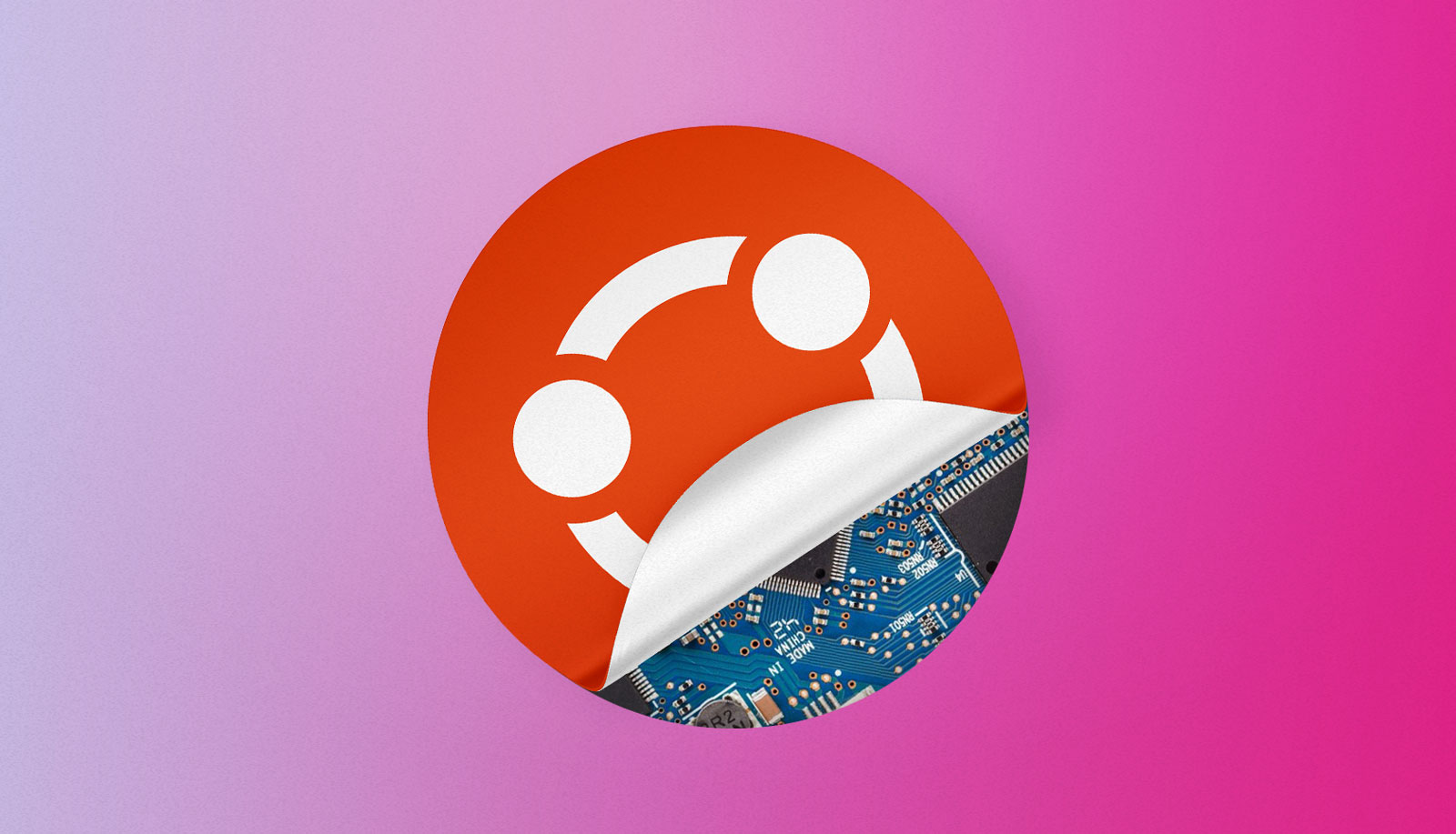There’s a new way to install stable mainline Linux kernel builds on Ubuntu — all thanks to a former Canonical employee and Ubuntu developer.
Stéphane Graber has been running mainline Linux kernels on his Ubuntu systems for a while (having found the quality of Ubuntu’s generic kernel lacking of late) and says they are “working surprisingly well”.
Thus, he’s put in the effort needed to “scale” up building the latest stable bug fix release of the mainline Linux kernel, applying select changes not yet upstream, and making them available for other Ubuntu users to install on their machines.
“The general goal behind those kernel builds is to provide a recent stable mainline kernel with wide hardware support and a configuration that’s optimal for running Incus containers and VMs”, Graber says.
But there’s no real reason why you can’t run them on your laptop or desktop machine even if you don’t plan on playing with the new fork of LXD.
If your Ubuntu install works great with Ubuntu’s vanilla kernel(s) do not switch to a mainline build idly. If you can’t think of a reason why you need mainline kernel builds, or you lack the ability to “undo” making a switch to one, don’t do it.
Graber’s kernels aren’t signed, either. If you dual-boot Ubuntu with Windows 10 or 11, or have another reason to keep Secure Boot enabled, these kernels (nifty though they sound) aren’t for you.
Graber’s mainline Linux kernel builds are packaged for Ubuntu 20.04 LTS, Ubuntu 22.04 LTS, and Debian 12, and support both x86_64 and aarch64.
The plan is to update them weekly (sooner if needed, or later if life intervenes). They will track the latest stable kernel release but upgrades to a new stable kernel will only occur after its receives it first bug fix update.
For more details read through Stéphane Graber’s blog post or head to GitHub to read through the installation instructions.


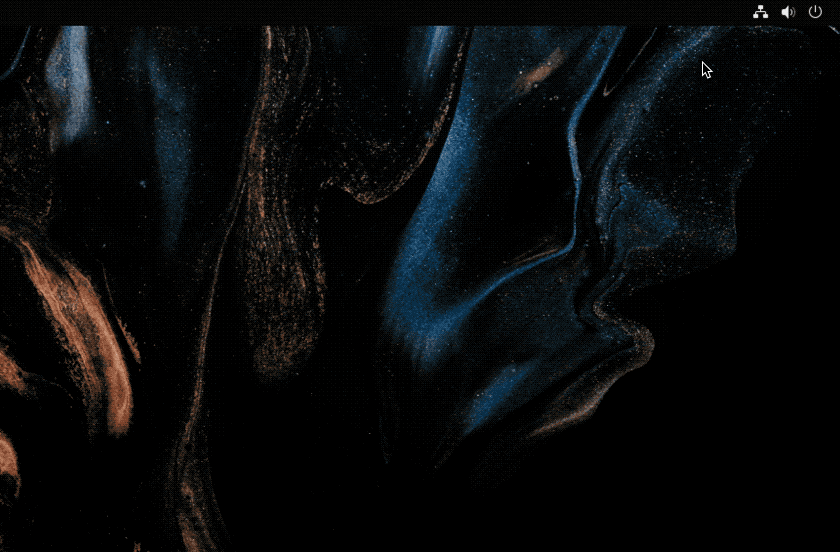
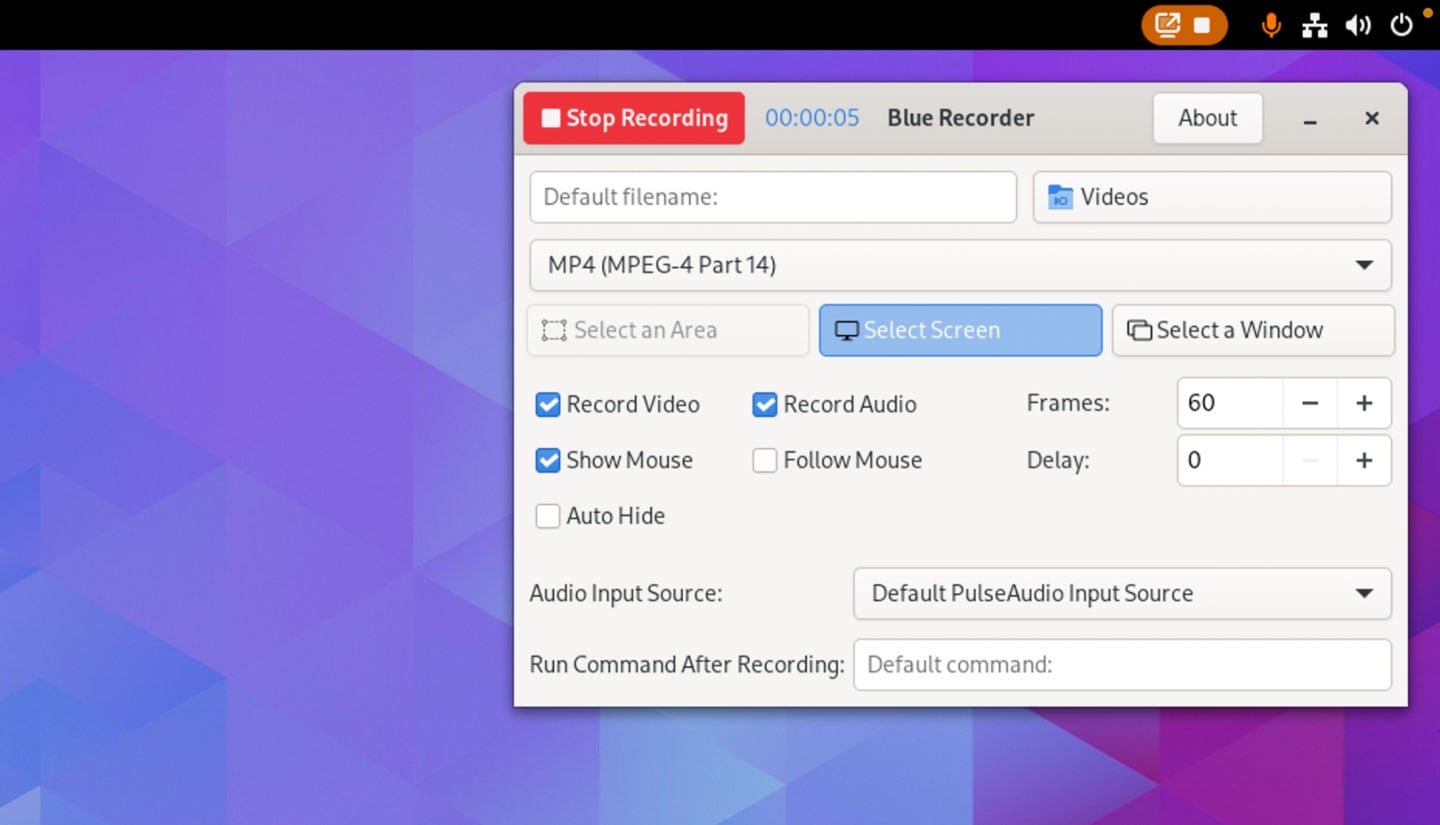
![[How To] Install KDE Plasma 5.8 LTS on Ubuntu [How To] Install KDE Plasma 5.8 LTS on Ubuntu](https://tipsbeginners.com/wp-content/uploads/2022/01/quick-tips.jpg)