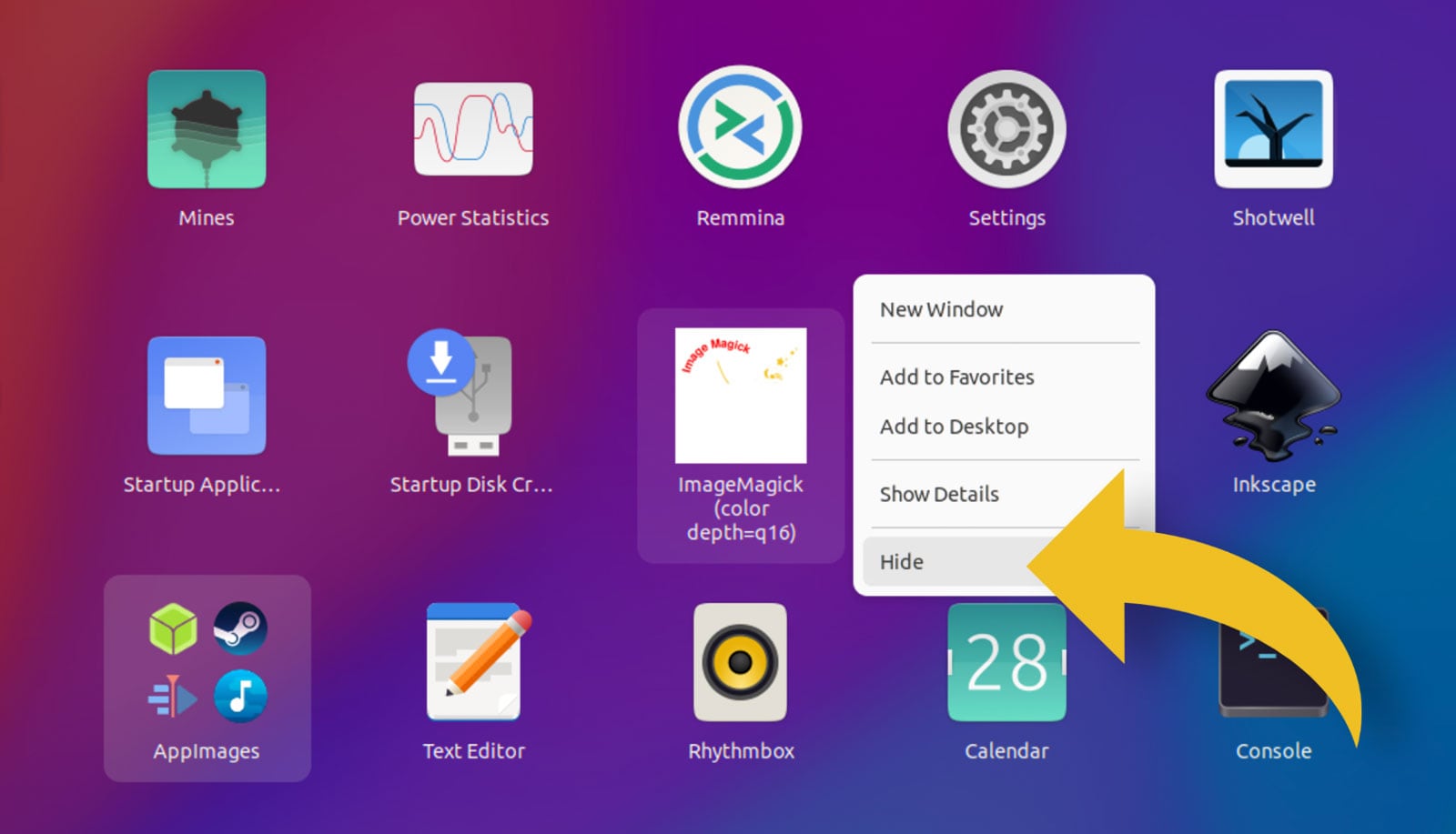Do you own and use Nanoleaf lights and want to control them from your Linux desktop rather than a mobile app?
If so, you’re in luck as there’s a plucky little GNOME extension that lets you do exactly that.
The creator of the Nano Lights GNOME extension says their add-on “…controls Nanoleaf shapes and possibly others Nanoleaf devices on your local (wifi) network (sic)”. This includes turning devices on/off, adjusting the brightness, changing/setting the colour, and setting Scenes.

Nanoleaf products are popular with Twitch streamers and YouTubers in particular as the unique designs, flexible placement options, and wide range of colour, gradient, and programmatic lighting routines (“scenes”) look great on screen and provide visual interest.
Linux App to Control Nanoleaf, Lifx, Hue & Arduino Lights
In recent years Nanoleaf has branched out (heh) into making more “mainstream” lighting options, such as light-strips to stick around your TV, and traditional lightbulbs you can put in lamps and the like.
Sadly, I don’t own any Nanoleaf products. They’re incredibly expensive (though often on sale at places like Amazon). As such, I can’t test the Nano Lights extension out personally but it does look the business, and has over 300 users already.
If you’re keen to try this out, you can get Nano Lights from the GNOME extensions website directly or, for reduced friction, install it using the terrific Extension Manager desktop app.