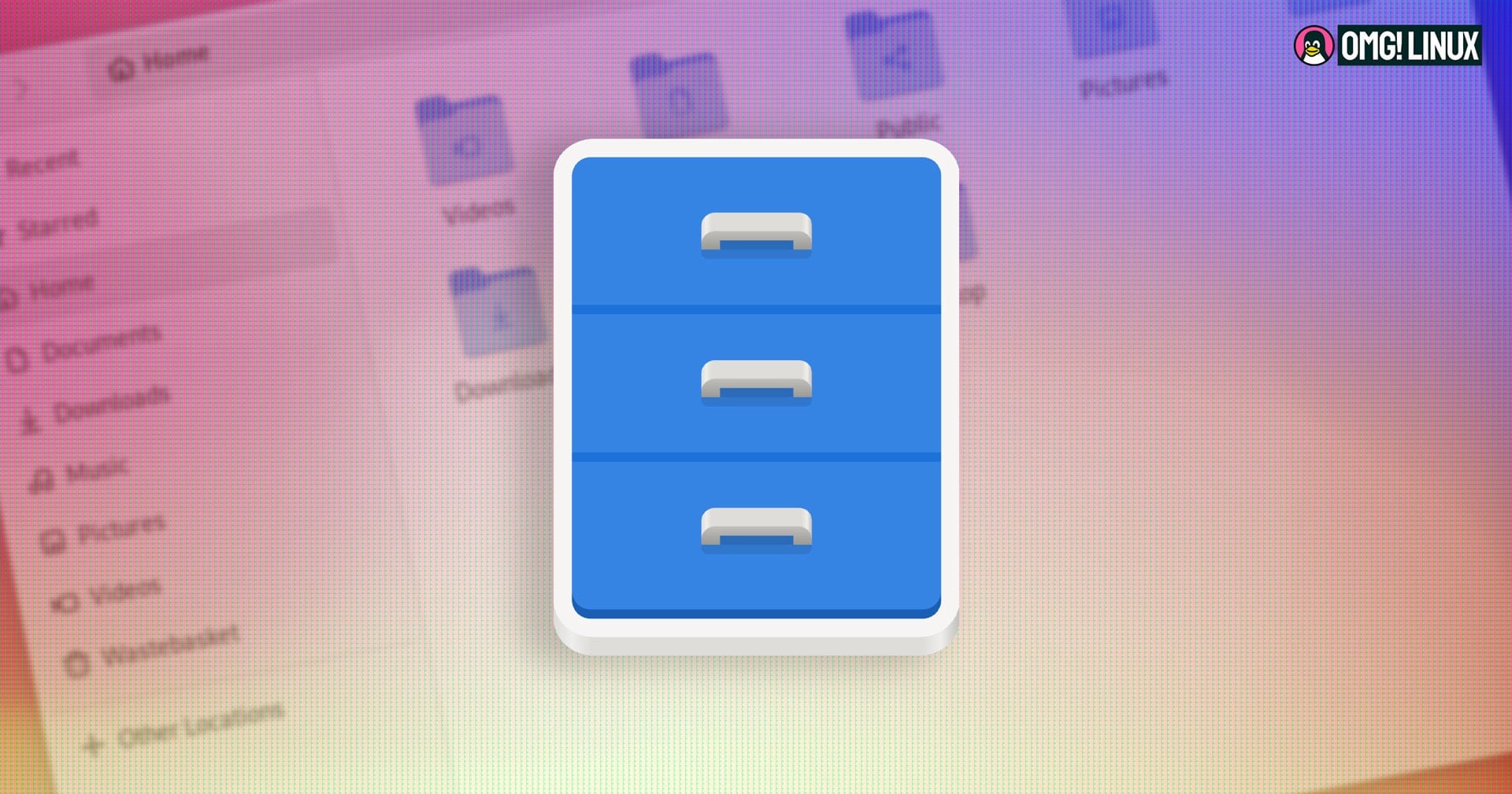The popular ddterm GNOME extension has finally been updated to support GNOME 44 — and GNOME 451, which is included in Ubuntu 23.10.
This drop down terminal (hence the name ‘ddterm’) for GNOME Shell is my go-to terminal on Ubuntu (and Fedora). It’s responsive, has tabs, works natively with Wayland, and offers an colossal crop of customisation options – enough to satisfy the most pernickety of pernickitists!

Obviously ddterm is not the only GNOME extension of its type, and a swathe of standalone apps (e.g., Guake, etc) that do similar things exist.
But if you use GNOME Shell and aren’t yet tied to an alternative drop down terminal tool, ddterm is worth taking some time to play with.
An overview of ddterm’s most notable features:
- Set terminal position (top, bottom, left, right)
- Resize window by dragging border with mouse
- Choose/adjust slide in/out animations
- Configurable keyboard shortcuts
- Customise appearance
- Optional panel icon
- Set tab position
- Ability to give tabs custom titles
And that’s a simple overview.
You’ll find that ddterm’s Preferences dialog is crammed with all kinds of options. So, if you install this extension be sure to pop open the settings and take a rummage around – this add-on is more advanced than you might otherwise think.
You can install ddterm from GNOME extensions (via a web browser or, my own preferred method, using the exceptionally slick Extensions Manager utility available in the Ubuntu repos and on Flathub).
As this extension is compatible with GNOME 3.36 and above you can also use it on Ubuntu 20.04 LTS and above. While ddterm doesn’t have a place in my list of the best GNOME extensions right now that will change the next time I update it.