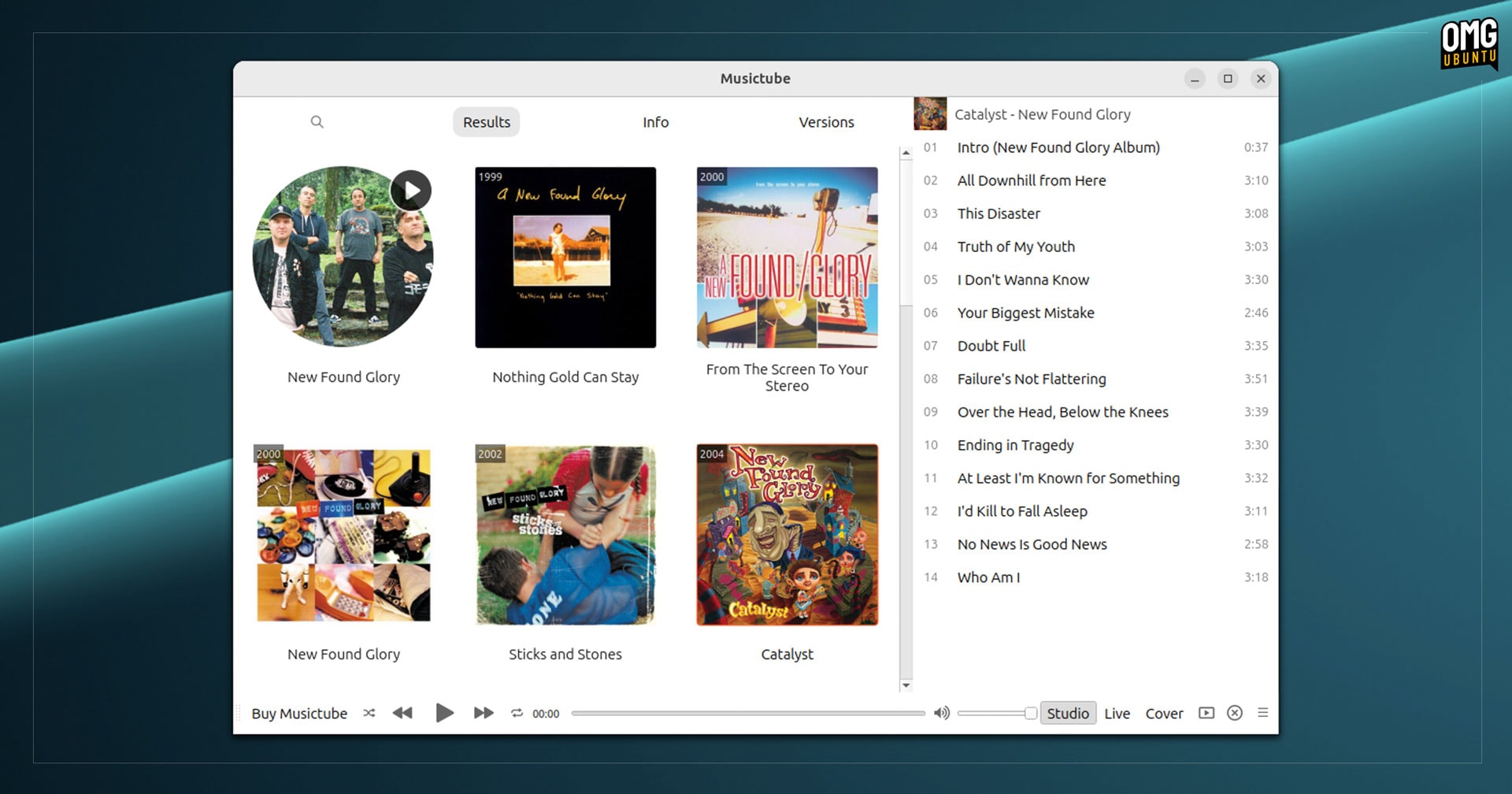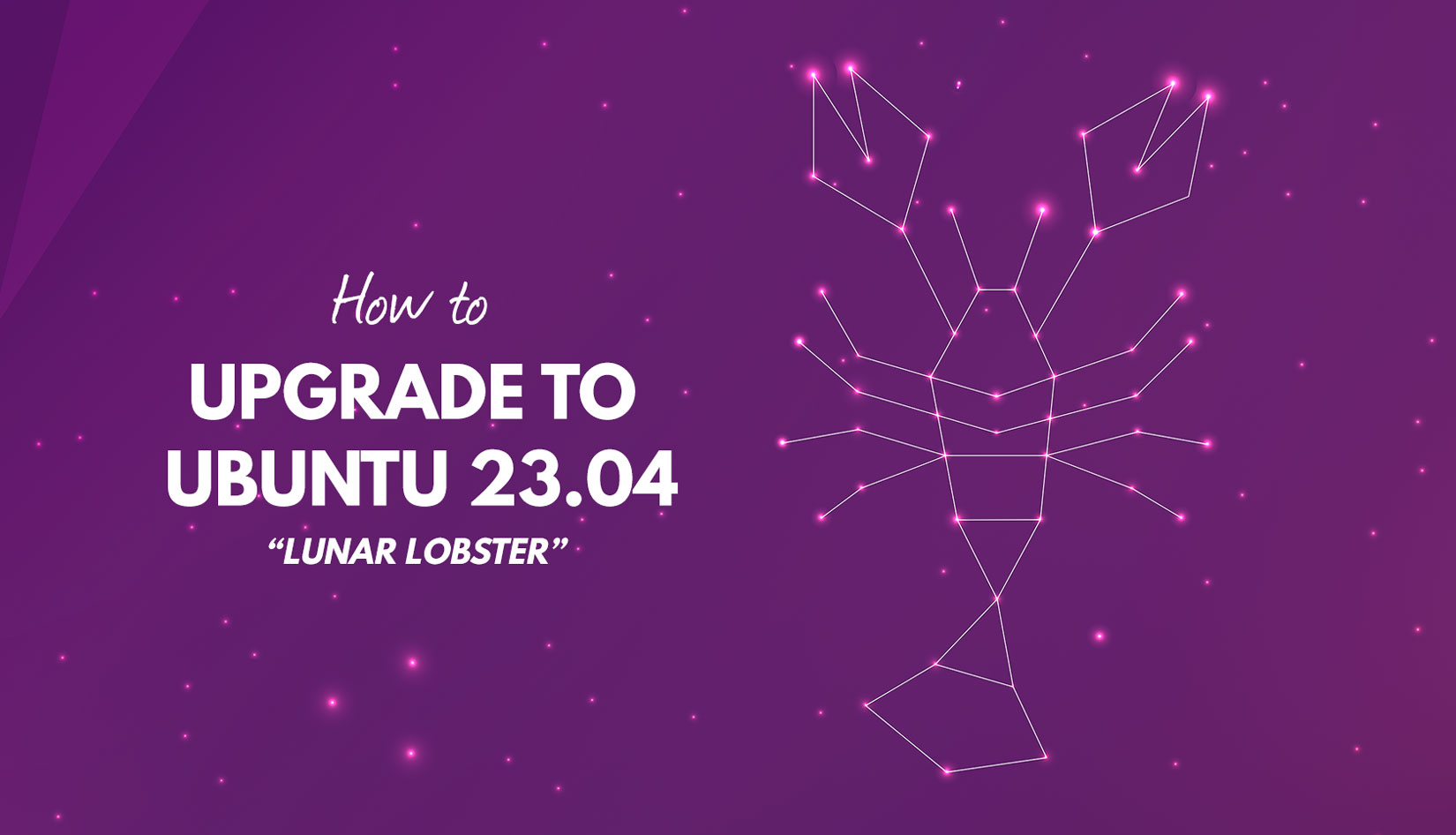A new version of Musictube, a Qt-based desktop app that lets you stream music from YouTube, is available for download for Windows, macOS and Linux.
Musictube 2 is described as a “major overhaul” offering an improved search algorithm that now supports genres in addition to artists, albums and song titles.
The user interface has been refreshed, sporting a “more modern, flatter and generally cleaner” look — a look matching the revamped UI Flavio’s local music player app Minitunes received a few months back.
Other changes in Musictube 2 include lighter resource usage by only streaming audio when videos are hidden; zoomable fonts; larger lyrics in the info panel; and a few underlying upgrades to Qt 6 components.
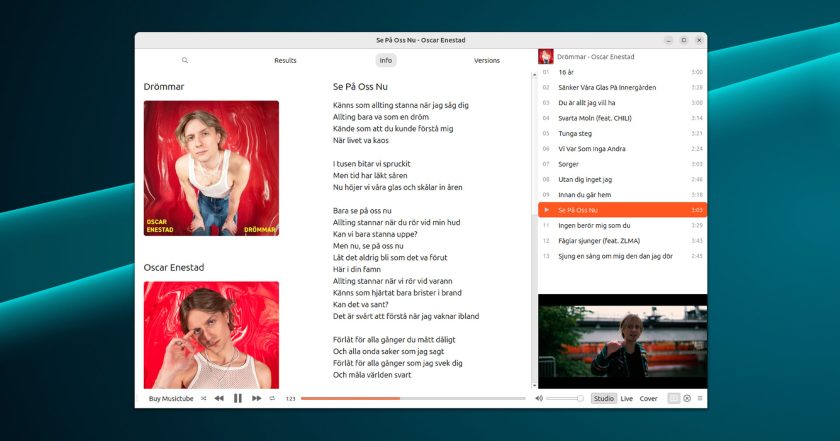
Like Flavio’s other music apps, Musictube is able to pull in artists bios, lyrics, and other information (where possible), which is handy.
When you listen to music you can click the “versions” tab to pull up a list of alternate videos that match the track (or the algorithm thinks match the track). There are also options to filter between “studio”, “live”, and “cover” versions — which is neat.
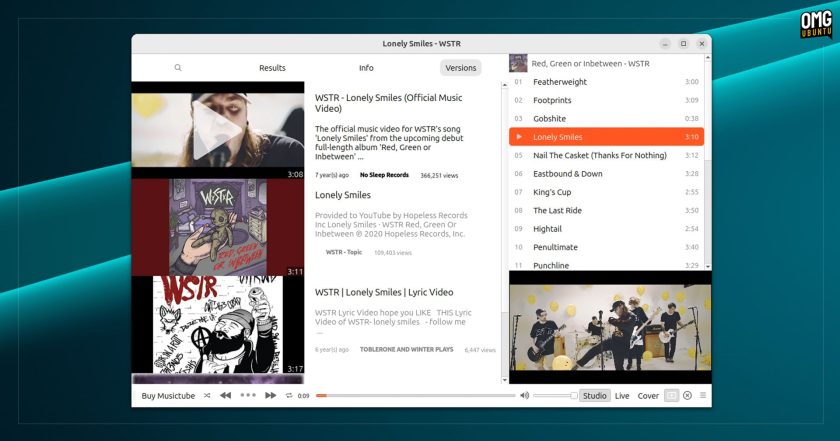
Musictube 2 hides videos by default but a toolbar button will play the video in the sidebar.
You can also watch videos ‘large’, with content stretching to the full height and width of the window (save for toolbars). Both video modes allow you to right-click on a video to set a playback resolution (which is saved – you only need to set it once).
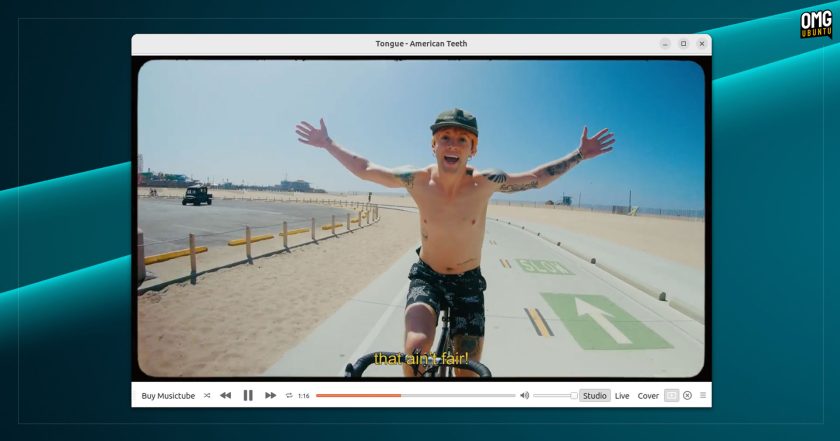
In my testing for this post, Musictube 2’s performance was good, resource usage was decent (especially when the video is hidden), but overall experience was patchy.
Search results were slow to appear, tracks were slow to start playing, and more often than not the track title and info panel be for the next track in the queue, rather than the one actually playing.
But frustratingly of all, after switching from “studio” results to “cover” results and then back, whatever studio result I’d play would be for whatever “cover” video was in that position prior to switching back — like it had only switched the visuals, not the backend.
And as much as I love people putting themselves out there, if I click on the “Sum 41 Fat Lip official audio” I am expecting to hear that coming out of my speakers, not a teenager from 2011 delivering a well-meaning if not entirely in-tune attempt 😅.
Download Musictube 2
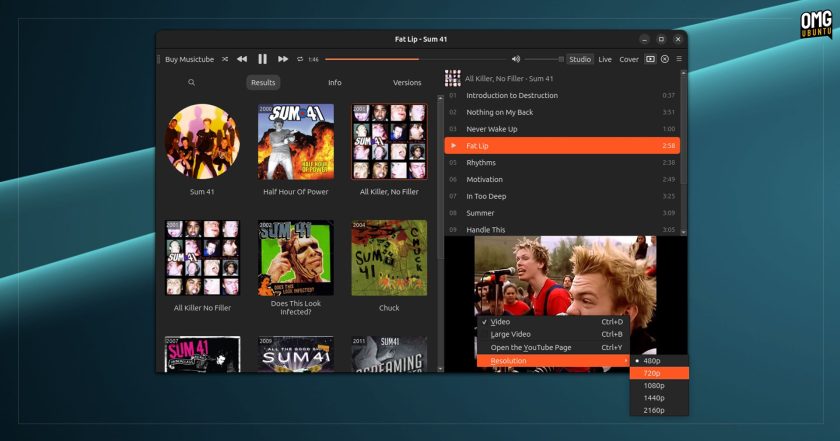
Musictube 2 is available for Windows, macOS, and Linux (as a DEB package).
Previously, Musictube used a one-off payment model (yep, even as far back as 2011). Musictube 2 moves to yearly subscription that costs $9.99 a year, but the license now works on all platforms, Windows, macOS and Linux at the same time, so you only need to pay once.
Flavio says those who bought Musictube in the past 12 months “don’t need to do anything for now”, but that he hopes older users “decide to support further development and keep this little app alive”.
Don’t want to pay? Well, you sort of don’t have to; you can use Musictube without a license but you will be “interrupted” regularly — often in the middle of a song — with a reminder to buy. You also have to gawp at up an omni-present “Buy Musictube” button in the toolbar.
Learn more over on the Musictube 2 download page.