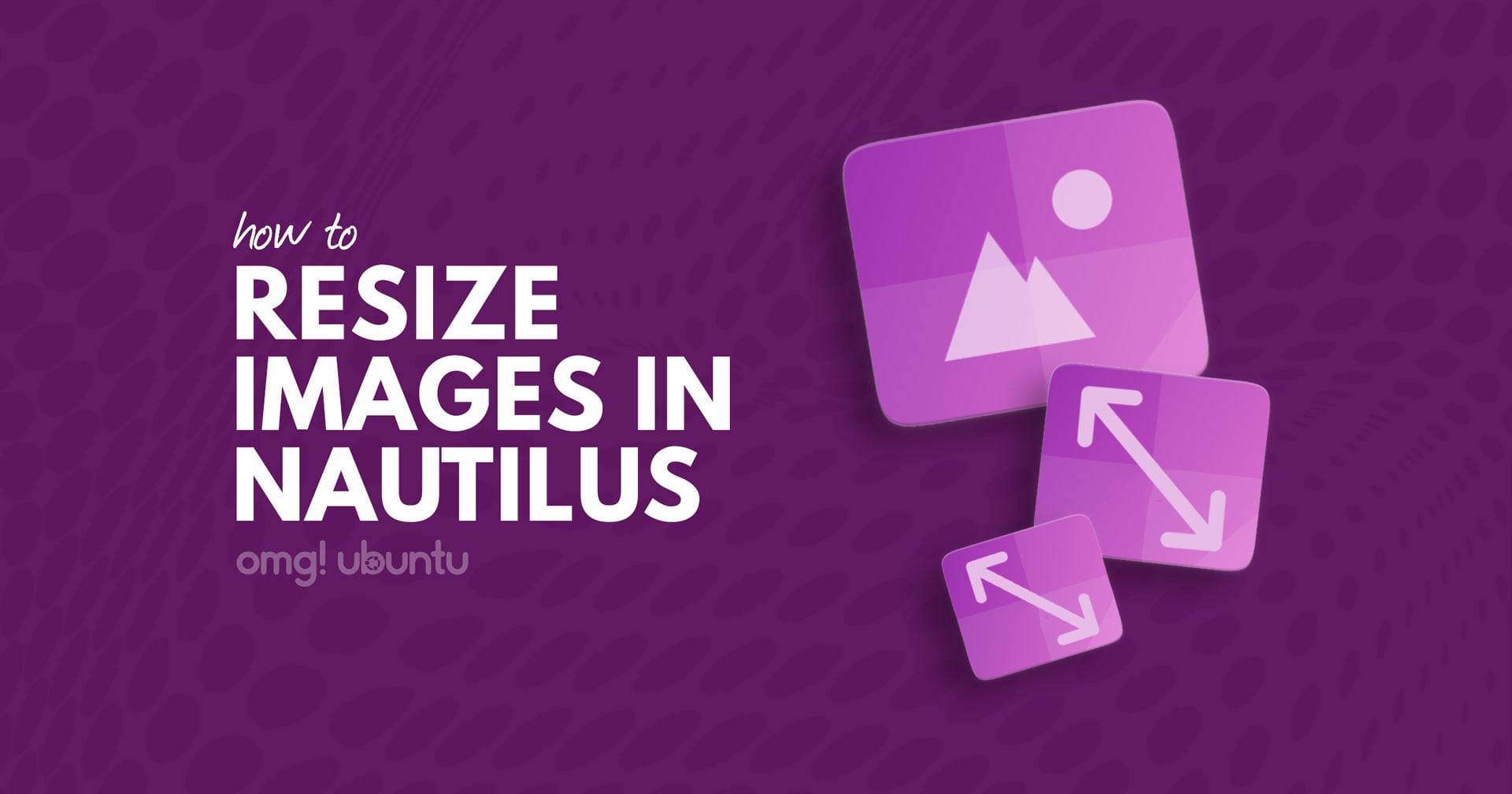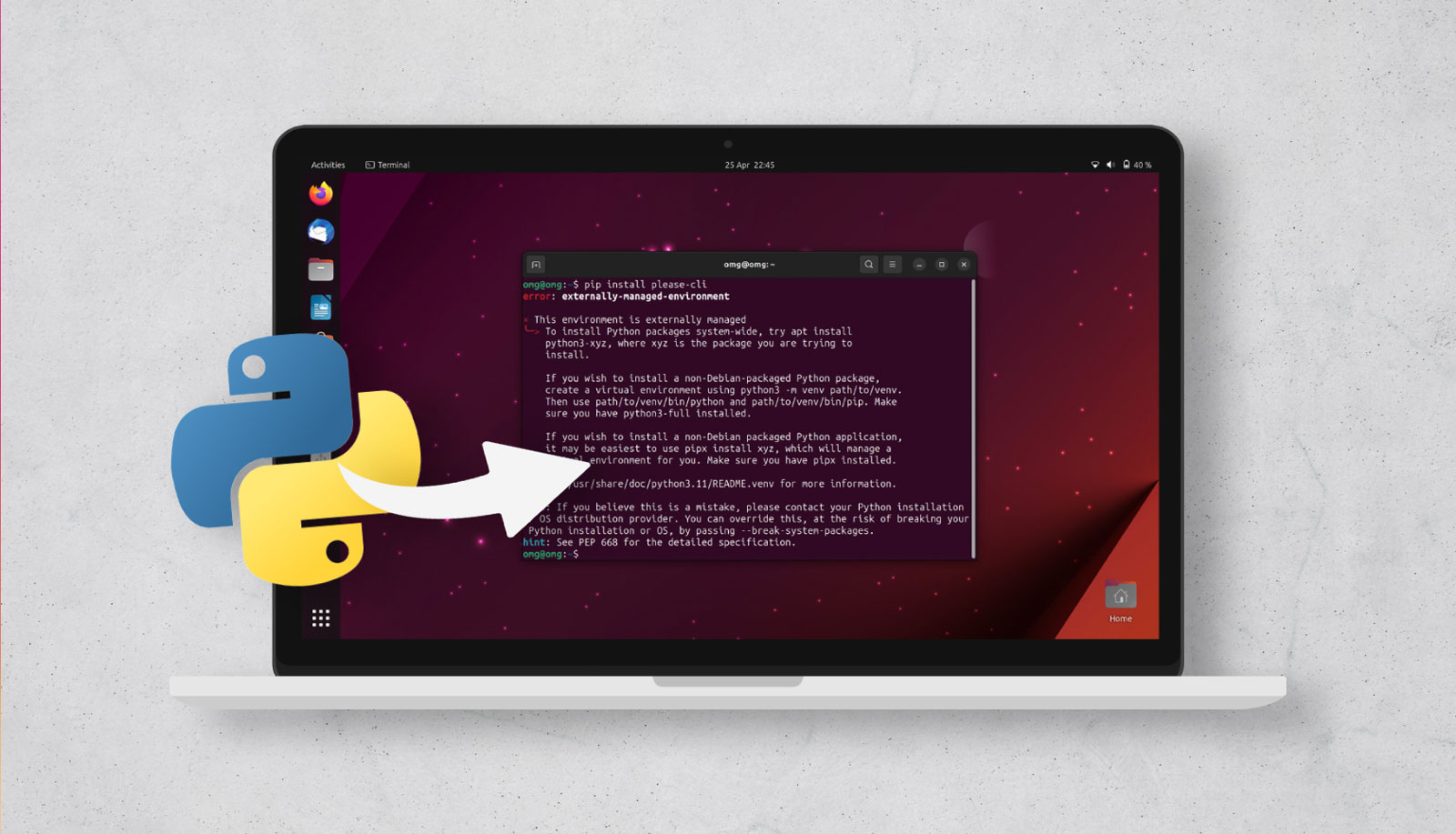You’ve decked the halls with boughs of holly, put up metres of blinking lights, and thrown armfuls of (likely garish) baubles at the nearest shrub — but aren’t you forgetting to decorate something else?
Your desktop!
There’s no reason why your desktop should escape the Xmas blitz — the rest of us can’t!
December is, after all, the most wonderful time of the year. There’s no reason why your preferred Linux distro of choice should escape the decorative blitz — the rest of us can’t! 😅
After you set a xmas wallpaper and open VLC to see its once-a-year easter-egg you can add a live snowing effect to your desktop.
Not only will a flurry of falling unicode characters speed up your productivity and make it fas—Okay, it won’t do any of that, but it will blanket your desktop in irresistibly seasonal sleet.
Total fluff, but brings out those festive feels faster than watching Home Alone for the thousandth time! 🎄
‘Let it Snow’ GNOME Extension
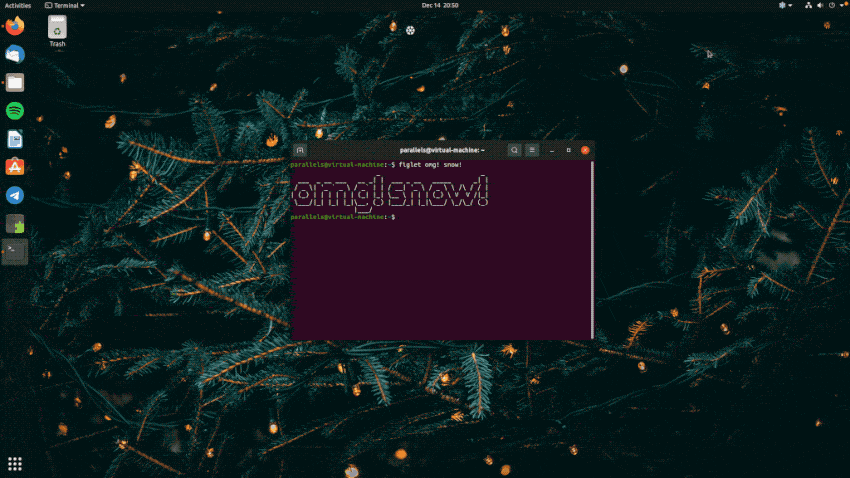
By far the easiest way to get a snowy desktop on Ubuntu (or any other Linux distro using GNOME Shell) is to install the Let it Snow GNOME extension. This adds a layer of continuously falling snowflakes over your entire desktop:
Paired with an evocative winter background, Let it Snow is a quick and easy way to make your Ubuntu desktop feel more festive. The snowfall doesn’t cover the window in focus, and you can control exactly how much of the white stuff drops.
Let it Snow also works great with multiple monitor setups meaning no screen is spared the holly jolly-ness.
Fun in the xSnow
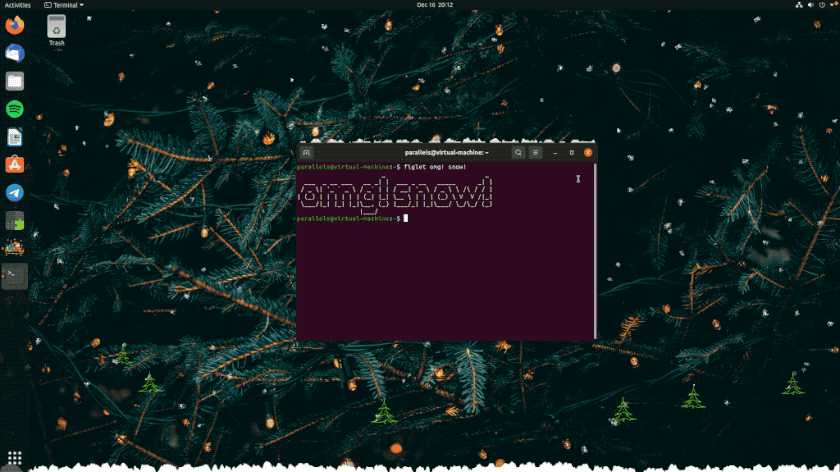
Not using GNOME Shell? You needn’t miss out on the fun.
xSnow is a free, open source tool that works (almost) anywhere there’s an X11 session. Code for this incarnation of xSnow is derived from the original xsnow created by developer Rick Jansen back in the early 2000s.
Now, xSnow is different to the snow GNOME extension. For one, this doesn’t give you a shower of unicode snowflake emoji. And Secondly, this is not just an overlay effect but an entire animation suite.
When xSnow is running snow falls in from the top of the screen. Snow will land on the tops of windows that are open, and being to pile up at the bottom of the display (on any panels or docks you have down there). When you close a window any snow resting on it will fall to the bottom.
The longer you leave xSnow running the deeper the snow gets
You’re also able to enjoy — or should that be “enjoy”? — more than just snow. In fact, there’s a variety of additional xmas-themed animations you can toggle on, ranging from Santa’s sleigh being pulled by reindeer, to twinkly stars, shooting stars, birds (aka birbs), and more.
xSnow is available in the Ubuntu archives on Ubuntu 18.04 LTS and above:
sudo apt install xsnow
Then open the XSnow app to start playing around with it.
You can also download a .deb installer for xSnow from Sourceforge (usual warnings about random files apply), or build it from source if you’re more mindful. The tool should work on any Ubuntu-based Linux distro from 18.04 LTS and above, though I only tested it on Ubuntu 20.04 LTS and 18.04 LTS.
Summary
So there you have it: adding snow to the Ubuntu desktop is a lot easier than you’d expect. Whether you want a light sprinkling of the white stuff in GNOME, or a full-on snowstorm in another desktop environments, you can achieve a cool, animated, and seriously on-season desktop animation with very little effort.
Download
How To
Eye Candy
fluff
GNOME Extensions
snow
xmas