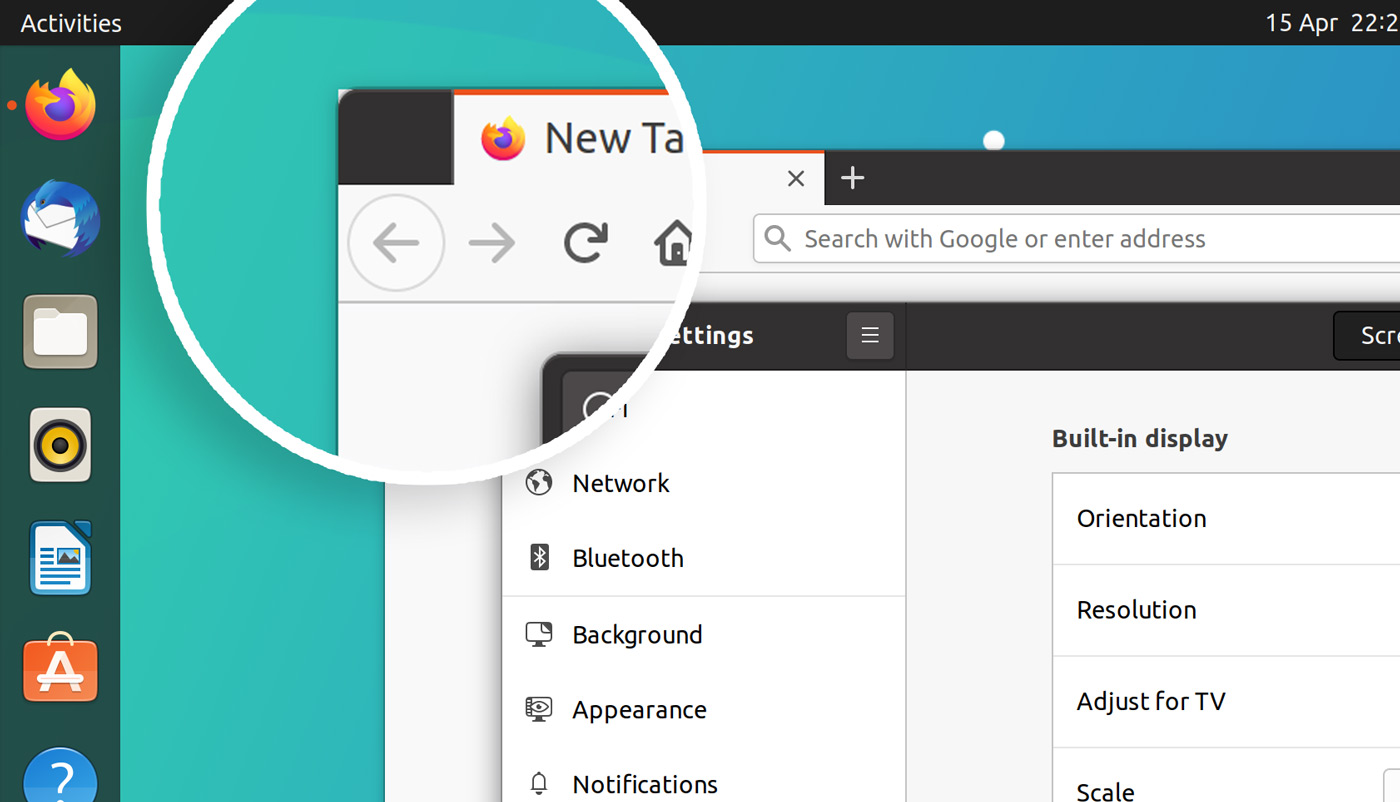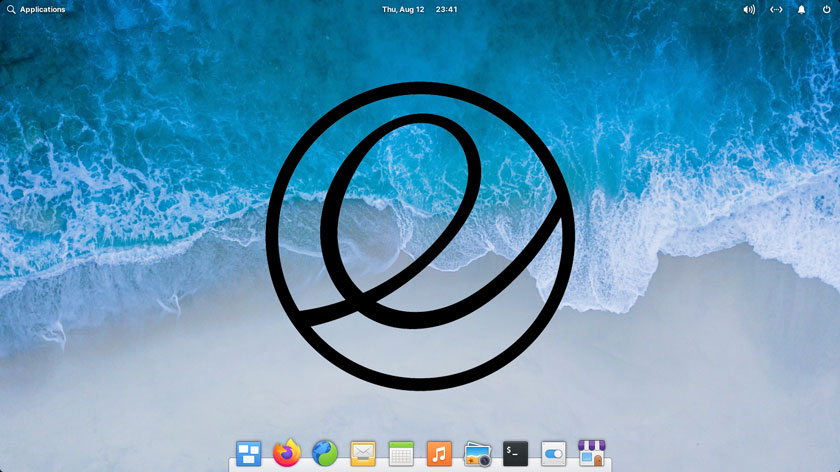Firefox’s sharp window corners bug me on my Ubuntu install but — hurrah! — today I found a fix!
Not sure what I’m talking about?
Here’s an image to better illustrate the point — and oh yes, that pun is most certainly intended 😉:
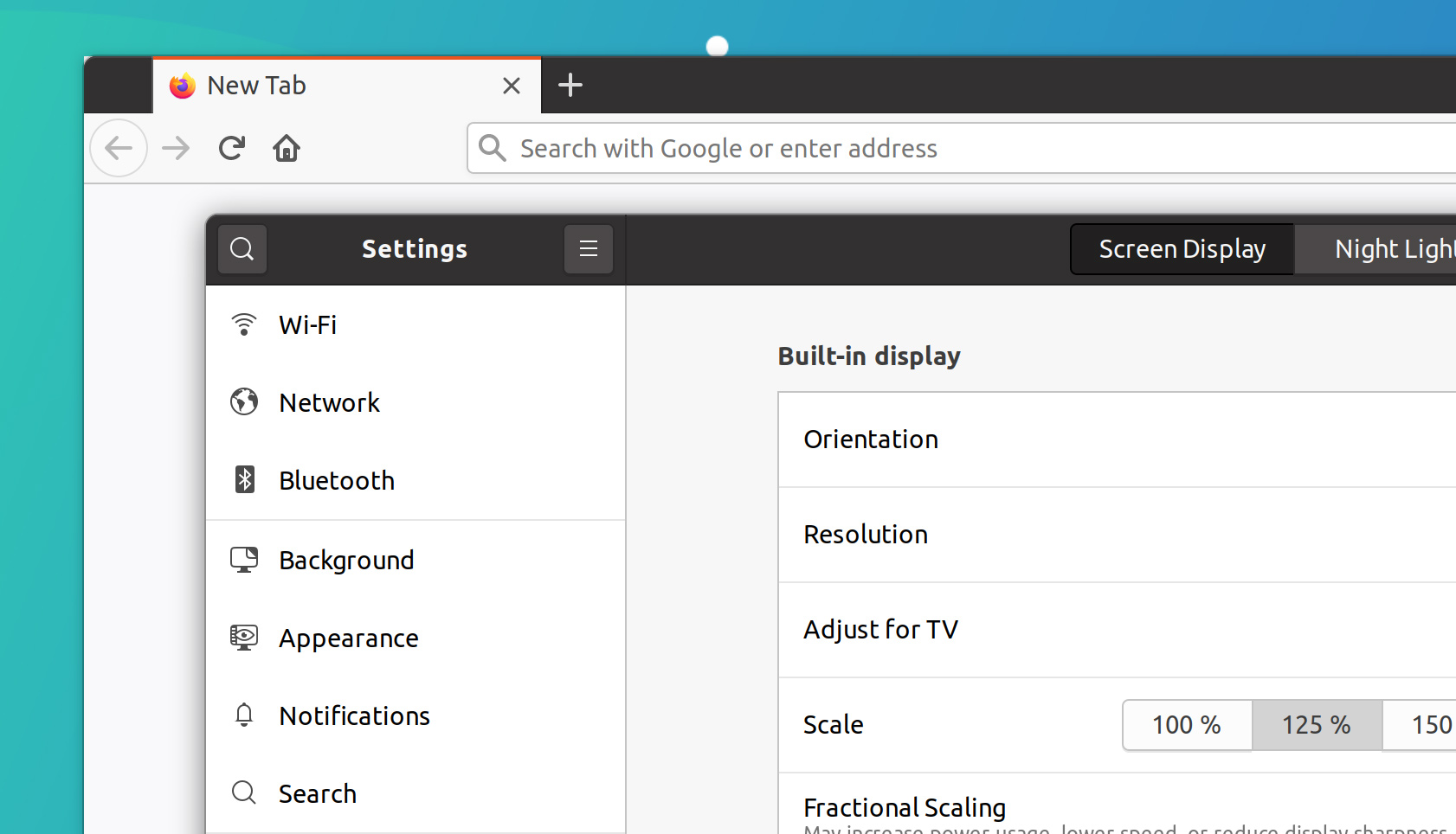
If you look closely you should see that the Firefox titlebar has sharp white tips instead of the neatly rounded corners that other apps, e.g., the one directly in front, do.
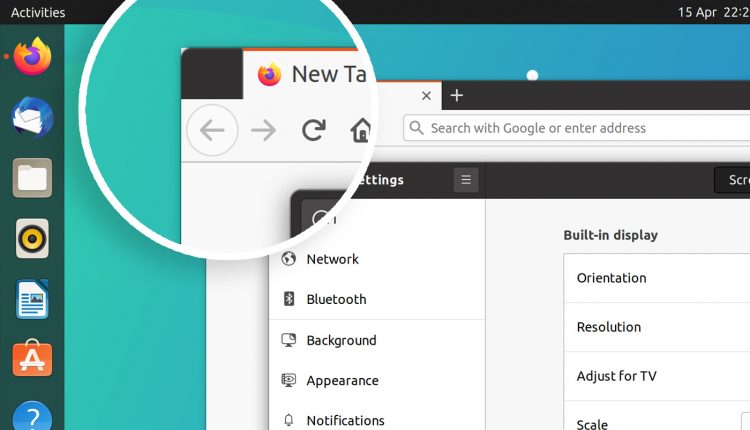
Of course, there are a few caveats.
This “issue” is only noticeable when the Firefox client-side decoration (CSD) option is active (i.e. Firefox > Customise > title bar is unchecked). The regular Firefox title bar option is not (to my knowledge) affected.
It’s. not Ubuntu specific either, with people running Firefox on Fedora also sometimes spotting this change.
And if you tend to run Firefox maximised or fullscreen there’s a good chance you’ve never noticed it and are now staring at me with “what are you on about?!” look on your face.
But since I notice it, I figured you might notice it too. And since the fix I learnt today worked for me, I figured it might work for you too.
As you can undo the “fix” just as quickly as you apply it I think it’s well worth trying out — that’s if you notice the white squares in the corners in the first place, I guess 😅!
Fix Firefox’s White Window Tips
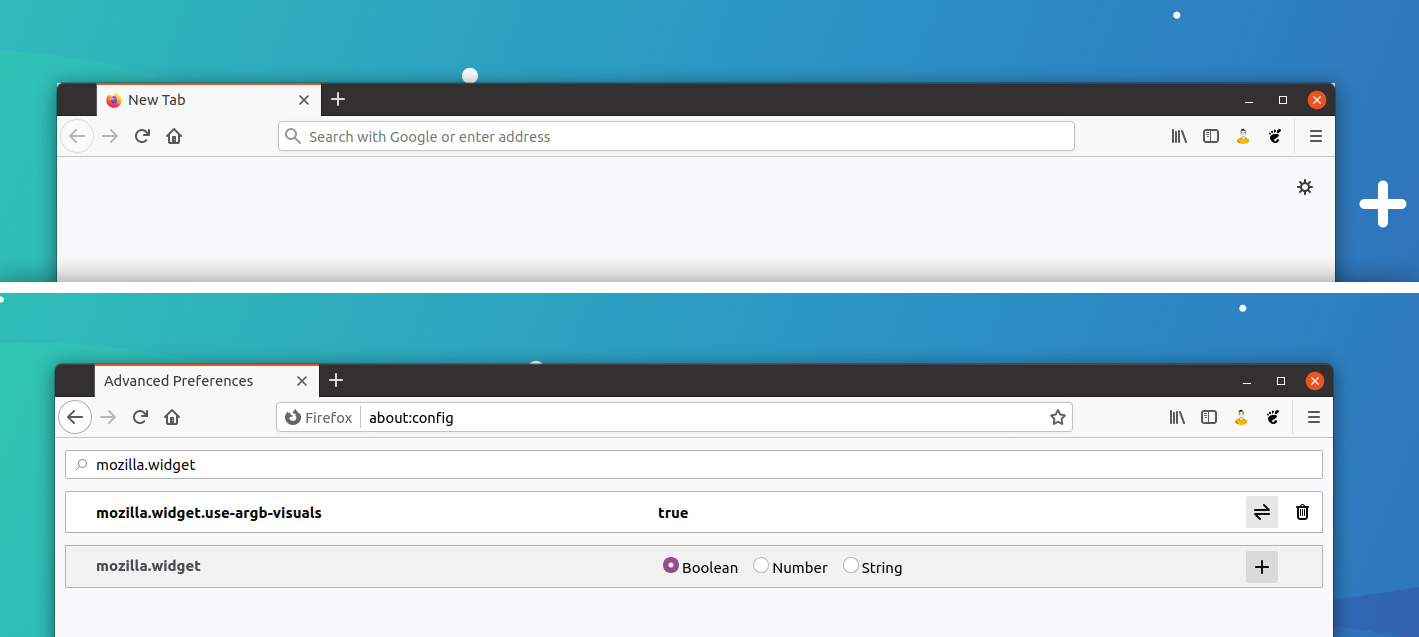
It took me less than 5 seconds to fix this issue — and all thanks to a reader comment left on the Ubuntu 20.04 screenshots tour post, so major props for sharing the knowledge, Shiba!
To fix Firefox’s white window corners on your system just do the following:
- Open
about:configin a new Firefox tab - Accept the ‘here be dragons’ spiel
- Type
mozilla.widget.use-argb-visualsin the search field - Check that ‘Boolean’ is selected
- Click the ‘
+‘ button to add the preference setting - Restart Firefox
That’s it.
Relaunch the browser and, when it pops back up, it will be sporting some appropriately de-angled window accents.
Do keep in mind that this setting isn’t default. And that means there’s probably a good reason for it! With that in mind, should you encounter any visual quirks with this setting enabled remember to undo the change above (just delete the key or set the value to false) to see if its the culprit.
How To
csd
Firefox