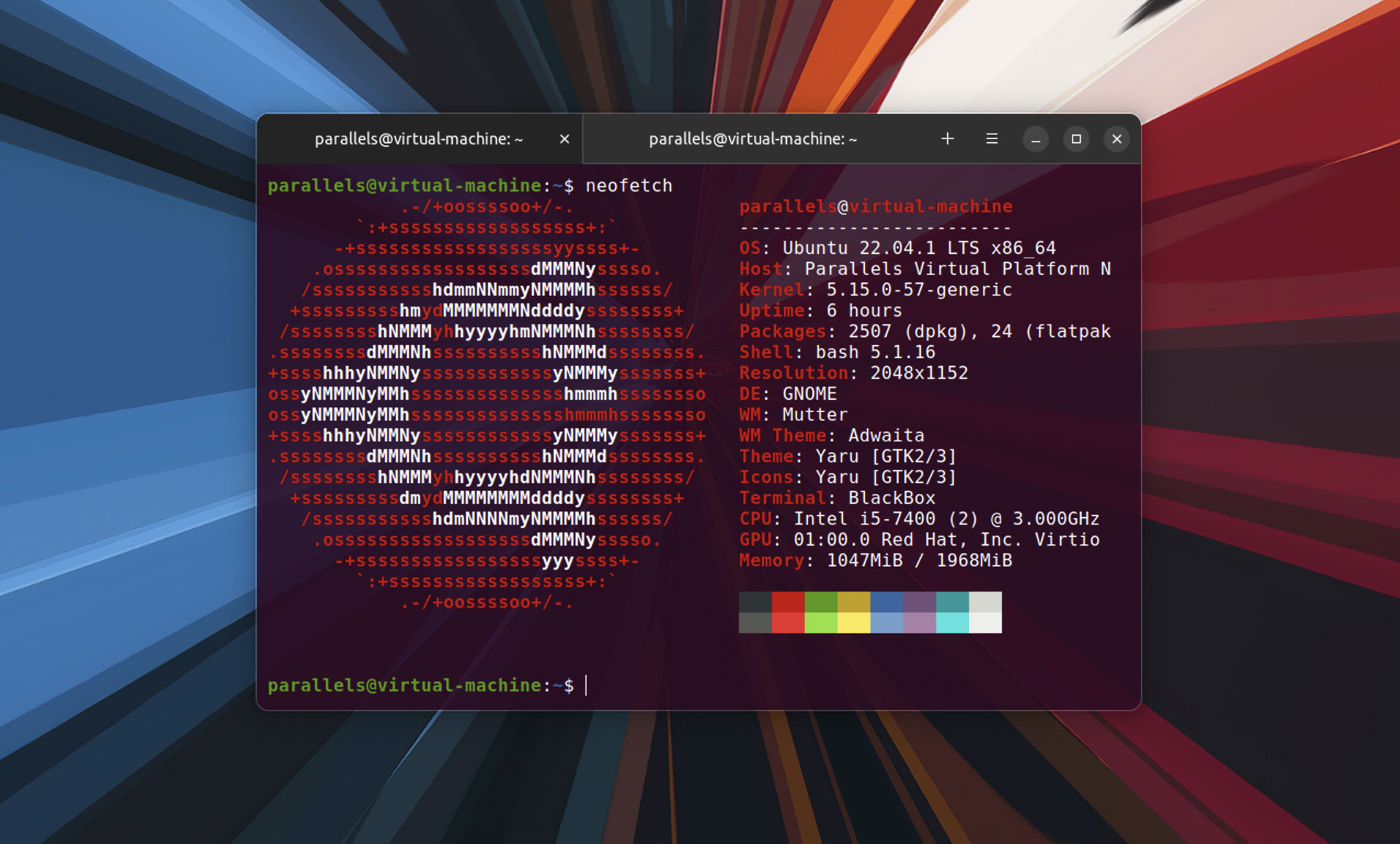
A new version of Black Box, a flashy-looking terminal emulator for Linux desktops, popped out this weekend.
A few long-standing requests are fulfilled by the new release, including support for customisable keyboard shortcuts. Users can edit keyboard shortcuts within the app for common actions like copy and paste or switching tab, through to showing/hiding the header bar.
Plus, editing is done through a “press the new key combo” type way instead of “enter the names of the new buttons”, making it quick and easy to switch (and avoid conflicts with other system keyboard shortcuts).
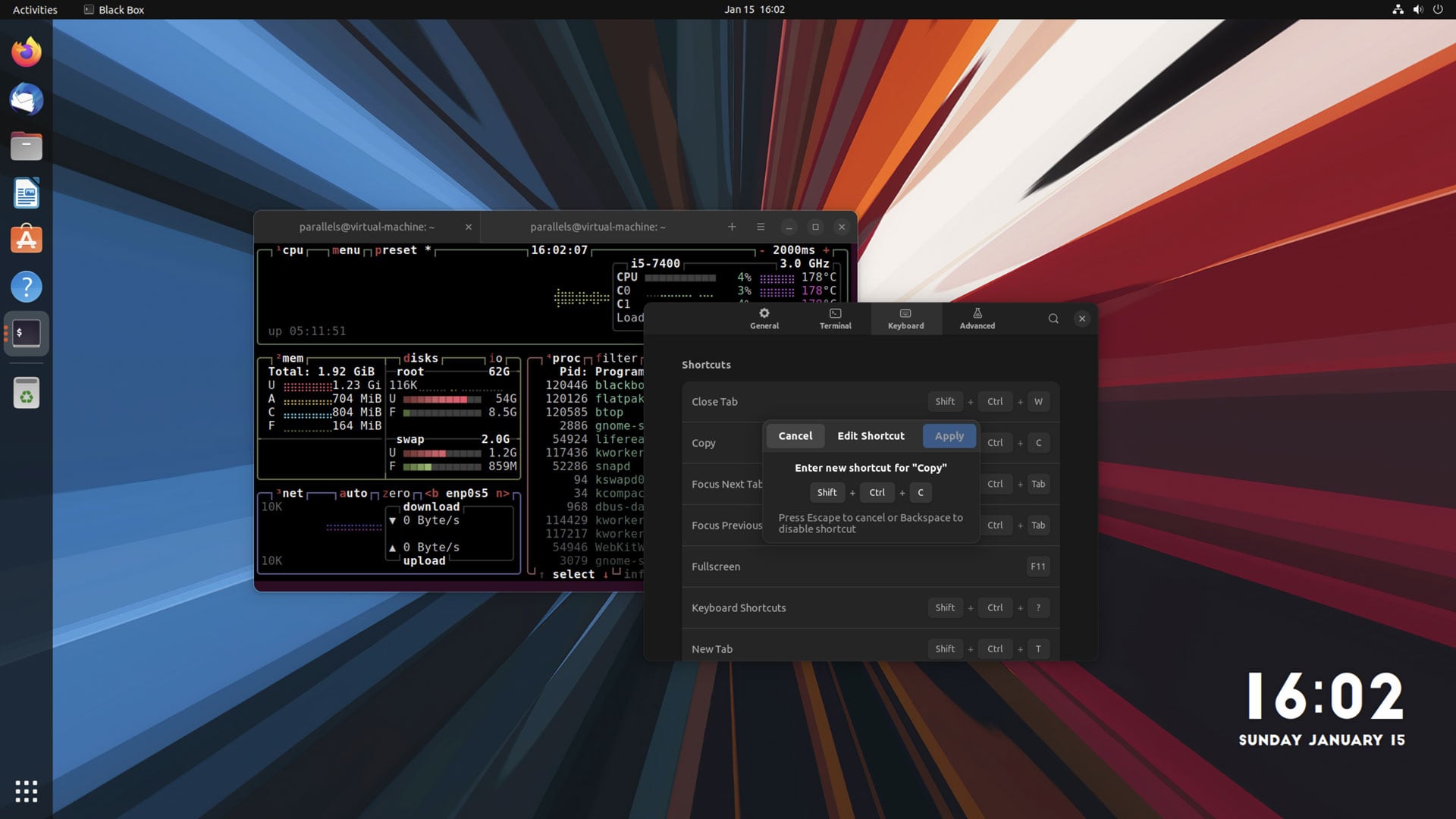
Background transparency debuts in this release, with background opacity able to be reduced to 0%. A transparent terminal is something a lot of people like, and it is a feature common to most terminal apps available on Linux. Whether useful or not, it’s nice to see Black Box round-out feature parity with other clients.
Although not new in this update, I see the border/padding of the terminal canvas is now adjustable in Black Box. This had been a minor issue in the past as some content was visually clipped at the corners. An increased border works well when hiding the headerbar – a combo that looks even nicer with a lick of (newly added) transparency.
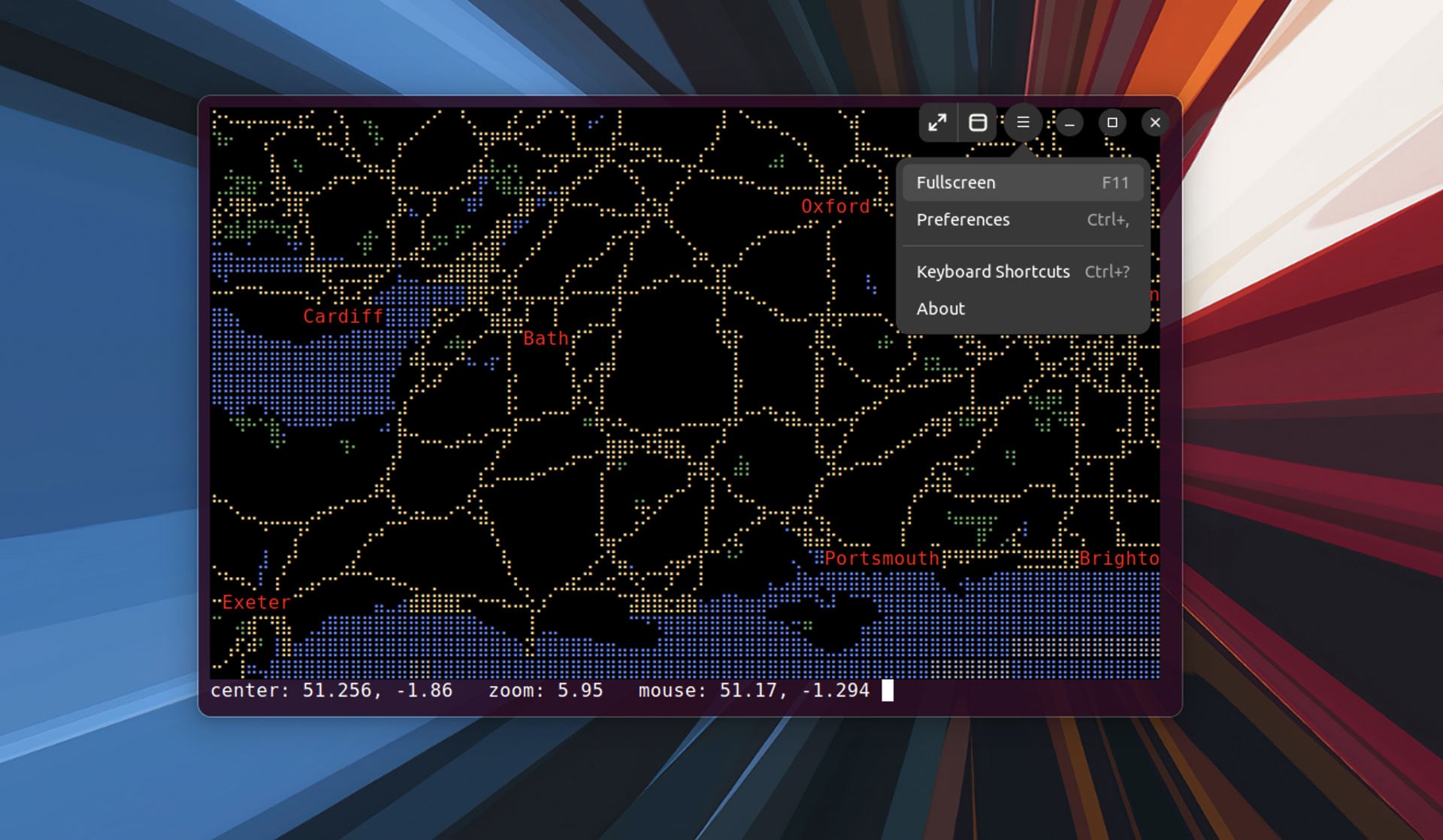
In addition to cursor shapes (block, ibeam, or underline) this version of Black Box lets users change cursor blinking behaviour, from “follow system”, to “on”, or “off”.
Finally, there’s experimental Sixel support. Sixel is a bitmap graphics format able to render graphics in a terminal emulator. I didn’t have time to try this out but, as per the app warning, the feature may be “wonky”, so users should only enable and test with caution.
Black Box 0.13 overview:
- Customizable keyboard shortcuts
- Background transparency
- Customizable cursor blinking mode
- Experimental Sixel support
- Copying text outside scroll view works correctly
- Touch/touchscreen scrolling bug fix
Want to try it out?
You can get Black Box on Flathub, install it from the AUR, or grab the source code to build it from source.





