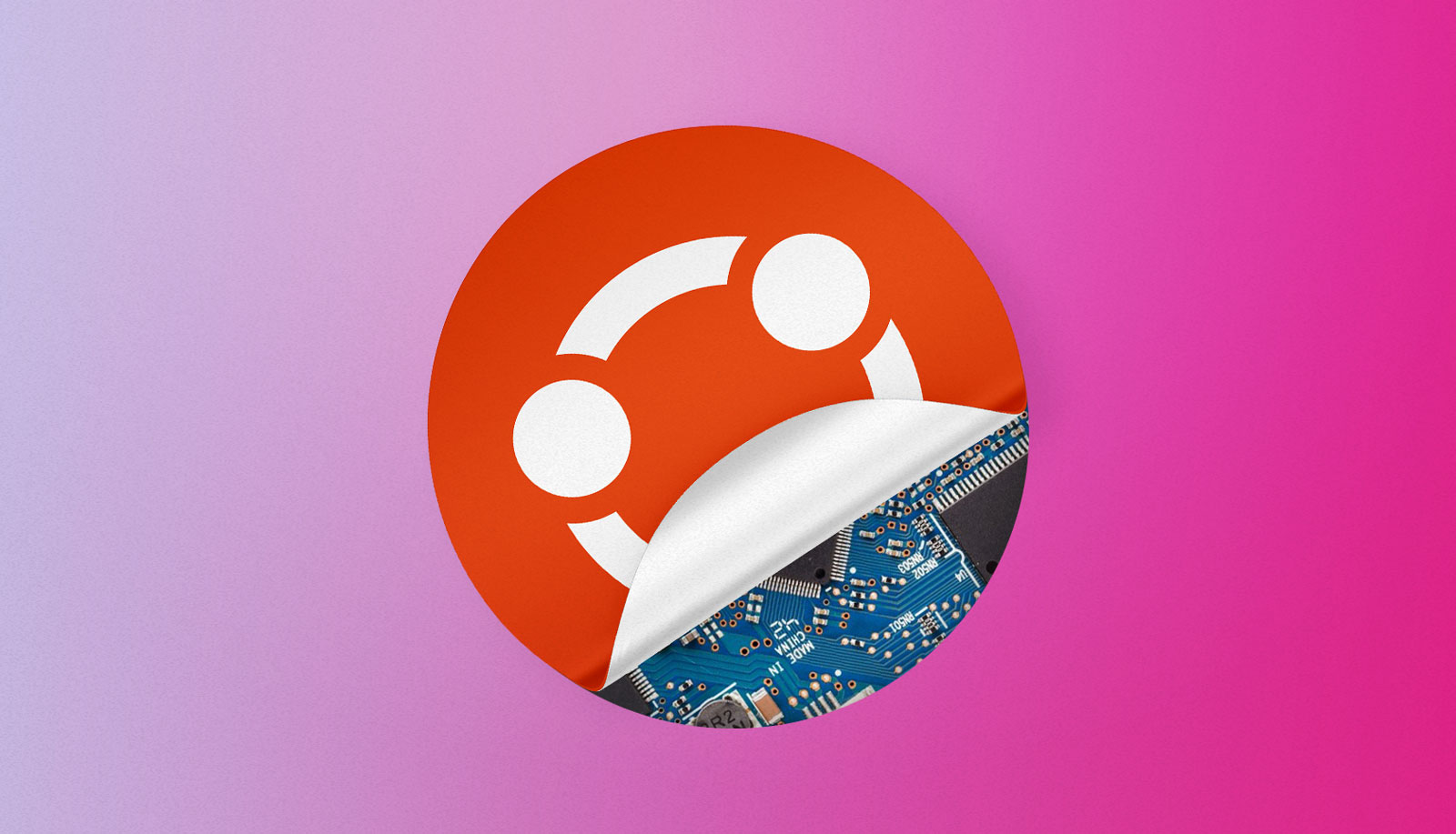Debian 12 ‘Bookworm’ has been officially released and is available to download.
The latest version of this iconic and influential Linux distribution has been in development for 2 years. It’s the stable series successor to Debian 11 ‘Bullseye’ which saw release back in 2019.
Debian is synonymous with stability and predictably – arguably its USP
Debian is, of all the Linux distributions I’ve ever used, the one synonymous with stability, predictability, and reliability.
In some ways this makes Debian the least exciting Linux distro —woah, before you scroll down to call me creative if demeaning names in the comments, that’s kinda its USP: it doesn’t change things for changes’ sake.
The community of experienced developers who work on Debian place considerable emphasis on quality control, continuity and compatibility. It’s this which enables Debian to serve as the foundation for other Linux distributions, like Ubuntu.
Preamble out of the way, let’s dive in to discover what’s new and improved in Debian 12.
Debian 12: New Features
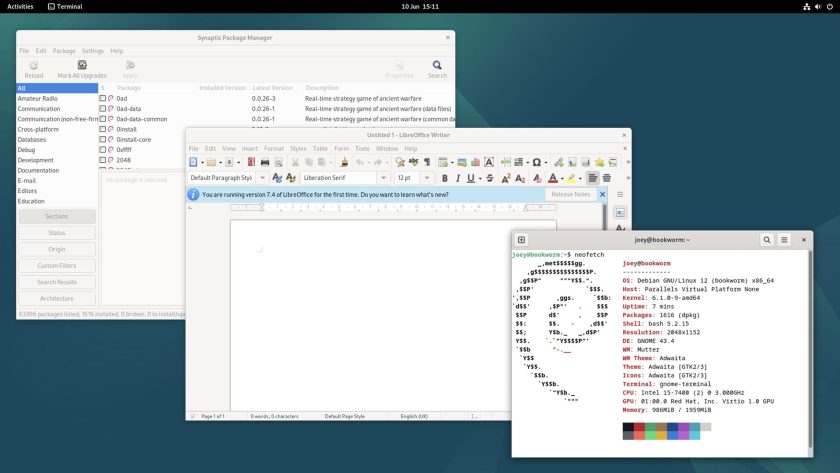
Starting with Debian 12 release, the main ISO contains both free and non-free software, though what is installed from the ISO will depend on the users needs/wants. Thus, if you want to download Debian and have non-free firmware, graphics drivers, etc enabled you don’t need to use a different ISO.
The Linux 6.1 kernel is at the heart of Debian 12. Not, it isn’t the most recent kernel version (we’re on 6.3 at the time I write this) but Linux 6.1 is a long-term support release maintained until 2027. It’s inclusion in Debian makes perfect sense.
Debian 12 has a more software available than Debian 11, with 11,089 new packages for a total of 64,419 (so say the release notes). 10% of packages from Debian 11 have been removed and are considered obsolete – those upgrading to Debian 12 should be aware of this.
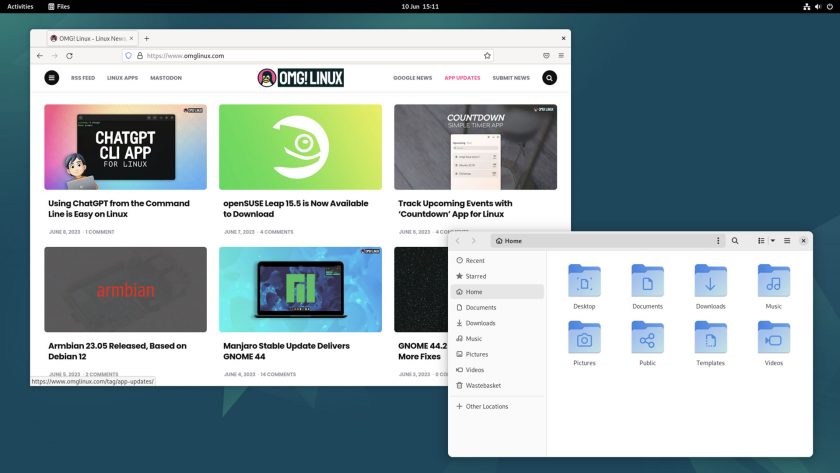
Debian 12 includes LibreOffice 7.4.5.1, Evolution 3.46.4-2, Transmission 3.0, and Mozilla Firefox ESR; tooling and notable development package updates available include Nginx 1.22, Emacs 28.2, PHP 8.2, systemd 252, Python 3.11.2, Perl 5.36, and Vim 9.0.
The standard ISO of Debian 12 uses GNOME 43 as its default desktop environment (if using this Pipewire and WirePlumber are also used). Other updated desktop environments are available, including KDE Plasma 5.27, LXDE 11, LXQt 1.2.0, MATE 1.26, and Xfce 4.18.
New “Emerald” artwork us used throughout the OS, including at the boot screen, the installer, desktop wallpaper, and documentation. Theme-wise Debian 12 uses Adwaita which has undergone some notable refinements since the Debian 11 release, which upgraders will likely appreciate.
Other notable changes:
- GRUB bootloader no longer runs os-prober by default
- New malloc implementation
- A syslog daemon is no longer installed by default
- Big font updates, including Google Fonts
In summary, Debian 12 is a big uplift to this iconic Linux distro. Desktop updates bring new features, hardware support is improved thanks to the inclusion of a newer Linux kernel and easier access to non-free drivers, and developers get access to tens of thousands of updated packages.
Download Debian 12

That, my friends, is Debian 12 ‘Bookworm’ in a nutshell. Not an actual nutshell of course as the ISO is too large to fit. If you want to download a copy too try it out for yourself it’s (as mentioned) easier than ever.
So head over to the debian.org website, click the ‘download’ link to grab an ISO.