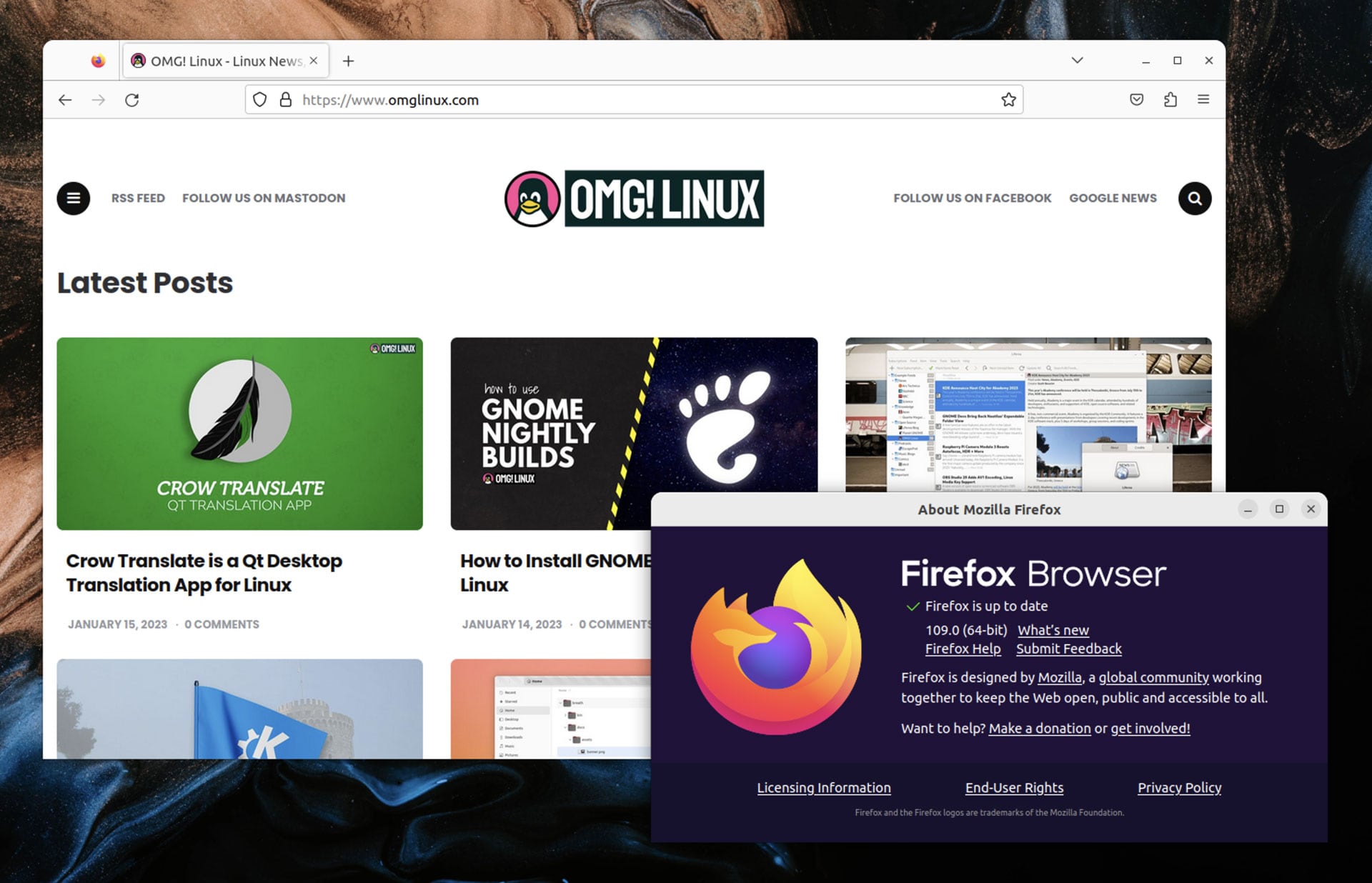
A new stable release of Mozilla Firefox is available to download.
Firefox 109 is the first release of the browser this year but, as we’ve come to expect, the changes offered up are relatively minor overall — but that’s not a bad thing!
The biggest new feature is the new Unified Extensions button in the toolbar. This button streamlines the toolbar area when multiple extensions are installed, plus surfaces extensions that run in the background (which you may forget are installed) so you can see if they affect the current page, plus manage, pin, report, or remove it.
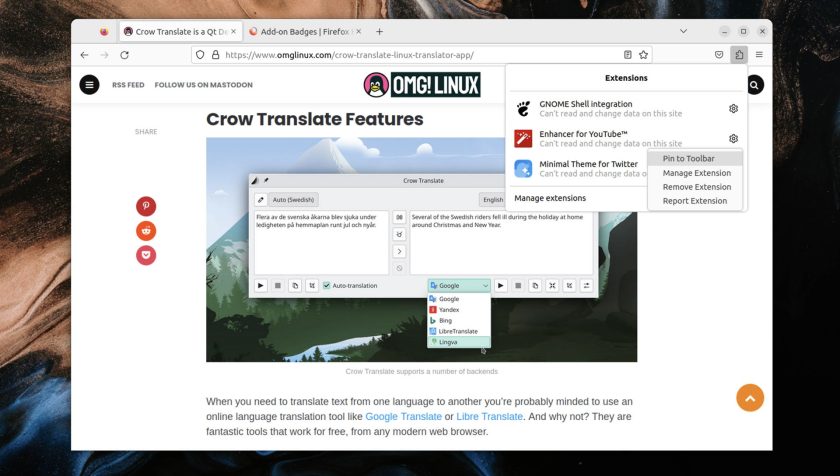
Additionally, Firefox 109 fully supports web extensions using Manifest Version 3 (though, amidst the controversy, Firefox will continue to support the blocking WebRequest function that most ad-blocker add-ons rely on). Web extensions using V2 remain supported.
Linux-specific bug fixes include resolving issue where the YouTube seek bar didn’t show relevant info, Firefox crashing when used in Sway, and panels flickering under Wayland during animations. Additionally, screensaver is correctly inhibited during automatic scrolling, and HW accelerated formats are now listed in about:support.
Other Firefox 109 changes include:
- Spanish (es-ES, es-AR) builds have built-in dictionary for spellchecker
- Support for
scrollendevents - Browser import support from Vivaldi, Opera GX
- PIP now supports subtitles on HBO Max
Firefox 109 rolls out as an in-app update on macOS, Windows, and Linux binaries from Jan 17, which is also when the Firefox Snap and Flatpak builds will also be updated. If you’re too cool to wait you can, as always, grab Firefox 109 early thanks to the binary builds hosted on the Mozilla FTP.





