You know the deal: the world spins, a month passes, and a new version of Mozilla Firefox is released for Windows, macOS, and Linux.
Firefox 114 arrives on schedule, with a few notable enhancements, a large dose of bug fixes, and additional web features that developers can take advantage of of.
The “big ticket” item in this version? A new UI to manage the DNS over HTTPS exception list. While previous versions have supported this privacy-enhancing feature there are new new settings for it in the Privacy & Security panel, including n easy way to add sites to your exception list.
So that’s cool.
Sticking with privacy (ish) – Firefox 114 allows you to use FIDO2/WebAuthn authenticators over USB on Windows, macOS, and Linux. Mozilla say some advanced features supported by this method may require a PIN to be set on the authenticator, so keep that in mind.
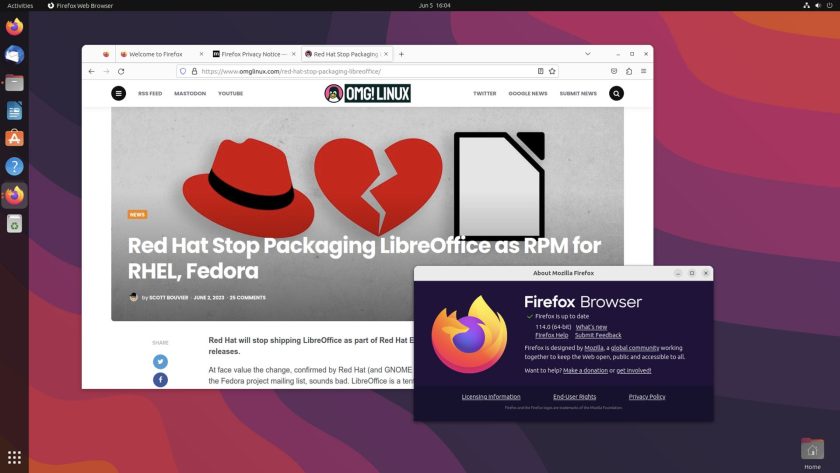
Got a lot of bookmarks? Hope there’s one to this site! 😉 Anyway, you’ll be pleased to hear you can search bookmarks via the bookmarks menu. Since Firefox’s main menubar is hidden on Linux the easiest way to access this features is to Customize > add Bookmarks Menu button to a toolbar.
Despite sounding useful this actually only launches a search in the URL/address bar which, correct me if I’m wrong, already let you search bookmarks anyway? So this is more of a shortcut/way of surfacing this capability within the UI.
Similarly, the new Search history option in the History, Library and Application menu buttons also allow you to search your local browsing history, again from the URL/address bar.
A few niceties for other platforms: macOS users can capture video from their device webcams in resolutions higher than 1280×720; while websites using window.print() now work in Firefox for Android.
Get Firefox 114
You can download Mozilla Firefox 113 for Windows, macOS, and Linux from the official Mozilla website from Tuesday, June 6, or from June 5 from the Mozilla FTP site.
Ubuntu includes Firefox out-of-the-box (meaning you don’t need to download it). This is a snap build that automatically updates in the background (you can run sudo snap refresh to check, if you’re impatient).
If you want to use Firefox on Ubuntu but do not want to use a snap package, see our guide on how to use Firefox deb not snap.


![Ubuntu 23.10: What’s New? [Video] – Tipsbeginners Ubuntu 23.10: What’s New? [Video] – Tipsbeginners](https://tipsbeginners.com/wp-content/uploads/2023/10/mantic-hero-2.jpg)


