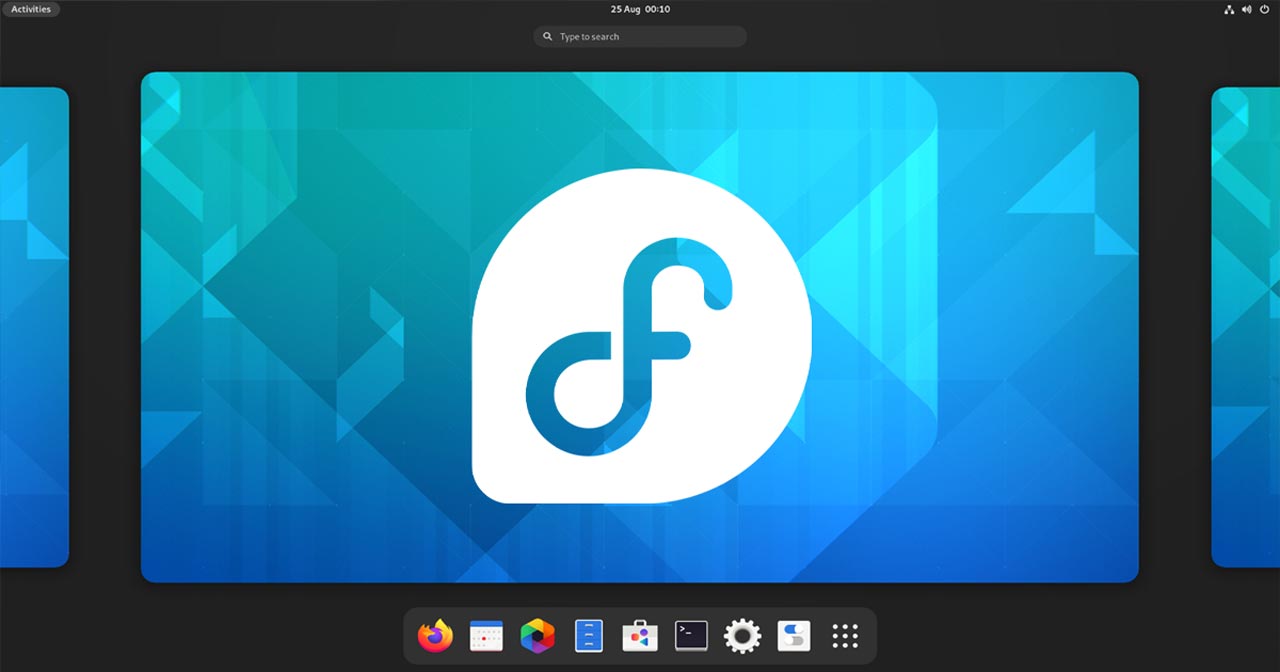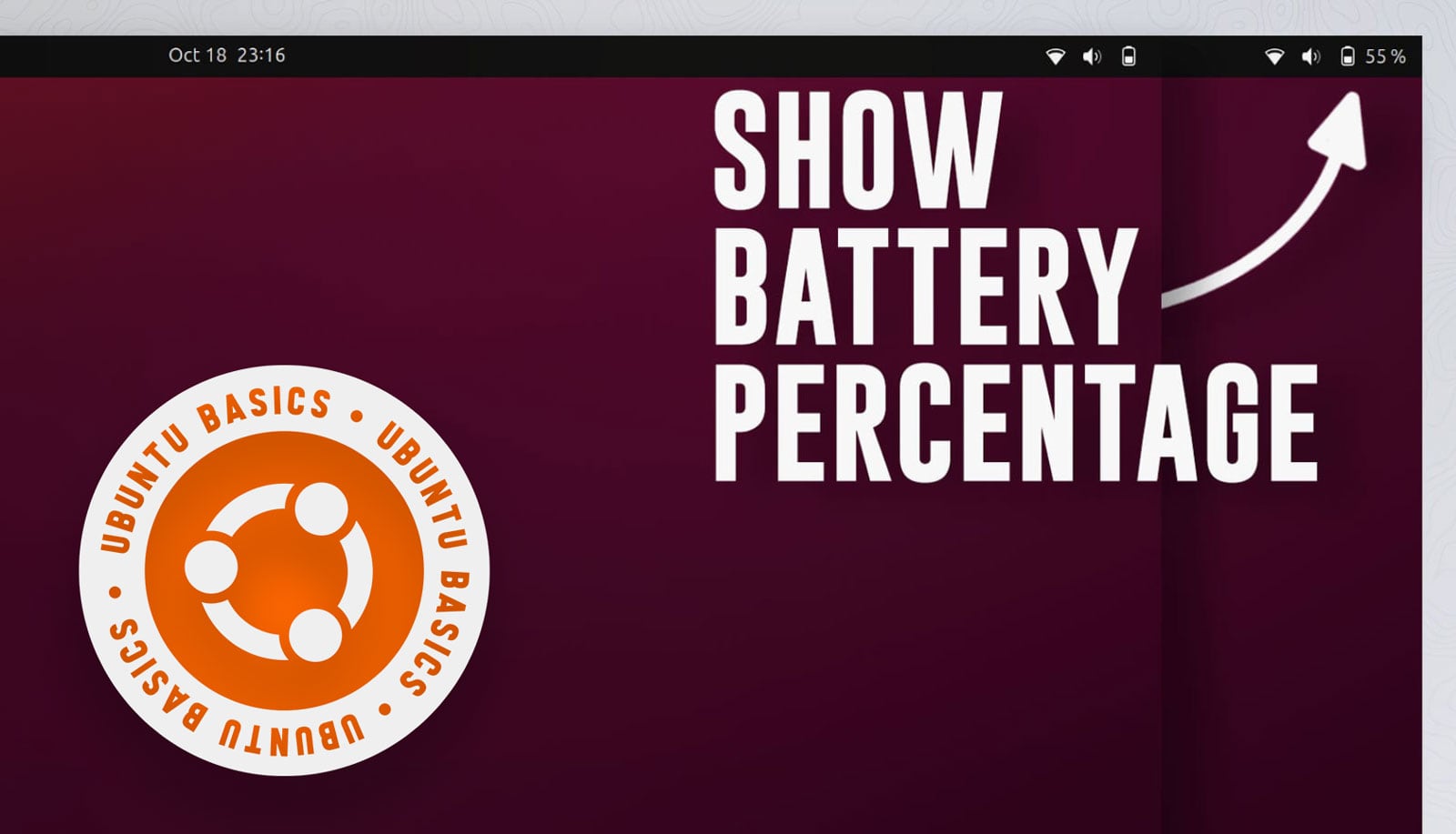Keeping an eye on CPU, memory, and network activity in GNOME Shell is made easy, thanks to an array of community-built extensions tailored-made for the task.
Now, there’s a new option available for users to use — and it’s designed, developed, and supported by GNOME itself.
Why?
GNOME’s Florian Müllner explains:
“A long time ago, we used to include a system monitor extension, that added CPU/memory graphs to the (long gone) message tray. However demand for this type of extensions hasn’t died down, to the point where RHEL includes a revived version of the old extension.”
In light of the continue need, they’ve built a brand-new system monitor extension. The new iteration is unlikely to suffer from the CPU and memory flaws found in the old version.
This extension (like all GNOME-developed extensions) is an optional extra. It not part of GNOME Shell itself.
Official GNOME System Monitor Extension

I’m sure you’re aware, that there are lots and lots of system monitor style GNOME Shell extensions. Some basic, some customisable, some more resource-friendly than others.
The GNOME System Monitor extension leans more towards the basic. That’s not a negative; complexity can incur cost.
GNOME’s system monitor extension adds a row of icons with relevant loads/speeds reported beside them, covering:
- CPU load (global; not per-core)
- Memory usage
- Swap usage
- Network upload speed
- Network download speed
Some icons, such as the CPU, will change colour when under high load, which is a nice touch as it’s vaguely out-of-the-corner-of-your-eye-catching.

Click on the row of icons to open a menu. From here you’re able to choose which resources appear in the panel, ensuring you only see the stats you’re interested in, the rest hiding.
No preferences are provided beyond this, so you can’t adjust polling intervals, re-order items, hide all icons icons, or anything else — but third-party extensions are available with do offer some/all of those ability, so those who need options already have alternatives.
Don’t understand the need?
Writing about extensions of this type in the past typically results in some inquisitive comments from reader wondering “why do people use these?“.
There’s no single “a-ha – so that’s why!” answer I can give since people’s needs differ.
Some folks do install these sort of extensions and run them 24/7, all the time they use their computer. That’s not a new phenomena given that many Conky scripts of yore also showed updating system resource usage.
Others folks, such as myself, will only install/enable system monitor add-ons as and when required, be it for debugging purposes, problem hunting, or just mild curiosity.
Compared to using a standalone system monitor app, having glanceable stats in your panel is convenient. They’re not occluded by other windows, you don’t need to remember to check them, and there’s a greater chance of noticing CPU/memory spikes when they happen.
Sounds great! When can I use it?
GNOME’s system monitor extension will (presumably) ship in an update to the (again, entirely optional) “gnome-shell-extensions” package, likely issued alongside the upcoming GNOME 46 release. Ubuntu carries that package in its archives, so any update would be there, in time for 24.04 LTS.
Don’t want to wait until then?
Source code is available on the GNOME Gitlab.
Otherwise, this extension will almost certainly be uploaded to the GNOME Extensions website in the near future, allowing anyone on a compatible GNOME release to use it — no need to wait for their distro packagers to catch up.
Shout out to prolific GNOME Shell extension developer fthx who let me know about this (and offered an easy way to try it) — appreciate it, buddy!