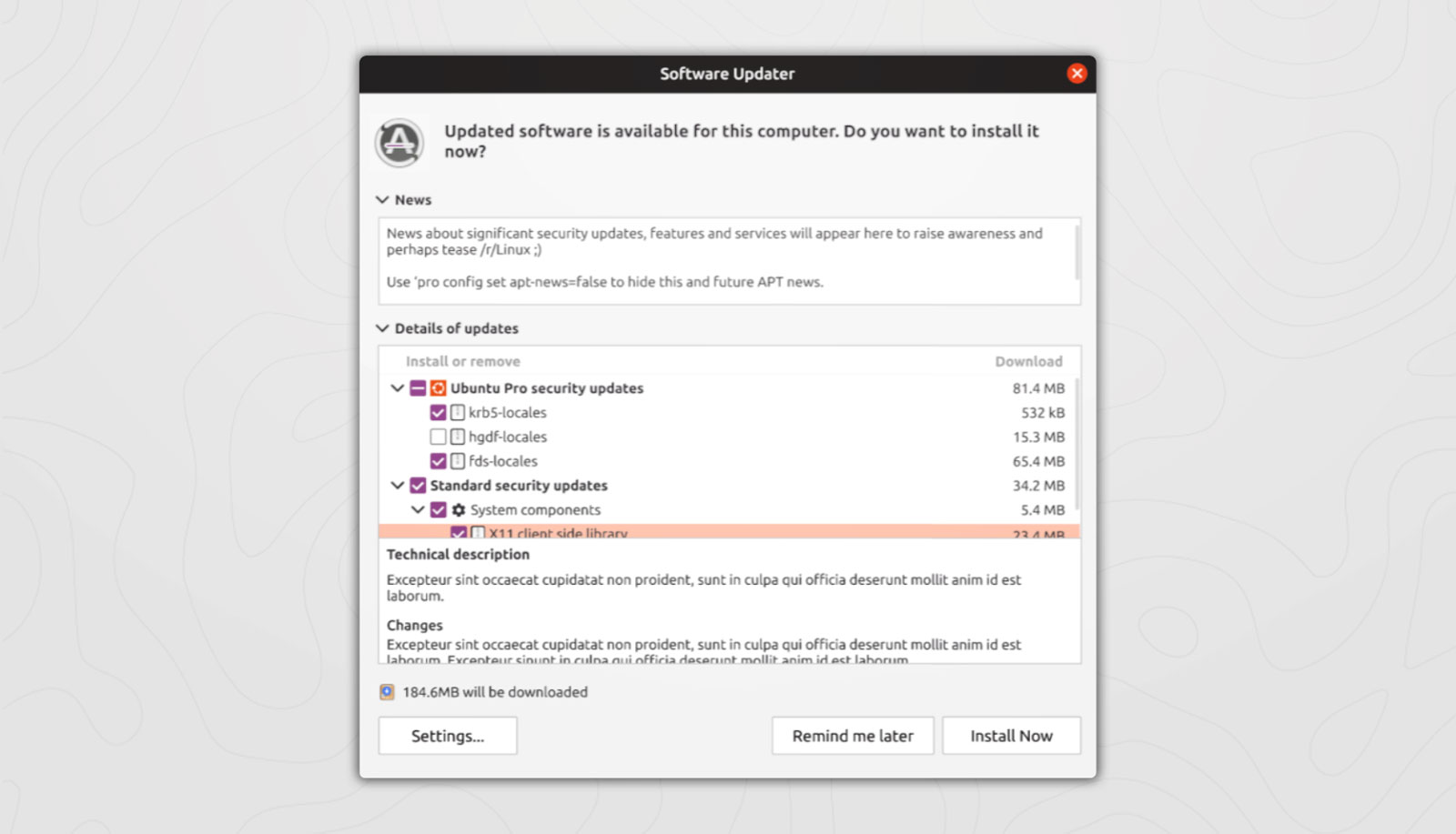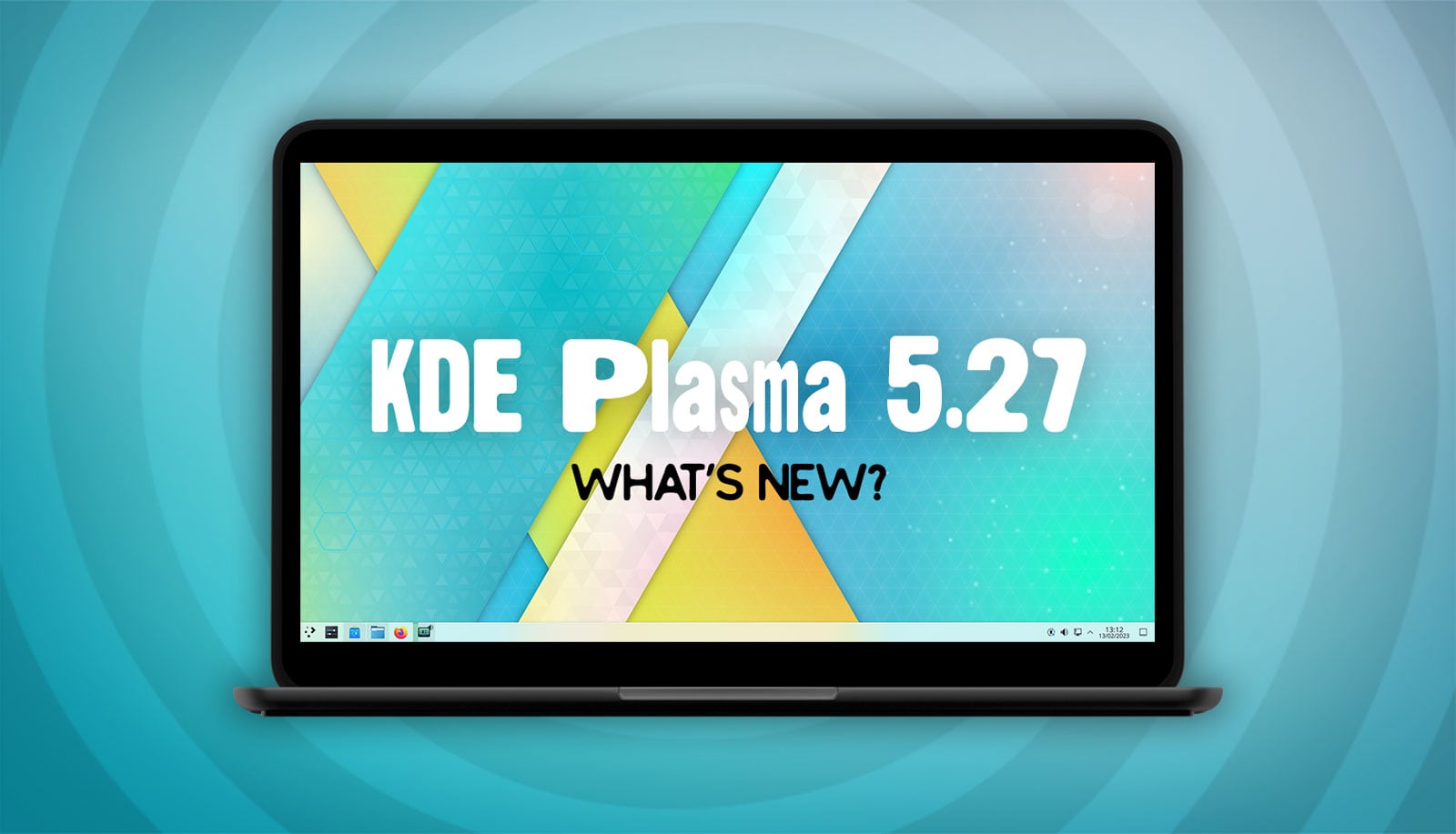If you’re an avid user of AppImages wondering why they don’t appear to work in Ubuntu 23.04, I’ve got you covered.
But maybe you don’t know there was an issue?
On earlier versions of Ubuntu you download an .appimage, mark it executable (i.e. give it permission to run through the file manager’s Properties dialog), then double-click on it to open it. The app appears, you use it, everyone’s happy.
In Ubuntu 23.04 you can’t do that.
Lest anyone’s face redden, the reason why they don’t work is not down to any kind of ideological-imposed limitation. Rather, Ubuntu 23.04 uses a newer version of FUSE, the ‘Filesystem in User Space’ interface that AppImages rely on to do their magic.
Ubuntu 23.04 ships with FUSE 3 specifically, while (most) AppImages require the classic FUSE 2 to run. (Sidenote: there are discussions by AppImage devs and community folk on how to handle this situation going forward, which you may be interested in reading).
Anyway back to the task: how to get AppImages to work in Ubuntu 23.04?
Install FUSE 2.
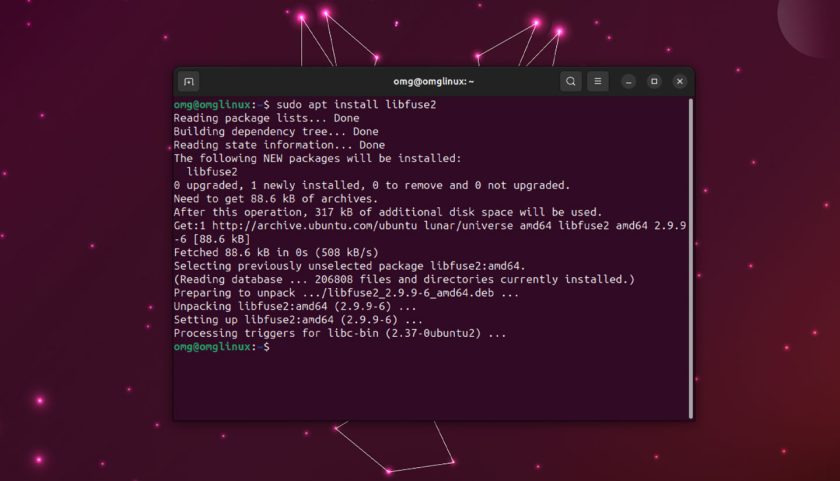
You don’t need to add PPAs or pin packages or anything else as the libfuse2 package is in the Ubuntu Universe repo (which is, in most cases, enabled by default). You can install FUSE 2 alongside FUSE 3 without (that I’m aware of) any conflicts (not the case for FUSE 1 so don’t install that).
Pop open a new Terminal window and fire off this command:
sudo apt install libfuse2
Hit enter, type in your password to authenticate the installation, and you’re all done.
Now when you double-click on an AppImage it will, after a blink or two, run as expected.
An array of popular apps are disitbruted int he AppImage format, including Kdenlive video editor, Audacity audio software, and USB flashing tool BalenaEtcher.