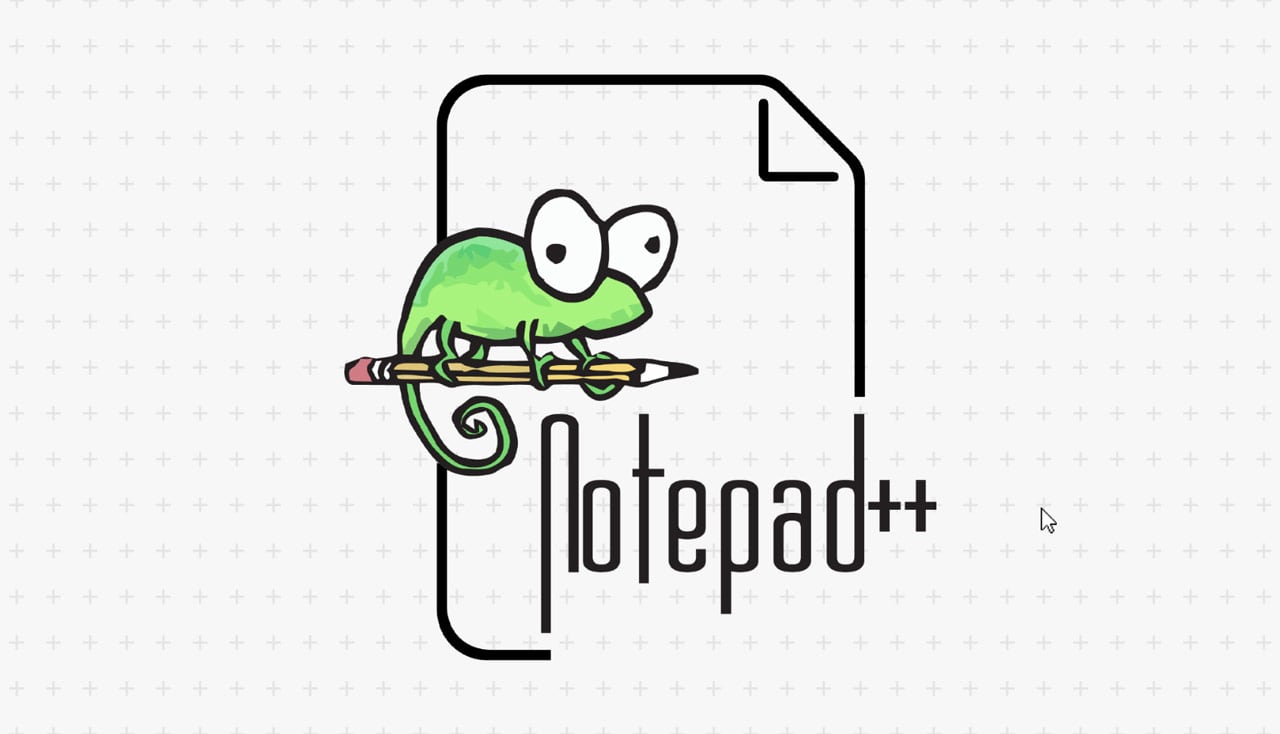Bugged by a Bluetooth device not showing its battery level in Ubuntu?
There is a something you can try that may get it to appear.
Ubuntu, like most desktop Linux distributions Ubuntu, use Bluez as its Bluetooth stack. This powerful, open-source tech works with a wide range of bluetooth devices including mice, keyboards, gamepads, bluetooth headphones, sound bars, speakers, and so on.
In most cases, Bluetooth devices “just work” in Ubuntu once you’ve paired them. For Bluetooth devices with a battery (like wireless mice, keyboards, and headphones) you can usually check battery level in Settings > Power panel (if the device is connected).
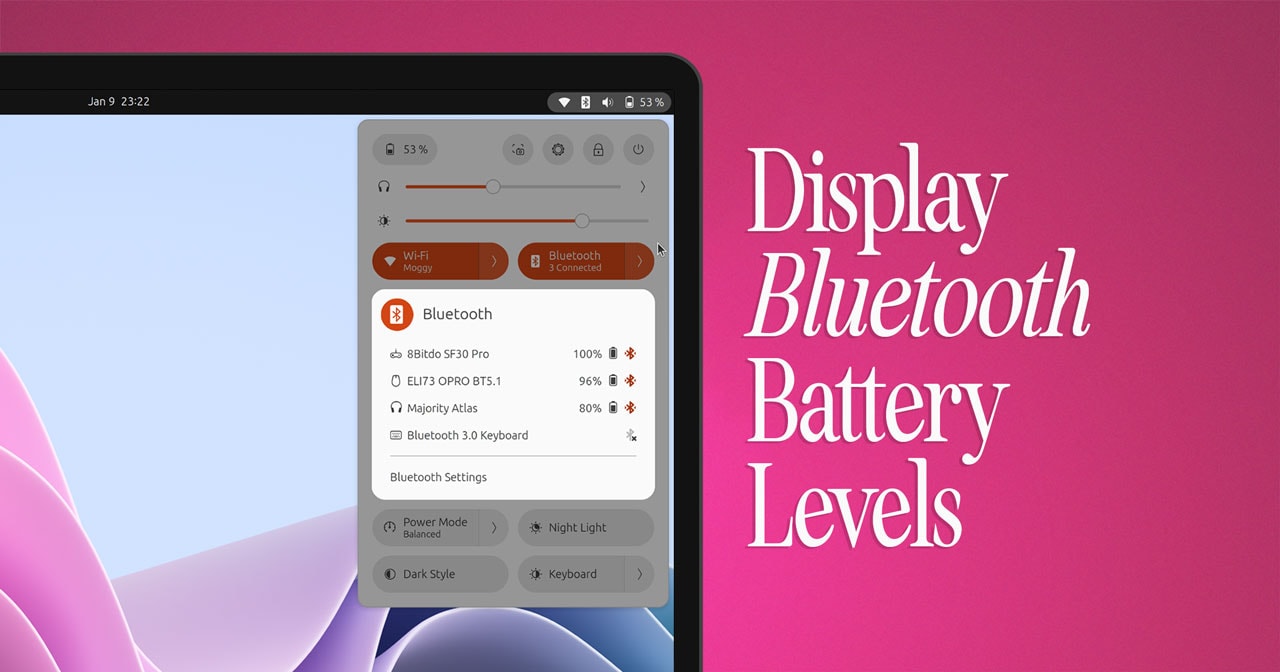
Show Battery Levels in Bluetooth Menu
But you might not see battery levels for all Bluetooth devices in Ubuntu.
Some items need Bluez experimental features enabled to convey battery levels.
Modern Bluetooth headphones, speakers, sound bars, etc seem to the most commonly affected.
Generally speaking (there are exceptions, e.g., Apple devices) if your Bluetooth device shows battery levels when paired with Windows, macOS, Android, or iOS it should be able to show it in Ubuntu with Bluez experimental features.
Fedora Workstation ships with Bluez experimental features turned on by default but Ubuntu doesn’t.
To enable Bluez experimental features in Ubuntu:
- Open
/etc/bluetooth/main.confas root - Find the section titled ‘General’ (near the top)
- On a new line add
Experimental = true - Save the file (and hit save again to make sure)
- Reboot or run
systemctl restart bluetooth
Don’t skip the last step, btw — if you do, nothing will change.
Once you’ve enabled Bluez experimental features in Ubuntu and restarted your computer or the bluetooth stack pair/connect your device open Settings > Power (or check the output of bluetoothctl info, look for a ‘battery percentage’ line’).
Hopefully a battery level now shows up — but if it doesn’t, at least you tried!
While I can’t guarantee this tweak will make audio device battery levels appear (much less make a device work at all) it’s a moderately easy tweak to try and (importantly) easy to undo (just remove the lines you added).
Let me know how you get on!