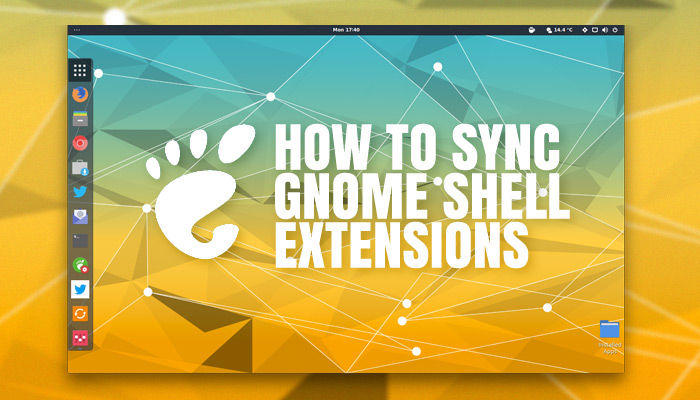Fool around with function keys in Ubuntu at your own peril folks, ‘cos today I came across a frustrating (if middle funny) bug that can freeze the desktop.
We’re talking full-on cryogenic style freezing here: the Ubuntu desktop becomes totally unresponsive save for my mouse cursor being able to roam freely without consequence.
And there’s a good chance you can reproduce this bug on your system (I imagine some of you are itching to try it out).
If you run Ubuntu (any version with GNOME Shell) you already everything you need. Yes, the kung-fu required to KO your system isn’t particularly exotic. You just Ubuntu, Firefox, and a F11 key:
- Open Mozilla Firefox
- Press and hold
F11for a teensy bit longer than you normally would
The result? For me, on both AMD/Radeon and Intel/Intel systems, is that GNOME Shell locks up and the system becomes massively unresponsive.
On my 19.10/intel device the issue appears to resolve itself if left to dwell in its memory-maxed limbo for long enough …but one my AMD/20.04 install the laptop just overheats and switches off.
Would it help if GNOME Shell had one of those ‘force quit’ windows available in macOS or Windows? Maybe; on my Intel device I was able (with a bit of patience) to switch to a tty screen to run a crude killall firefox.
This “bug” doesn’t appear to be new, though. Canonical’s Daniel van Vugt filed a report about it back in 2018. But, at least on my AMD-based set-up, no firm fix has been found.
The cause appears to be related to the GNOME Shell fullscreen animation rather than Firefox, though I can’t reproduce it in any other app that is able to ‘full screen’.
Dev
How To
bugs