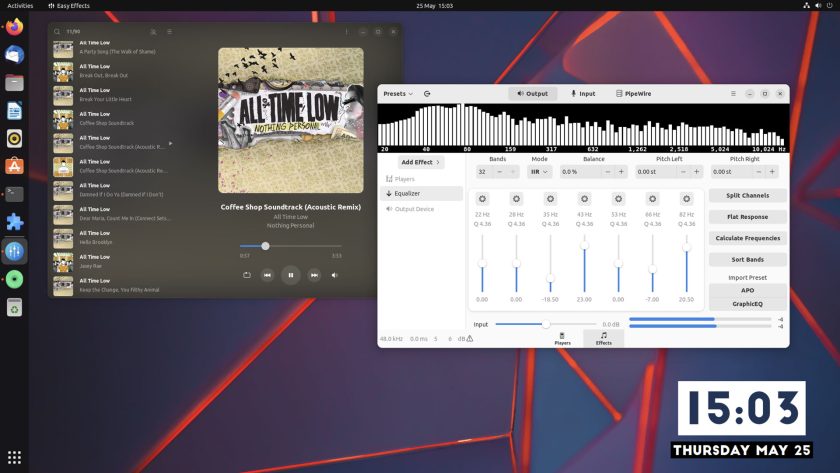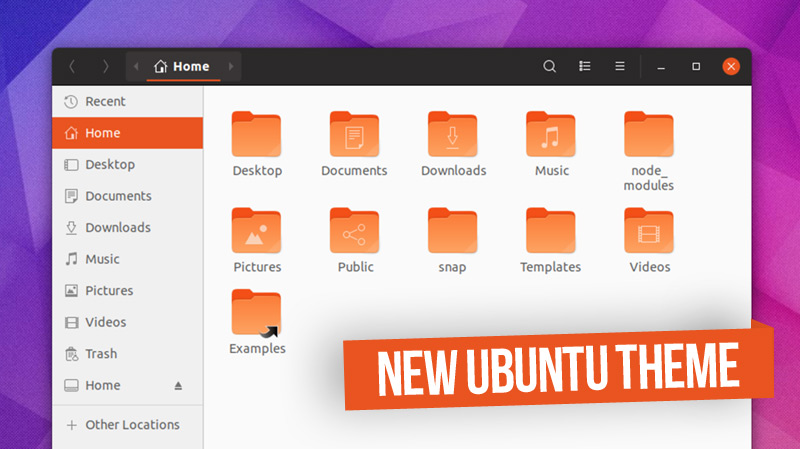It’s time to deck the digital halls: Christmas is just a few days away!
By now you’ll have put up the tree (which the cat’s since stripped), you’ll have wrapped the presents (all last-minute, I’m sure), and said HECK NO to the eggnog (wise, it is gross).
But did you leave your trusty Ubuntu desktop out of the festive festooning?
If so, consider me your seasonal saviour (just not that one). I’m here to help you sprinkle some Christmas cheer onto your screen. In 2 simple tweaks you can get your desktop looking as merry and bright as mine does.
Contents
Linux Desktop, Christmas Style
1. Falling Snow Effect
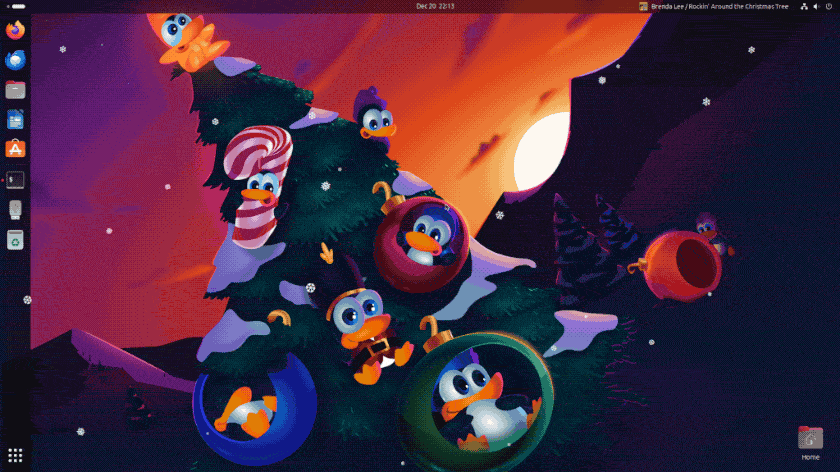
Snow is Christmas; you can’t have Christmas without snow. Well, unless you live in the southern hemisphere, I guess 😅.
Installing a falling snow effect extension or app is a quick and easy way to add instant Christmas vibes.
For Ubuntu I recommend using the Snowy GNOME Shell extension by Artem Prokop.
This extension works on GNOME 40 and above (including GNOME 45 in Ubuntu 23.10) and is customisable, with options to control snow frequency, volume, rotation, etc. It also lets you edit the characters that rain down (unicode snowflakes by default, but any text or emoji works).
After super-bling?
A Santa’s sack of animated fluff is available in xSnow, an old app (based on code from the early 2000s) designed for X11/Xorg. It’s still included in the Ubuntu archives, and will work in Wayland via xWayland (unpredictably, in my experience – YMMV):
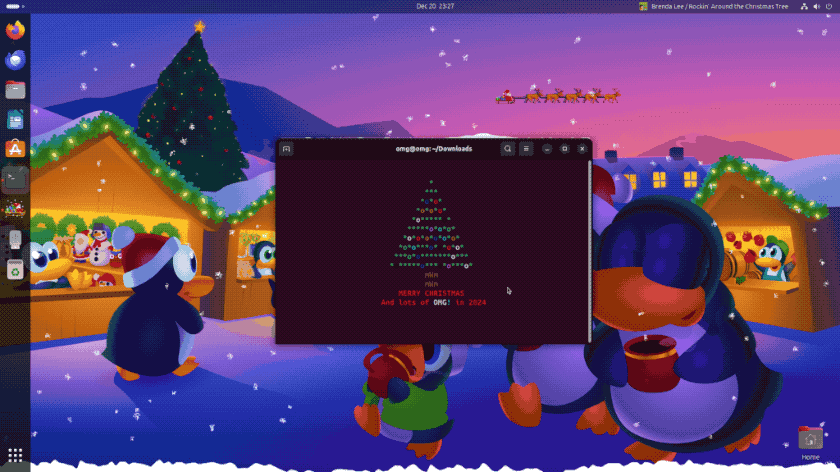
xSnow animates more than just snow, so if you want to see Santa’s sleigh pulled by reindeer riding high across your screen, this app gives you it! xSnow is CPU intensive and makes my highest-spec system melt faster than a snowman in the sun!
Install xSnow from the Ubuntu Software/App Center app, or run sudo apt install xsnow.
Btw, the blinking Christmas tree in my GIFS is the ChristBASHTree bash script.
2. Linux Xmas Wallpaper

Now that the the snow is falling all (around us, children singing, all night long 🎵 — my favourite classic Christmas song that, fact fans) the next festive fix is to set a Linux-themed Xmas wallpaper as your desktop background.
For me, the Tux-themed Xmas wallpapers made by Mark Riedesel (aka Klowner) are much of a xmas tradition as stockings, Mariah Carey, and mince pies. They’re cute, Christmassy, and created using free, open-source design tools like Krita and Inkscape.

Mark’s been making these wallpapers almost every year, since 2004. As such, the 8 you see above are but a handful. You can view them all, and download them from his website. The images are mostly all 16:9, and available in PNG and SVG (the latter ideal for high-resolution displays).
Summary
Whether you celebrate Christmas, or merely put up with it, these two simple tips will give you a classy, Christmassy computing setup — and why not? We decorate our houses, our tress, and ourselves (ugly xmas sweaters ftw). No reason our desktops should be left out of the fun!