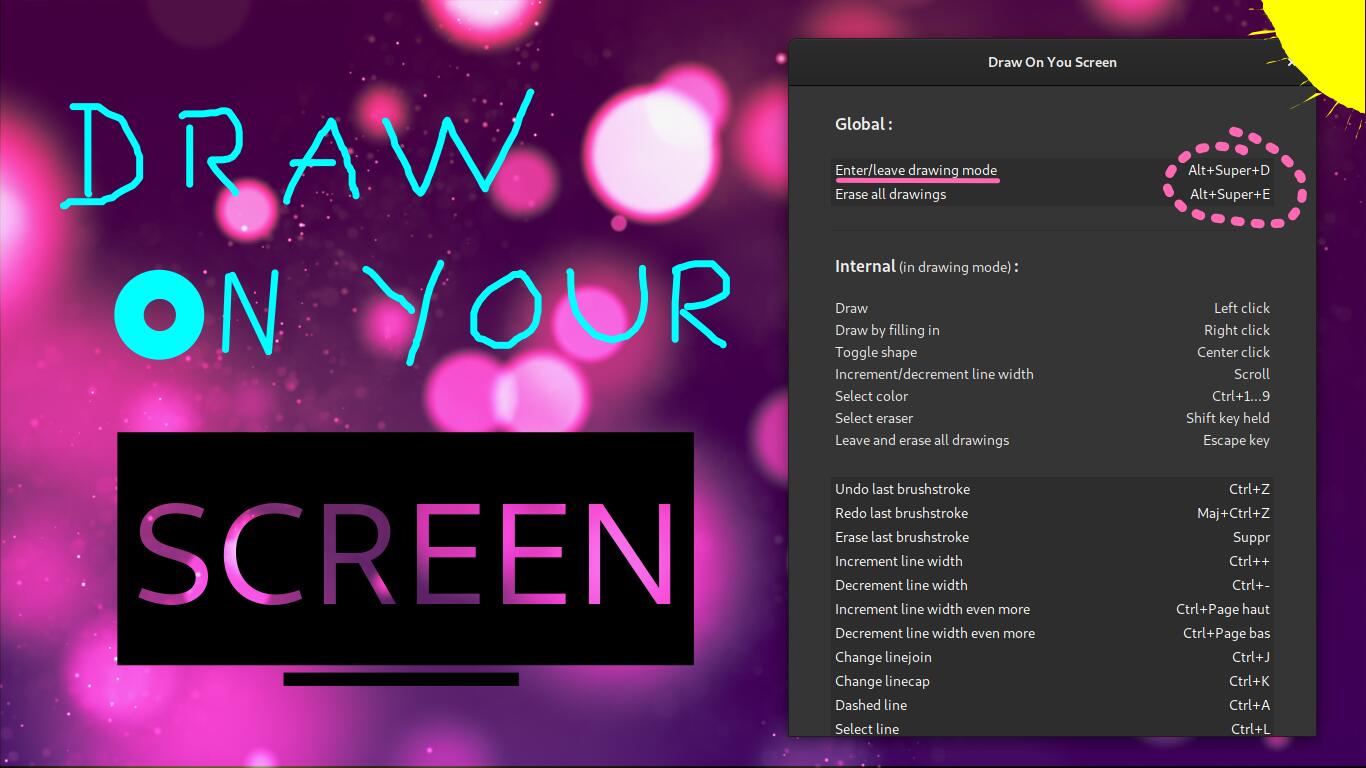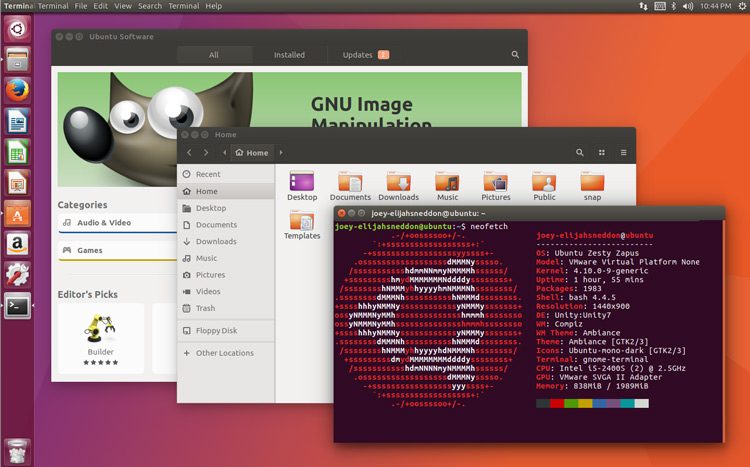
Choose to upgrade to Ubuntu 17.10 from an earlier release and you’ll find that the Unity desktop stays installed.
With Ubuntu’s sights set squarely on a future with GNOME Shell, the question is: do you need to keep it around?
You might be minded to remove Unity form Ubuntu 17.10 entirely.
So, in this post, we’re going to show you how to uninstall the Unity desktop from Ubuntu 17.10 entirely.
*Controversy Klaxon*
How to Uninstall Unity from an Ubuntu 17.10 Upgrade
Before you go any further please do a couple of things for me.
First, make sure you’re aware of what you’re about to do. I.e. Don’t just follow along for fun.
Also do make sure that you have upgraded to Ubuntu 17.10 (not performed a fresh install) before you proceed as this post is written specifically for Ubuntu 17.10 upgrades only.
While you can remove Unity from earlier releases of Ubuntu it’s generally not advised as it’s the default desktop and dependent on other core packages — you don’t want to end up with no desktop, display server or display manager!
On we go.
First step is to log out of the Unity session (assuming you’re actually in it) and log in to the Ubuntu or a vanilla GNOME session.
Next, open a new terminal window. Enter this command (carefully) to remove Unity:
sudo apt purge unity-session unity
The terminal will list a ream of packages and dependencies that will be removed alongside it. Carefully check this list to make sure you’re not losing an app or package you rely on.
When ready to proceed type ‘y’ and hit enter.
Now breathe.
After the command completes you will want to clean up any cruft left behind by running this command:
sudo apt autoremove
Again, check this list carefully for anything you actually use. If in doubt, just chicken out.
Finally, while you still have a functional desktop to do so, double-check that both GDM3 and the Ubuntu session are still installed:
sudo apt install ubuntu-session gdm3
Are they? Yes? Fantastic.
That’s it; you no longer have the Unity desktop installed, and have bid cheerio to Compiz, scopes, various indicator applets, unity greeter, unity control centre… and others.
Thanks Adam E.