Being able to quickly switch between different audio devices is one of my favourite things about GNOME Shell’s Quick Settings menu.
No longer do I have to fire up Settings > Sound to quickly switch from my laptop’s built-in speakers to my (not exactly amazing) USB-C speakers, or to my Bluetooth sound bar.
However…
There is one rub in this otherwise easy-going experience: my list of sound output is quite long. This wouldn’t be an issue if I used half of them, but I don’t. I only tend to switch between the same ones. The rest are just visual noise, there to be overlooked.
Enter the nifty, if wordily-named Quick Settings Audio Devices Hider GNOME extension.
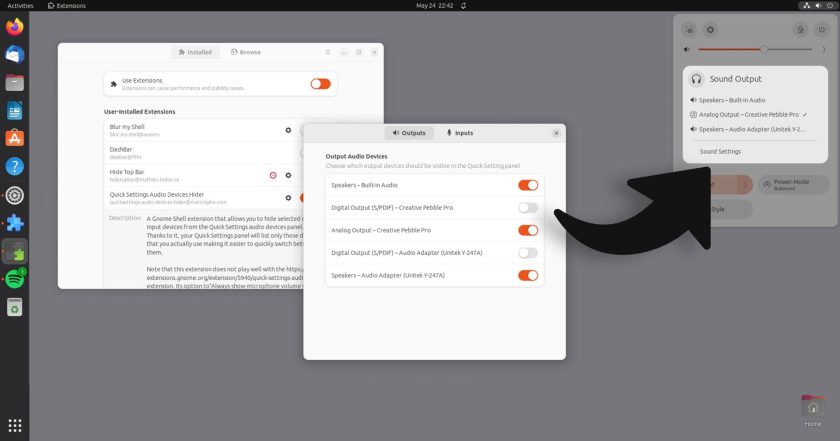
As you can see, this simple add-on makes it easy to choose which audio devices are listed in the output (and input) menus Quick Settings presents, and which are not.
Now, these extraneous decibel emitters aren’t disabled at a hardware level, so they’re still “there” to be used. You just no longer see them as selectable options in the “Sound output” menu Quick Settings shows you.
When you disable the extension the entries re-appear.
And that’s all this extension does; there are no other bells or whistles to speak of. The extension works with GNOME 43 and GNOME 44, meaning Ubuntu 22.10 and 23.04 are catered for, as well as any other Linux distro shipping them.
If you have a lengthy list of audio devices you’d like to prune, go give it a go!
• Get Quick Settings Audio Devices Hider on GNOME Extensions





