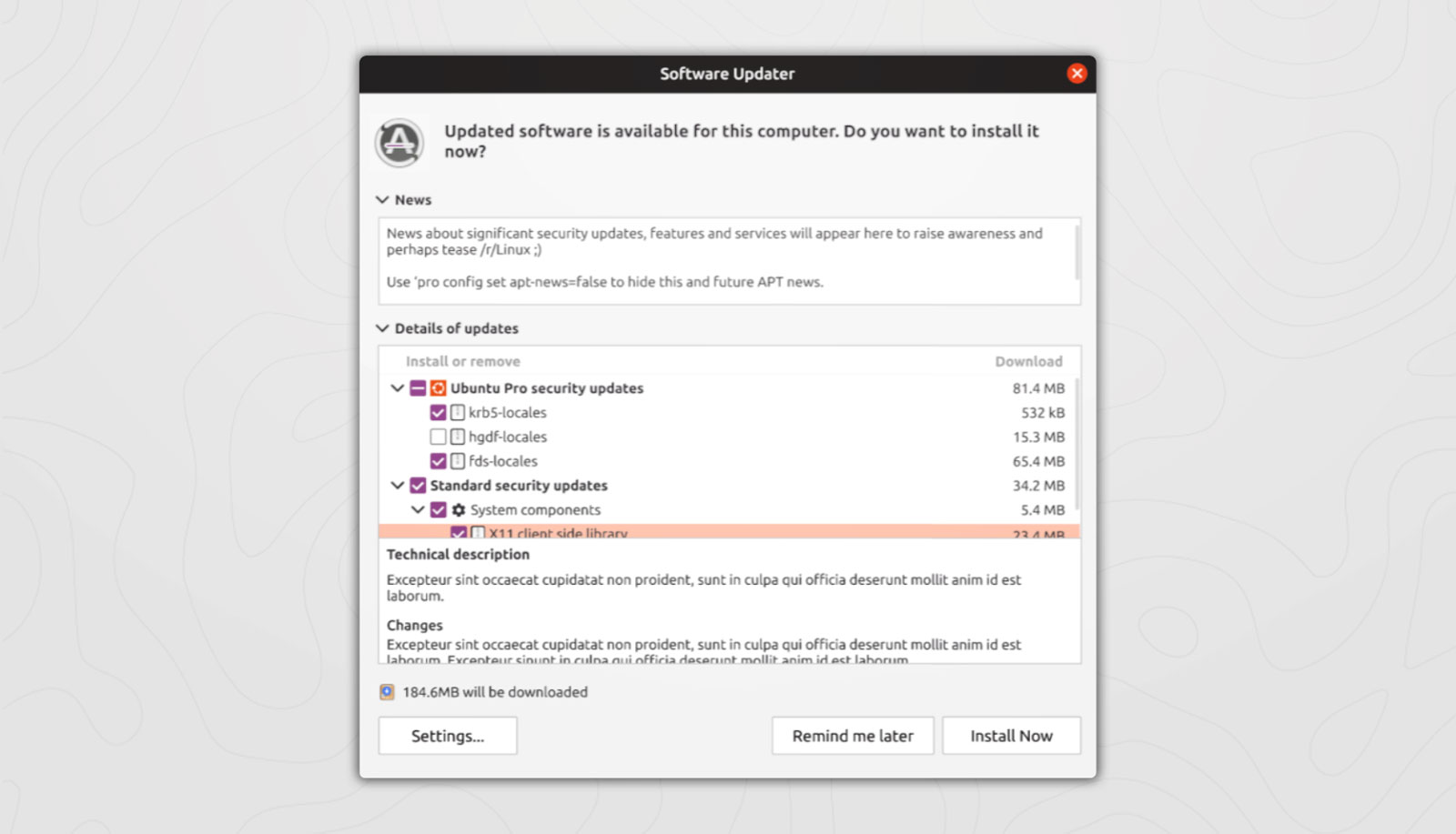An improved window tiling experience is being primed for inclusion in the the next stable release of Ubuntu Budgie, which is due out in April.
Developers of this Ubuntu flavour have shared word on work they’re doing to bring the edge tiling experience — or window snapping, if you prefer — up to par with that offered by the distro’s existing keyboard-driven Window Shuffler too.
The proposed approach, which is being made available for testing on earlier versions of the distro, will be familiar to anyone who’s used a recent version of Windows. You drag a window to the upper or lower corners to quarter tile, drag to either side to vertically half-tile, and drag to the very top or the very bottom to horizontally half tile.
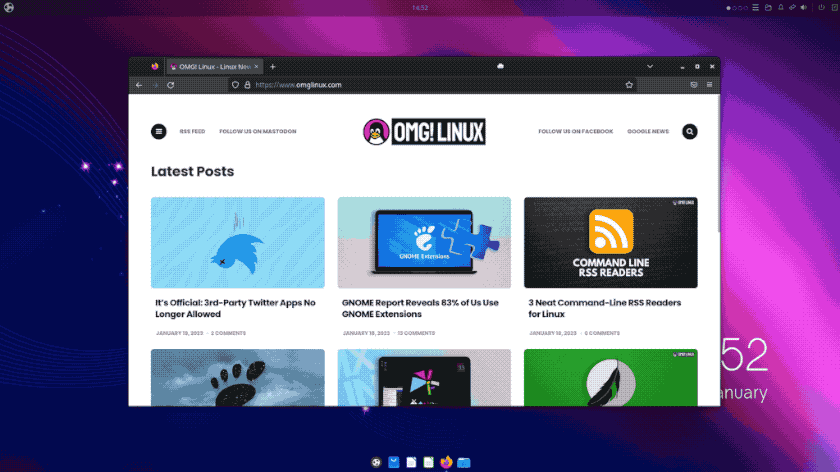
Effortlessly easy to master.
Additional tiling options are available by holding modifier keys as you drag a window. These allow for asymmetrical tiling, with windows being tiled into 3/5 or 2/5 of the screen, respectively:
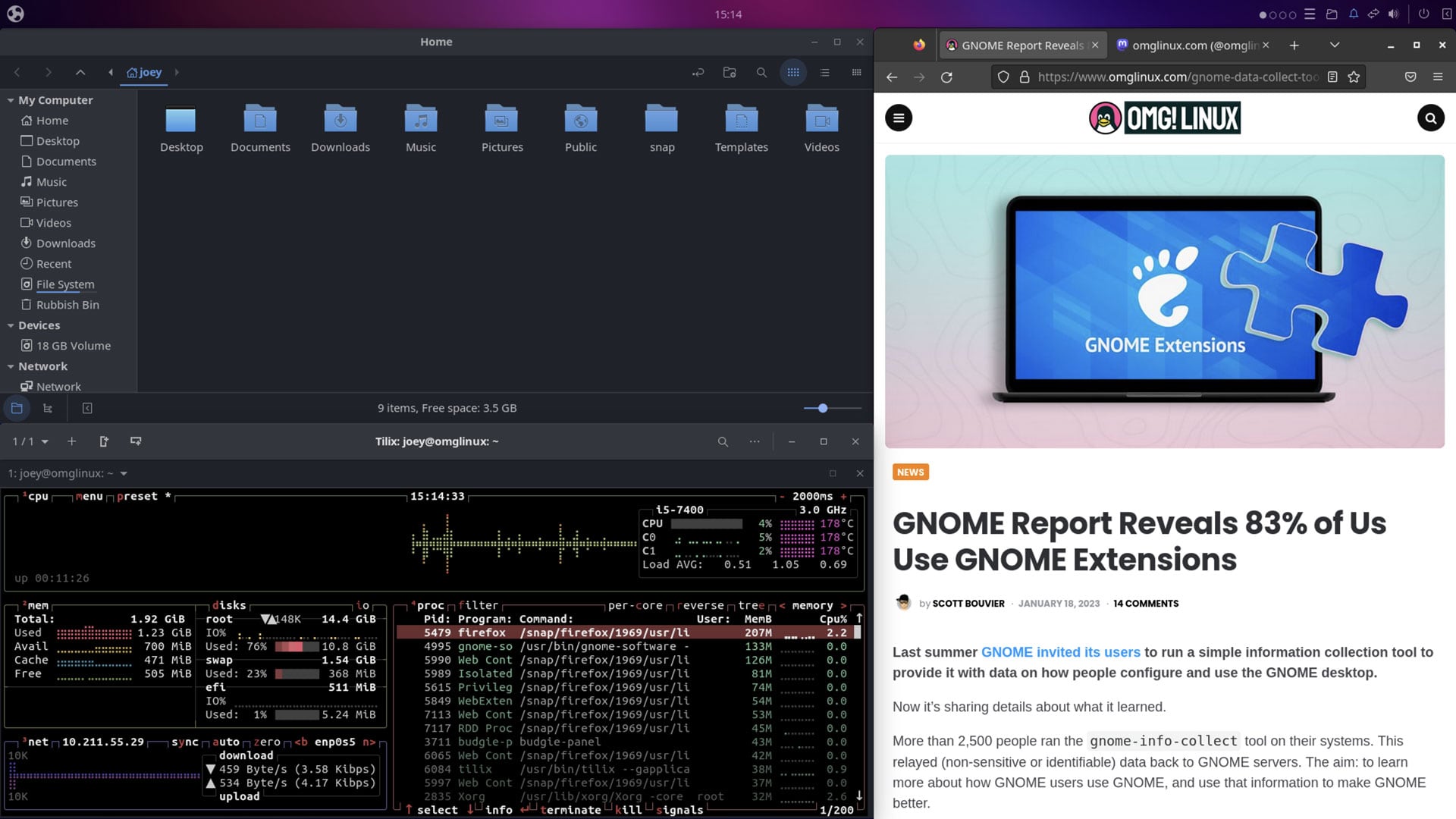
- alt + drag tiles a window into 3/5 of the screen width
- control + drag tiles a window into 2/5 of the screen width
Accommodations have been made to ensure that the new drag-snap behaviour does not conflict or hinder other features, like hot corners.
Users of Ubuntu Budgie 22.04 LTS and 22.10 can test the improved window snapping experience by adding the Budgie Extras daily PPA. Do not add this PPA idly as it will upgrade a number of packages that could be less stable than the versions they replace.
Pop open Tilix (or whatever terminal emulator you use) and run:
sudo add-apt-repository ppa:ubuntubudgie-dev/budgie-extras-daily
Followed by:
sudo apt upgrade
Allow all of the revenant packages to download, unpack, and install, then log out (or reboot, though that’s not strictly necessary). When you login the new window snapping feature will be ready to use, out of the box, by default.
Once you’re done testing you may wish to remove the PPA and downgrade to the original versions of the packages that were updated. You can do this using the ppa-purge tool.