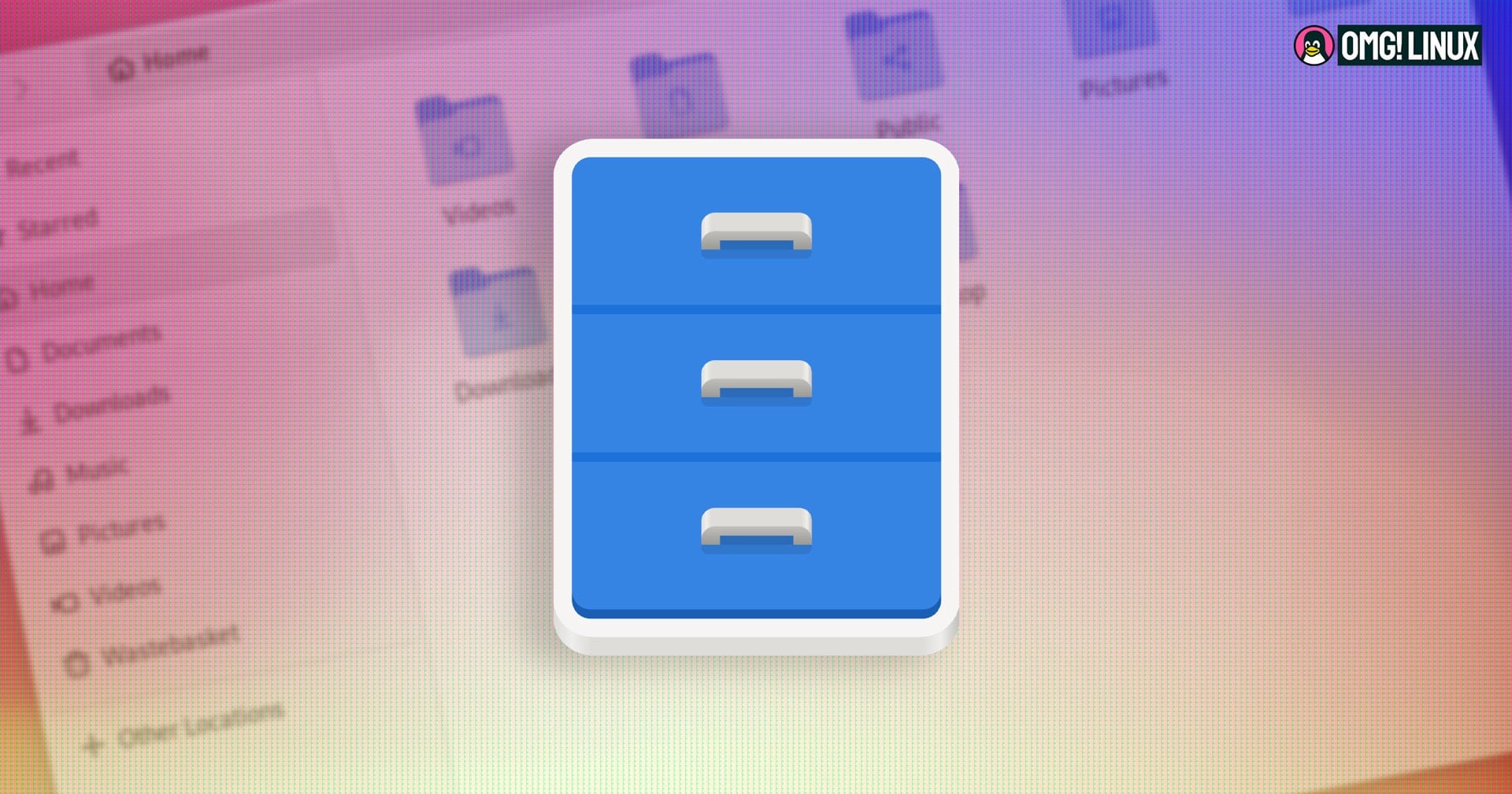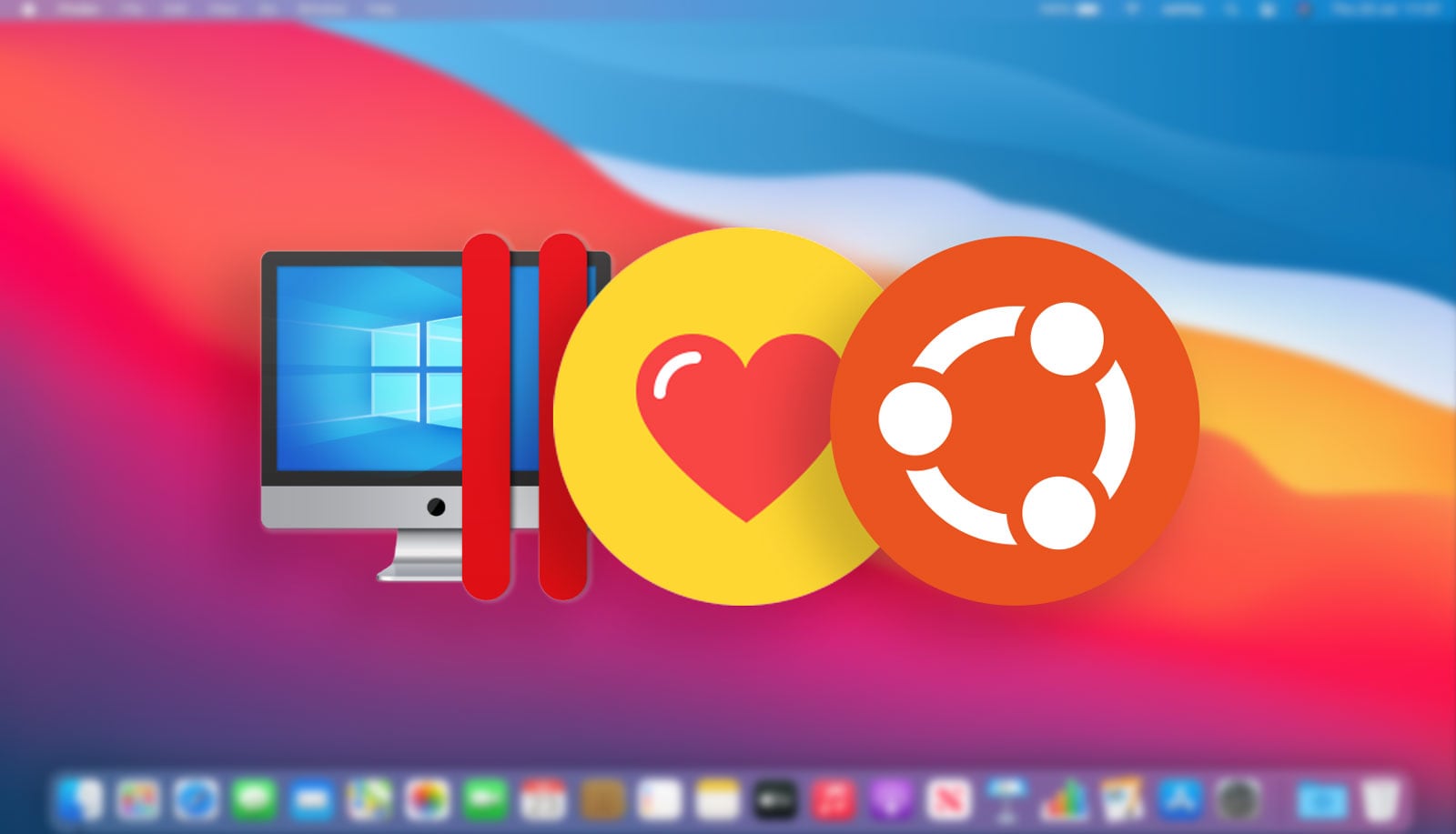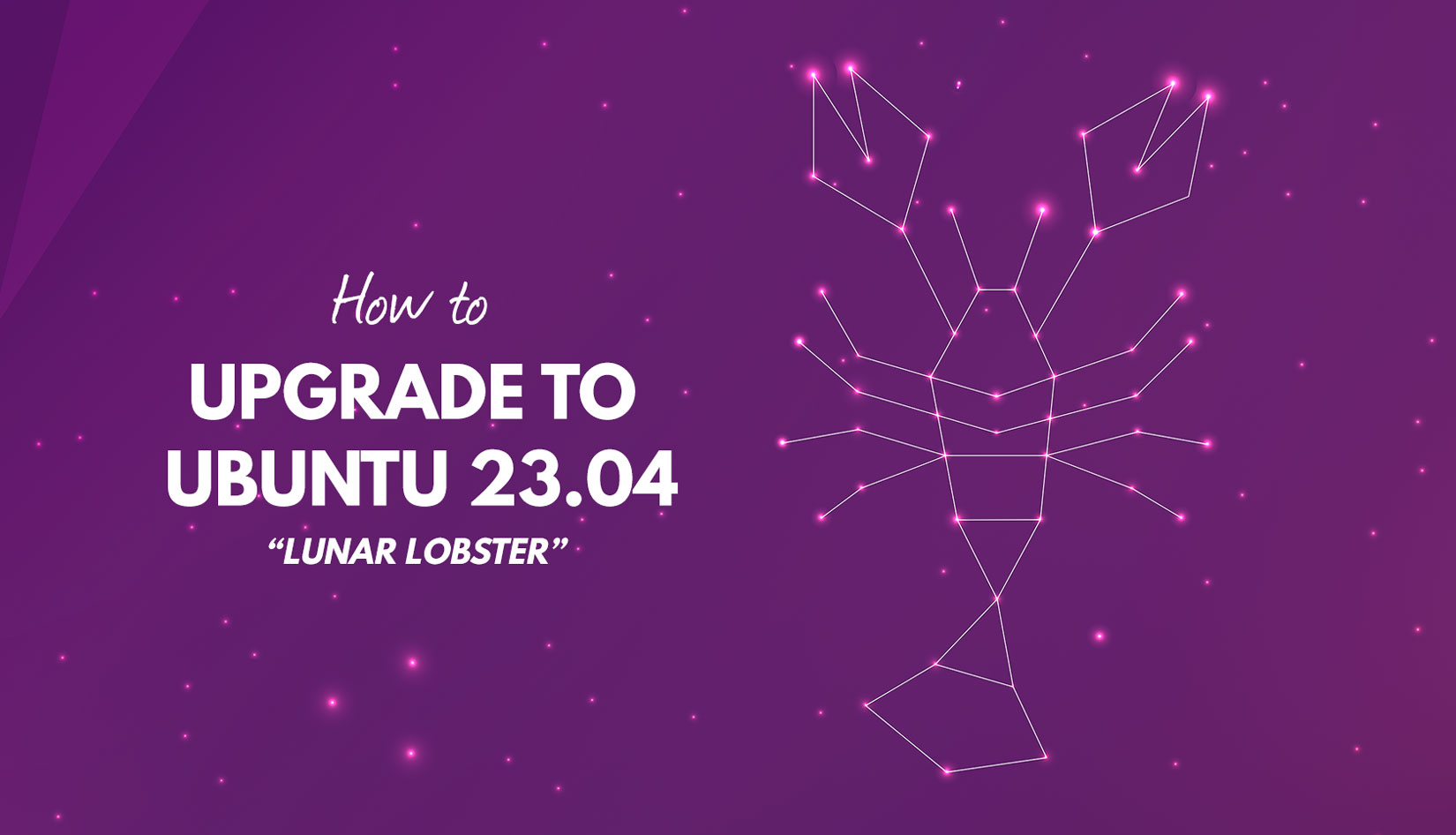
Want to upgrade to Ubuntu 23.04 from Ubuntu 22.10?
If you’re full up-to-date and you have an active internet connection, you can – and in this post I run through the steps to do it.
As Ubuntu 22.10 is end of life in July so anyone using it will have to upgrade to Ubuntu 23.04 to continue getting updates. If you don’t want the hassle of needing to upgrade every 6 to 9 months you might want to consider doing a fresh install of Ubuntu 22.04 LTS as it’s supported until 2027.
Anyway, you’re here cos you want to upgrade, so let’s get to the actual “how to” but
Contents
Upgrading to Ubuntu 23.04 is Easy
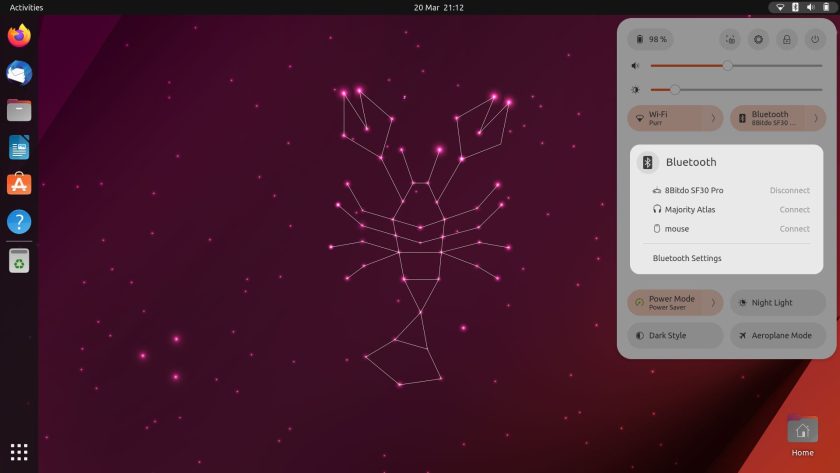
To upgrade to Ubuntu 23.04 you must meet all of the following requirements:
- You are using Ubuntu 22.10
- You have installed any/all updates pending
- You have a stable internet connection
You cannot upgrade to Ubuntu 22.04 to 23.04 directly. Instead, you must first upgrade to Ubuntu 22.10, and then upgrade 22.10 to 23.04. Honestly? In this situation its less effort to download Ubuntu 23.04, flash the ISO to a USB stick, boot from it, and perform a fresh install — but you do you.
Want to upgrade BEFORE release day?
Alright, as this post is going out a little ahead of the final, stable release — blame SEO — AND because the “prompt” to upgrade doesn’t appear for everyone immediately on release day, here’s how to get an early march on the upgrade now, ahead of April 20.
Also, those of you who don’t want to upgrade to Ubuntu 23.04 using the Software Updater app can follow the same steps below to upgrade Ubuntu from the command line.
To get going, pop open a new Terminal window and run:
sudo do-release-upgrade -d
This command checks for a new development release (which, until April 20, 23.04 is) and disables all PPAs and third-party repos on your system. A list of package updates is compiled, and you’re asked to confirm that you wish to proceed with the updates proposed.
If you’re happy to upgrade, keep calm and carry on! The on-screen text walks through the entire process. Don’t leave your device unattended entirely though as you may be required to press y at some point during the upgrade (especially if you installed lots of extra-repo updates on your original system).
Once the upgrade is done you’ll be told to reboot – do what you’re told and, when your system comes back up, all should be gold.
Upgrading AFTER release day

It couldn’t be easier to upgrade to Ubuntu 23.04 after April 20. You just:
- Install ALL pending software updates
- …Then wait
From April 20 when your 22.10 system checks for updates it will “see” a new release is available and show present you with upgrade prompt that looks kind of like the one above (just minus the pseduo-clever photoshopping).
Click “upgrade” on the upgrade prompt, follow the on-screen instructions (all fairly straightforward stuff) and, before you know you’ll upgraded. Just reboot, and then enjoy.
Before upgrading read this!
The hat I’ve just put on my head, that you can’t see, has the words “MR SENSIBLE” etched across it in bright orange stick. This hat is on my head to make me look cool ensure you take me seriously as I deliver the following advice:
Backup important files and folders before upgrading Ubuntu — ideally back them up to a different partition/device. This way, should something go awfully wonky during the upgrade you won’t lose anything precious (like that multi-gigabyte Downloads folder you still haven’t sorted out).
3rd-party PPAs and repos are disabled during upgrade. You must manually re-enable these (if they support Ubuntu 23.04) yourself, manually, after. Forget to do this and you risk being THAT person who starts ranting about a lack of Linux updates to their favourite app, unaware that they’re actually to blame!
Finally, if you (like many) replaced the Firefox Snap with a Deb build using the Mozilla Team PPA you MUST un-pin the package prior to your upgrade or it could fail. The good news is that the PPA in question already has support for Ubuntu 23.04, so you should be good to go.
Oh, a finally finally: if you use GNOME extensions keep in mind they not (yet) be compatible with GNOME 44.
Wrapping up
If you followed along with the steps in this post you should (hopefully!) have upgraded to Ubuntu 23.04 without any issues. Of course, it’s usually best to wait until the official upgrade prompt goes live, but as that isn’t always instant, and people WANT THE RELEASE NOW GOSH DANGIT!! this post should help.
Do let me know what you love most in the Lunar Lobster by leaving a comment below.