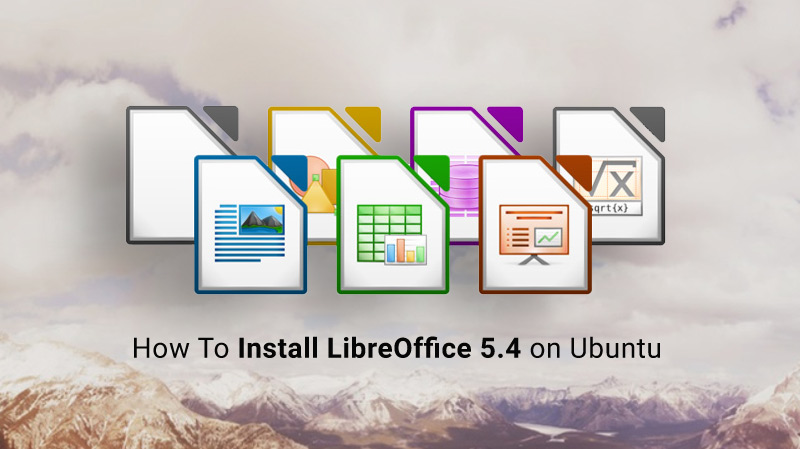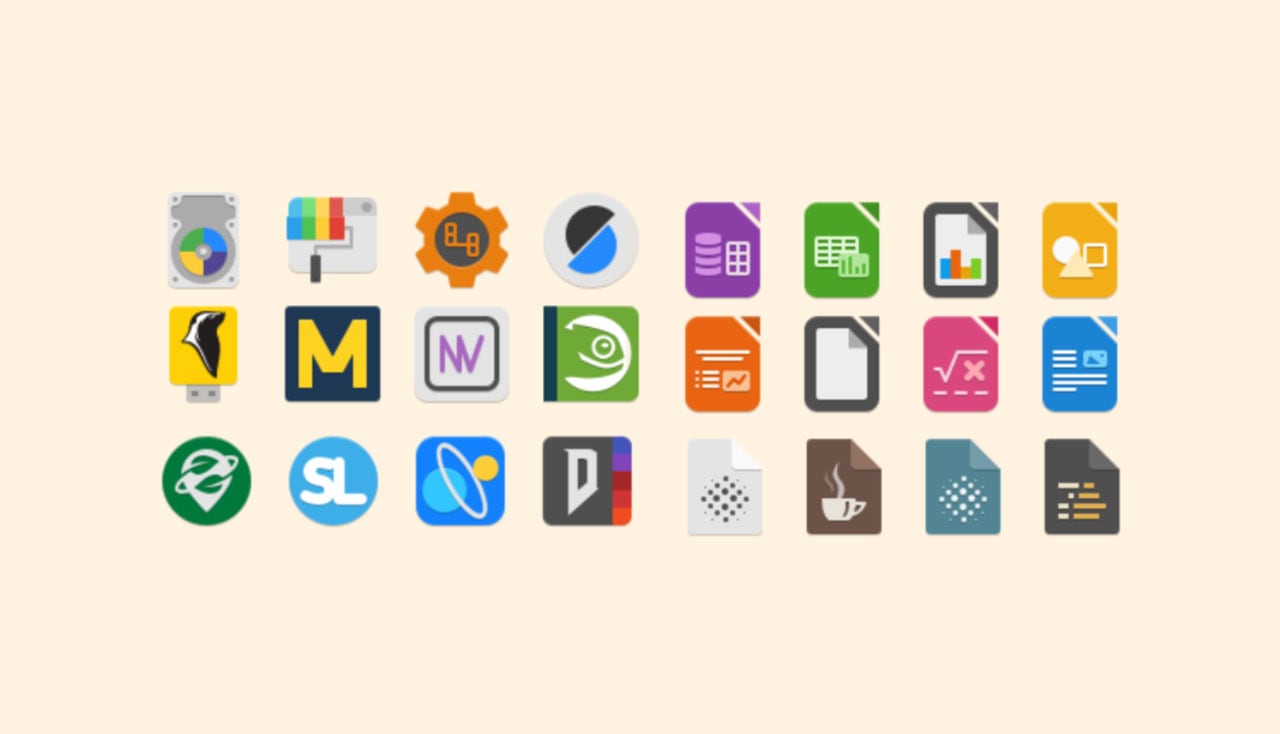The new LibreOffice 5.4 release touts ‘significant new features’ and brings big improvements to files created with other office suites — but you may be wondering how to install or upgrade to LibreOffice 5.4 on Ubuntu.
Well, no worries: we’re here to show you.
As Ubuntu doesn’t distribute the latest, greatest stable releases of LibreOffice to users through its standard update mechanisms you won’t get to upgrade to LibreOffice 5.4.0 without adding an extra personal package archive (PPA) to your list of software sources.
The official LibreOffice 5.4 PPA is the only repo you need. It’s maintained by the LibreOffice packaging team.
This PPA contains the latest stable release of LibreOffice for Ubuntu 14.04 LTS, Ubuntu 16.04 LTS, and Ubuntu 17.04.
Right now that is v5.4.0 but the PPA will, in future, provide you with subsequents stable updates in this series as they’re released (e.g., LibreOffice 5.4.1, 5.4.2, etc).
To add the official LibreOffice PPA to your software sources just pop open a new Terminal window and enter this command:
sudo add-apt-repository ppa:libreoffice/libreoffice-5-4
Enter your password when prompted, and then update and upgrade LibreOffice:
sudo apt update && sudo apt install libreoffice
You can skip this second command if you’d rather perform your upgrade using the Software Updater tool.
Once all of the packages have been downloaded and unpacked they’ll be installed. Once done you’ll be ready to take advantage of all the new features available in LibreOffice 5.4.0 — which are recapped in this spangly video from The Document Foundation.