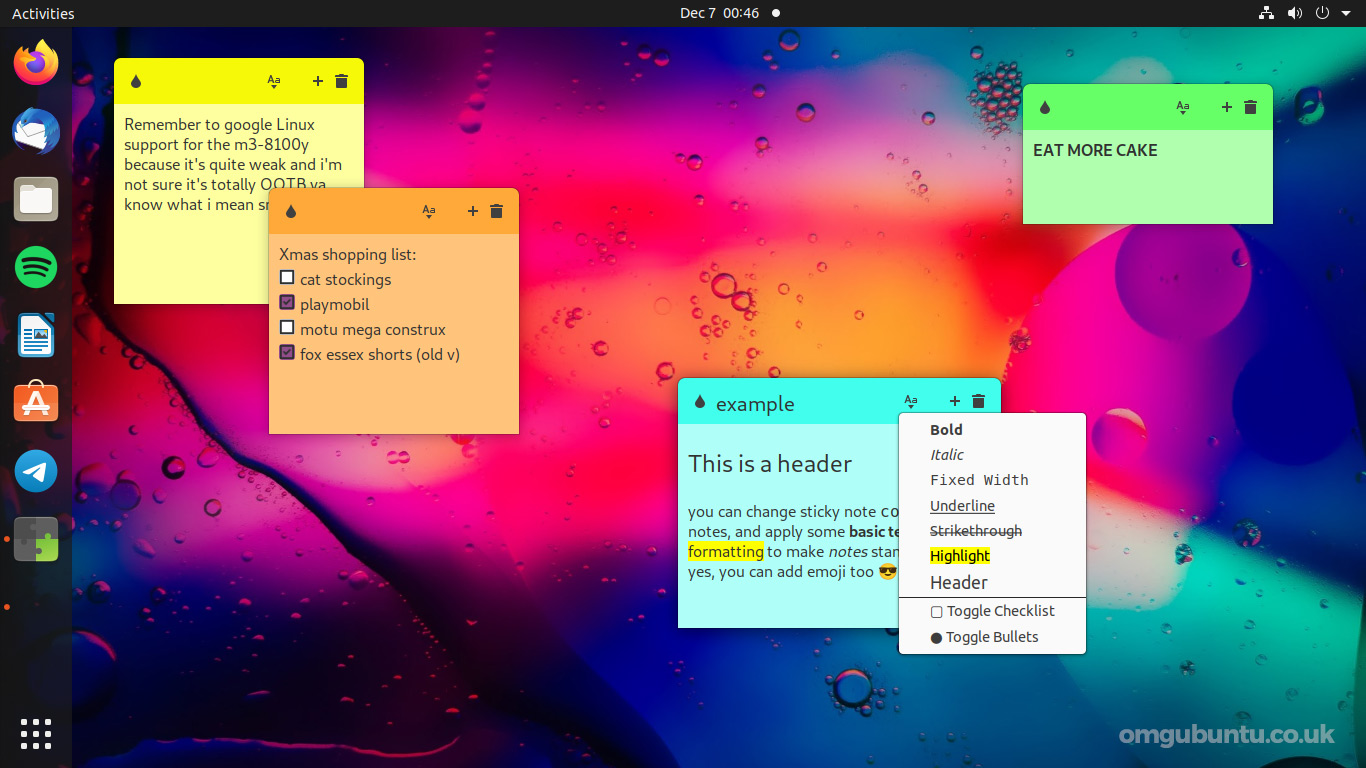If you’re half as forgetful as I am then you’ll… —Nope, sorry; I’ve forgotten where I was going with this, so let’s talk about Linux Mint’s neat sticky notes app instead.
I used to use real post-it notes in real life. A ton of them. I’d use them remind me to buy cat food, put the bins out, and unclog the sink. But most of my sticky notes ended up face down on my desk, dog eared and ignored (or, on more than one occasion stuck to the back of the cat 💁🏻♂️).
These days I keep on top of my to-do list using desktop (and mobile) apps. The latest version of Linux Mint comes with a standout one preinstalled called Notes.
Like other “XApps” made by Mint devs, you can install Notes on pretty much any Linux distro and desktop environment out there. In this post I show you how to install Mint’s sticky notes app on Ubuntu 18.04 LTS (and above) using the Mint Tools PPA.
Install Linux Mint’s Sticky Notes App on Ubuntu
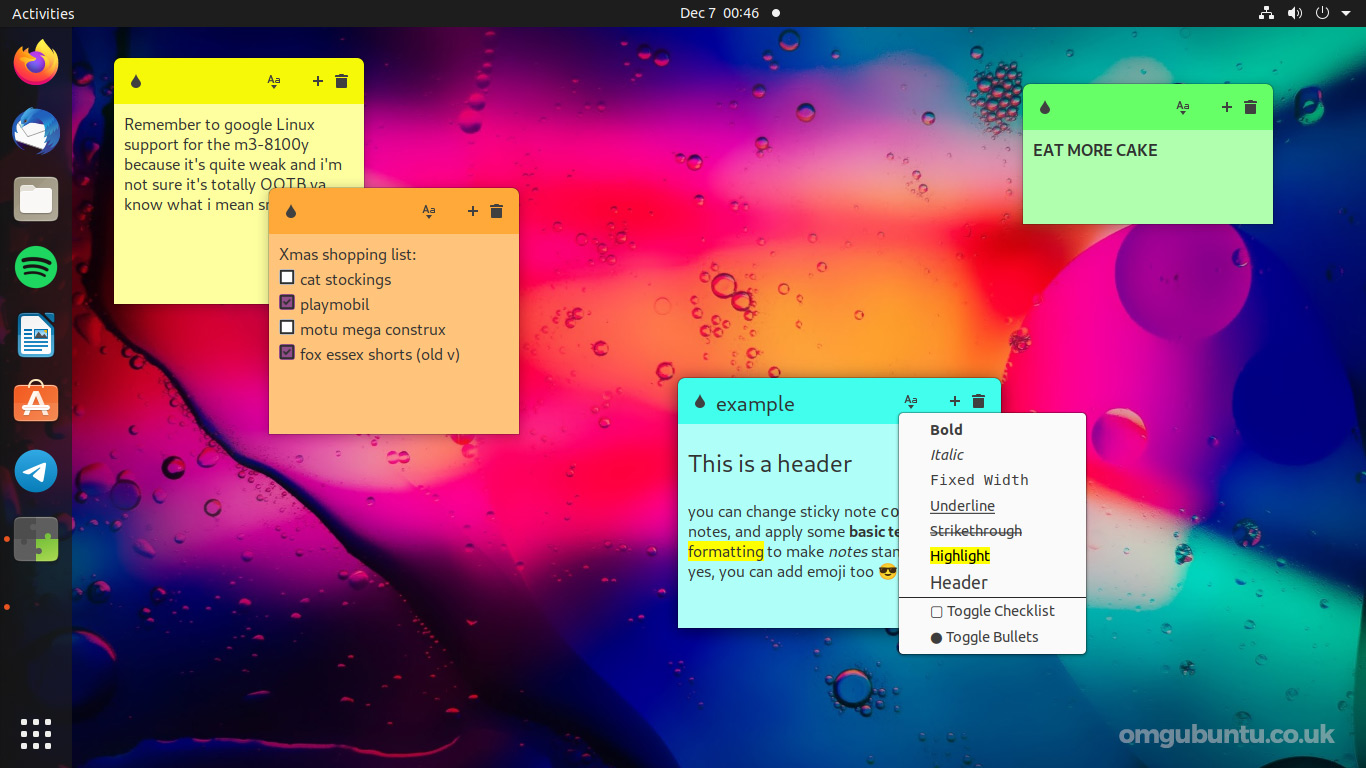
My reminder needs are neither exotic nor elaborate (i.e. it’s the the typical mundane stuff you’d scrawl and stick up on a colourful square). Thus, I find the no-frills focused feature set of Sticky suits me well.
MInt’s sticky notes app lets you:
- Create multiple notes
- Create groups of notes
- Choose from 8 different colours
- Basic text formatting
- Add checklists and bullet lists
- “Always on Top” option
- Set a custom note font and font size
- Import/export notes
In all, a pretty solid feature set one.
One thing Notes doesn’t (currently) have that I wish it did is a keyboard shortcut to hide/show the notes on demand. This would be particularly useful on Ubuntu as the tray icon used to show/hide and add notes in Cinnamon doesn’t work here.
Want to try it out?
To install Mint’s sticky notes app on Ubuntu 18.04 LTS and above first add the third-party Mint Tools PPA to your list of software sources. To do this quickly open a Terminal app and run the following command:
sudo add-apt-repository ppa:kelebek333/mint-tools
Next, run an update to make sure your system can see the available apps, then install the sticky notes app and its dependencies like so:
sudo apt update && sudo apt install sticky
Finally, launch the app from your distro/desktop app launcher to get started.
There are a few quirks I noticed when using it outside of Cinnamon. A few in-app icons are missing or seem incorrect/unstylised; the aforementioned tray icon for managing notes is MIA; and the ‘manager’ side of the app doesn’t appear to have a dock icon when running.
For comparison, I exported my notes from Ubuntu 20.04 LTS and imported them into my Linux Mint 20.2 install. Here’s what my notes look like in Cinnamon (note the tray icon in the lower right):
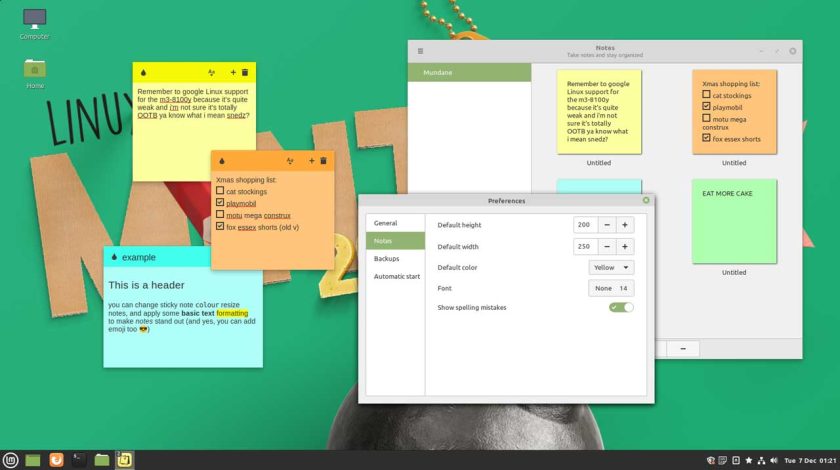
Nicer looking then under Yaru/GNOME, but the broad strokes are the same.
Sticky notes are a basic form of note taking. The pin-up reminders work by literally getting in your face until they get done. Linux Mint’s sticky notes app embodies that mechanic well, and with a couple of extra features it could find itself at appearing in a lists itself: lists of the best Linux apps!
Thanks Lewis
Apps
How To
Cinnamon
Linux Mint
note taking apps
sticky notes
xapps