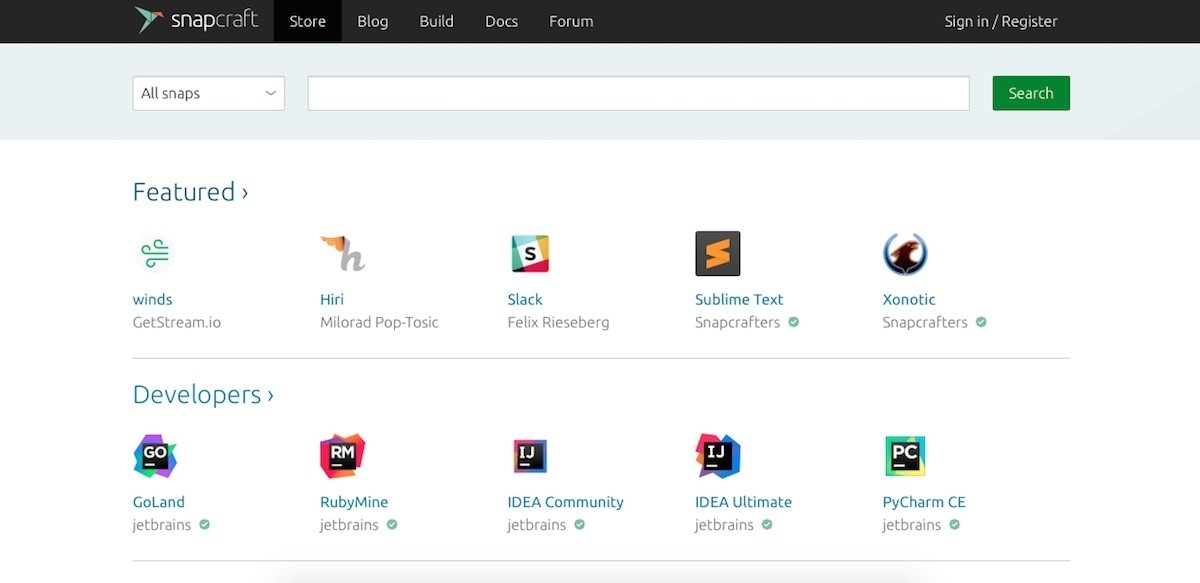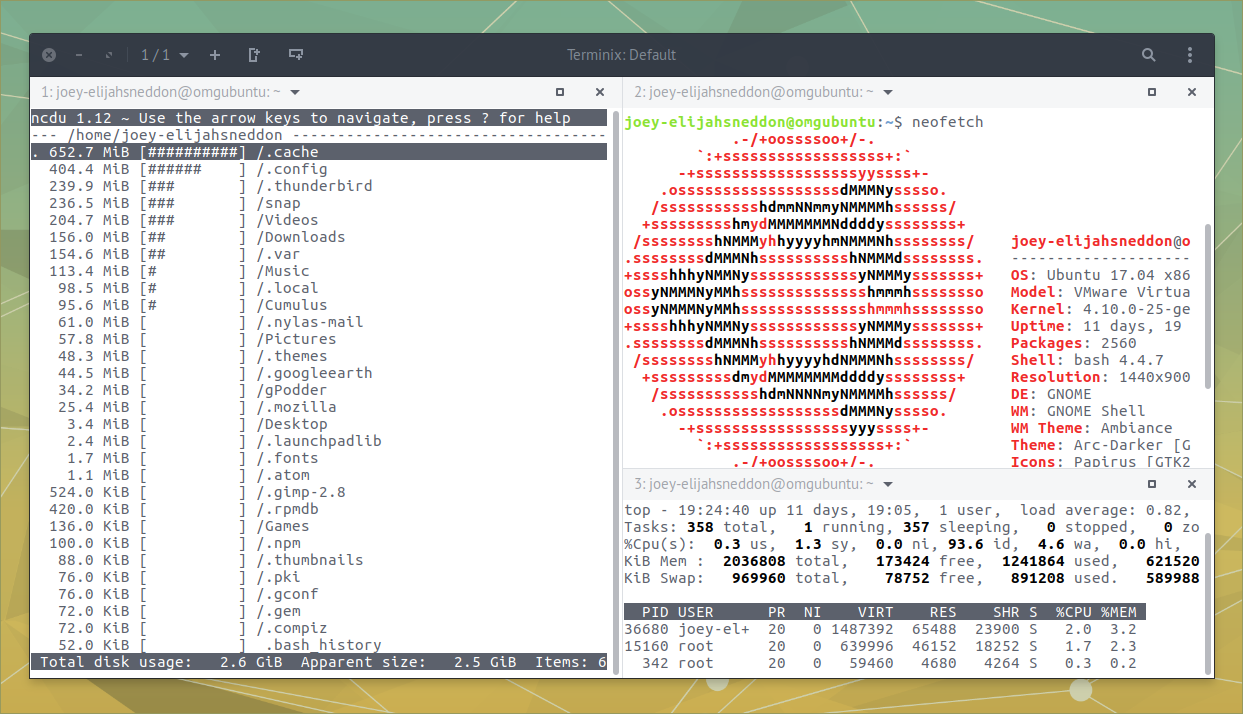
A brand new version of the Linux terminal emulator Tilix is available to download.
Now, chances are you already know about this app. It’s one of the most popular tiling terminal emulators available for Linux desktops. So good is it that some people think Tilix should be included as part of the GNOME core app suite!
Tilix is a tiling terminal emulator, meaning it can display more than one terminal in the same window at the same time
However, those among you less au fait with what Tilix is and does can be brought up to speed in our earlier article about Tilix, but to surmise:
Tilix is a tiling terminal emulator which uses the VTE GTK+ 3 widget library. It can display more than one terminal in the same window at the same time.
It also boasts a raft of features not found in other terminal clients, including the standard GNOME Terminal.
For example, Tilix features support for various layouts with drag-and-drop rearranging of panels; input sync between open terminals; custom title support; and the (always helpful) “Quake” mode — drop down terminal to non-gamers.
Tilix 1.8.7 Released
For its first release in almost 6 months, Tilix 1.8.7 ships with a number of small improvements, including:
- New app icon
- Ability to assign shortcuts to profiles
- New hamburger app menu
- Ability to include statuses (readonly, silence and input-sync enabled) to terminal title
The new icon:

Like it?
This update also features a bunch of minor-sounding bug fixes that, as always, add up to a stabler, more reliable whole:
- Memory leak with sidebar fixed
- Color issues with Solarized theme fixed
- Minor HiDPI/scaling fixes
- Fixed problem with unsafe paste dialog when command has excessive length
- Fixed issue with drag window remaining visible
Install Tilix on Ubuntu
Older versions of Tilix can be installed in Ubuntu 18.04 LTS and up from the Ubuntu Software app — but to install the latest version of Tilix you’ll need to venture elsewhere.
How I Install Tilix on Ubuntu
Want to install Tilix in Ubuntu the old-fashioned way? This is my preferred method is to download the .zip file from the Tilix GitHub releases page:
To install Tilix on Ubuntu run these commands in the GNOME Terminal (or any other terminal emulator of your choice):
cd /Downloads
sudo unzip tilix.zip -d /
sudo glib-compile-schemas /usr/share/glib-2.0/schemas/
These commands will extract the zip and move everything to where it needs to be to work.
These commands also make sure Tilix is accessible from whichever application launcher your desktop set up uses, meaning you won’t have to issue a terminal command to launch it!
How To
News
terminal apps
tilix


![[How To] Put Icons on the Desktop in elementary OS [How To] Put Icons on the Desktop in elementary OS](https://tipsbeginners.com/wp-content/uploads/2022/02/elementary-desktop-folder-app-annotated.jpg)