Liferea is an RSS feed reader for the Linux desktop — but chances are you already know that.
‘In an era of online services like Feedly can Liferea still compete?’
The feed reader, which has been around since 2003, regularly features in lists of the best open-source feed reader apps for Linux.
In fact, Liferea is often the recommended choice for anyone looking to read RSS feeds on the Linux desktop. It’s reliable, highly configurable, and “just works”. It also wide support for different feed formats (including RSS, Atom and OMPL).
As Liferea recently picked up its first major update in a year I decided it was time to check in on the app to see if, in an era of visually-rich online feed reader services like Feedly and NewsBlur, Liferea can still compete.
Contents
Liferea Feed Reader for Linux
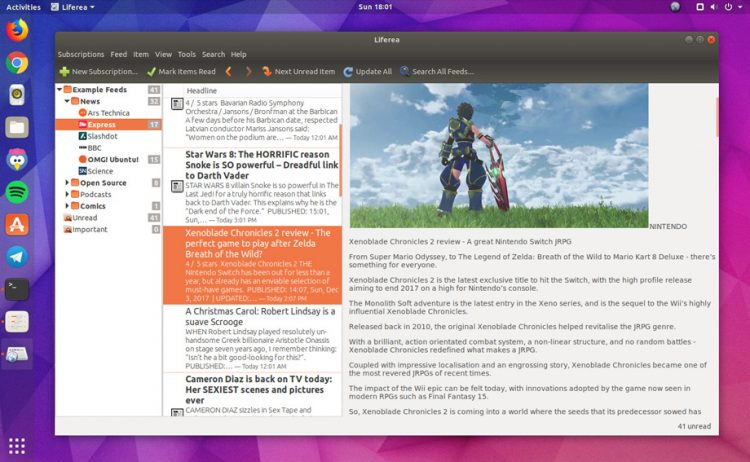
Liferea (a name formed from the amalgamation of Linux, Feed, and Reader) is an app that us oldies might called an aggregator: it s an app that can display feeds from multiple different sources alongside each other in a single app
The app has always been pretty straightforward to us, using a layout modelled after Evolution, Thunderbird, and other horizontal-panel email clients from yesteryear.
For its latest release it’s trying something different Liferea now uses the ‘wide layout’ by default, offering three vertical columns like modern feed reader apps do on macOS and Windows.
The new layout reminds me of the much-missed Lightread, a desktop RSS reader for (now defunct) Google Reader:
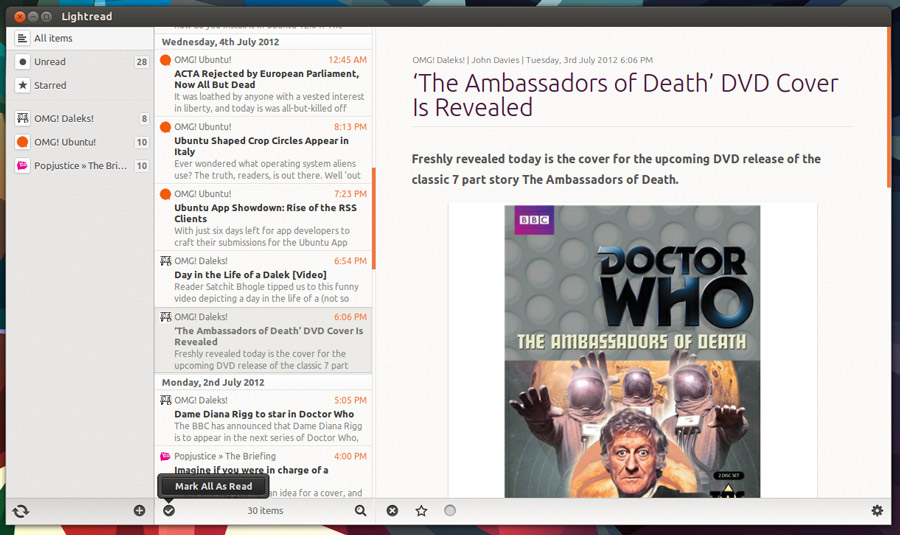
If you’re not a fan of the new layout you can switch back to old layout (pictured below) using the ‘view’ menu. Other layouts are also available here.
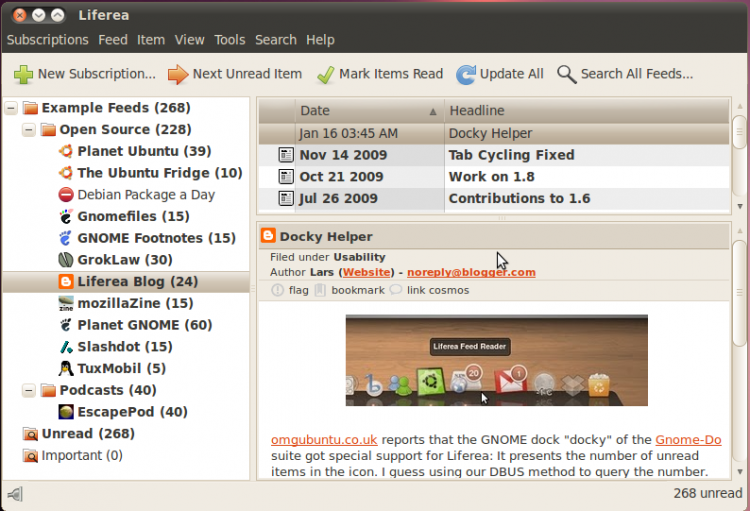
For basic, frill-free feed reading Liferea is pretty much good as it gets on Linux. You don’t need to sign up or create a cloud-account somewhere to use it; just open the app, add a feed subscription (it even has feed suggestions based on keywords) and away you go.
But what if, like myself, you read your RSS feeds on multiple devices, using a third-party service like Feedly to keep everything in sync?
Well, Liferea supports a number of third-party feed reader services, including InoReader, TheOldReader and TinyTinyRSS. This helps keep your read and unread items in sync between devices, as you browse.
Sadly Liferea does not support Feedly, which is the feed aggregator service that I use. As such I wasn’t able to test out how well the sync feature works across devices. It also means I can’t make Liferea my full-time RSS reader.
Worth trying? Absolutely
Liferea has some really great features that rival apps don’t, such as being able to hide read items/feeds, support for ‘search’ folders which group posts featuring a keyword, and the ability to ‘fetch’ HTML5/AMP content for feeds that support it (right-click on a feed to see all of the options available).
There are also a few missed tricks too. There’s no unread count on the Ubuntu dock item or system tray applet; some of the menus are unwieldily, and many settings could be better worded.
It’d be neat if the built-in web browser used a mobile user agent so that it displayed a lighter version of an article page (where possible), and making some CSS improvements to the styling of feed contents would go a long way to improving readability.
Other Liferea features include:
- Read articles offline
- Synchronizes with InoReader, Reedah, The Old Reader & TinyTinyRSS
- Built-in tabbed web browser
- Can fetch full feed content via HTML5/AMP (opt-in)
- “Do Not Track” preference
- Extensive settings
- Feed preferences
The latest stable release of this feed reader app improves the core feature set further, fixes some niggling bugs, and, as mentioned earlier, makes ‘wide view’ the default view.
You can install Liferea on Ubuntu from Ubuntu Software. But to install the latest release you will first need to add a PPA to your software sources.
Install Liferea from PPA
Most Linux distros carry older versions of Liferea in their repos, Ubuntu included.
Although no official Liferea PPA is available a community archive maintained by PandaJim (who also maintains PPAs for several other Linux apps, including Corebird) is.
His Liferea PPA provides builds for Ubuntu 14.04 LTS, Ubuntu 16.04 LTS and the very latest release. To add the PPA open a new Terminal window and run:
sudo add-apt-repository ppa:ubuntuhandbook1/apps
Followed by this command
sudo apt update && sudo apt install liferea
Once installed you can go ahead and launch the app from the Unity Dash/Applications Overview/MATE menu, etc.
Let us know what you think!
If you try Liferea out do let other readers know what you like/don’t like about it in the comments. Remember that Liferea is open-source software so, if you have the skills, you can get involved in its development by filing bugs, hacking on features, and submitting changes.
Apps
Download
How To
liferea
rss

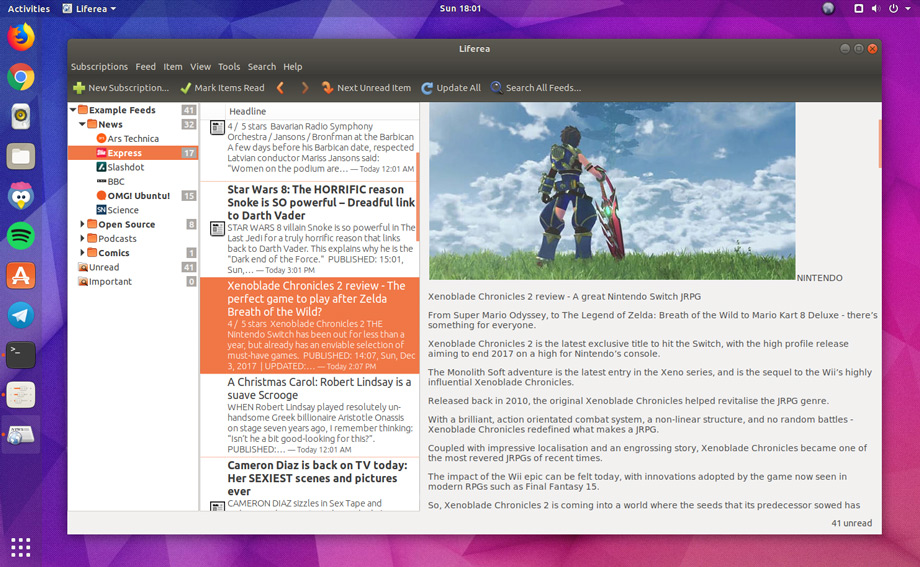
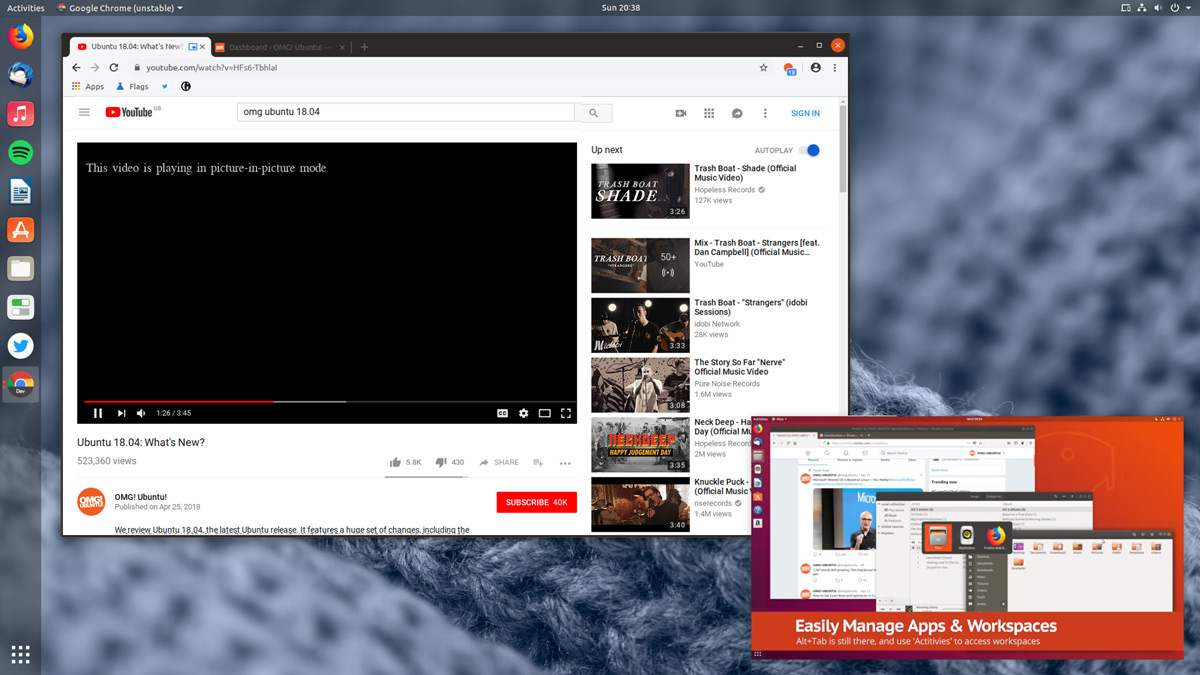
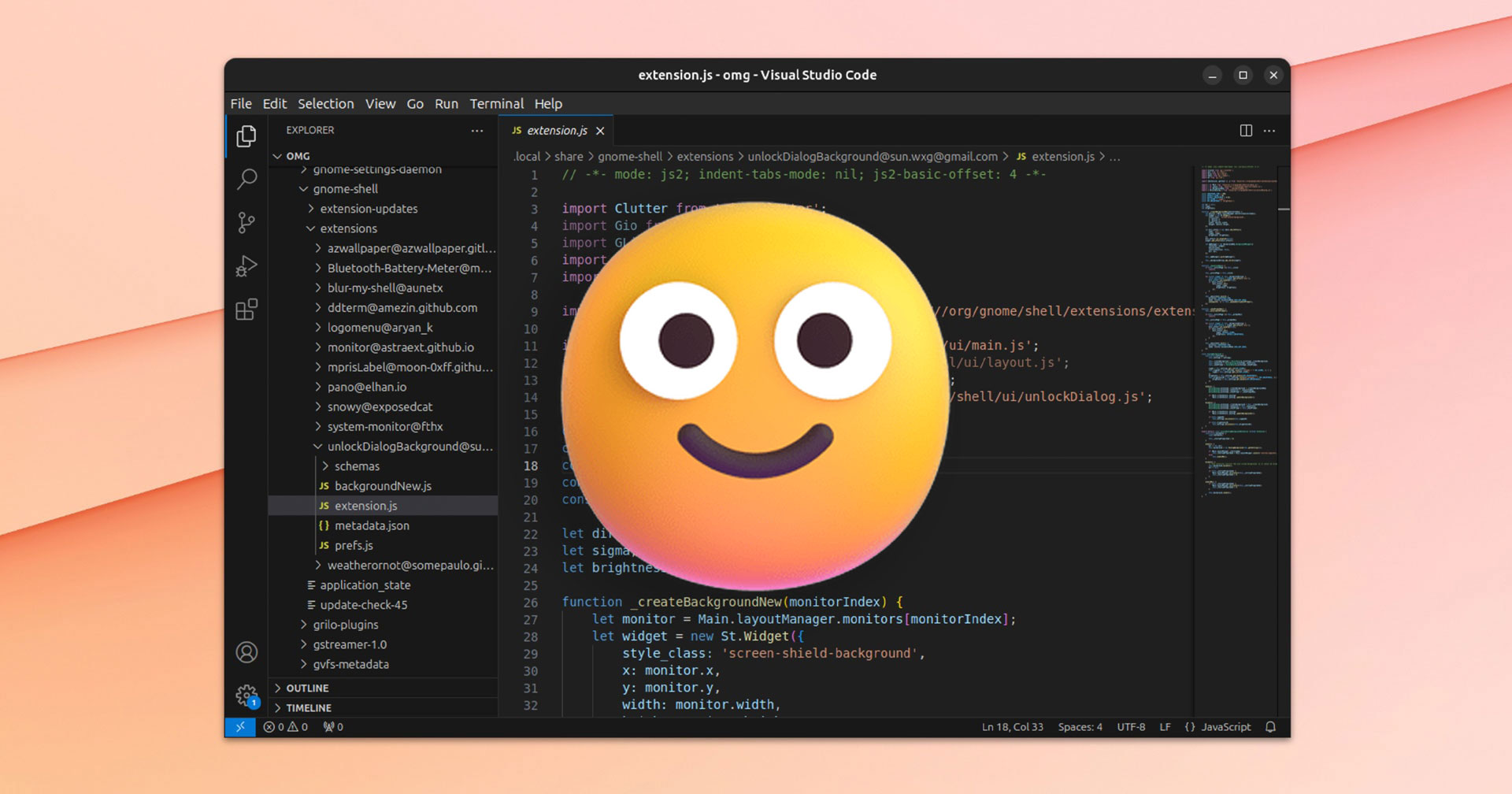
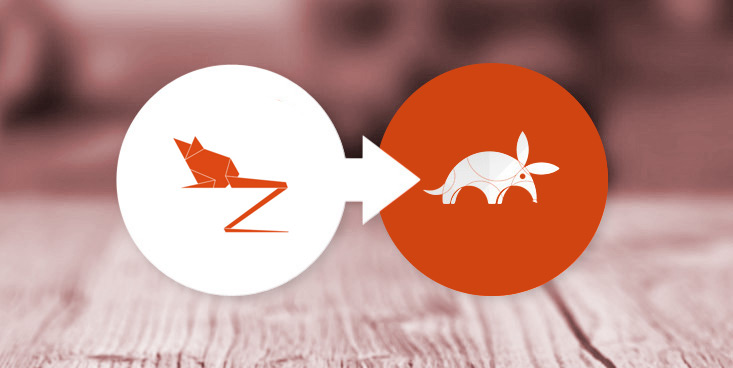
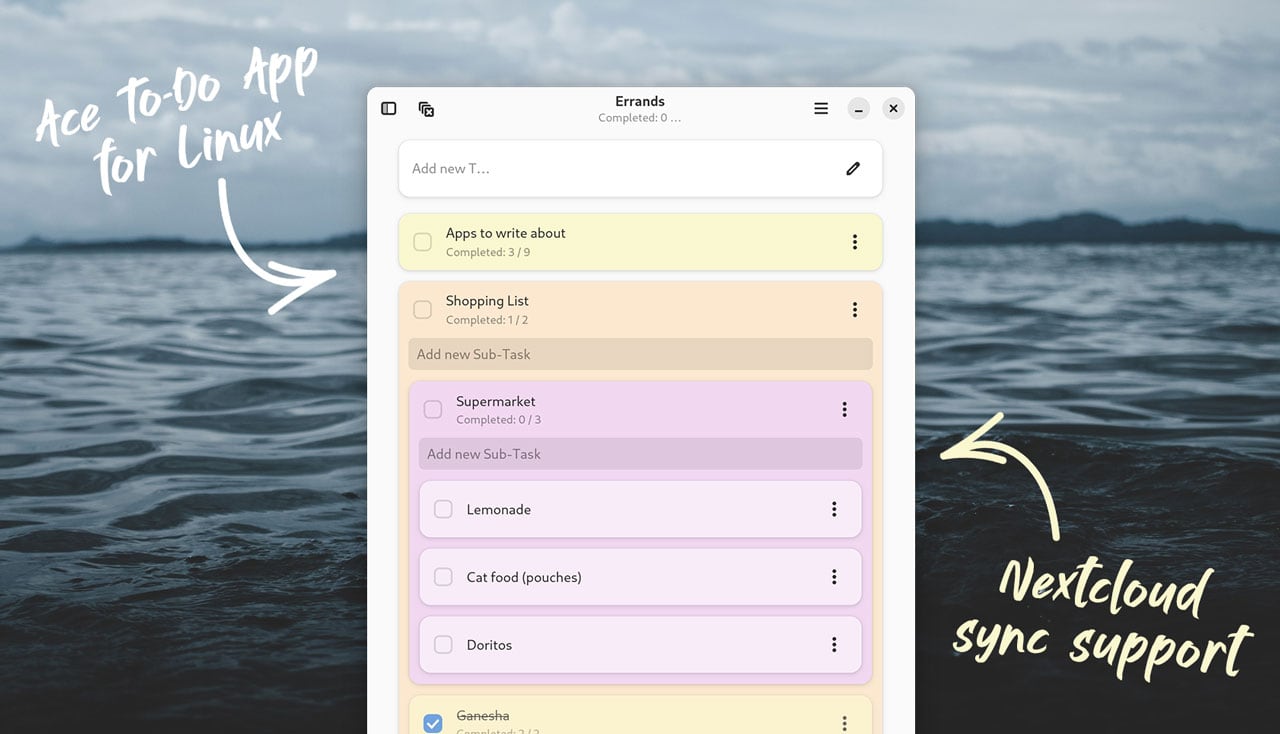
Thanks for the very helpful post