Grab that empty USB and get flashin’ cos the Linux Mint 21.2 beta is now officially available to download.
The beta of Linux Mint 21.2 “Victoria” lands a couple of weeks ahead of the expected stable release, tentatively scheduled for mind July.
Linux Mint 21.2 is still based on Ubuntu 22.04 LTS (as are all entries in the Linux Mint 21 series) but a sizeable set of enhancements, new features, and UI changes feature.
At the heart of Linux Mint 21.2 is Cinnamon 5.8 — and it’s boasting a tranche of tactile improvements.
As recently reported, Linux Mint now supports touchpad gestures in its Cinnamon edition. This feature comes courtesy of the open-source Touchégg project.
However, Mint’s new touchpad gestures are disabled by default. You can turn then on easily from the new Gestures module listed in the settings menu/app – but only on devices with compatible hardware. If your touchpad isn’t multi-touch friendly you will see an “unsupported hardware” screen.
Mint uses 3-finger swipe gestures to control media playback and system volume. Window management is wired up to 4-finger gestures (which my touchpad doesn’t always detect).
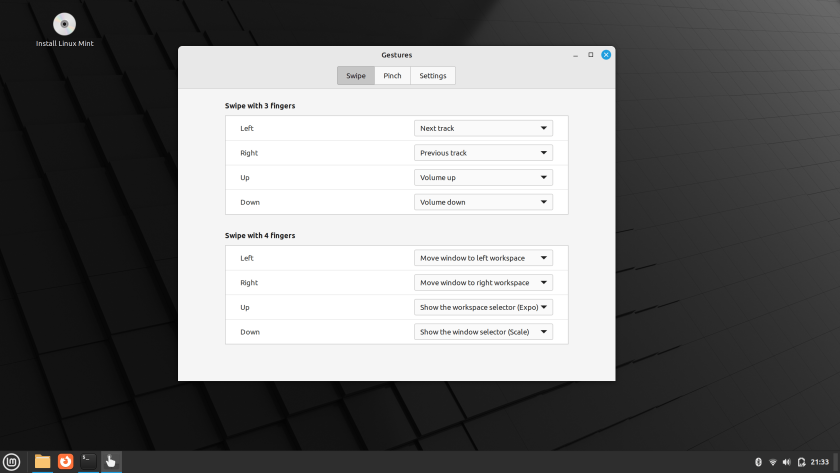
These gestures are configurable so it’s easy to create a tactile set of interactions that work best for you. For instance, you could make a 3 finger slide up open the workspaces selector, and re-assigned a 4-finger swipe up to another supported action (pick from the ones available).
Elsewhere, Linux Mint 21.2 lavishes attention on its login screen, which is now able to detect and enable tap to click by default; lets you edit typed passwords; and now supports multiple keyboard layouts. Additionally, Mint’s login manager now supports Wayland sessions.
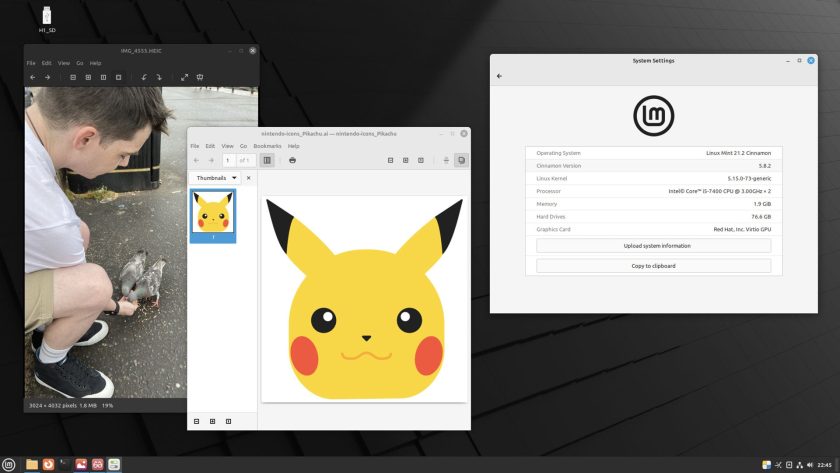
Other changes include:
- Global Dark Mode setting
- XDG Desktop Portal support
- Revised support for accent colors
- New folder icons, tooltips, and notifications
- Improved keyboard navigation at the login screen
- HEIF and AVIF image support
- Pix image app rebased on gThumb 3.12.2
- Warpinator supports Landlock and Bubblewra
- Software Manager now shows featured Flatpaks
- Tap-to-click enabled automatically in the login screen
You can download Linux Mint 21.2 Beta from the official Linux Mint website, its official syndicated mirrors, or as a Torrent.





