A new version of Lutris, the open-source game launcher for Linux, is available to download.
For those not acquainted with it, Lutris makes it easier to install, launch, and play games on Linux by integrating multiple gaming platforms, including Steam, GOG, and Humble Bundle (amongst others), into a swish-looking, unified “interface”.
Lutris supports native Linux games, Windows games run through compatibility layers like Wine and Proton, and games run using emulators. Through one UI, gamers can manage their libraries, install dependencies, configure graphics settings, and apply tweaks to improve gaming on Linux.
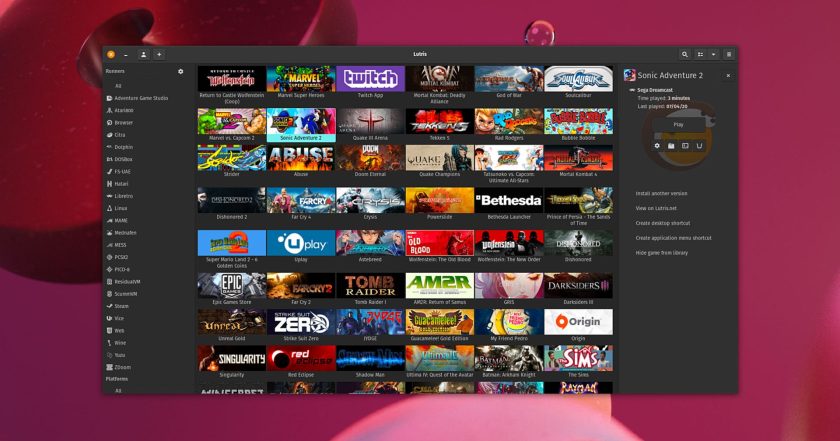
Tl;dr think of Lutris like the Rhythmbox of gaming: it doesn’t care if your games are on Steam, are ROMs, or anything else. Instead it’s aim is to let you browse, organise, and play them. It’s powerful and advanced, but also super straightforward to use — it’s entirely up to you.
Anyway, Lutris just got a sizeable update and I figured I’d ferry word of its new features and functionality.
Lutris 0.5.13’s change log is impressive:
- Add support for Proton
- Add Itch.io integration
- Add Battle.net integration
- Add drag and drop on the main window
- Add support for ModDB links in installers
- Added “Missing” sidebar option for games whose directory is missing
- Re-style the configuration, preferences, installer and add-games windows
- Group configuration options into sections
- Added checkbox to stop asking for the launch config for a game
- Added checkbox to sort installed games first
- Support for launch-configs in shortcuts and the command line
- Show platform badges on banners and cover-art
- Games installed from setup files can use different presets
- Add filter field to runner list
- Show game count in search bar
- Workaround Humble Bundle authentication issues
- Improve detection of DOSBox games on GOG
- Added “Unspecified” Vulkan ICD option
- Removed ResidualVM (now merged into ScummVM)
- Detect obsolete Vulkan drivers and default to DXVK 1.x for them
- Improved High-DPI support for custom media
- Performance improvements
While this release reintroduces the ability to run games using Proton — useful for testing compatibility — it is not recommended. Devs instead recommending sticking with the Wine builds provided by Lutris instead.
Also, players with well-stocked gaming libraries should find that this release is far more responsive as a crate lot of performance buffs (and some smaller UI improvements) are provided in this update.
Overall, Lutris looks like an indispensable tool for long-time Linux gamers, providing both a convenient and a streamlined experience for managing and playing games on Linux.
Want more details? You’ll find ’em over on the Lutris GitHub releases page, which has a .deb installer for Ubuntu and similar distros. Alternatively, you can get Lutris on Flathub (though, at the time of publishing this isn’t yet updated with the latest version)





