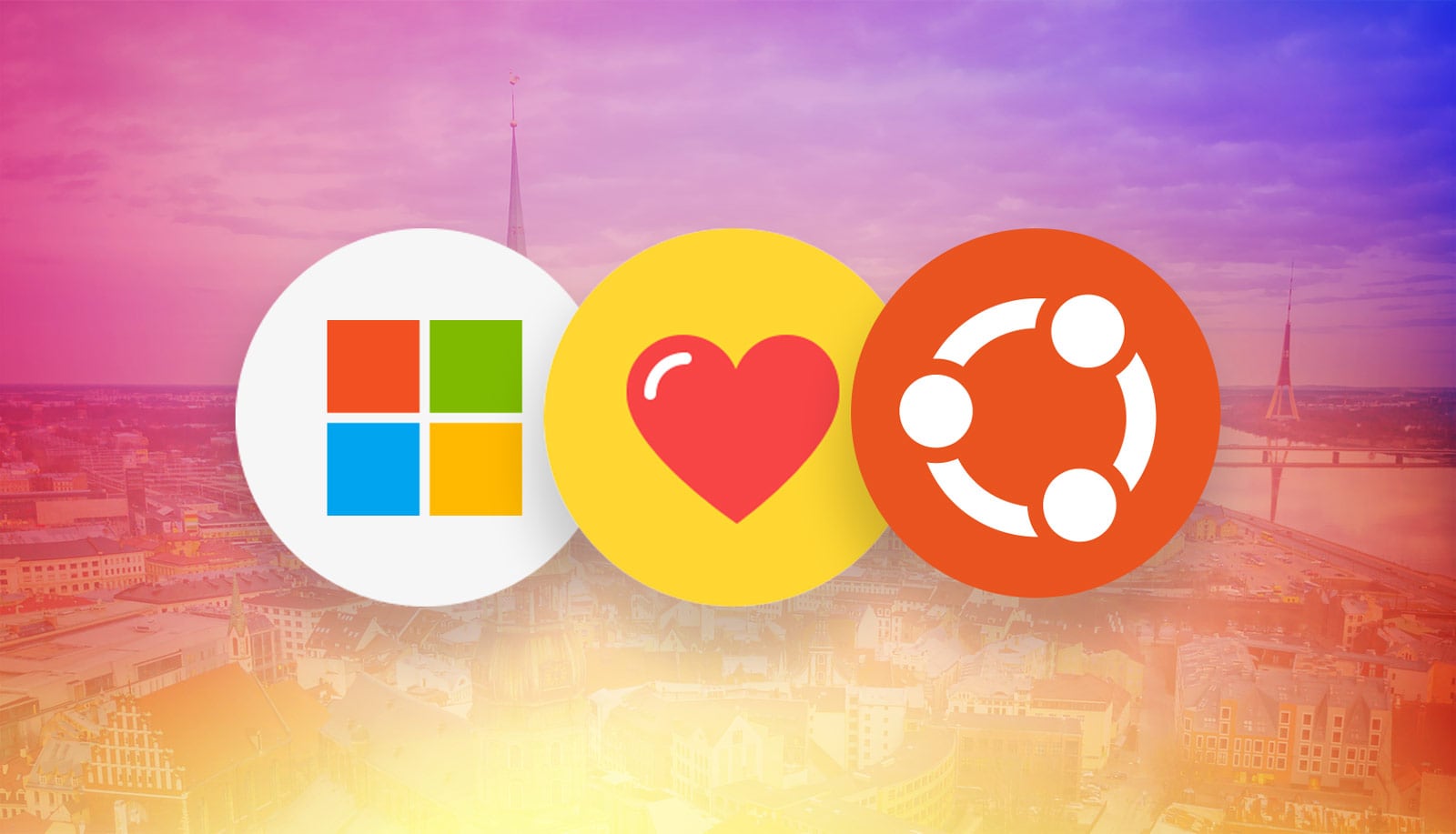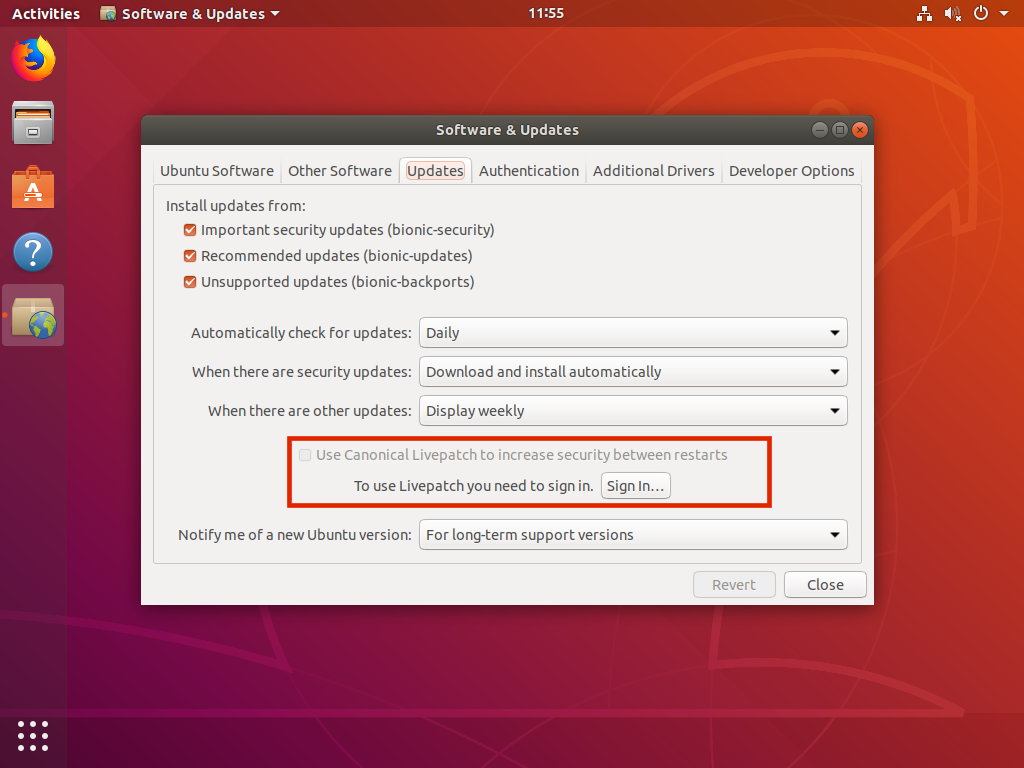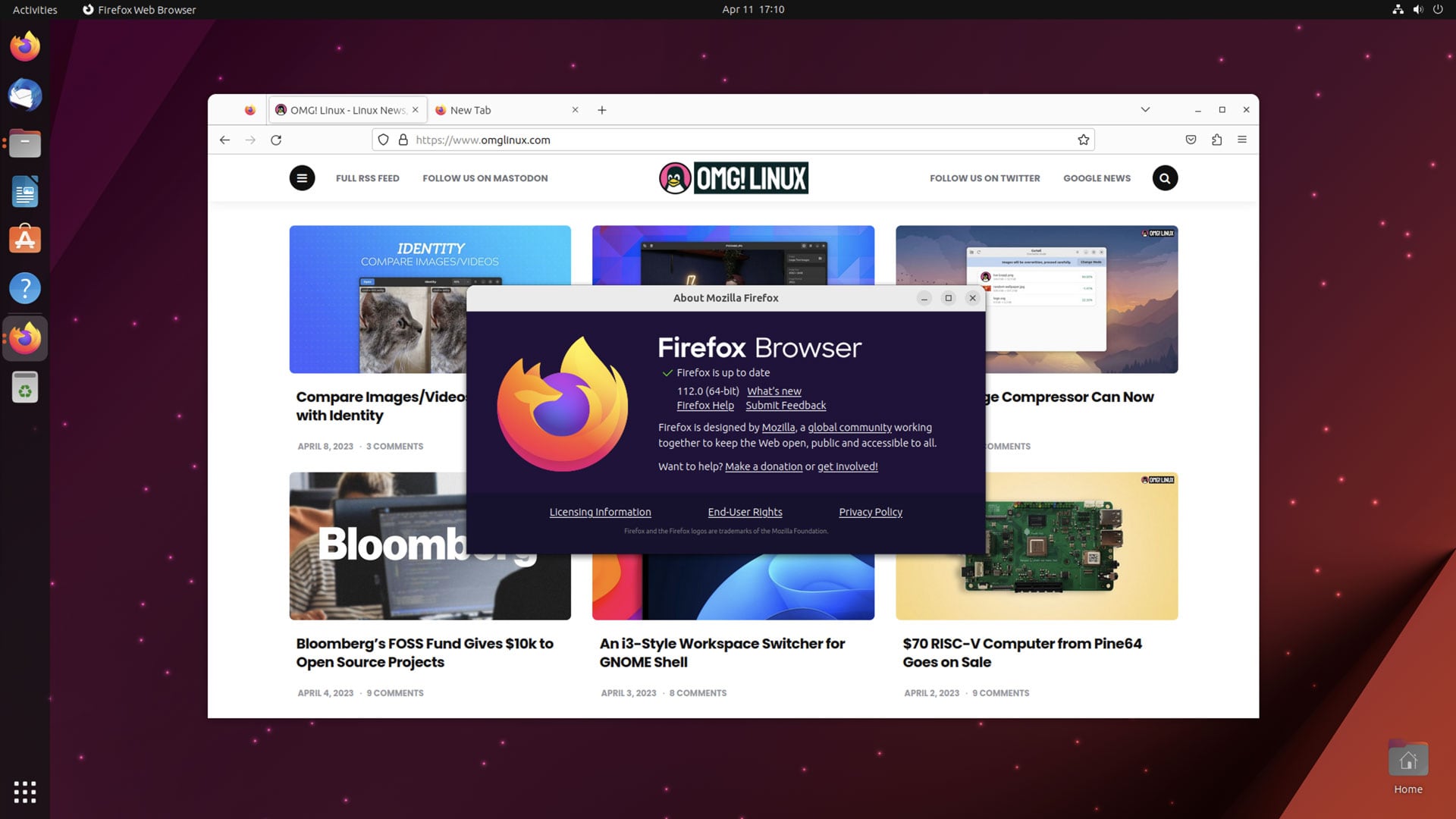
The latest monthly release of Mozilla Firefox is available to download, right on schedule.
Firefox 112 intros a handful of changes that gives some extra buffs to this brilliant open-source web-browser.
Like what?
Well, Mozilla mention the ability to right-click in a password field to access a ‘reveal password’ option. This sounds a bit of a strange addition, granted. But not all password fields pre-populated with your saved credentials offer an option to un-asterisk credentials, so it may be useful.

Keeping with the “nice improvement, but I probably won’t use this” vein, Firefox 112 can import browser data from the Chromium snap app — well, kinda! At present Mozilla notes that import only works between the Chromium snap and Firefox Flatpak, deb, or binary package and not the Snap version Ubuntu uses by default.
Other changes include:
- Restore previous session with
ctrl+shift+t(when no closed tabs to reopen) - Enhanced Tracking Protection “strict” setting now prevents even more cross-site tracking
- Enables overlay of software-decoded video on Intel GPUs in Windows
- U2F Javascript API is disabled by default
- Clear button added to the date picker panel
Finally, Firefox 112 includes a slew of security fixes to ensure your web browser experience is as robust as can be.
You can download Mozilla Firefox 112 for Windows, macOS, and Linux from the official Mozilla website. Ubuntu ships with Firefox out-of-the-box (so you don’t need to download it unless you uninstalled it), with the snap builds updated silently in the background (though run a sudo snap refresh to check if you’re impatient).
If you want to use Firefox on Ubuntu but don’t want to use the snap package, we have a guide that walks though how to use Firefox deb not snap.