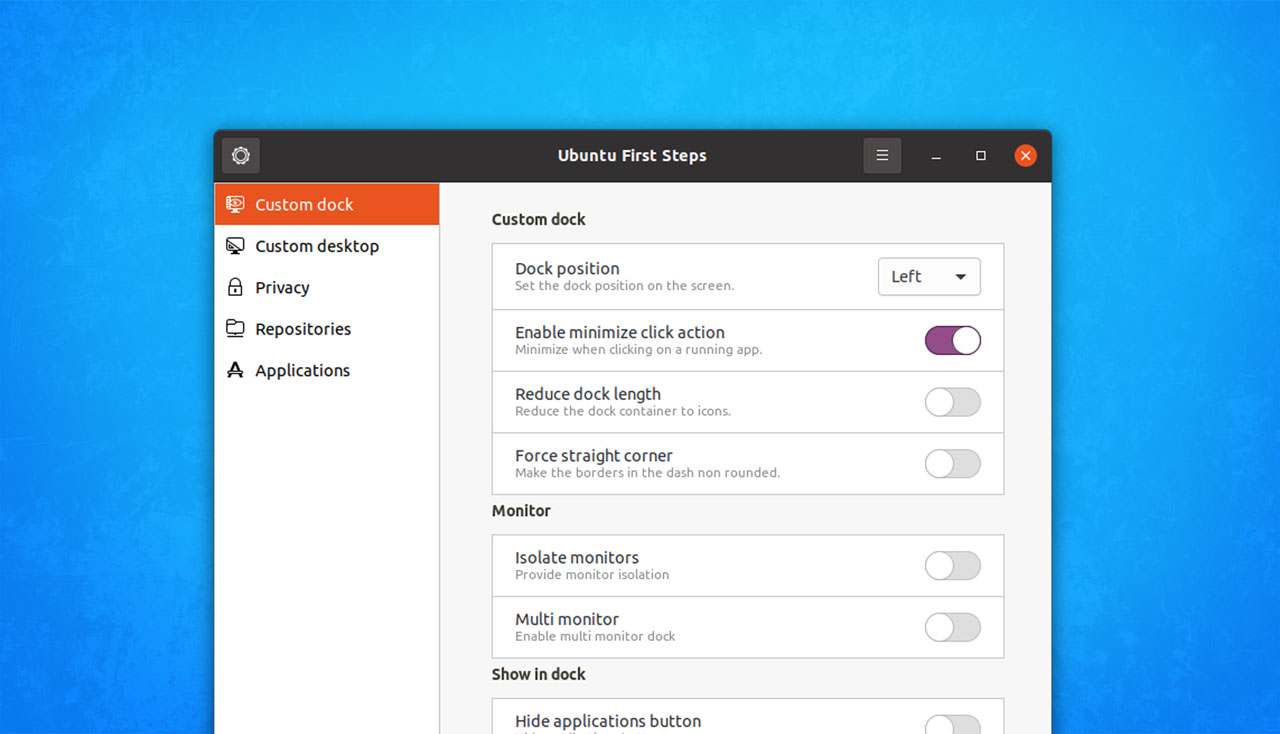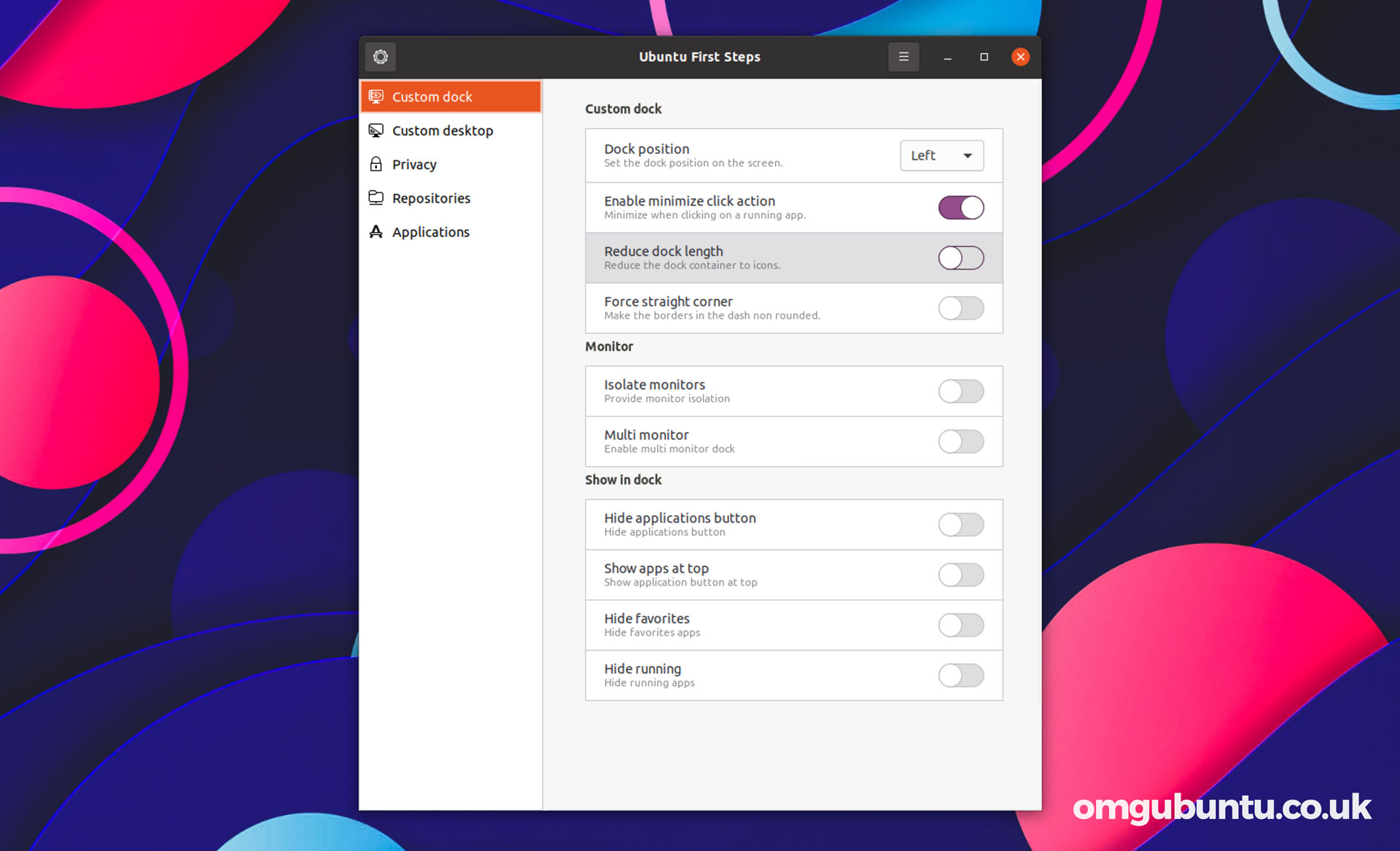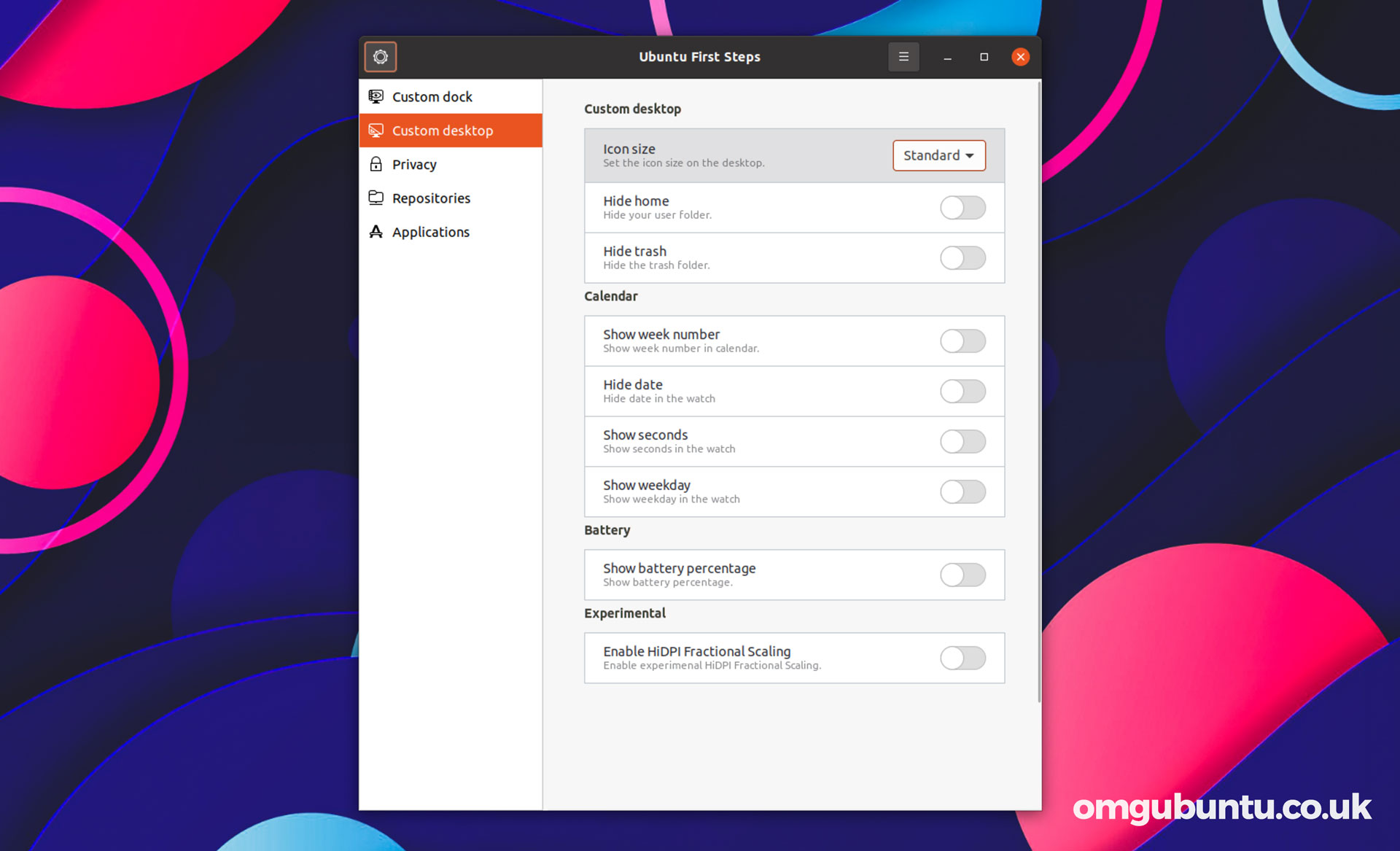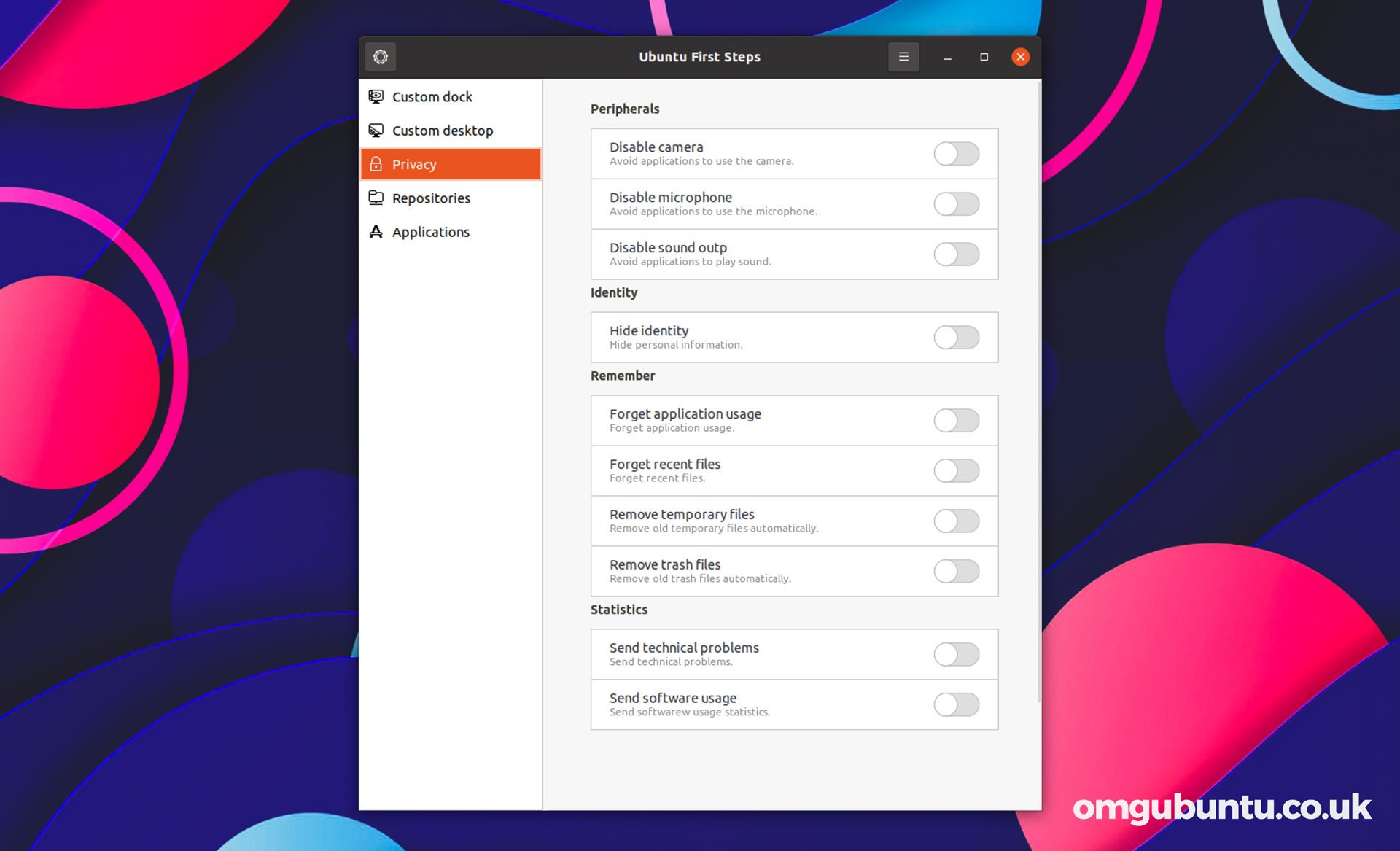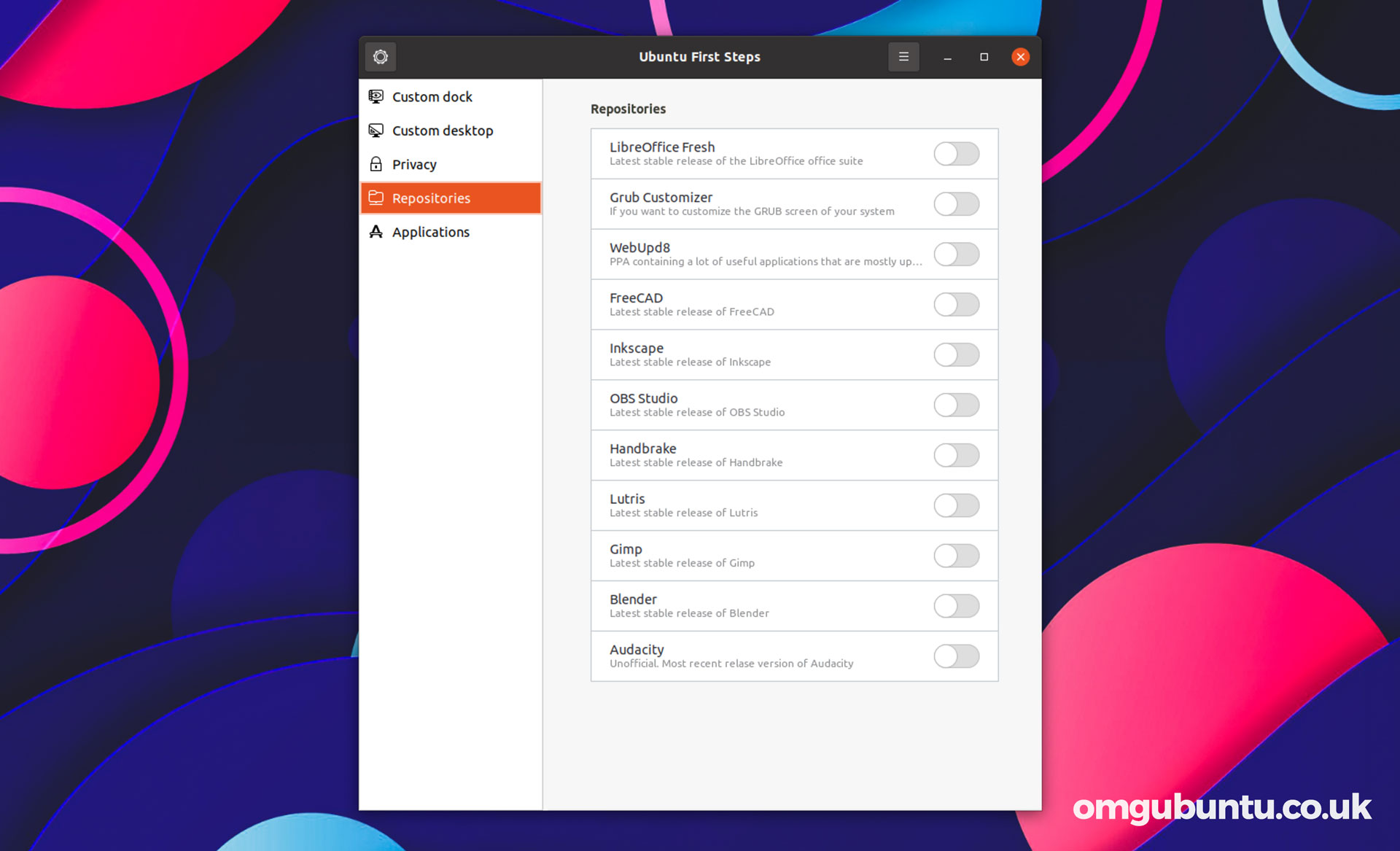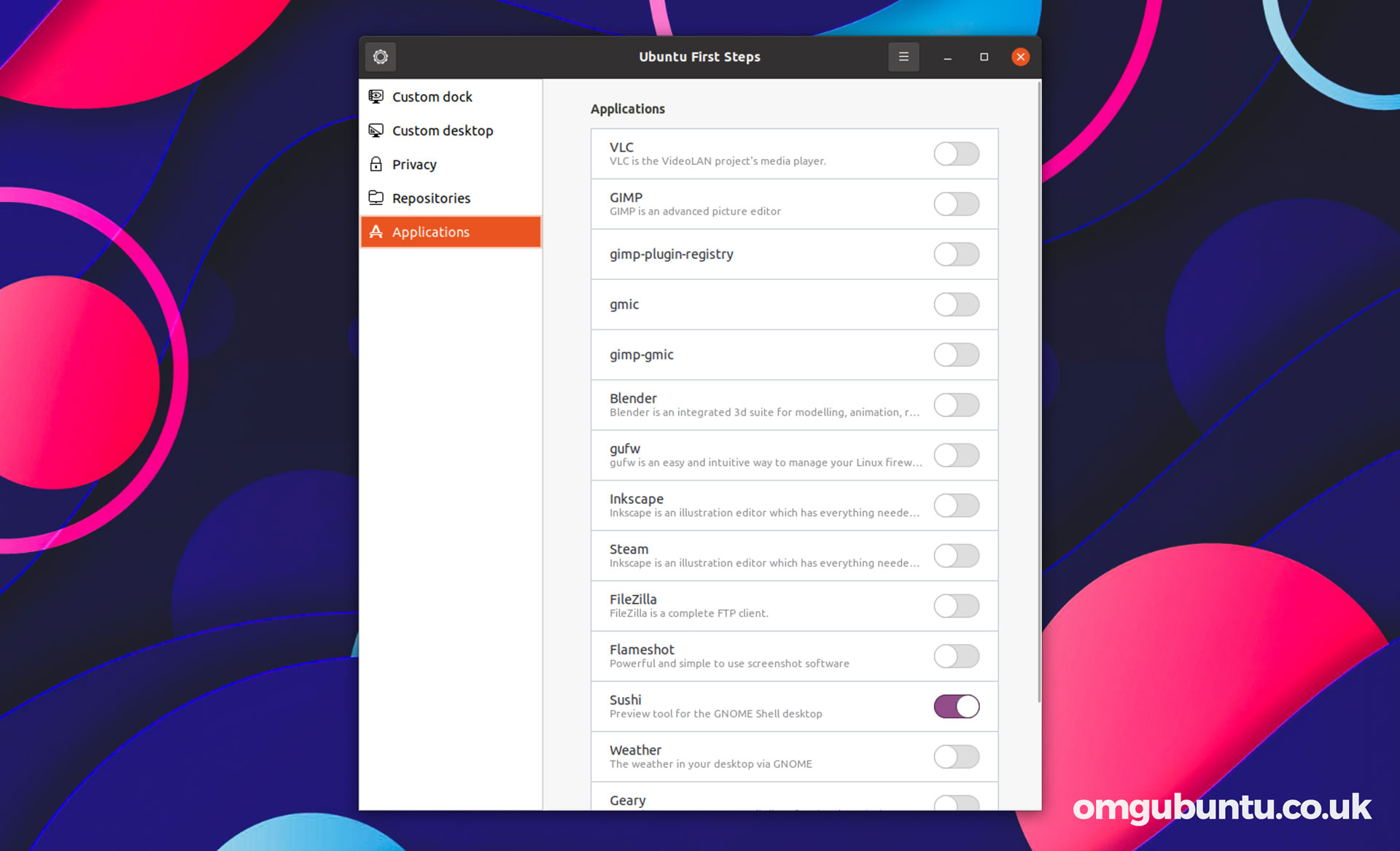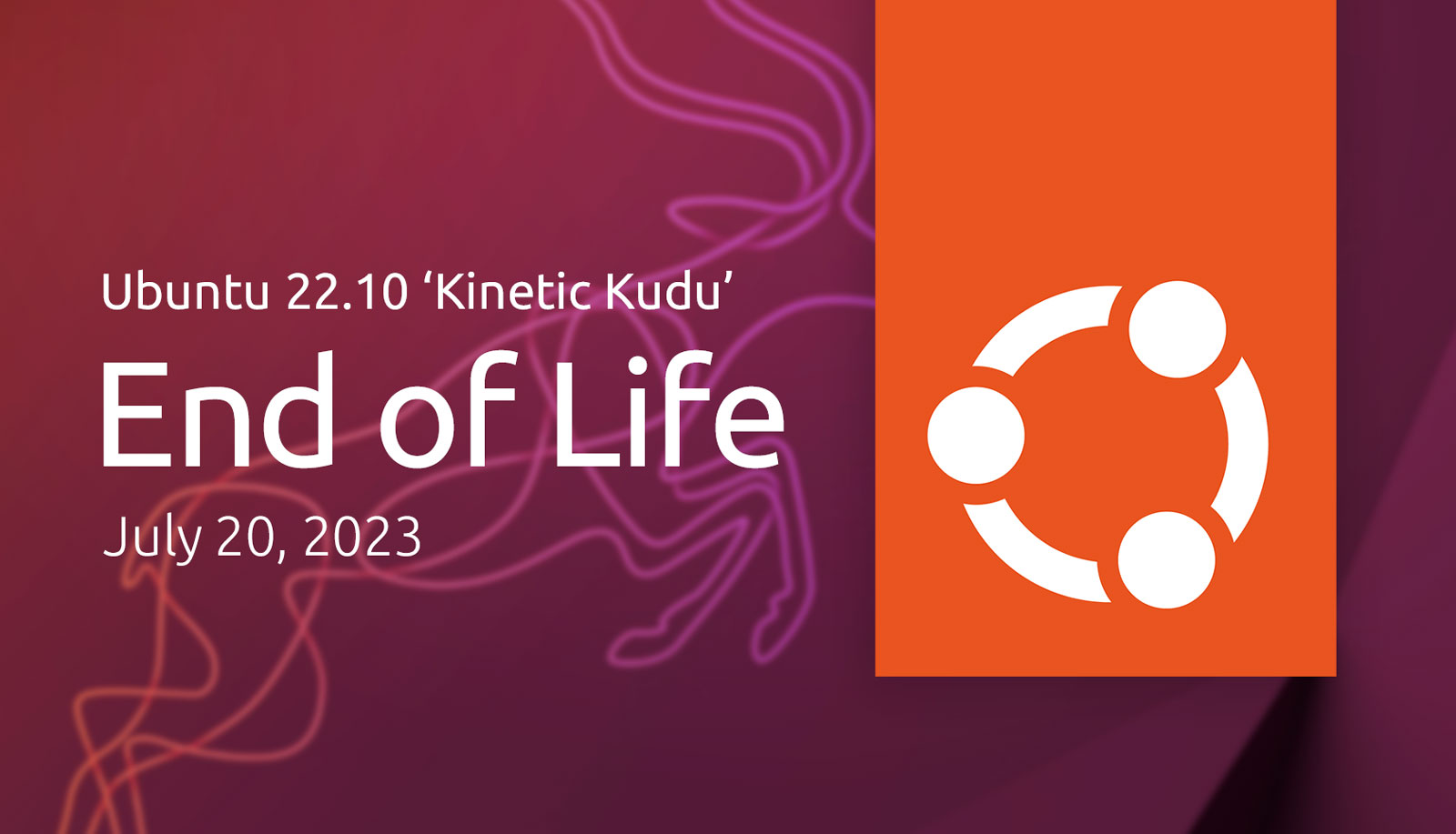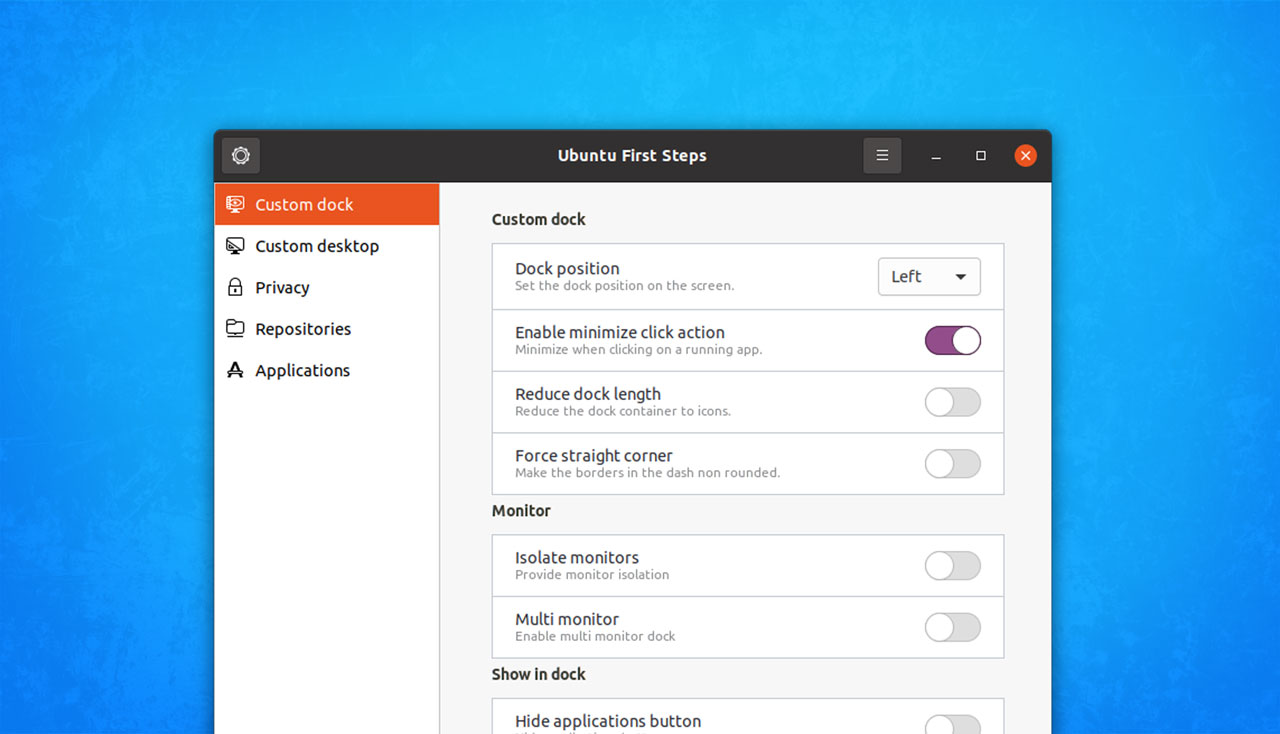
If you’re looking for an easy way to access some of Ubuntu’s advanced but otherwise hidden settings, the folks over at Atareao have you covered you.
This app is a real time saver; an all-in-one tweak hub […] for Ubuntu 20.04 desktops
‘Ubuntu First Steps‘ is one of their app creations: a utility designed exclusively for Ubuntu. A raft of common post-install tasks are available within the tool, which is free open source software available for Ubuntu 20.04 LTS.
Anyone who remembers the legendary Ubuntu Tweaks tool will find Ubuntu First Steps a pinch familiar. It’s kind of like a reincarnation of Ubuntu Tweak, albeit with a less catchy name and a more modern UI.
Many of the capabilities proffered in the aforementioned app are present and working in this new one. The app serves up a slew of settings split across five separate panels, as these screenshots show:
Is this app essential? No. Is it useful? Undoubtedly. It reminds me of our ‘things to do after installing Ubuntu’ series in code form rather than blog copy.
Advanced Ubuntu users know how to workaround or otherwise fine-tune the settings included in Ubuntu First Steps. Regardless; this app is a real time saver; an all-in-one tweak hub that serves as an Ubuntu-centric companion to that other well-known app, GNOME Tweaks.
While a few of the settings available (like enabling battery percentage in the top bar, or changing the position of the Ubuntu Dock) are surfaced in Ubuntu’s native UI, a heap more (like enabling minimise on click) are not — and this app makes it MUCH easier to toggle them on/off than running a bunch of dconf commands that you’re likely to forget will.
Install ‘Ubuntu First Steps’ App
You can install Ubuntu First Steps from the Atareao PPA. To add the PPA to your list of Software Sources just run this command in a Terminal window:
sudo add-apt-repository ppa:atareao/atareao
Then run this command to install Ubuntu First Steps on Ubuntu 20.04 LTS:
sudo apt install ubuntu-first-steps
Finally, launch the app from the Applications screen to begin using it.
Drawbacks
This app is useful, but it’s not perfect — not yet.
For one, the name of the app varies depending on where you look. The package and app window are referred to as ‘Ubuntu First Steps’, but the app launcher and tooltip reads ‘First Steps with Ubuntu’. This is a minor complaint granted, but consistency helps.
Also, as mentioned in the ‘notes’ section below, some of the listed repositories and applications are defunct, deprecated, or missing. For example, Otto G’s unofficial GIMP PPA (listed in the repo section) is no longer updated; while the ‘Corebird’ Twitter app (listed in the apps section) is not available in the Ubuntu repo.
The reason for these shortcomings is easily explain. The app hasn’t been updated for a number of months. It doesn’t (currently) work with Ubuntu 20.10 or Ubuntu 21.04 (and the latter’s new desktop icons extension will render many of the ‘custom desktop’ options moot).
There’s a definite demand out there for an app of this type. Ubuntu comes with sane defaults and that’s its strength, but there’s more flex than people realise and tools like this prove it. If you plan to install Ubuntu 20.04 LTS on a device soon, be sure to keep this app in mind.
Notes on using the app
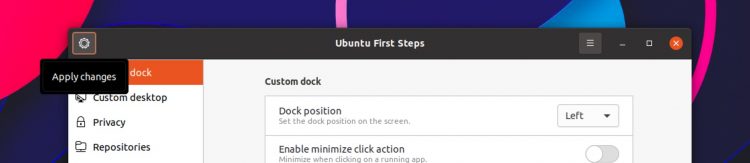
A few things to note:
- Several obsolete/discontinued PPAs are listed in the Repository panel
- Obsolete/unavailable software are listed in the Applications panel
- To apply settings you need to click the ‘cog’ icon in the upper left
- There is no ‘reset to defaults’ button
That aside, give it a crack and let me know what you think!
-
Source:
Atareao (spanish) -
(via:
Ubuntu Handbook)
Apps
How To
atareao
GTK Apps
ubuntu
Ubuntu 20.04 LTS
ubuntu first steps