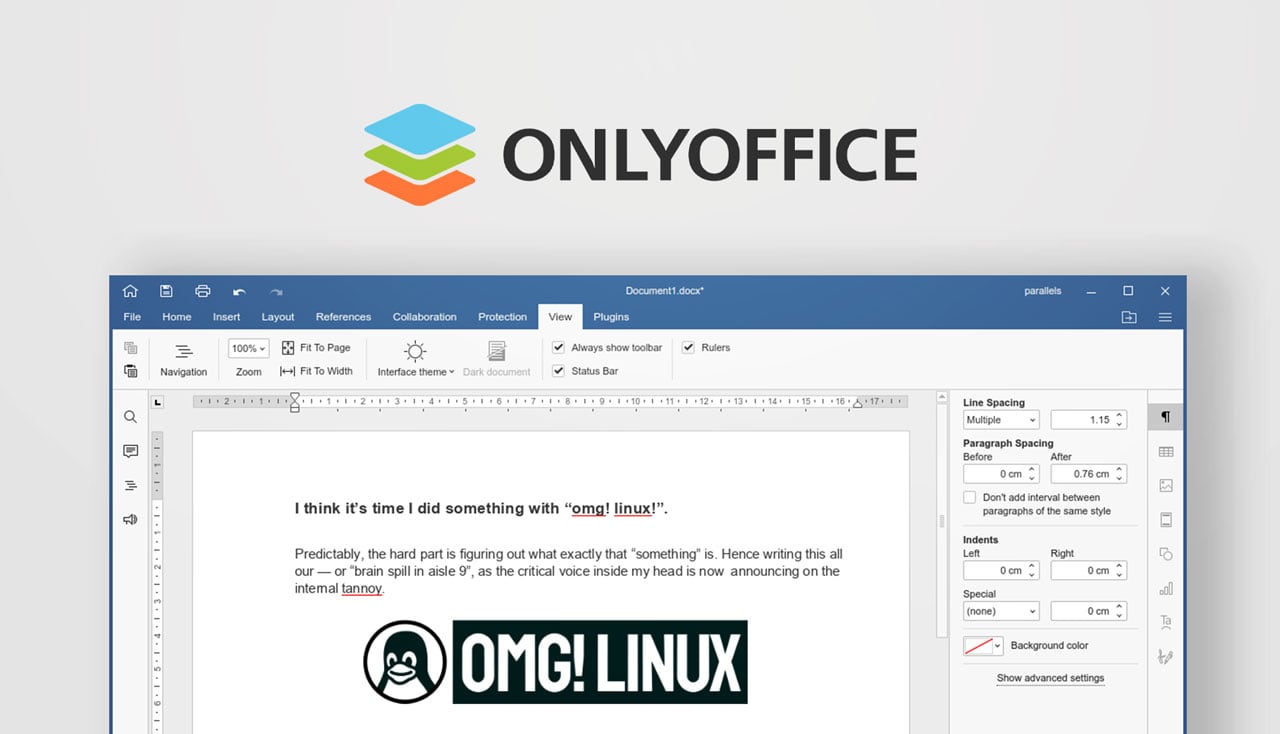Some neat improvements feature in the latest update to ONLYOFFICE, an open-source productivity suite for Windows, macOS, and Linux.
As always I’m not shouting the name to annoy you, it’s simply how it’s stylised.
ONLYOFFICE 7.4 features a host of tweaks throughout all three core components, including the ability to draw on presentation slides, text documents, forms, and spreadsheets. To do this select the newly added Draw tab and, providing you’ve got the skill, select a pen and colour then doodle away!
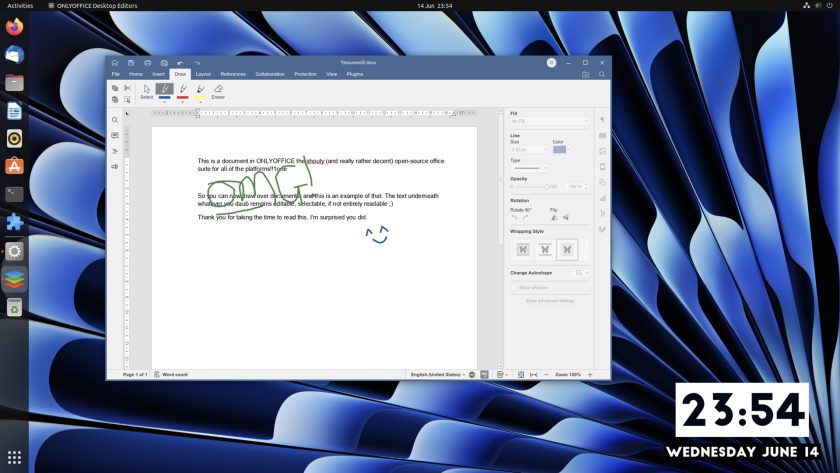
You can select your drawing and move/manipulate it on a per-line basis (that is, each time you release the mouse when drawing that creates a ‘new line’). Text remains editable/selectable even when drawn over. Could be a useful thing for note-taking, highlighting, and the occasional diagram.
Also “notable” is the addition of a Plugin Manager in the ONLYOFFICE desktop editors (this feature was already available in the cloud-based version). This wizard makes it easy to install and integrate other services, features, and capabilities, with plugins for services like ChatGPT, Zoom and Zotero.
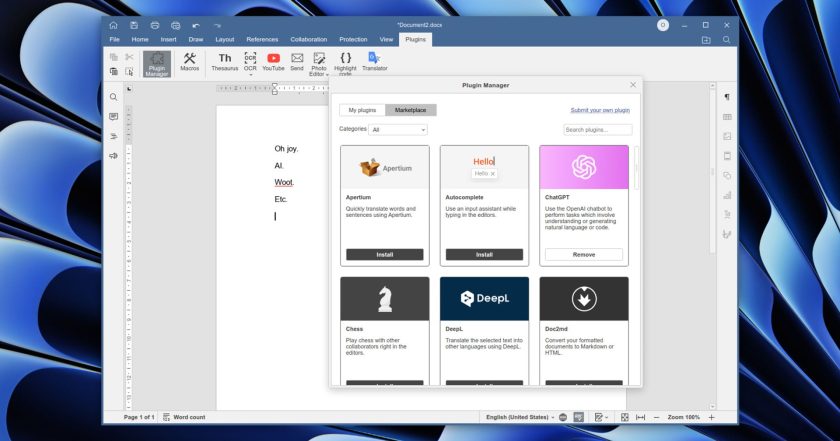
Yup, you can choose to use ChatGPT inside of your documents. You do need to enter an API key for this to work (free ChatGPT accounts get 1 month of free API access).
Right-click in a document/text field and select the ChatGPT option to generate text from a prompt or question. You can also select text, right-click, and choose an action like ‘summarise’, ‘word analysis’, etc.
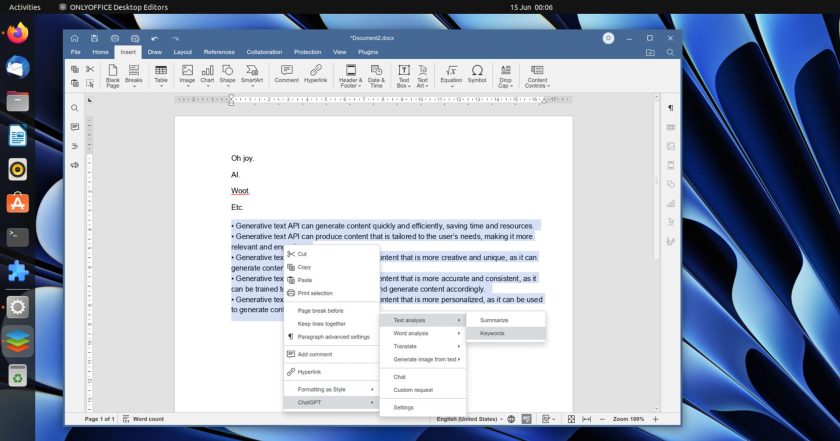
Other “buffs” include SEQUENCE, XMATCH, EXPAND, FILTER, ARRAYTOTEXT and SORT formulae in the spreadsheets; support for inserting radar charts in documents; and — get this — being able to save text documents and spreadsheets as PNG and JPG images.
It’s also possible to combine documents (i.e. merge two versions of a document into one); save objects (e.g., shapes, charts, Text Art, text boxes, your drawings, etc) as PNG images; and make use of new list settings in documents.
Finally, ONLYOFFICE Desktop Editors v7.4 has a clutch of new print settings letting you set up the required number of copies when printing ranges; print pages on both sides; and use Print to PDF when working with spreadsheets.
If any of that sounds useful to you you can download ONLYOFFICE Desktop Editors as a DEB file from the suite’s official website. This package works with Ubuntu 16.04 LTS and above.
Into other formats? Official Snap, Flatpak, and AppImage versions of ONLYOFFICE are also available for Linux users, and these will be updated to the latest version in the coming days in their respective locations.