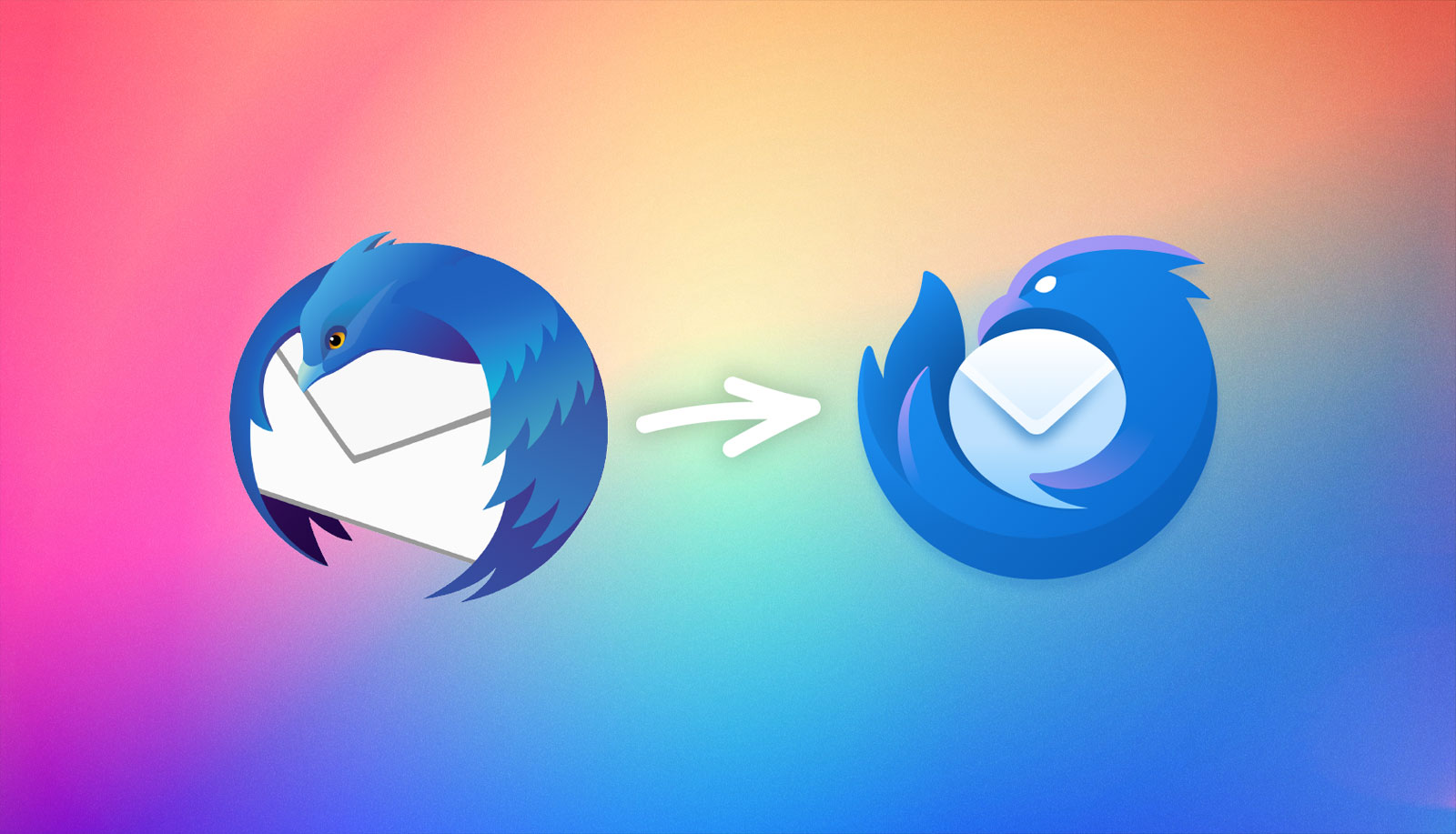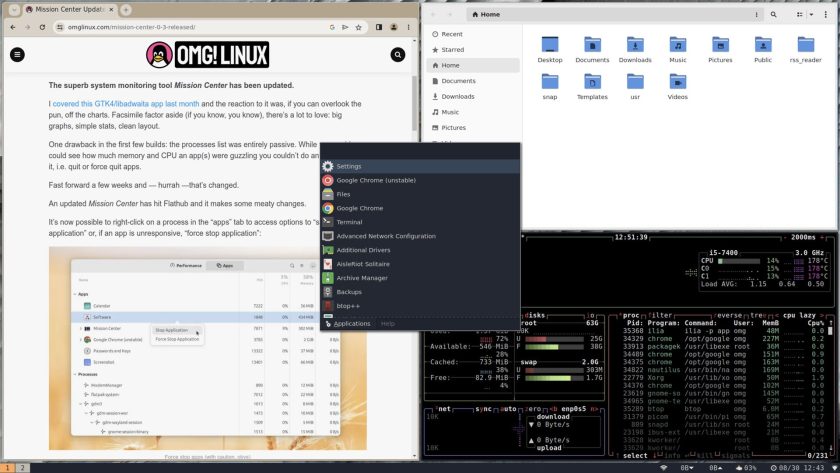
Regolith Desktop 3.0 has been released for Ubuntu 20.04 LTS, 22.04 LTS, 23.10, and both Debian Bullseye and Bookworm.
This update to the keyboard-driven, tiling desktop environment also introduces an alpha-quality Wayland-based session based on the Sway compositor (though this is only available if using the DE on Ubuntu 22.04 LTS and above, or Debian Bookworm).
Notable changes in Regolith Desktop 3.0:
- Supports fractional scaling on resolutions >1920×1080
- Diagnostic info given about current session
- Wayland support (alpha)
- More of an artist/media label shown
- picom compositor installed by default on x11 session
- Battery percentage and charge now use color values
- XF86AudioPlay fixes
- Misc tweaks to ‘extra themes’
An assortment of other bug fixes, code cleanups, and performance optimizations are included in Regolith Desktop 3.0 too, so read through the full release notes if you need more information.
Upgrading from an earlier version of Regolith? There are a few changes to be aware if. The directory for config files has changed, as have Xresrouce key names. Refer to the Regolith 3.0 migration guide for more information.
To install Regolith Desktop 3.0 you need to be using Ubuntu 20.04 LTS, Ubuntu 22.04 LTS, 23.10, or Debian 11 or 12 – though the new Wayland session is only available on later editions of these distributions.
The Regolith Desktop website has a comprehensive install guide. The steps aren’t difficult: add the repo key first, then add the repo, then install the required package, reboot, and select the Regolith Desktop session at the log-in screen.
Notably, Regolith Desktop does support both 64-bit and ARM64 systems. If you’re using Ubuntu on a Raspberry Pi 4 (for instance) and find the default GNOME Shell desktop heavy, you may want to look into using this as a lighter alternative.
h/t nixmaniack