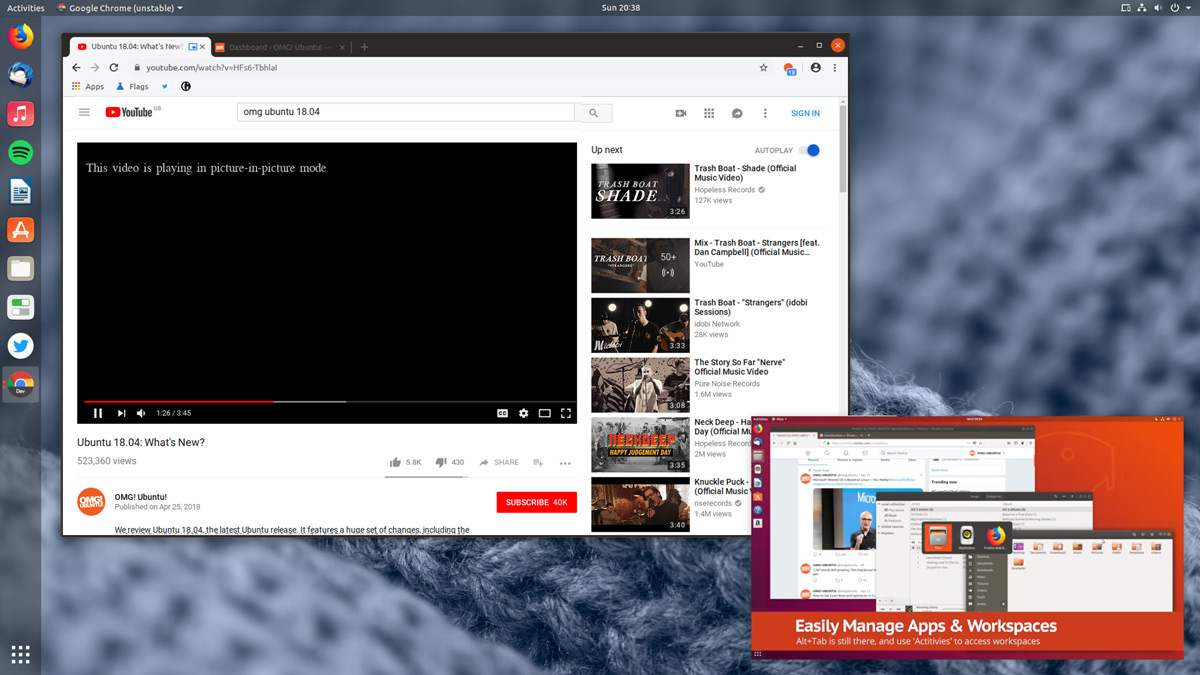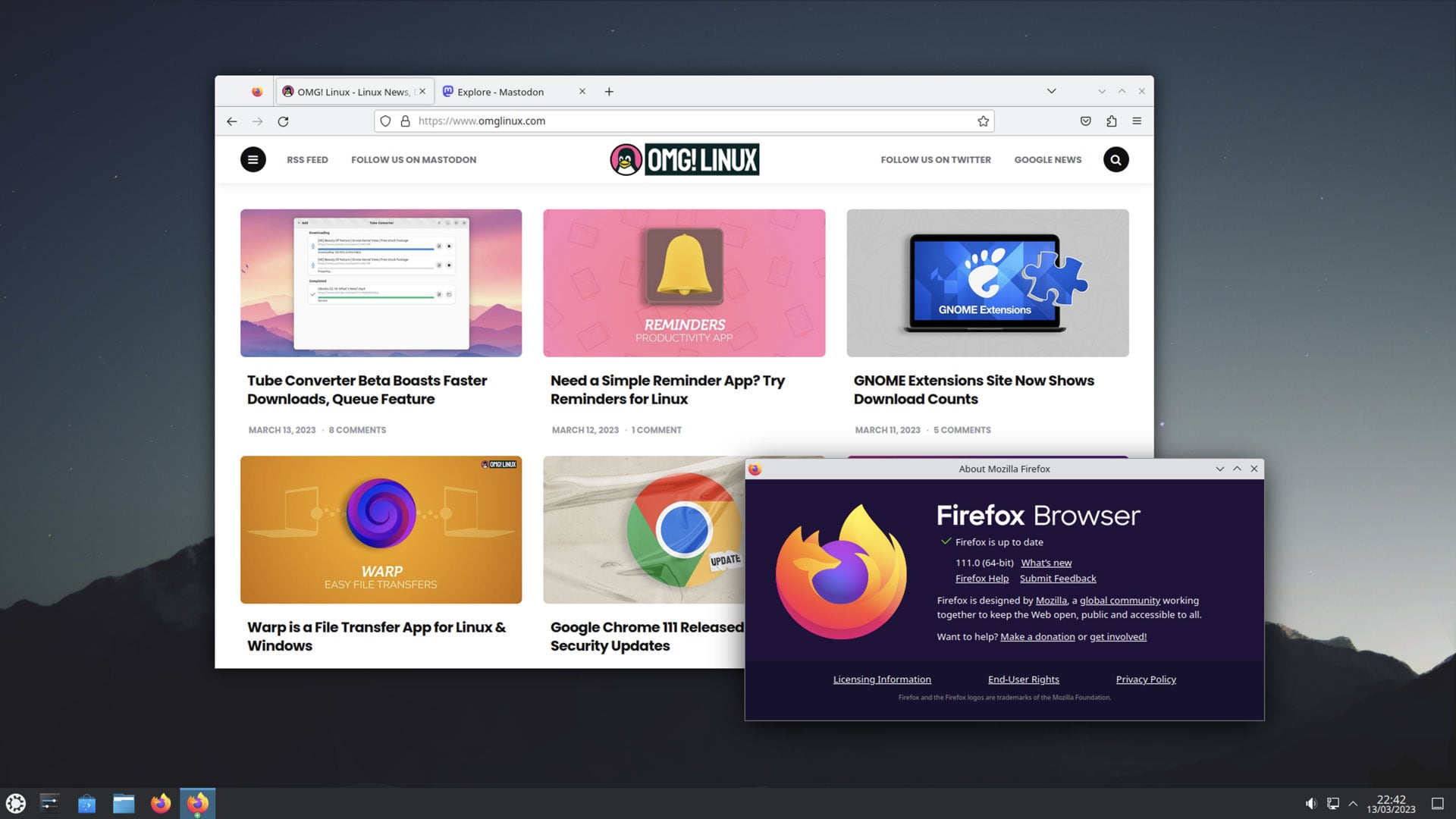BleachBit, the popular free system cleaner, has just released a major update — its first since 2021.
For those unfamiliar with it, BleachBit is an open-source system cleaner available for both Windows and Linux, written in Python and GTK.
Similar to other applications of its kind, BleachBit helps free up disk space by removing cache, cookies, and other temporary files. Additionally, it can securely delete files, wipe unallocated disk space, and even vacuum Firefox’s SQLite database to (potentially) improve its performance.
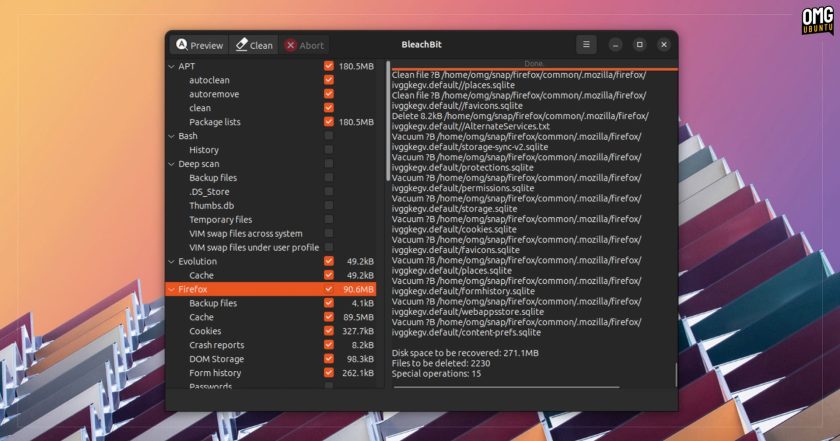
On Linux, BleachBit is able to do a fair bit of software cleanup, including tidying up after Google Chrome and Mozilla Firefox; media players like VLC; email clients like Thunderbird and Evolution; chat apps like Discord; and many more.
It’s also able to perform some package management tasks, including cleaning the apt cache, remove unused packages (including surplus Linux kernels), and more.
BleachBit 4.6.0 is the first major stable update to be released since BleachBit 4.4.2 in November 2021. It includes a number of new features, improvements, and bug fixes, such as:
- Clean recently-closed tabs on Firefox
- Clean autofill data in Chromium-based browsers
- Improved support for FileZilla
- Add title to dialogs
- Fix AttributeError and “OperationalError: no such table” errors
- Improved
--helpsection in CLI - Support for newer versions of The GIMP
An array of Linux-specific improvements also feature in BleachBit 4.6.0:
- Clean Mozilla Firefox snap
- Clean Microsoft Edge for Linux
- Clean Mozilla Firefox, Thunderbird & Google Chrome Flatpaks
- Clean recent documents list on KDE 5.x
- Add shred context menu for KDE
- Notify when running as root with Wayland
- Correct icon shown in application launchers
For more detail on the release, including Windows-specific changes, translation tweaks, and packaging and dependency adjustments, refer to the complete changelog on the BleachBit GitHub.
Download BleachBit
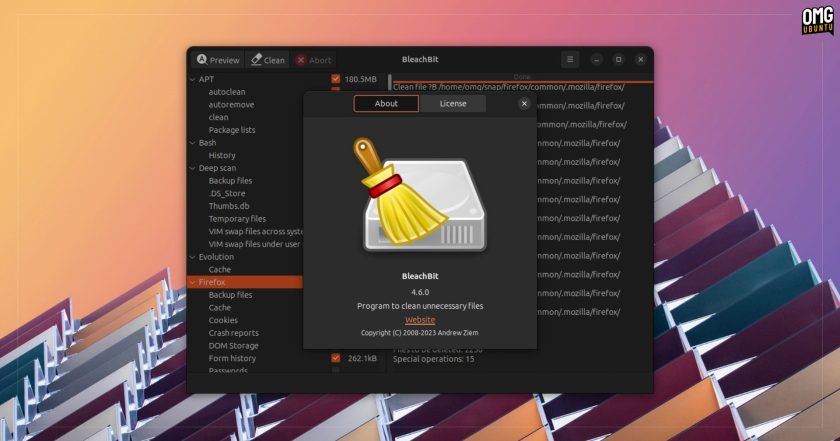
BleachBit 4.6.0 is available for download from the BleachBit website for Windows (installer and portable) and for Linux (provided as a 64-bit Deb installer for Ubuntu and Linux Mint; supports Ubuntu 18.04 LTS and above).
Use System Cleaners Carefully
While system cleaners, such as BleachBit, are undoubtedly useful tools, it’s important to exercise restraint when using them. Not everything considered “junk files” by these apps are unnecessary, and some may be essential for the proper functioning of apps or even the OS itself.
While application caches can grow in size and take up significant portions of disk space, caches aren’t inherently bad. Many applications use caches to enhance responsiveness and performance. So, obsessive cleaning can sometimes hinder more than it helps.
My advice: when using BleachBit for cleaning, always hit the “preview” button first. This will display a list of files to be removed, allowing you to look things over and check that nothing essential is going to be erased.