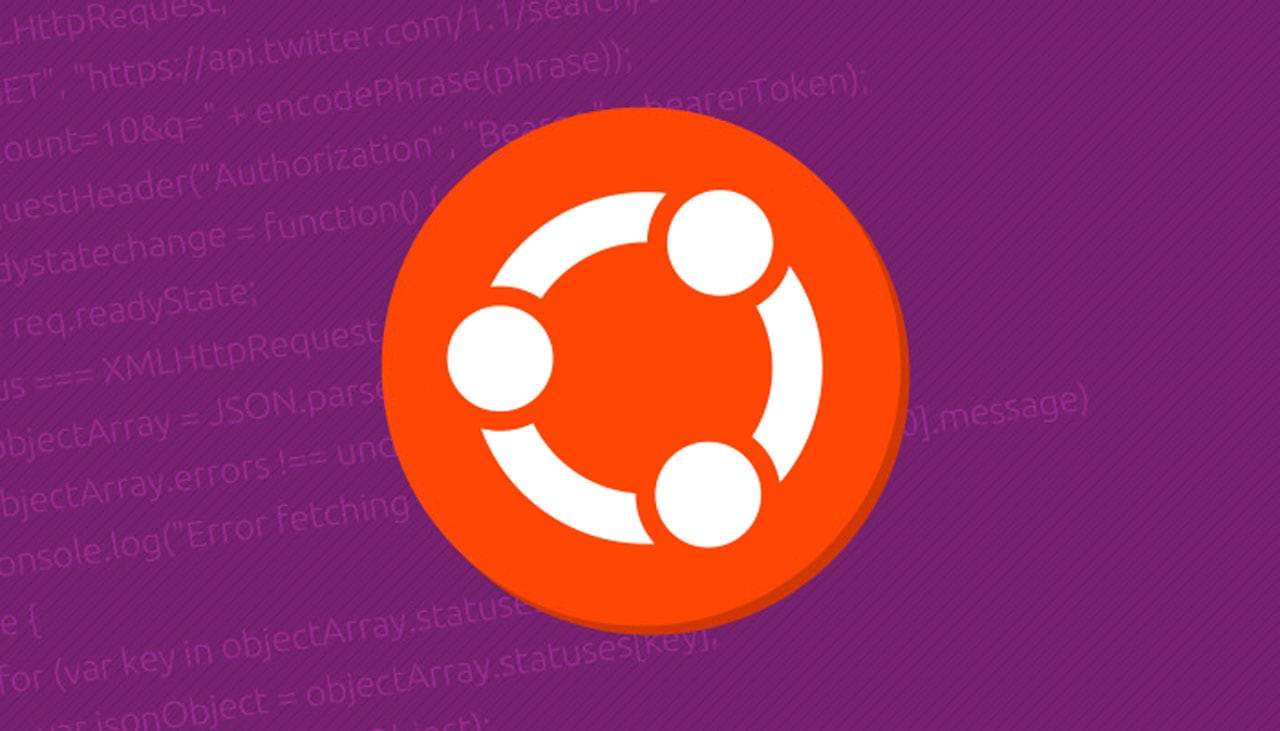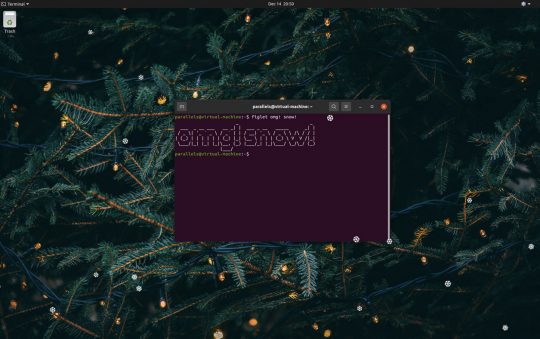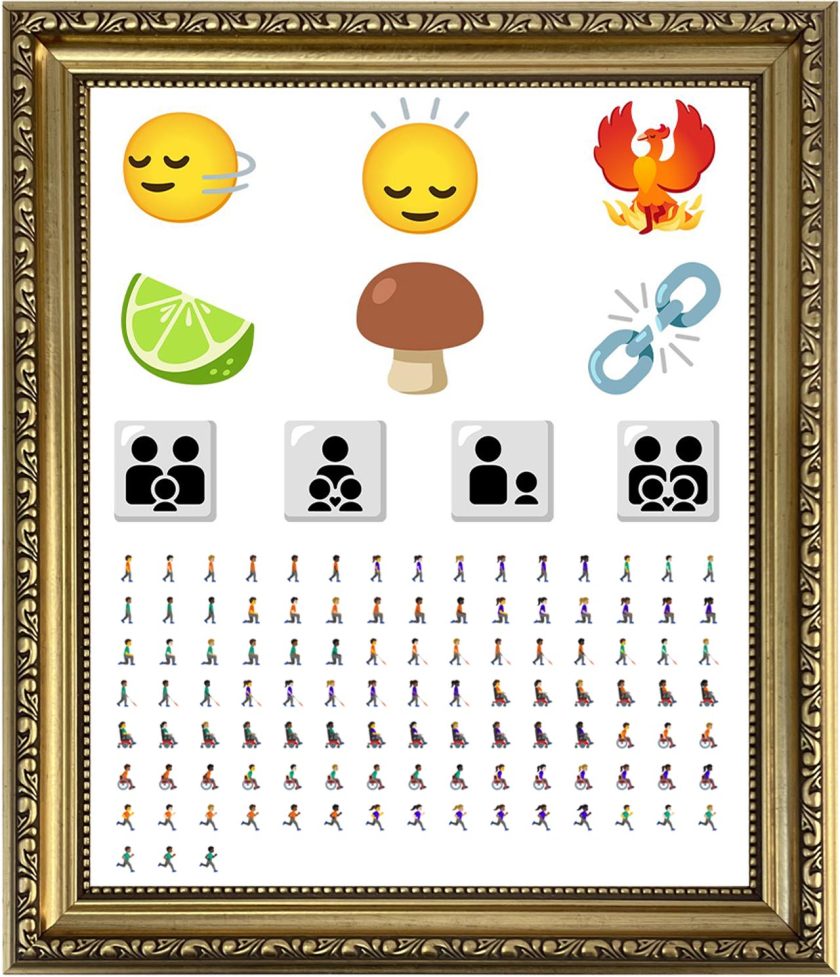You can now upgrade to Linux kernel 6.5 in Ubuntu 22.04 LTS — no PPAs, additional repos, or edge packages required.
Ubuntu routinely back-ports newer Linux kernels from “interim” releases to its latest long-term support release. The Linux 6.5 kernel from Ubuntu 23.10, released back in October, is the latest version to get the treatment.
Now, this major kernel update affects the standard hardware-enablement (HWE) kernel only. It will not replace the standard GA kernel Ubuntu 22.04 LTS originally came with. If you’ve chosen to stick with Linux 5.15 because it works best then don’t fret: it ain’t going away.
But new Ubuntu installs made using a point release (22.04.1 onwards) default to the HWE kernel by default (that, and lots of folks switch to using the HWE kernel as it includes support for newer hardware and technologies).
What’s New in Linux Kernel 6.5?
Although Linux kernel 6.5 isn’t the latest kernel release — Linux 6.6 LTS was released in October, and Linux 6.7 landed this week — it’s still a solid upgrade over the Linux 6.2 kernel HWE upgrade issued last August.
Among the many improvements in Linux kernel 6.5 you’ll find:
- Better performance power efficient on AMD Ryzen Zen 2 and newer
- EXT4 (Ubuntu’s default file system) gains faster parallel direct I/O overwrites
- Rumble support for Microsoft Xbox controllers
- Working sound on ASUS ROG Ally
- Intel TPMI support
- AMD FreeSync enabled by default
- Initial MIDI 2.0 and USB4 v2
- Further Wi-Fi 7 enablement
Plus, scores of smaller buffs and improvements to boost stability, security, and hardware support — things which don’t sound super interesting on their own but whose sum collective is keenly felt.
Install Linux kernel 6.5 on Ubuntu 22.04

To install the Linux 6.5 kernel on Ubuntu 22.04 LTS you can open the Software Updater tool, check for updates, and install the pending linux-image-generic-hwe-22.04 package(s).
To update from the command line, a standard sudo apt dist-upgrade will do the trick. If you only want to install the kernel upgrade (and any related packages) run sudo apt install linux-generic-hwe-22.04 instead.
You will have to reboot for changes to take effect, though.
When you reboot (assuming you have the GA kernel installed as well) you may need to select the Linux 6.5 entry from GRUB menu (hold shift after the BIOS screen but before the Ubuntu loading screen to show the GRUB menu).
So yeah: it’s here — get upgrading!
h/t Mike