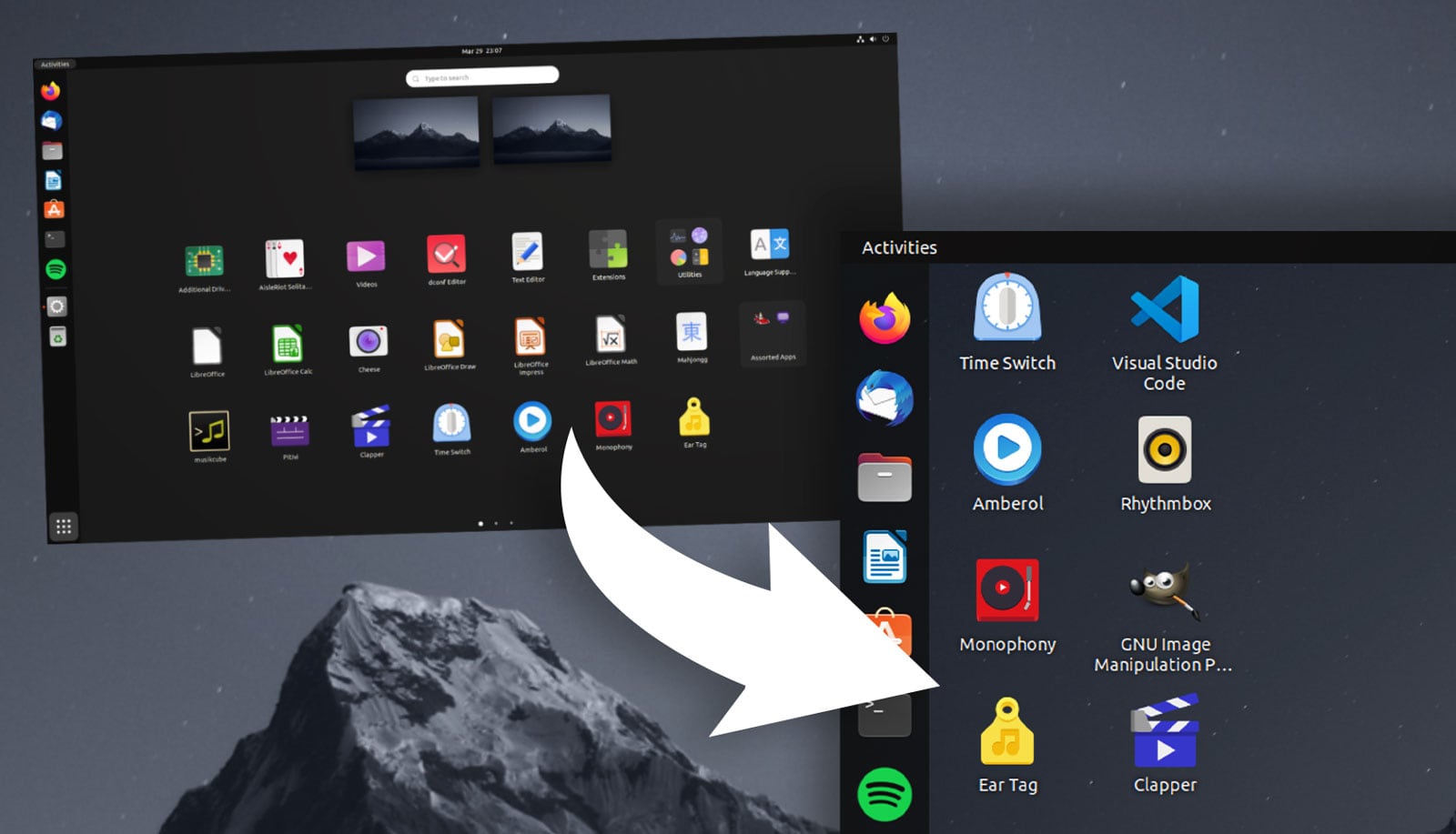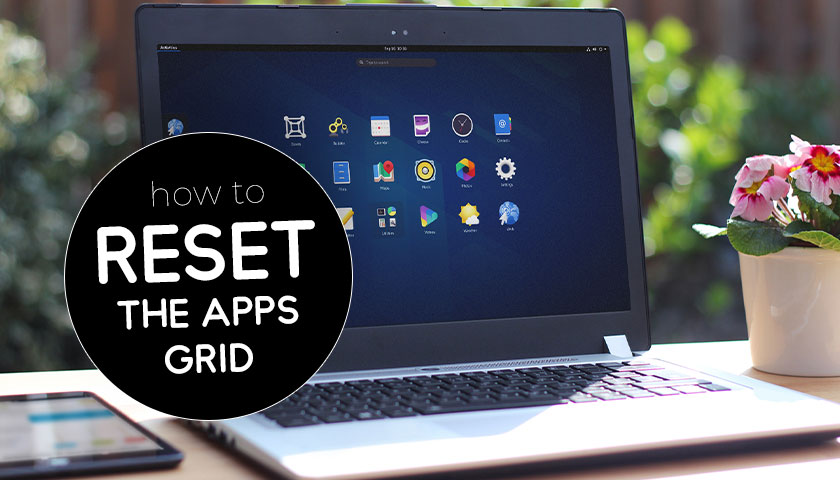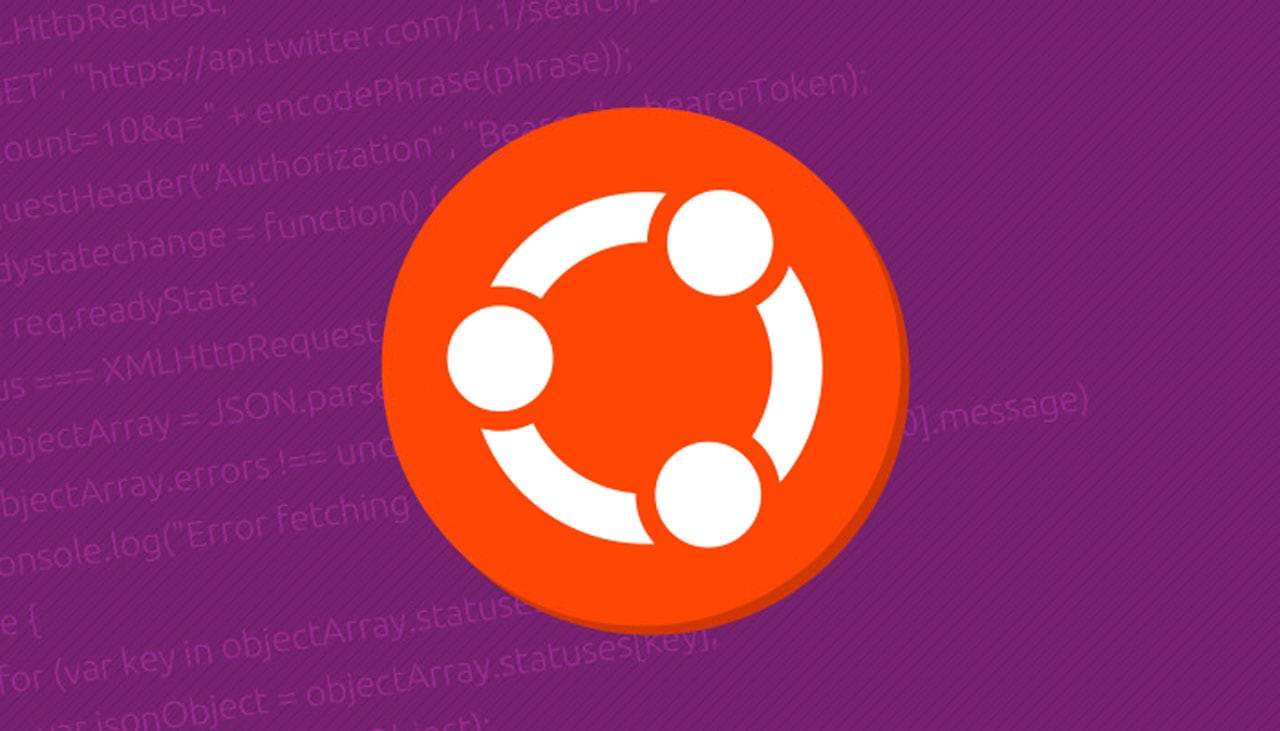Arriving alongside the Ubuntu 23.04 release are new versions of official community flavours.
This time around there’s a newbie in the pack: Ubuntu Cinnamon, welcomed into the Ubuntu flavour family back in March after several years as an unofficial Ubuntu remix.
In this post I share a concise overview of what new features and changes are present in the most popular Ubuntu flavours, along with downloads links so you can download them to test out yourself.
Unless otherwise noted, all flavours inherit Ubuntu’s foundational packages, so you get the same Linux 6.2 kernel, updated graphics drivers, app updates, refreshed tooling, and so on (so I won’t mention those specifically).
Waffle digested, let’s dive in!
Contents
Ubuntu Cinnamon 23.04

Ubuntu Cinnamon makes its official debut as a member of the Ubuntu flavour family.
Fans of the Cinnamon desktop are, I’m sure, already familiar with this project from its ‘remix’ days. Personally, I’d only sampled Cinnamon on Linux Mint previously and despite the assumption that the experience offered in Ubuntu Cinnamon might be similar, it’s not.
Ubuntu Cinnamon is definitely its own thing. Few (if any) of Mint’s XApps ship here with Ubuntu Cinnamon instead offering up familiar “mainstream” apps like GIMP and gThumb for images, Celluloid for videos, Gedit for text editing, Evince for document viewing, and so on.
Visually, Ubuntu Cinnamon’s orange accents work well with the rest of the (dark by default) colour scheme. The default desktop arrangement checks all the right boxes, and the performance is pretty much as you’d expect for Cinnamon: snappy.
For a fresh spin on Ubuntu, try it out.
Kubuntu 23.04
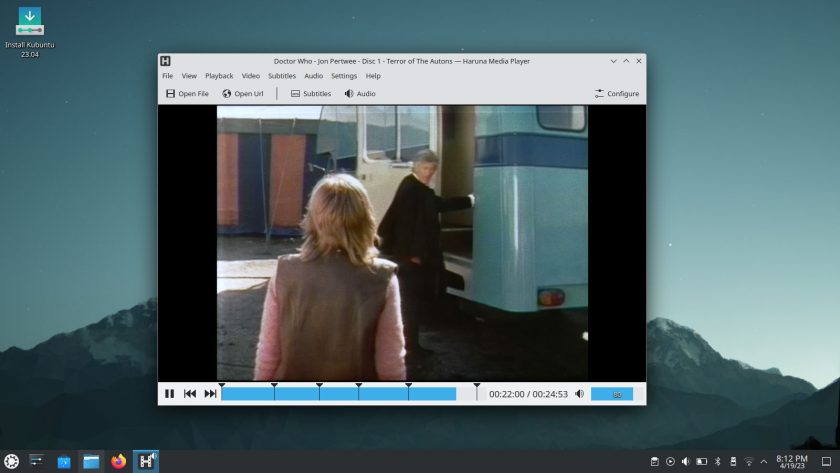
The latest version of Ubuntu’s KDE-toting flavour comes (unsurprisingly) with the latest KDE Plasma desktop release, namely KDE Plasma 5.27, KDE Frameworks 5.104, and KDE Gear 22.12.
Following its parent, Kubuntu 23.10 plugs in PipeWire as its default audio server, though PulseAudio remains available in the repos for those who require it. Another default change, the (really rather lovely) Haruna media player appears to be part of Kubuntu’s software line-up – it was on the ISO I tested.
With KDE’s Wayland support still getting there you won’t be shocked to hear that Xorg remains the Kubuntu team’s display server of choice. A Wayland session is available for testing, but is not supported.
For more information check out the official Kubuntu 23.04 release notes, or dive over to the Kubuntu website to download the latest release for yourself.
Xubuntu 23.04
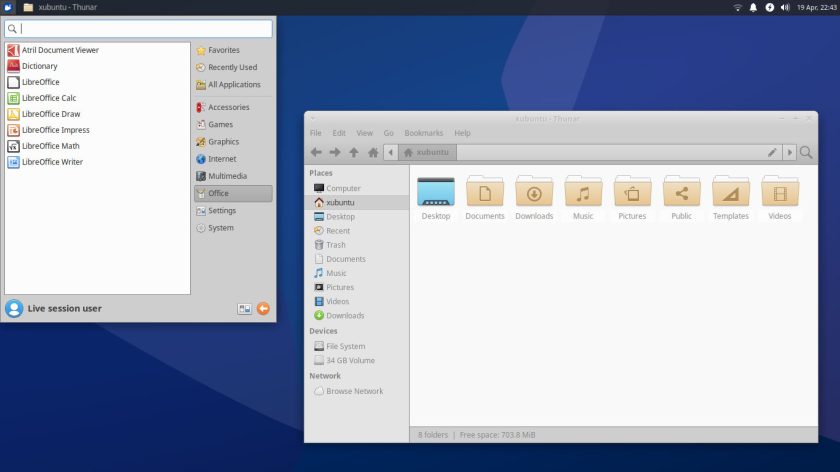
I’ve got a real soft spot for Xubuntu. It runs like a champ on an old Intel Chromebook I have, with the Xfce desktop excelling at letting you just-get-things-done.
Xubuntu 23.04 ships with the excellent Xfce 4.18 update which, amongst other changes, equips the Thunar file manager with an editable toolbar, file highlighting, and recursive search. A handful of new panel options feature, including more font choices in the clock applet (which I enjoyed playing with).
Additionally, Xubuntu 23.04 is available to download in a new “minimal” image. This image has a smaller download footprint (just 1.9GB to the main edition’s 3.25GB).
Go grab the release from the Ubuntu release server.
Ubuntu MATE 23.04

Ubuntu MATE 23.04 boasts no major major changes — will will be relief to its fervent, familiarity-loving fanbase! Like Kubuntu and a few other flavours, Ubuntu MATE 23.04 uses PipeWire as the default sound server.
MATE desktop 1.26.1 is preloaded, as well as a bug-fix update to the Ayatana Indicators package. A few visual refinements (mainly the updated icon or two) slip in, but the brand-new pack of AI-generated wallpapers is almost certain to merit discussion — some of them are CRAZY good.
You will no longer find Flatpak preinstalled in Ubuntu MATE 23.04 (or any other Ubuntu flavour) as Canonical… Sorry, I mean Ubuntu flavours devs all agreed that snaps are the preferred packaging format for extra-repo apps on Ubuntu.
Of course, you remain free to install Flatpak yourself with a sudo apt install — and with the number of apps added to Flathub eclipsing that of Ubuntu’s snap store, there’s plenty of good reason to do it!
More details in the Ubuntu MATE 23.04 release notes, while ISOs can be procured from the Ubuntu releases server. Go, go!
Ubuntu Budgie 23.04

Ubuntu Budgie 23.04 ships with Budgie desktop 10.7.1 (which is also being back ported to Ubuntu Budgie 22.04 LTS users, which is nice). Devs note that this version offers “enhanced hot corner capabilities” and “intuitive tiling support” for mouse and/or keyboard input.
A new application indexer makes finding apps faster; there’s a new personal user menu applet; desktop notifications now fade in and out; and there’s a new Budgie Screenshot app built into the desktop (the old gnome-screenshot tool can be installed from the repo).
For more details see the Ubuntu Budgie 23.04 release notes, or skip over to the Ubuntu image server to download a copy for regular computers or, notably, the Raspberry Pi.
Plenty more to play with!
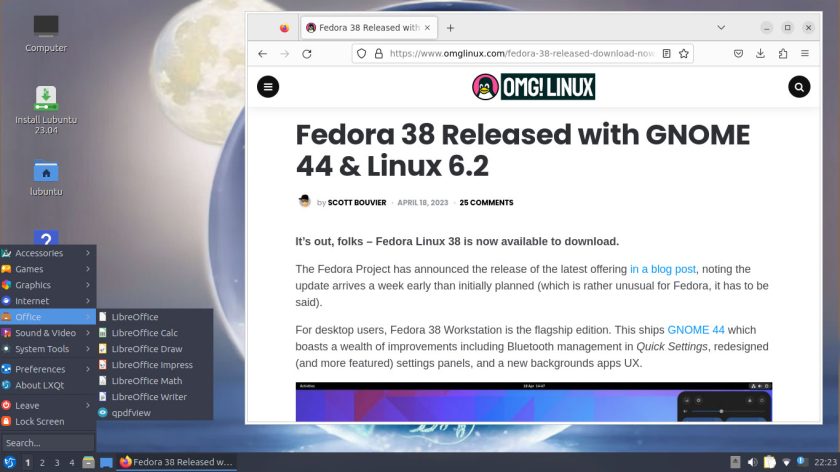
The flavours above aren’t the only ones with new releases. I had a quick hands-on with the rest and here are the highlights.
Lubuntu 23.04 ships with LXQt 1.2.0 (the recent LXQt 1.3.0 release will be available via PPA); Ubuntu Studio 23.04 places KDE Plasma 5.27 centre-stage; and Edubuntu 23.04 makes a welcome return to class after a 9 year absence, with the distro now using GNOME 44.
Finally, Ubuntu Unity 23.04 continues to push ahead with enhancing and embellishing Ubuntu’s former default desktop environment, which is bumped to version 7.7 for this update.
If you’re a fan of a particular flavour, don’t be shy: share you thoughts on the latest release (and namecheck any specific improvements you dig) down below, in the comment hole!