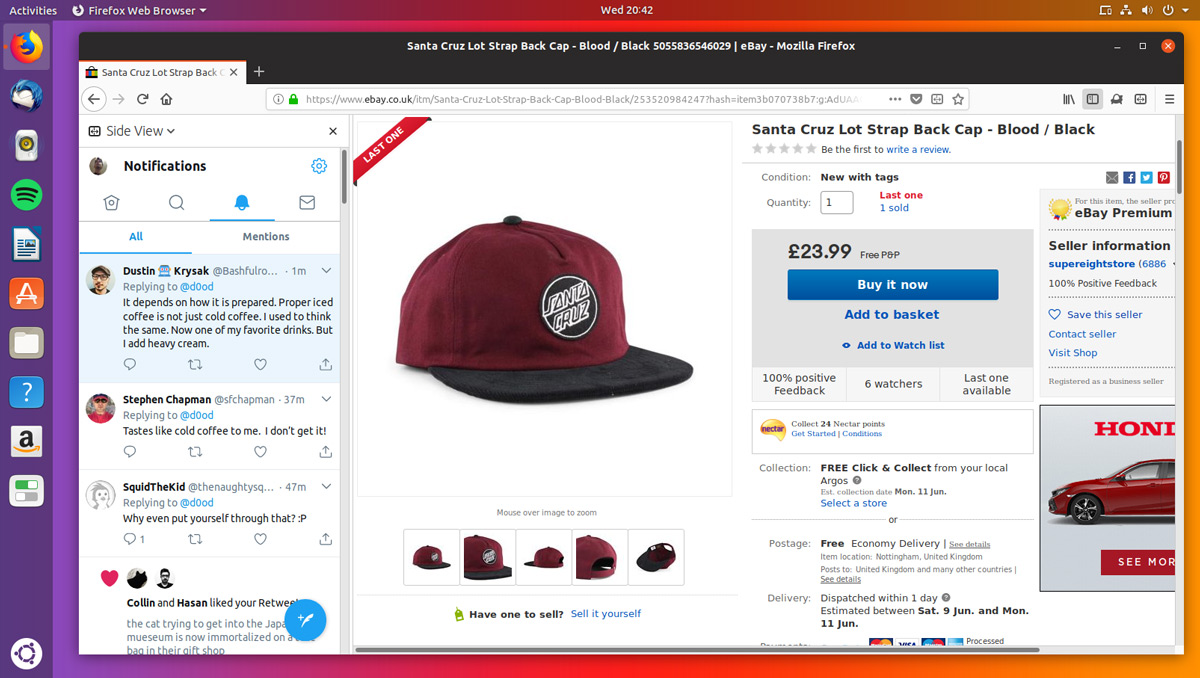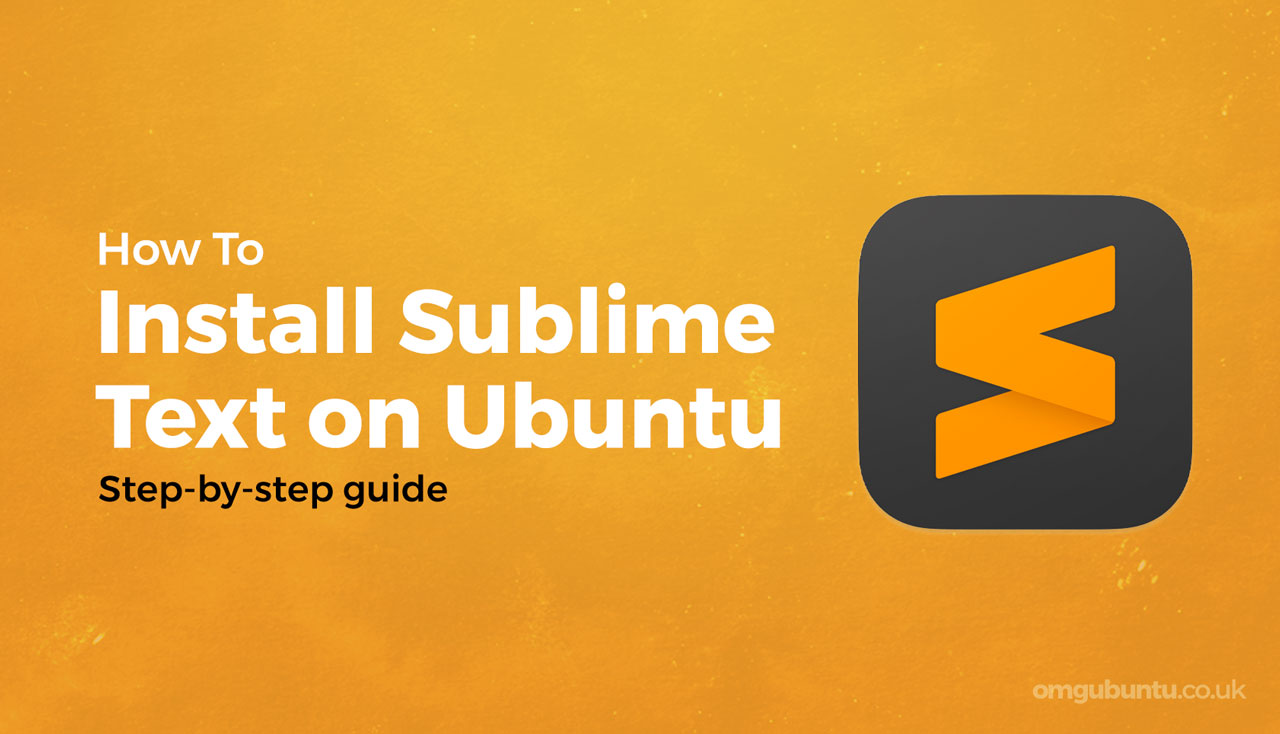Ubuntu 23.04 “Lunar Lobster” is released on Thursday April 20, 2023.
As a short-term release, Lunar gets 9 months of ongoing updates, security patches, and critical fixes. That might not sound very long but Ubuntu 23.10 arrives 6 months after and users will be encouraged to upgrade to that.
Details out of the way.
In this post I take a closer look at the Ubuntu 23.04’s new features, changes, and enhancements – though keep in mind that everything you read about below is still (somewhat) subject to change until April 20.
Let’s dive in 🦞.
Contents
New Features in Ubuntu 23.04
New Installer
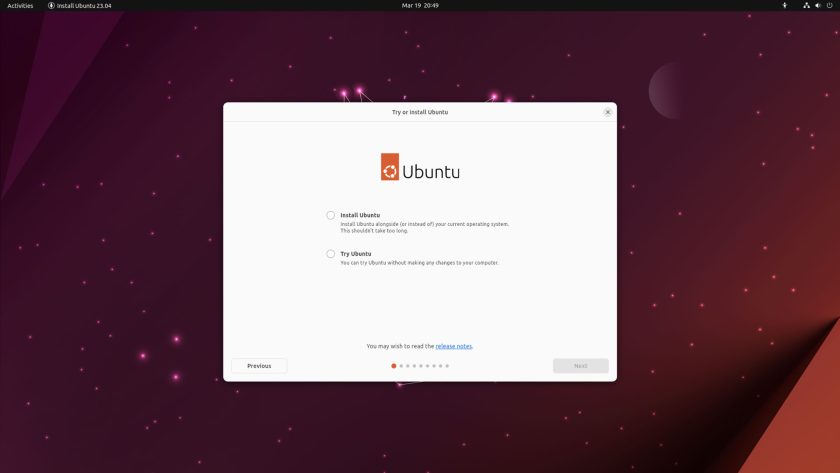
Ubuntu 23.04 includes a new OS installer. In terms of features the new Ubuntu installer is not massively different to the old one, but the underlying tech certainly is! The new installer is built using Flutter (a cross-platform UI framework), and leverages Subiquity, Canonical’s CLI installer for Ubuntu Server, and Curtin.
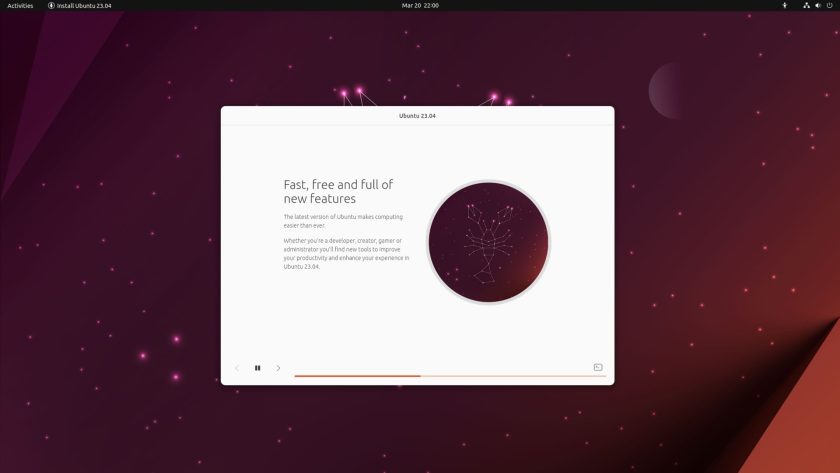
Each installer page has been revised and refreshed to be as clear and concise as possible, and there’s a revamped slideshow (now with slideshow controls) during actual installation. Overall, the new Flutter-based wizard makes a good “impression”. I do find some UI interactions sluggish, and some parts of the installer momentarily freeze.
But still: an improvement — and if you don’t like it, don’t worry as you’ll be able to download a legacy ISO with the old installer on release days.
GNOME 44
Alight, the big one: Ubuntu 23.04 ships with GNOME 44, the latest stable release of this hugely popular open source desktop environment.
There are a lot of new features in GNOME 44. Some changes are small, some are large, but all combine to enhance the desktop experience. I will say that Ubuntu’s Yaru theme (barring future fixes) does make a few of GNOME 44’s new features look a little …unfinished/strange, so keep that in mind as you scroll down.
The login and lock screens now use a larger user avatar and wider password entry box. There are subtle tweaks theme-wise so those using keyboard navigation know which element is active.
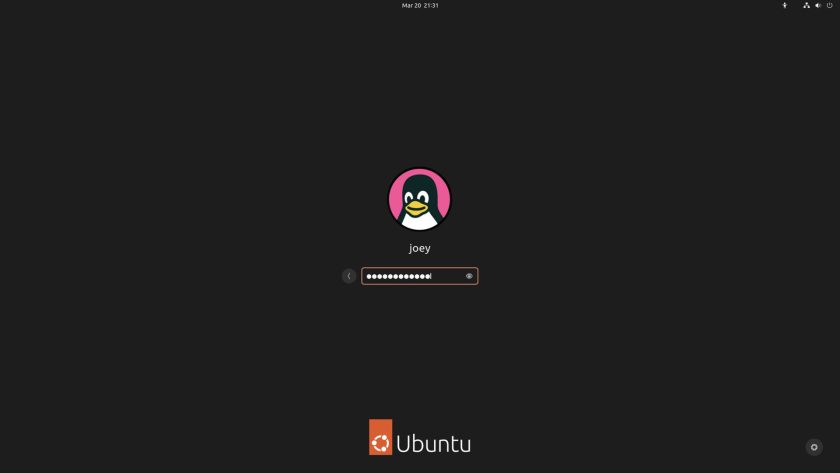
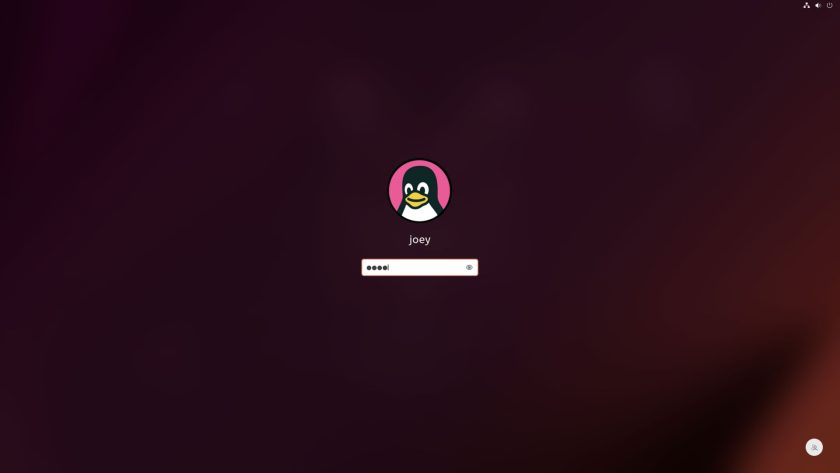
Upstream GNOME designers have made some big improvements to the form and functionality of the Quick Settings menu (which are somewhat ruined by Ubuntu’s Yaru theme – though fixes are incoming).
At a glance, it’s now easier to see which features have sub-menus thanks to ‘split’ buttons (plus, you can now open sub-menus using the keyboard). New subtitles relay relevant information, such as which Wi-Fi network you’re connected to, or which Power Mode is active:
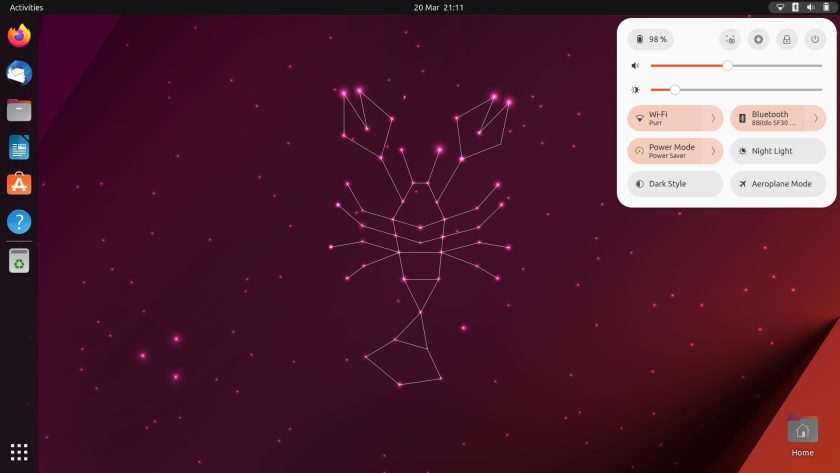
GNOME developers have added a new sub-menu to the bluetooth button. Using the sub-menu you can quickly connect/disconnect to previously paired bluetooth devices. You can’t pair new devices from this menu (head to Settings > Bluetooth to do that) but once paired, they’ll appear here — this is an epic addition:
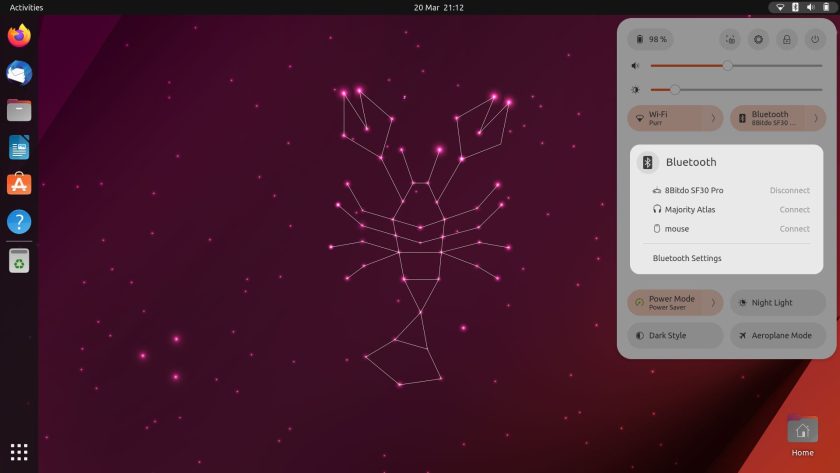
GNOME 44 debuts a new ‘background apps’ section in the Quick Settings menu. This area appears on-demand, and only when compatible apps are left to run in the background. I couldn’t get the feature to appear with any of Ubuntu’s pre-installed apps (like Rhythmbox), but Flatpak apps (like Amberol) are detected instantly:
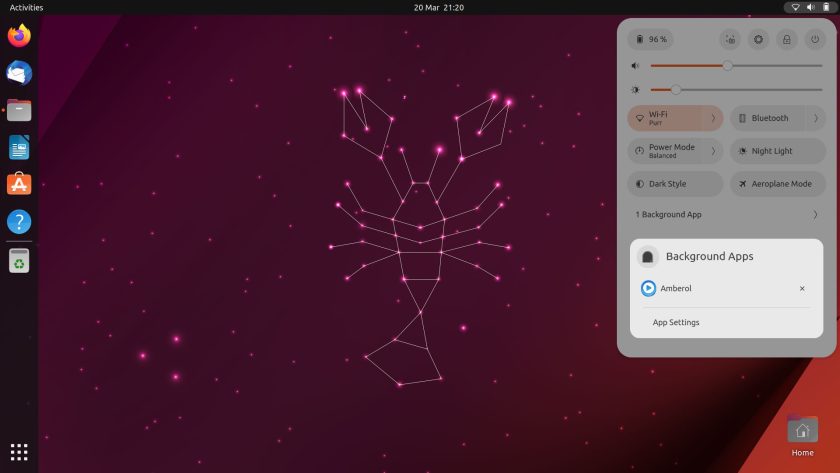
Dive in to Settings and you’ll notice a number of refinements, reorganisation, and new features in many of the included panels.
The Mouse & Touchpad section has been majorly reworked by GNOME developers, gaining more controls (like mouse acceleration) and new animations displaying various behaviours. Alas, these animations are currently missing in daily builds because Ubuntu decided to try and re-colour them orange…
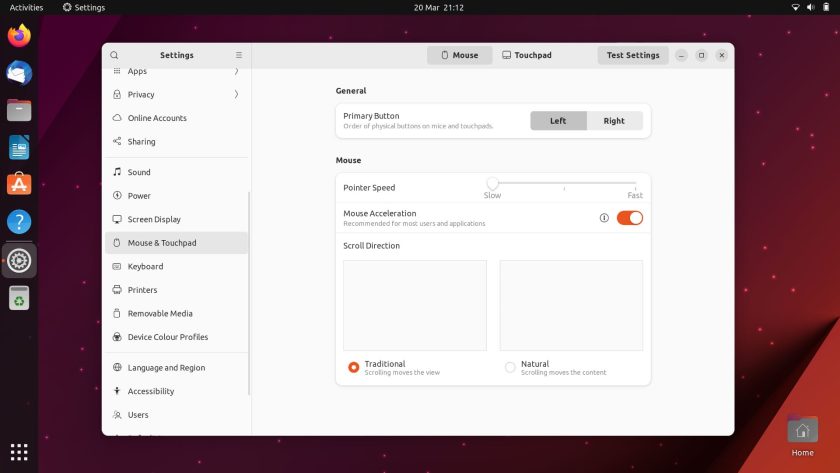
Being able to quickly find your kernel version is important so GNOME has added the info to the ‘About’ section in Settings, just scroll to the bottom to find it.
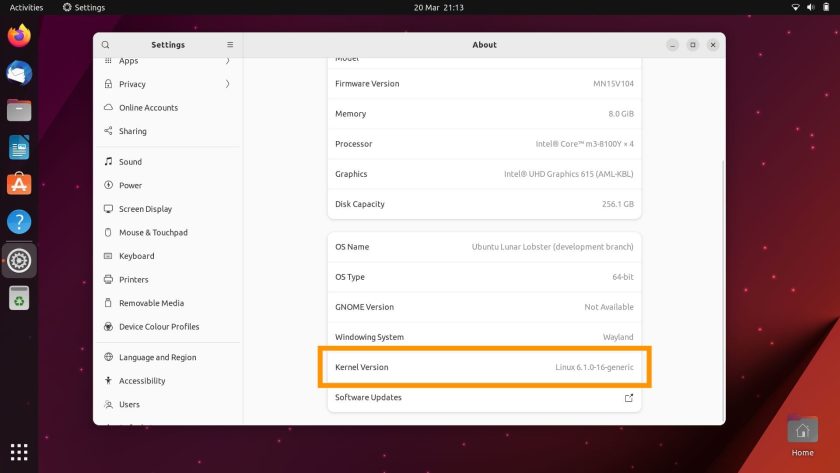
Ubuntu devs want to include the Tiling Assistant extension in the next version of Ubuntu. Ahead of then there’s a small easter iff. If you install the Tiling AssentAssistant extension from the Ubuntu repos in Lunar you’ll unlock some new settings in Settings > Ubuntu Desktop.
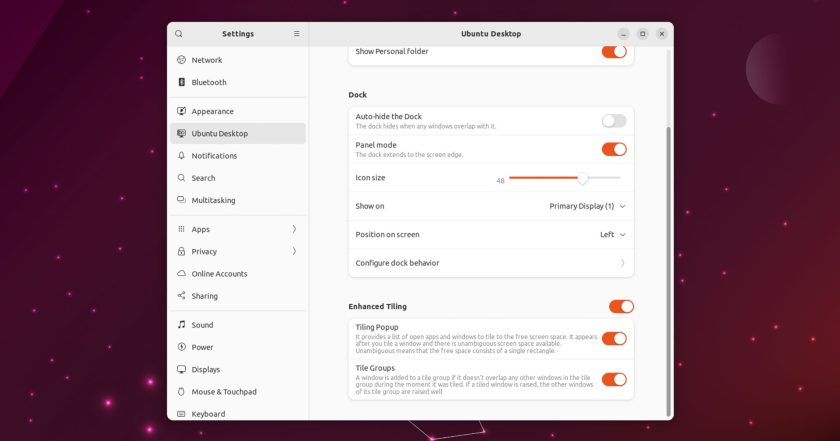
As I’ve previously enthused, GNOME 44 ships with a new version of Nautilus (aka Files) which restores the ability ‘expand’ folders in list view for faster navigation. This (very handy) feature isn’t enabled by default so if you want to use it you’ll need to pop into Preferences and turn it on.
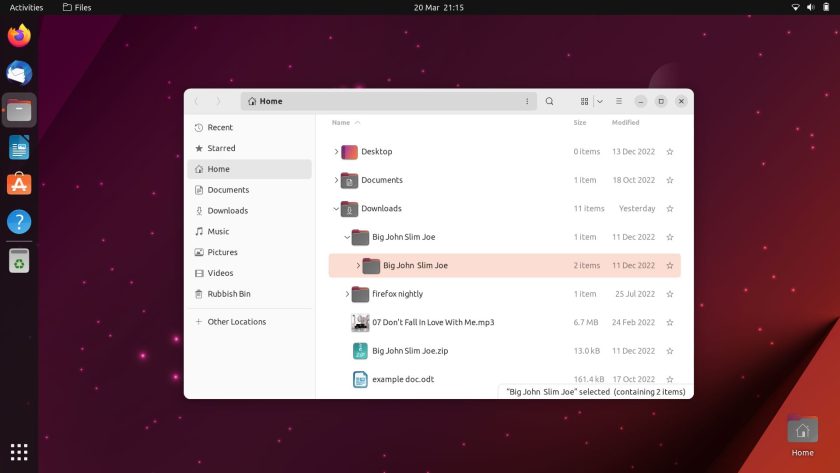
Ever been left frustrated by the lack of thumbnail/icon view in the GTK file picker? Well, GNOME developers have added one! Whenever the GTK file picker appears just click the view button to switch from list view (with its itty-bitty tiny icons) to the new thumbnail mode:
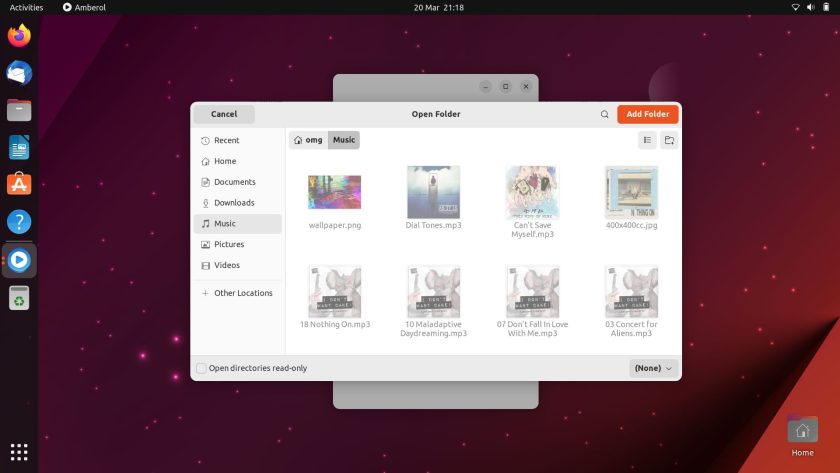
The Ubuntu Dock will now display a count badge for (all) unread notifications generated by an application when it’s open in the Dock. This isn’t the old Unity unread API (used by apps like Telegram) but a new feature app developers don’t need to explicitly support. If an app shows native notifications, it’s able to show unread badges.
The downside to this is that if you use an app (like Telegram) that, for example, shows 1 unread message, if a notification is also said, the badge will read ‘2’, one for the unread message, and one for the notification about the unread message.
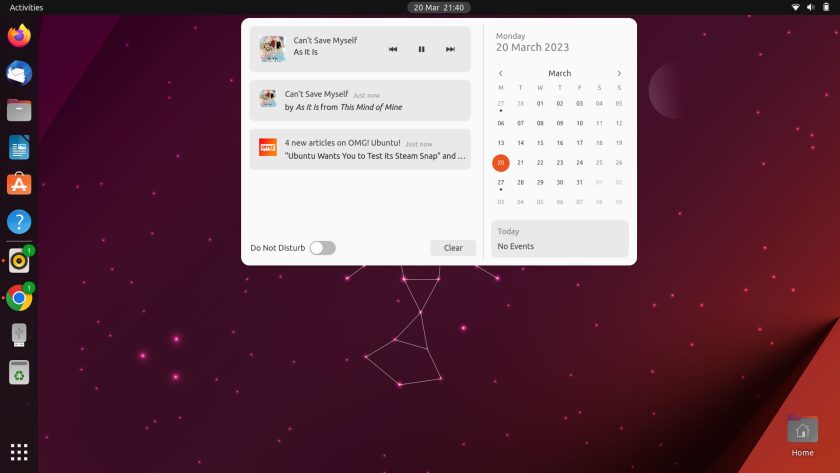
Ubuntu Software has been updated to show categories for snap apps (tbh, I wasn’t aware it didn’t already do this). One irksome quirk: clicking on the Ubuntu Software app pinned to the Ubuntu Dock …opens a Snap Store app with its own (unpinned) dock icon. Odd behaviour – what’s the point of the orange icon?

Visual Changes
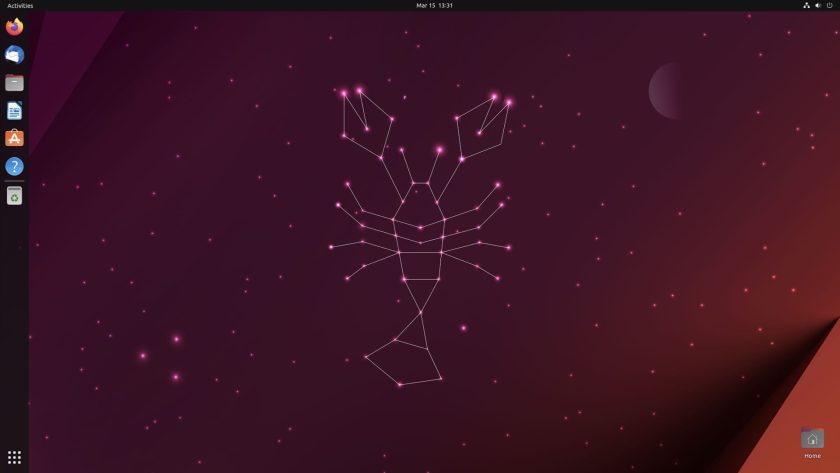
Ubuntu 23.04 includes a new wallpaper (naturally), and revises its Adwaita-based Yaru GTK and Shell theme to adapt to changes made by upstream GNOEM developers.
On the icon side there a few notable changes: there’s a new icon for the screenshot button in the Quick Settings menu (a reaction to GNOME developers updating theirs); and rather than showing LibreOffice’s (really rather brill) new app icons, Ubuntu’s design team has chosen to replace them with a new set of custom ones.
Software & Utilities
Ubuntu 23.04 ships with new versions of its core software set, including:
- Mozilla Firefox 111
- Thunderbird 102
- LibreOffice 7.5
- Shotwell 0.30.17
- Remmina 1.4.29
- Transmission 3.0
Additionally, the latest version of GNOME’s new Text Editor is included which improves scroll-to-zoom, draft handling, and spellcheck. It also includes a raft of UI tweaks to popovers, menus, status pages, search and the preferences dialog. I’m a big fan of this, though Gedit remains (as before) available in the repos.
Kernel version
Ubuntu 23.04 will use Linux kernel 6.2 but, at the time of writing this article, it’s still using Linux kernel 6.1.
When Can I Download Ubuntu 23.04?
Ubuntu 23.04 is released on April 20, 2023. On this date you will be able to download the final, stable release from the Ubuntu website, image servers, and official mirrors. Additionally, it will be possible to upgrade to Ubuntu 23.04 from Ubuntu 22.10.
Not that you need to wait until April 20 to try Ubuntu 23.04. The Ubuntu 23.04 Beta arrives March 30, and fresh Ubuntu 23.04 daily builds are issued (as the name suggests) every day.