Get ready to grab the bull by the horns as Ubuntu 23.10 ‘Mantic Minotaur’ is now available to download.
How to Upgrade to Ubuntu 23.10 from 23.04
This update is a short-term release supported by 9 months of ongoing support, bug fixes, and critical app updates.
While it may not sound long (because it isn’t, all told) remember that Ubuntu 24.04 is out in April 2024 as a long-term support release with 5 years of support.
Summarising Ubuntu 23.10 in just one word is tricky, but ‘refinement’ feels an apt choice.
GNOME 45 brings a bevvy of buffs to the core desktop experience; improved window tiling; a sharper-looking web-browser; a pair of brand-new Flutter-based apps; and a colossal change to the amount of software preinstalled in new Ubuntu installations.
Foundationally, Ubuntu 23.04 runs on Linux kernel 6.5, ships Mesa 23.2 graphics drivers (with in-distro access to proprietary NVIDIA drivers for those who need them), and updates the tooling, toolchains, and programming packages devs need.
Regular readers will be well aware of what’s new in Ubuntu 23.10. If you’re among them feel free to jump to download section to go download the Ubuntu 23.10 .iso and get going!
Otherwise, read on for a recap!
Contents
Ubuntu 23.10 ‘Mantic Minotaur’
Ubuntu 23.10 makes a dramatic shift in the ‘Default Installation’ (the preselected one those who sail through the installer with their ‘next, next, next’ clicks will end up with). The ‘minimal install’ option Ubuntu introduced in 2018 is now the default install.
Paired back to just core essentials, the default Ubuntu installation only comes with basic utilities: a web browser, text editor, terminal, and a means to install additional software – which I’ll talk more about in a moment.
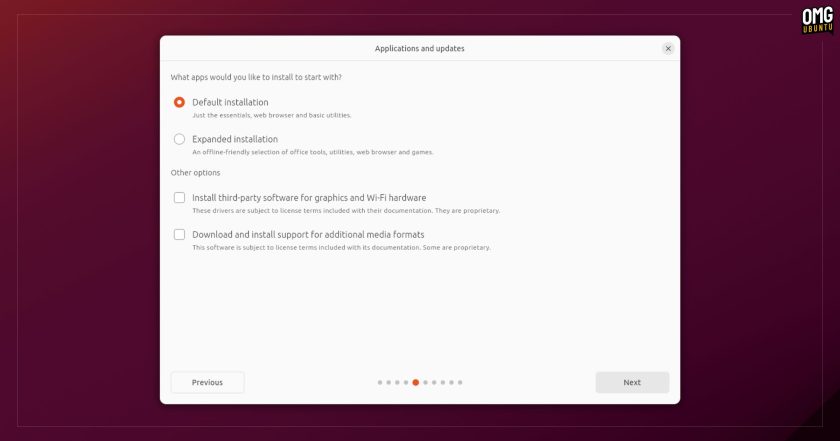
As such, software like LibreOffice, Thunderbird, Shotwell, and Rhythmbox is no longer preinstalled by default (although they still come on the ISO and live session). To install Ubuntu with these apps ready to use out-of-the-box, you MUST select the ‘Expanded Installation’ option during the installation process.

A pair of advanced installation choices are also present in the installer, one of which, while not entirely new, was missing from the new Flutter-based installer until now. Ubuntu on ZFS and TPM-based disk encryption are both experimental features best used by those who know what they’re doing!
GNOME 45 Enhancements
A variety of visual improvements and usability buffs are present, courtesy of GNOME 45.
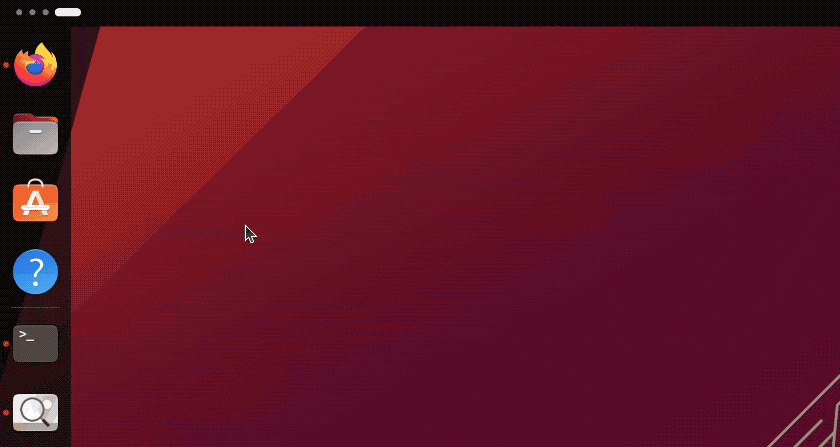
You’ll notice a new dynamic workspace indicator in the top-left corner, replacing the static ‘Activities’ label located there until now. This lets you know which workspace you’re on, elegantly animating as you move between them. It’s also a button; click it to enter the overview and access the workspace switcher.
You can also hover over the workspace indicator and scroll your mouse wheel (or swipe on a touchpad) to move between workspaces too, which I find very useful.
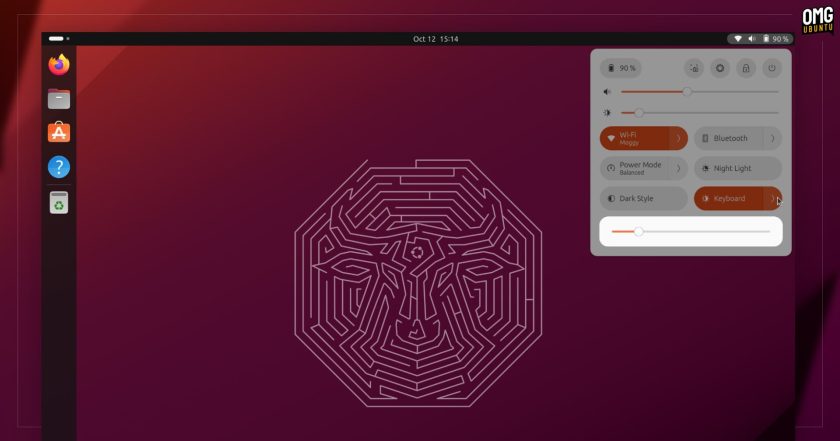
It’s now possible to open the Quick Settings menu using the super + s keyboard shortcut. A small-sounding change but, once committed to memory, it’s a real time-saver.
The Quick Settings menu now includes a keyboard backlight toggle, which is only shown when supported hardware is present. You can click the toggle to turn the backlight on or off, or open the sub-menu to adjust backlight brightness using a slider.
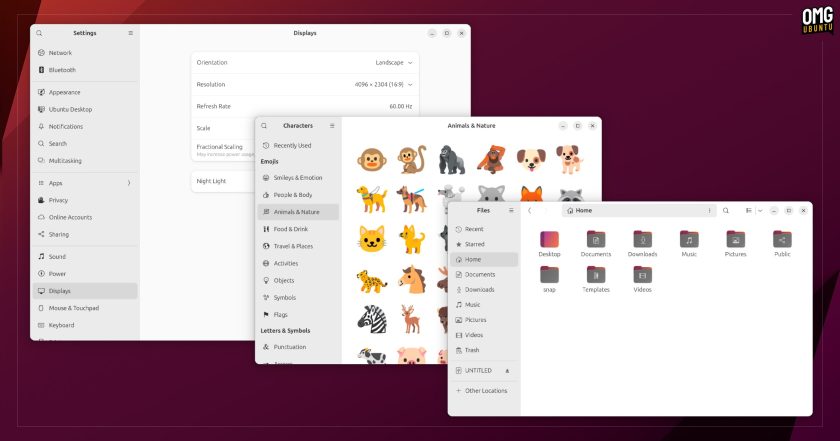
Many of GNOME’s core apps (Nautilus, Settings, Characters in the default install) now use full-height sidebars. Aside from making a great visual statement these improve the “adaptability” of applications as you resize them.
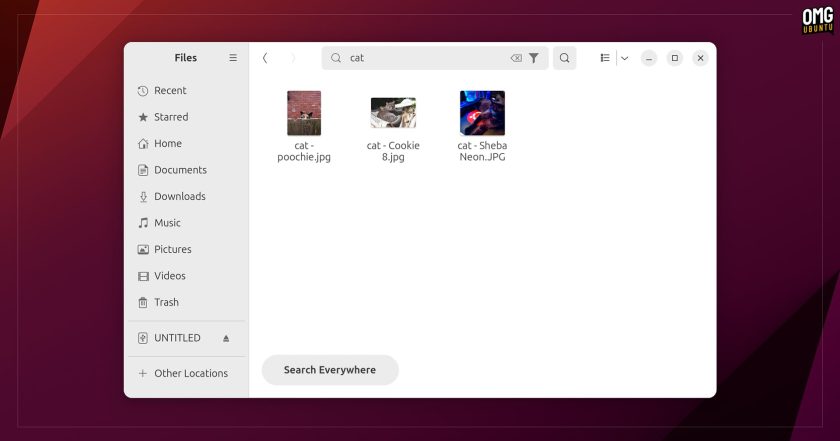
The Nautilus file manager in Ubuntu 23.10 boasts a ‘significant speed boost’ able to return search results in milliseconds, even when sifting through folders crammed with content; much faster file thumbnail generation; and a ‘search everywhere’ button to instantly expand search location.
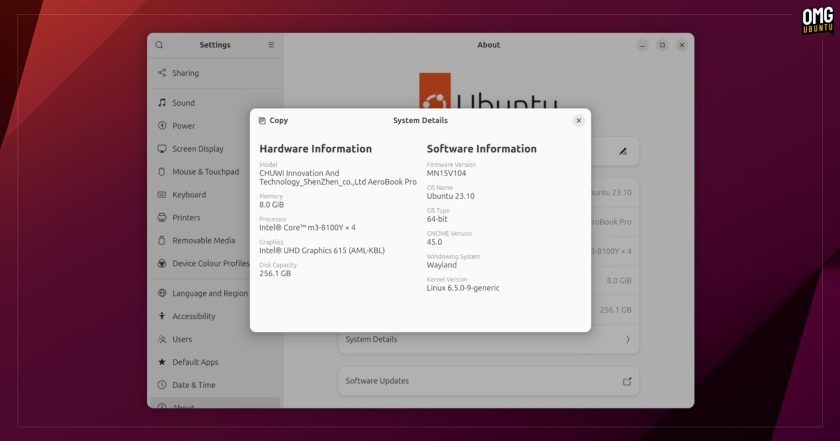
The Settings app is packed with new perks. You can personalise the date/time layout shown in the Top Bar; peruse a new Privacy panel; view a more practical keyboard layout viewer; and view pertinent system info in a petite new System Details dialog.
New Ubuntu Features & Apps
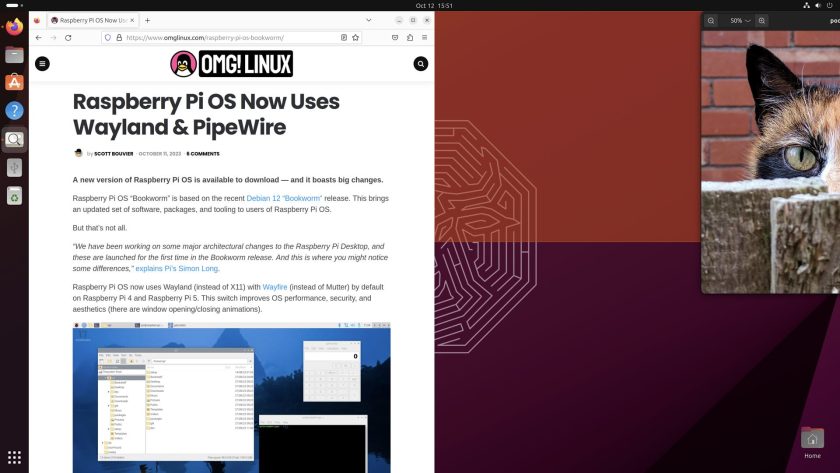
Quarter tiling (and horizontal half-tiling) is enabled out-of-the-box in Ubuntu 23.10 as a new Tiling Assistant extension is preinstalled. This support more window tiling layouts including quarter tiling, and shows a pop-up to help you quickly tile an open window to an empty section.
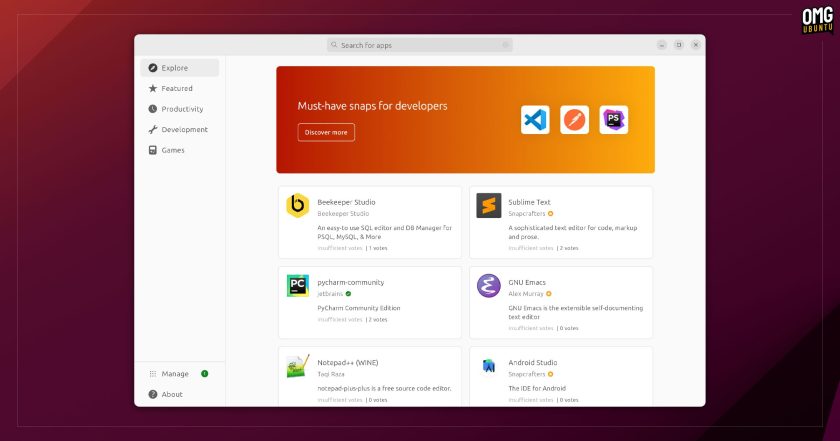
A new Flutter-based App Center assumes software management duties, replacing the old GNOME Software-based Ubuntu Software. The new store has a sleek design and great performance (no more sluggishness). You can browse, search and install Snap apps, or Deb packages using a filter.
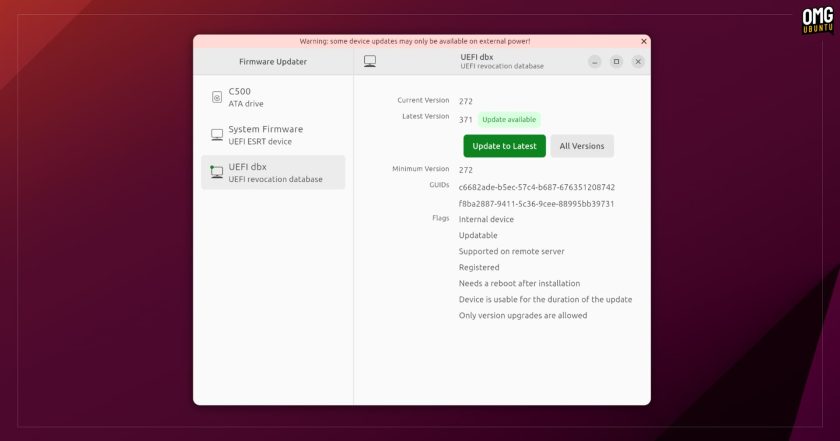
A new Flutter-based firmware updater tool is included. I wrote about this app an eon ago so it’s nice to finally see it turn up in the default install. As you’d expect, this utility lets you update firmware for devices on your system, pulling in updates from the LVFS.
A side note: the new App Center and Firmware Updater tools come as preinstalled snaps, so removing snapd will remove them too – c’est la vie!
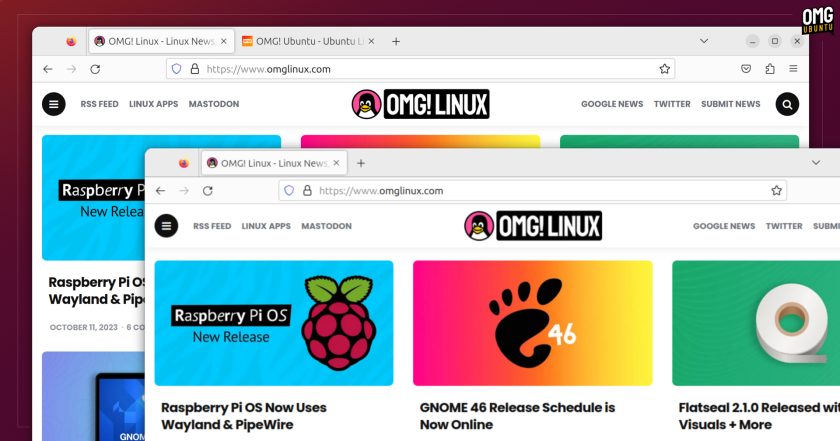
If you have a HiDPI display you’ll notice text and icons are pin-sharp in Firefox now. This is because the Firefox Snap runs in Wayland mode by default (it ran in Xwayland mode previously). As well as banishing blurriness it intros full touchscreen support for the browser.
Kernel, Graphics & Core Packages
Ubuntu 23.10 is powered by Linux kernel 6.5 (with Ubuntu patches on top). This brings better performance and power efficiency on AMD Ryzen Zen 2 and up; enables AMD FreeSync by default; faster parallel direct I/O overwrites in EXT4; and rumble support in Xbox controllers.
Graphics grunt is catered for by Mesa 23.2. This offers… — and Ubuntu has added patches to fully support new the GPU in the Raspberry Pi 5 — nice!
Core software available (repo versions unless noted) include:
- Mozilla Firefox 118 (Snap)
- Thunderbird 115.2
- LibreOffice 7.6.1
- Shotwell 0.32.2
- Transmission 4.0.2
Also on board:
- Linux kernel 6.5
- Mesa 23.2.1
- BlueZ 5.68
- NetworkManager 1.44
- Pipewire 0.3.79
And that’s just about it!
Download Ubuntu 23.10
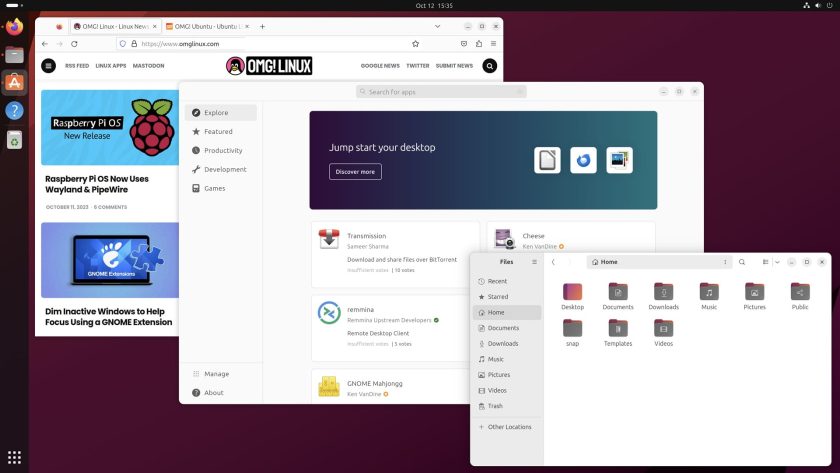
You can download Ubuntu 23.10 from the official Ubuntu website, or via an official mirror (once they’ve had time to sync, of course). Torrent files are available if you prefer those, and don’t forget: you can upgrade to Ubuntu 23.10 directly, no reinstall required.
As usual, the Ubuntu 23.10 download comes as a 64-bit ISO. You need to write/flasg this image file to a USB stick, SD card, or a blank DVD, or boot the image in a virtual machine software like VirtualBox, QEMU, VMWare etc.
Alongside the “main” edition of Ubuntu, new versions of Ubuntu flavours are also available to download, as are ARM images for the new Raspberry Pi 5 (same image supports the Raspberry Pi 4 too), and the Lenovo X13s Gen 1.




![Ubuntu 23.10: What’s New? [Video] – Tipsbeginners Ubuntu 23.10: What’s New? [Video] – Tipsbeginners](https://tipsbeginners.com/wp-content/uploads/2023/10/mantic-hero-2.jpg)
