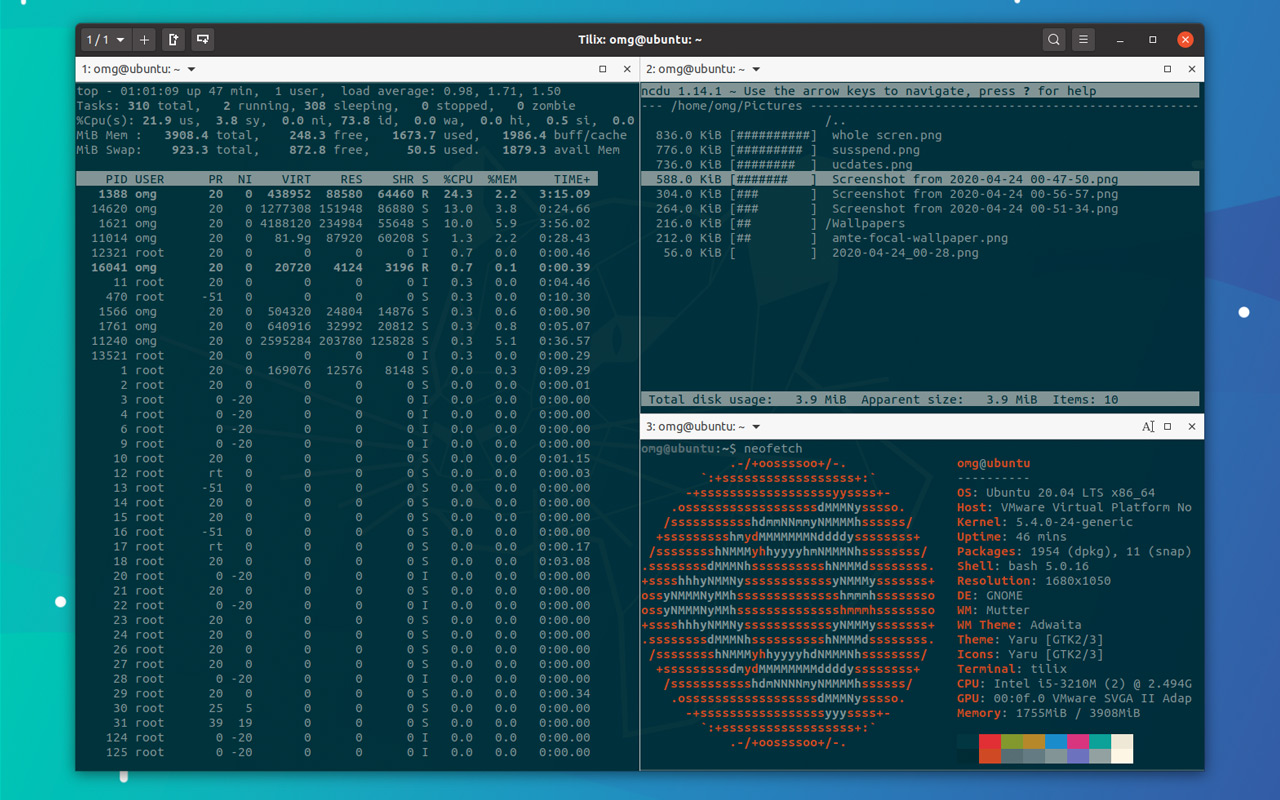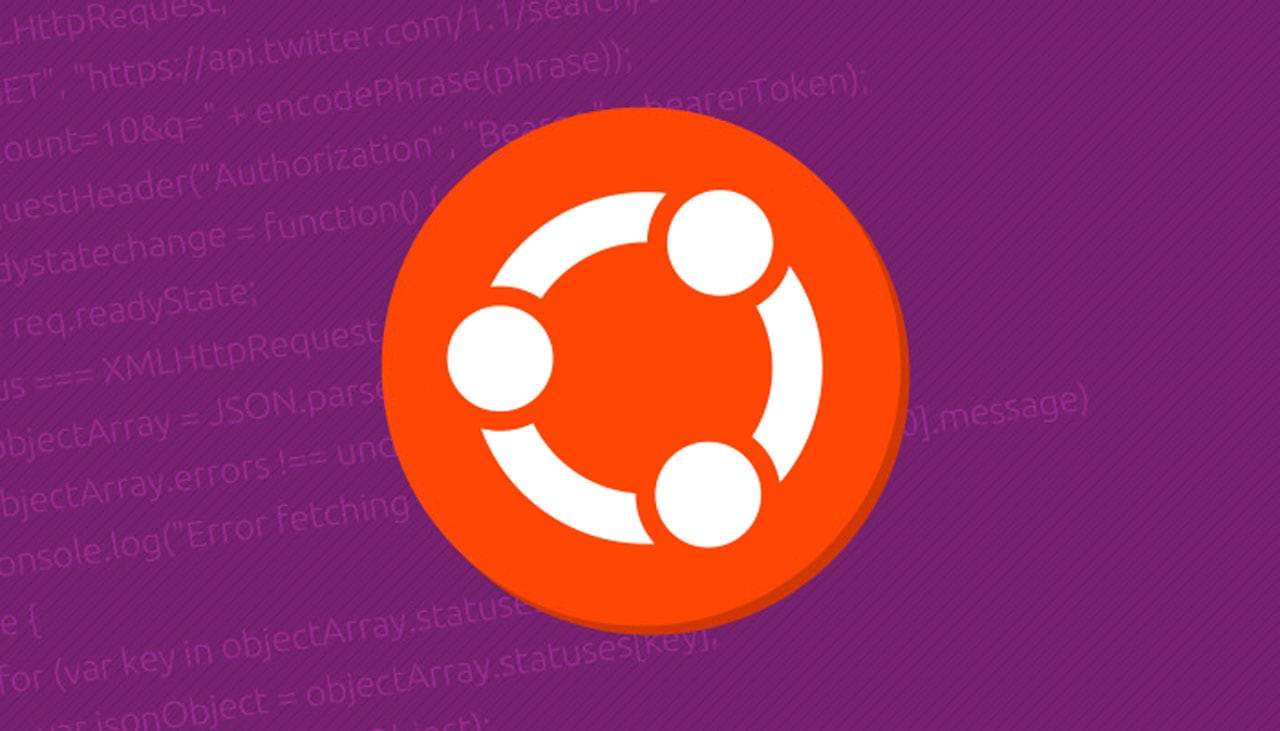Most of us using Ubuntu use the Mozilla Firefox Snap preinstalled by default — and in Ubuntu 23.10 that package comes with a big below-the-surface change.
Ubuntu defaults to Wayland but the Firefox Snap currently runs in XWayland mode
Canonical has announced that it has configured the Firefox Snap in Ubuntu 23.10 to run in Wayland mode by default.
“Wait a second — I already use Firefox on Wayland in Ubuntu,” some of you may be thinking, “And it works fine!”
You’re not wrong.
Ubuntu does indeed default to a Wayland session by default, and Firefox does indeed already work (rather excellently) in it. But the Firefox Snap as-is actually runs in an XWayland compatibility mode and not a strictly native Wayland one.
So it’s this detail that is changing.
Benefits to running Firefox’s in a native Wayland mode include no more blurry user-interface and web fonts on HiDPI displays with fractional scaling turned on, and full support for touchscreen gestures, e.g., drag to scroll, pinch to zoom, and other intuitive niceties.
Making the Firefox Snap use Wayland by default (which obviously only works in Wayland sessions, so Xorg fans needn’t panic) will allow Ubuntu and Mozilla to “gather feedback and gauge the readiness of Firefox’s native Wayland support, ahead of the next Ubuntu LTS release”.
Which is nice.
Not that you have to wait until Ubuntu 23.10 or Ubuntu 24.04 LTS to try things for yourself…
Enable Firefox Snap Wayland Mode Manually
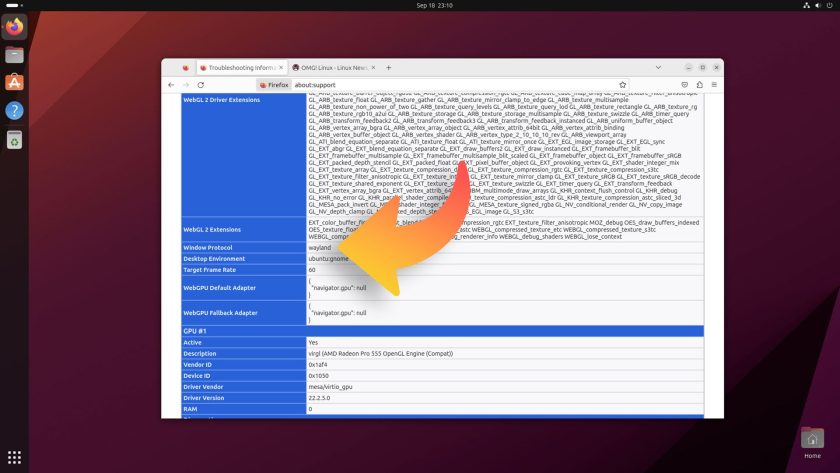
As mentioned, Ubuntu 23.10 will ship with the Firefox Snap preconfigured to run in a native Wayland implementation.
But you can enable Firefox’s native Wayland mode in earlier versions of Ubuntu by manually switching your Firefox Snap package to use the ‘Wayland’ channel.
To do so, pop open a new Terminal window and run:
sudo snap refresh --channel=wayland firefox
Quit and restart the browser to ensure the change takes effect. To verify you’re working with the Wayland-savvy edition open about:support in a new browser tab and finding the ‘Window Protocol’ section. If it reads “Wayland” you’re running Wayland — way-hey!
Since this whole effort is designed to ‘gauge readiness’ for the feature ahead of next year’s LTS there is a chance for regressions, bugs, and other quirks (especially if you work with complex web applications).
So if you try Firefox’s Wayland mode and it doesn’t work out for you, you can revert by running:
sudo snap refresh --channel=stable/ubuntu-23.04 firefox
Be sure to replace Ubuntu-23.04 in the above comment with the version number of the release you’re using.
Let me know your experience of using Firefox’s native Wayland mode down in the comments.