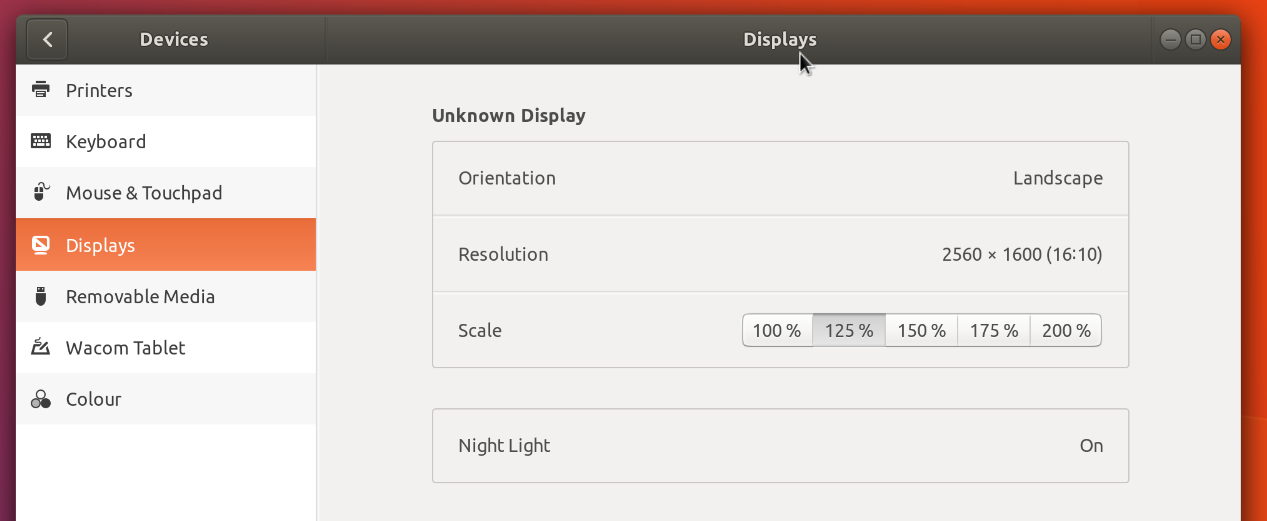This month Canonical confirmed its plan to launch an all-snap Ubuntu desktop image next April — but you don’t have to wait until then to start playing with it.
If you scoot along to the Ubuntu Core Desktop GitHub page, check out the actions tab, find a (completed) build job, then scroll down to the ‘artefacts’ you’ll see a ZIP. Download and extract the ZIP, then extract the tarball inside. Et voila: a ~12GB image you can boot in a VM1 or flash to a USB.
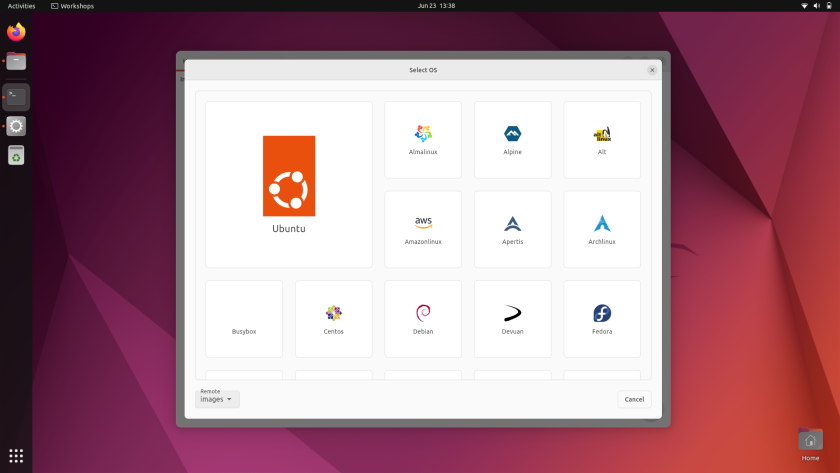
All of this is public knowledge thanks to ex-Canonical employee (and immutable distro champion) Jorge Castro. Ubuntu’s Ken VanDine popped around Jorge’s pad to show him progress on the snap sandboxed effort — which Canonical is super serious about — and Jorge tooted about it.
I know; there you were about to congratulate me on my first real big scoop™ 🍦 in, what, a decade 😅. Other Linux blogs, meanwhile, will be relieved they don’t have to acknowledge my site’s existence when covering this news.
To recap for those who missed the news, the all-Snap Ubuntu desktop will not be the default version of Ubuntu next April — not yet, at least. It’s going to be an optional “alternative” download people will have to knowingly go-out-of-their-way to download.
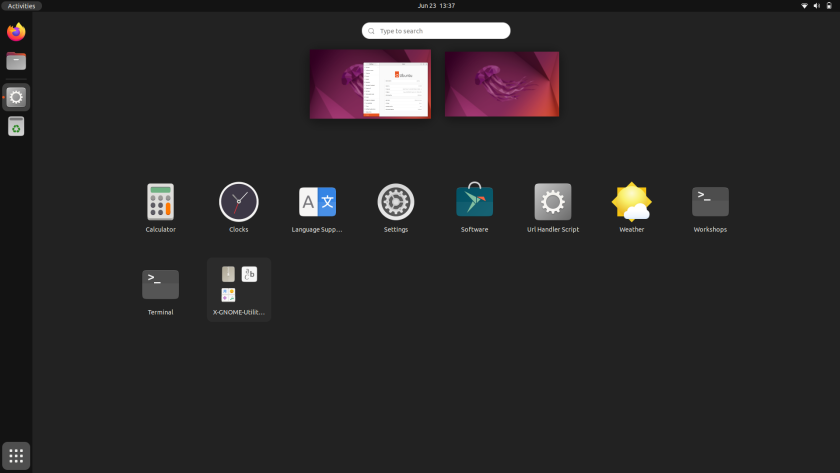
So what do we know about Ubuntu Core Desktop (as I’m choosing to call it for now):
- Uses an LTS base (so, right now, 22.04)
- Runs as an lxc container
- Has cloud-native (Flutter-based) “workshop” terminal
- Use channels for kernels, DEs, graphics drivers
- Includes Flutter-based software store
- Sandboxed but classic snaps run fine
- You can still install different DEs
Jorge says from his hands-on that “resource usage is better than with classic ubuntu by a measurable amount”. A unique selling point? Heck knows it’ll need one to win over those of us who are, shall we say, less-than-sold on snaps.
My own hands on experience wasn’t as revelatory. However, I did run it off a generic USB 3.0 drive plugged in to my (not exactly top spec) Chuwi AeroBook Pro so chances are YMWV. I hit a lot of snafus resulting (from what I presume) are snap portal conflicts.
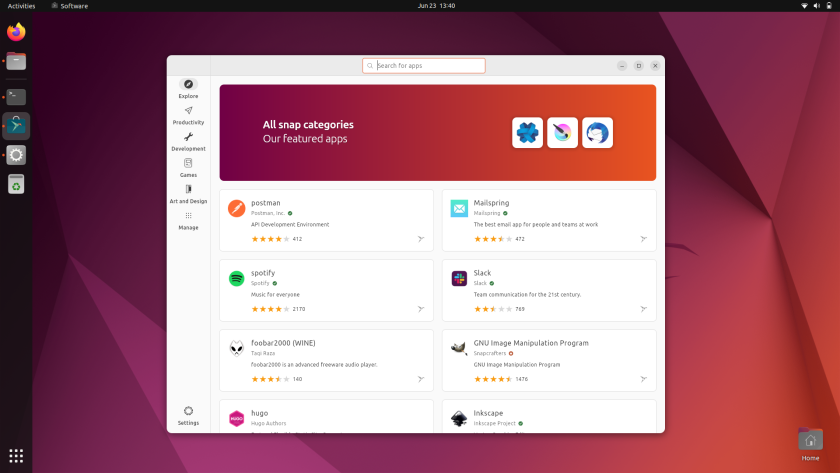
As the underlying system is immutable I (presume) the idea is that you’re not supposed to drop to a CLI to run apt commands (though Jorge says PPAs and DEBs will continue to work). Plus, it’ll also be possible to mix and match components you see fit.
For instance, you might have run an older version of GNOME with the latest Linux kernel and a specific MESA graphics driver release; or stick to whatever is provided out of the box. It’s an agility that enables the same underlying version of Ubuntu work for a multitude of use cases.
Support for Flatpak is, as of writing, TBD (I know 💀).
So if you’re inclined, go grab the artefact (Indian Jones’ style) and start playing around.
1 The included README walks through the whole process for booting in a VM. Alternative you can flash the .IMG file to a USB drive using a tool like Etcher, and boot from this on a real laptop/PC. Regardless of which way you choose the initial process will be very slow and the boot may appear unresponsive for an extended period. It also needs to restart once as part of the process. Again, all in the README.
tysm Padraic