Zorin OS is a fantastic Ubuntu-based distro but one drawback to using it is that you can’t upgrade to new versions (or the paid Pro edition).
Well, it’s a drawback no longer!
Yes, Zorin OS has finally delivered on the distro’s most requested feature.
The new Zorin OS Upgrader tool, as I’m sure you can guess from the name alone, makes it possible to directly upgrade to new major versions of Zorin OS (e.g., Zorin OS 15 to Zorin OS 16) as well as Zorin OS editions (e.g., Zorin OS Core to Zorin OS Pro).
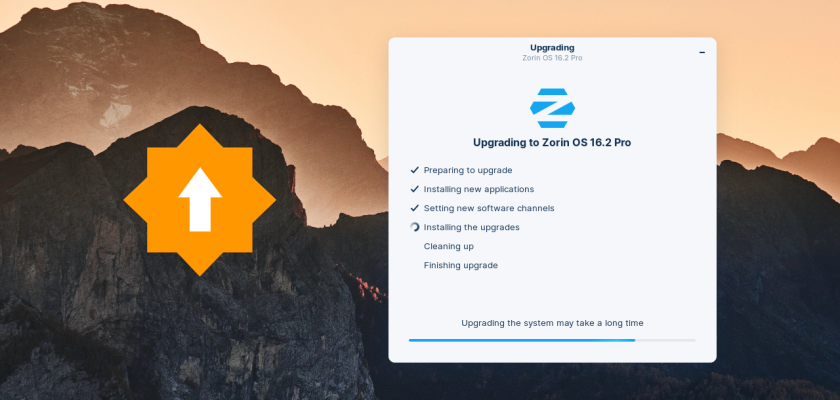
All upgrades happen in-place, no need to re-install afresh, download an ISO, of futz around with USB flash drives.
To help orientate users, Zorin OS’s published an upgrade guide. This walks through the process of using the Zorin OS Upgrader to move from release to release, or edition to edition. But honestly? The process is straight forward enough that few people will have need of such a guide.
One thing to note (and it’s a rather important thing to note) is that the new Zorin OS Upgrader is considered beta quality. If you plan on taking the tool for a test drive do keep this in mind.
So how do you get it?
Just run the following command:
sudo apt install zorin-os-upgrader
Allow the app to download and intall. Once complete, launch the Zorin OS Upgrader tool from the main menu.
Once stable, the upgrade tool will be included out-of-the-box in future versions of Zorin OS, making upgrades there as easy as on other major Linux distributions.





