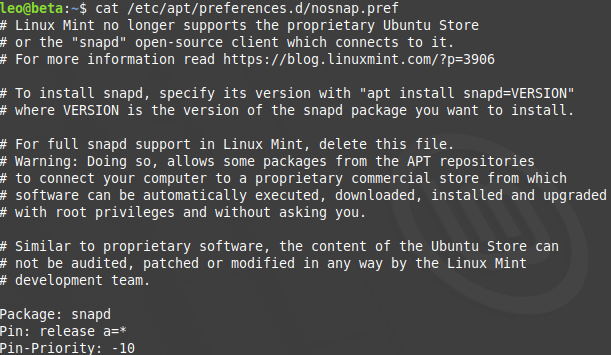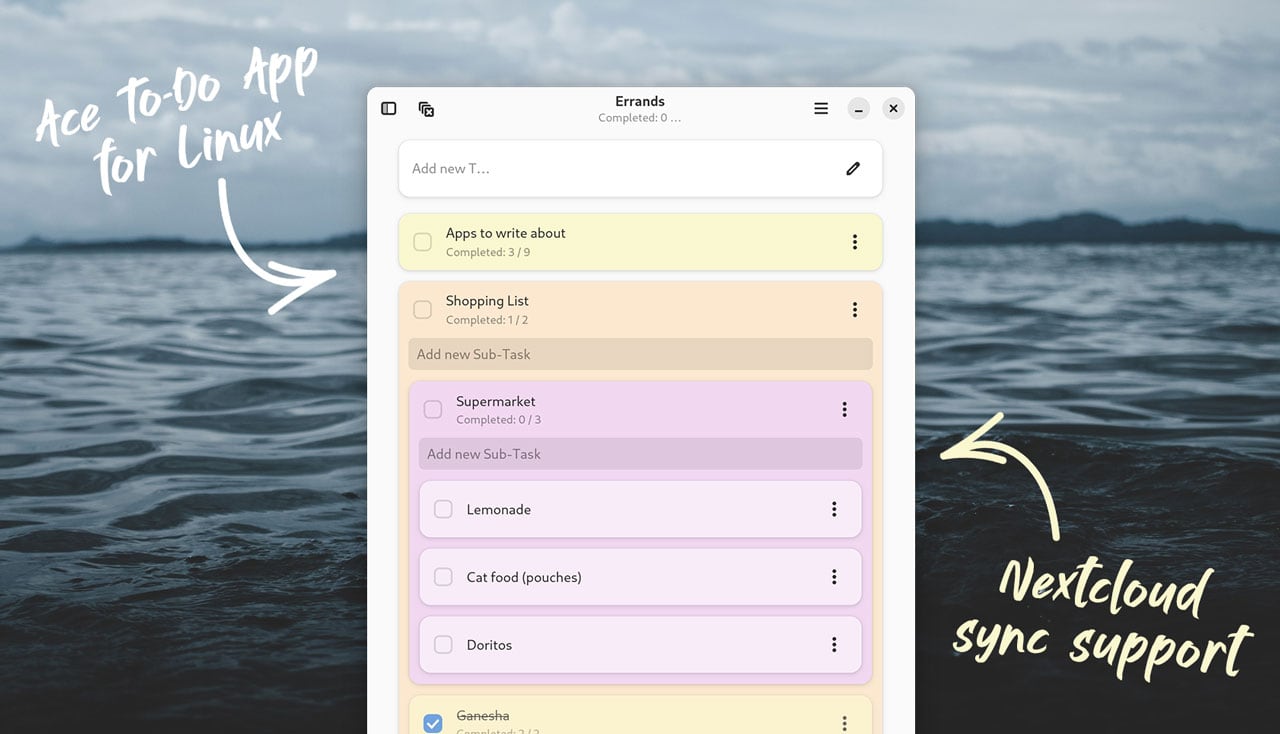Ever wanted to change the battery icon shown in the top bar of Ubuntu 22.10 – or any Linux distro using GNOME 43?
If so, a new GNOME extension — of course! — lets you do it.
When you install and enable the Battery Indicator Icon you can pick from three alternative battery icons: a plain battery icon (with empty portion slightly shaded); a circle (my favourite); or a plain battery icon with the empty portion empty.
They look like this:

You can also set where the percentage reading — which needs to toggled on, remember as it’s off by default in Ubuntu — appears: beside the icon; inside the icon horizontally; inside the icon but displayed vertically.

These percentage placement options are nice to have, and echo battery percentage readings on other desktops and systems, such as KDE Plasma and iOS. However, I find the text too small to be readable on my screen. I imagine the text is a lot crisper on higher-resolution displays.
And that’s all this extension does at present: gives you a few alternative battery indicator icons to pick from. Could it do more? Well, it’s possible the developer may add more options in future updates but, for now, it’s just the ones listed in this post.
Let me know what battery modifications you’d like to be able to make in GNOME Shell down below.
→ Get Battery Indicator Icon on GNOME Extensions.